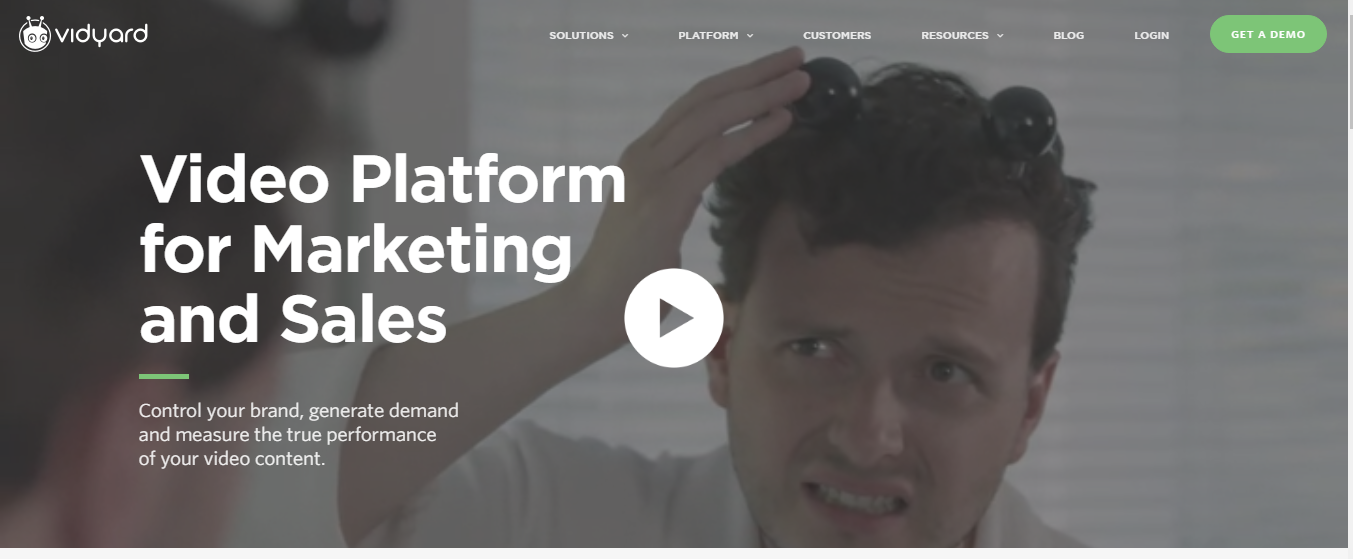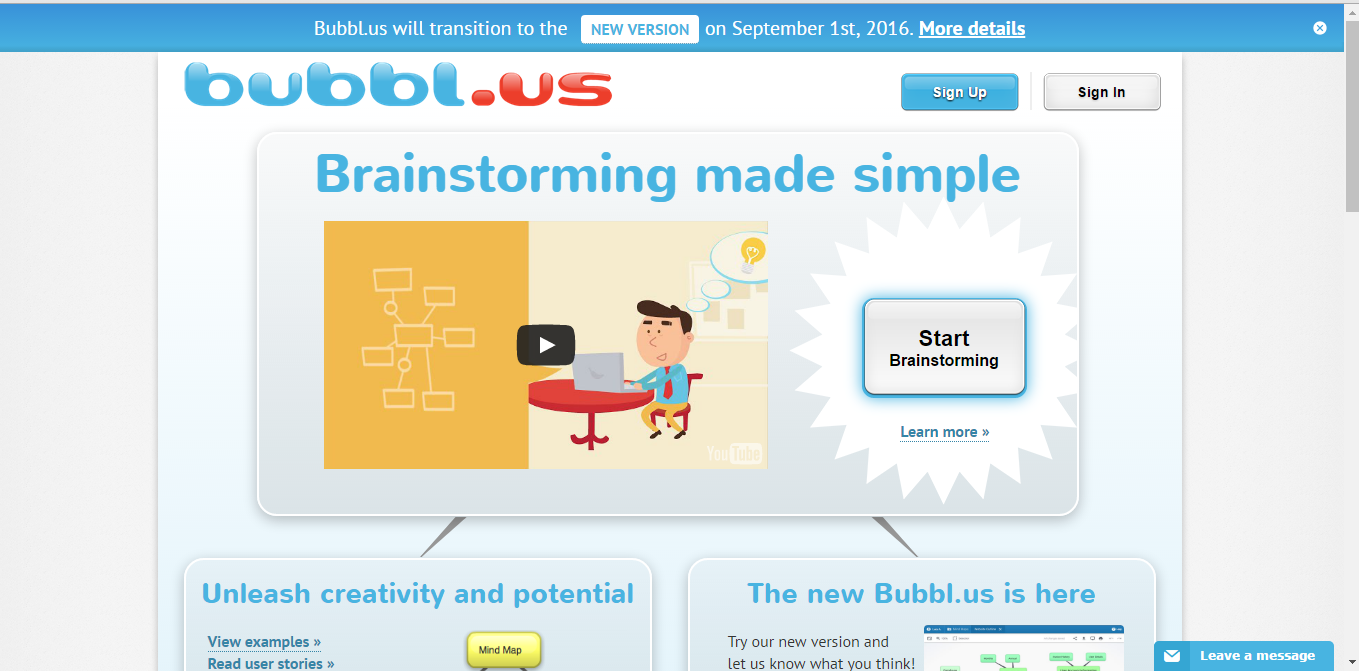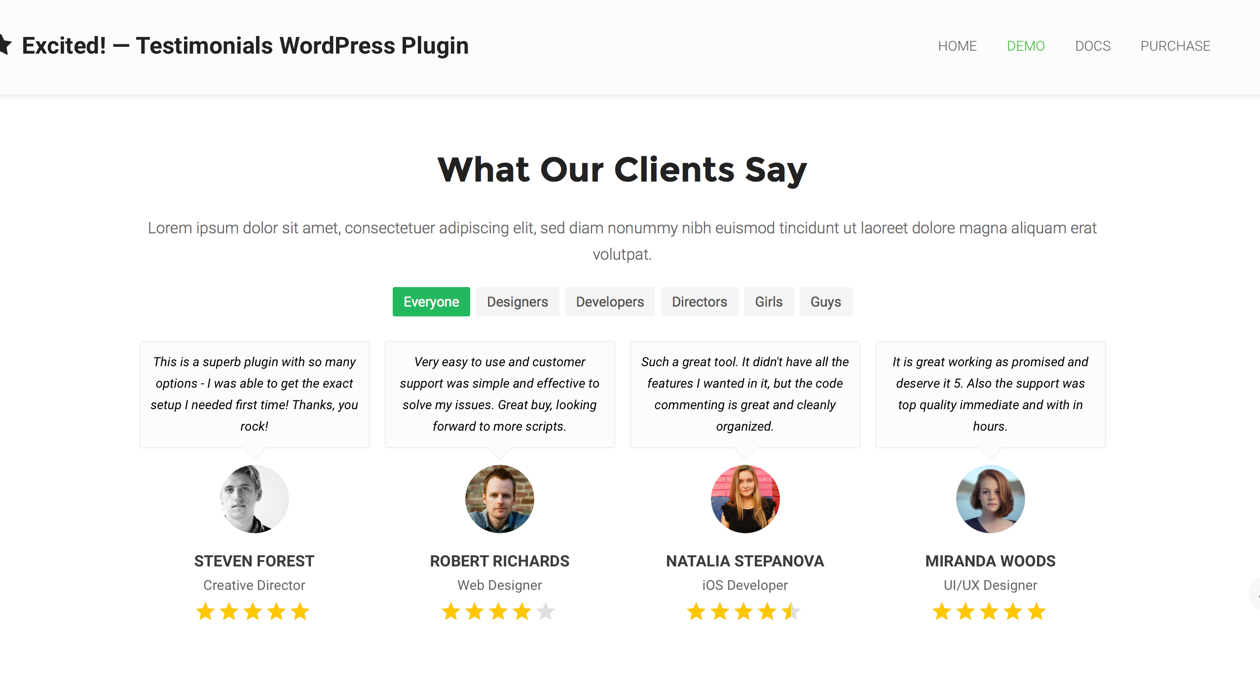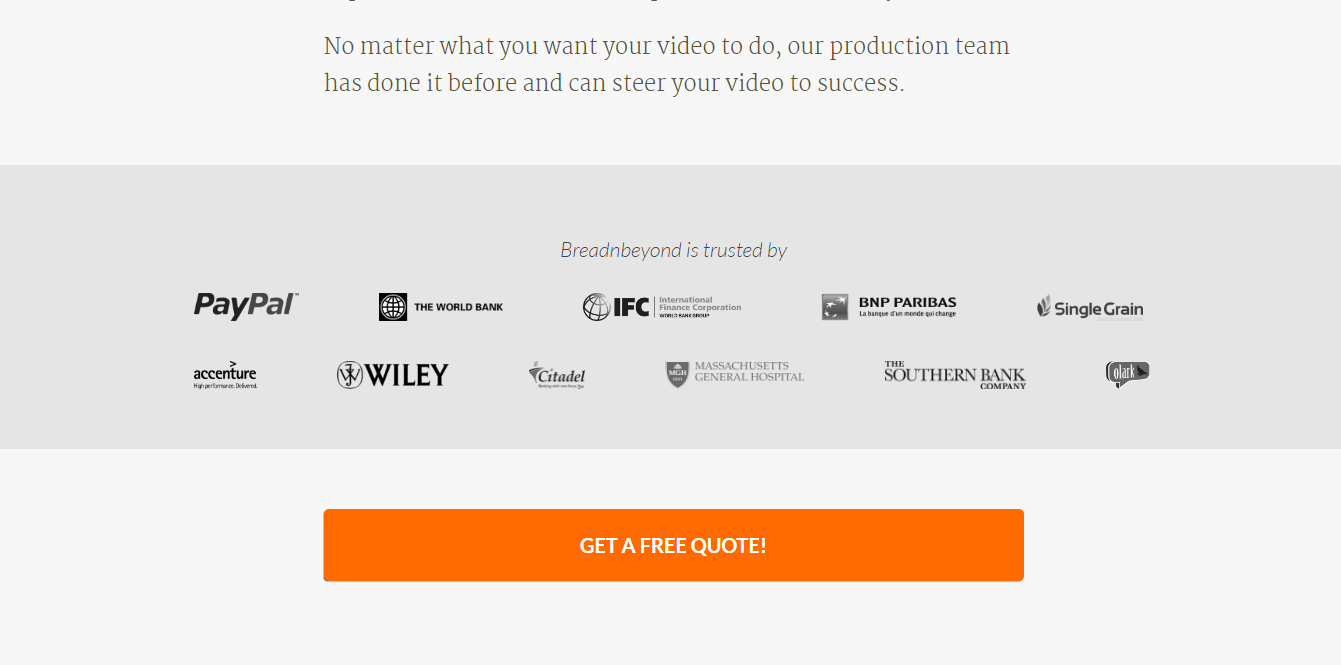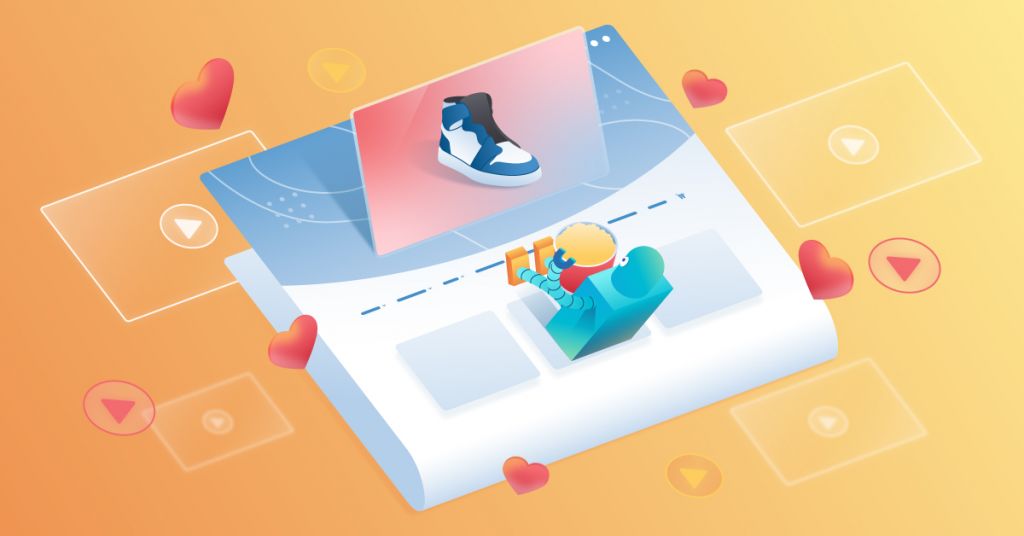
Table of Contents ×
- 1 Why do landing page videos work?
- 2 What are the rules for landing page explainer videos?
- 3 1. Make your explainer video the center of attention
- 4 2. Keep the video and the copy short.
- 5 3. Make the video look professional
- 6 4. Do not auto-play your landing page videos (This is important!)
- 7 5. Test its value
- 8 Closing Thought
Landing page videos are usually short (1-2 minutes) video content that presents a condensed explanation of your
offer, featuring user-oriented language and visuals.
There are many kinds of landing page videos: animated explainers, live-action explainers, talking heads, screencast tutorials, and more.
Are landing page videos any good? Absolutely.
Many websites receive benefits and conversion lifts after adding videos to their landing pages. We’ve rounded up some of the best examples for our readers:
CrazyEgg
CrazyEgg received a 64% boost in their conversion rates AND a $21k increase in their monthly revenue after their investment in a landing page video.
Vidyard
Vidyard saw a whopping 69% conversion lift on their landing page after implementing a video.
Interestingly, they also tried using a lightbox popup for their video, and the conversion jumped 100%, even better than with a standard embedded video.
Why do landing page videos work?
Using videos on landing pages is one of many ways to optimize conversion rates. It’s been documented by EyeView that using a video on a landing page can increase conversion by as much as 86%.
One reason why landing page videos are good for conversion rate optimization (CRO) is that they replace the function of copywriting on your landing page, allowing you to clear out excessive amounts of text.
DesignBoost implemented a shorter copy on its landing page back in 2012 when its website was brand-new. They generated a 13% increase in their sign-up rate.
To put it another way, your website is a novel, and an explainer video is an epilogue that shows your offers in a short and value-packed way to save visitors’ time.
What are the rules for landing page explainer videos?
Like everything else in marketing, the area of using videos on landing pages has its own best practices. In this post, I’ll lay out the ground rules for using landing page videos.
1. Make your explainer video the center of attention
You must make your explainer video the center of attention on your landing page.
The purpose is to make the video stick out so whoever visits your website can’t resist clicking the play button.
One of our clients, Bubbl.us, has a nice video placement on their website. The centered position makes it hard for visitors to miss it.
After all, what’s the point of having a landing page video if your visitors don’t notice it?
You want your visitors to watch the video unless you are 100% sure that your landing page’s design and copy will convert. (Chances are, though, they won’t.)
2. Keep the video and the copy short.
The ideal length of an explainer video is anywhere between 90 to 120 seconds. We didn’t arrive at this figure just by guessing. We did a little research on our own.
Out of the 400k views we received from our YouTube channel, 320k views came from videos with a duration of 90 to 120 seconds.
It’s not a good idea to have an entire landing page with only an explainer video. Some copy and content are still needed, no matter the quality of your explainer video.
However, the reason to upload an explainer video to your landing page is to explain, in a simpler way, what you have to offer.
Most internet users tend to avoid reading long texts. They prefer watching a video if one is available.
Here are some suggestions for the best content you can use to increase your landing page’s credentials (and thus your company’s):
Testimonial and client lineup
It’s common sense to put a lineup like this on your landing page. Among the many types of social proof, client testimonials can be one of the most impactful on new customer acquisition.
Results showcase
A client showcase is not as strong as client testimonials in terms of providing social proof, since they’re only a gathering of company logos to some people. However, working with Fortune 500 clients will increase the chances of better conversions to your product/service.
3. Make the video look professional
This is a no-brainer. Just because you can install Adobe Creative Suite on your computer doesn’t mean you can (or should!) make your own explainer video.
Always use a professional video production company for your landing page, or any page, for that matter.
You can start by mining your brain for basic ideas for preparing your explainer video script. Once you’re done with that, you can hire an explainer video company or freelance graphic designer. (I recommend the first option.)
Explainer videos are not always affordable for startups with tight budgets, but they’re worth investing in. One of our clients, Access, has experienced the benefits firsthand: They received recognition from an influencer in their niche because their explainer video caught his attention.
4. Do not auto-play your landing page videos (This is important!)
Only a handful of things annoy people more than autoplay media.
However, an ongoing debate has been taking place as to whether or not autoplay should be used between marketers. After all, they come to your website looking for a solution to their problem. Yes, that part is true, but give them control over the information they’re trying to digest.
If you feel that autoplay is a must for your website, try using silent full-screen contextual video.
What’s a silent contextual video?
Go take a look to see what a silent contextual video looks like.
5. Test its value
A landing page explainer video is one of many landing page elements, and thus it should be tested like the headline, copy, call to action, etc.
You can easily grab a couple of metrics from your video:
Play Rate
The video play rate is the comparison between landing page visits and the number of times your landing page video is played. If the video doesn’t get a significant enough play rate, you might want to reconsider its positioning and thumbnail.
You can use a heat map tracker, like CrazyEgg, to track which elements of your landing page are working well and which are not, including your landing page video.
Combined with your video analytics, like what Wistia has, you’ll get better insight into how landing page visitors interact with your video.
View Counts
The importance of view counts is obvious. When your video receives a lot of views, it means that you’ve found the sweet spot on your landing page for the video.
If you think it should get more views than it has, run an A/B test by trying different locations for your landing page video. If it still gets fewer views than you think it should try changing the thumbnail for your landing page video using these tips.
View Duration
The purpose of keeping your landing page explainer video short and sweet is to ensure that your visitors watch its entirety. This metric will help you find out whether or not its duration is right.
Closing Thought
An explainer video is already awesome marketing content on its own. If you can score a great explainer video and follow these rules, your landing page conversion should increase in a heartbeat:
- Always leave the video production to the professionals.
- Ensure the video placement is obvious.
- Test and measure supporting elements (headlines, showcase, call to action) on the landing page.
However, keep in mind that a landing page works as a whole. All its elements, like headlines, sub-headlines, copy, and design play their parts in making a landing page work.
Your explainer video won’t work magic by itself. Do some fine-tuning on other landing page elements, and don’t forget to run tests to find out what works and what doesn’t!