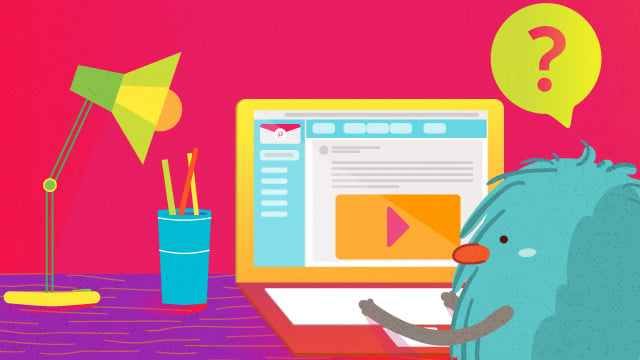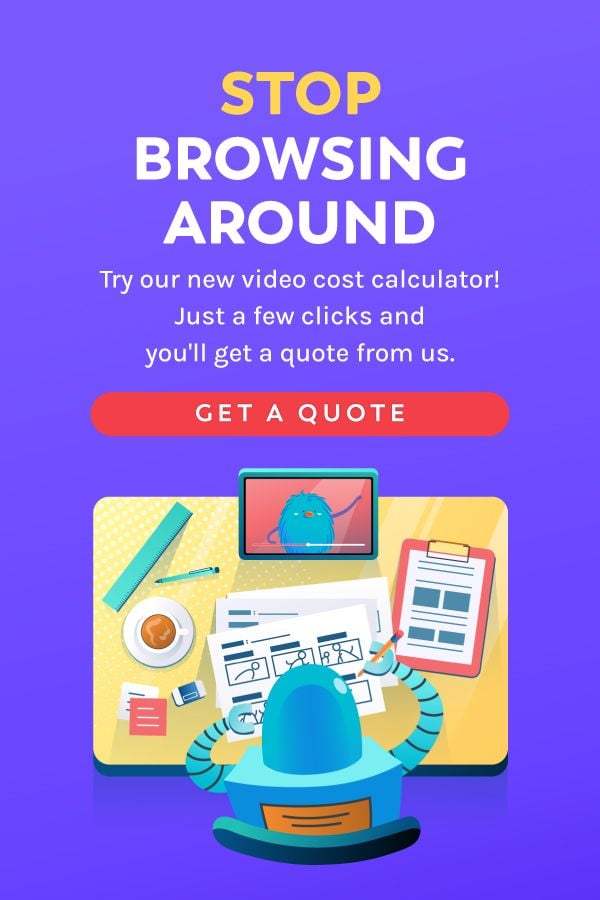Top-notch technology is always helpful when you run email campaigns. Given that this is a repetitive process, most online marketers view it as a nuisance and a waste of resources. This is why they are more inclined to automate it.
At the same time, due to this repetitiveness, most receivers see these emails as spam. There is simply nothing differentiating them from generic templates.
This is where video playback comes into play.
The latest HTML element can help you embed a video directly in an email. It is a simple system that works with a click-and-play; you don’t have to go elsewhere to watch the video.
Read more: Tutorial on how to embed HTML5 video in email
When you send emails to people they are more likely to check the message as they don’t have to leave their inbox in order to do it.
However, the real question is whether you should use video playback to create the first contact with a potential client.
Adding this type of content will definitely increase your conversion during an email campaign and make your message unique. It can also give you a competitive edge.
Recipients can play a video without having to use a web browser or a video player. While it may seem like a small thing, most people will find it useful.

Before You Start Embedding Videos in Emails…
Done correctly, videos on emails can improve the performance of your overall email campaigns.
But, if you got them wrong, it can be more hindering than bringing you the best results — as it can harm your recipient’s experience.
So, before you start embedding videos in your marketing emails, it’s crucial to understand the basics to ensure you create perfect, high-performing video emails.
What are the advantages of embedding a video in an email?
To get you started, let’s learn more about the positive and negative effects of adding videos to emails. Before we do so, ask yourself: “Why would you even use it in the first place?”
Even if you sign up for newsletters, there is a good chance you won’t like the content provided.
Often the people who are creating them do not address issues that are important to their audience; instead, of using them as promotional material.
According to a study performed by MarketingProfs, “video” is one of the keywords that had the most impact on people checking their emails.
The overall effect was staggering: by adding the term “video” to your email text and title, the open rate increased by 18%, the unsubscribe rate was reduced by 26%, while click-through rate increased by 20%.
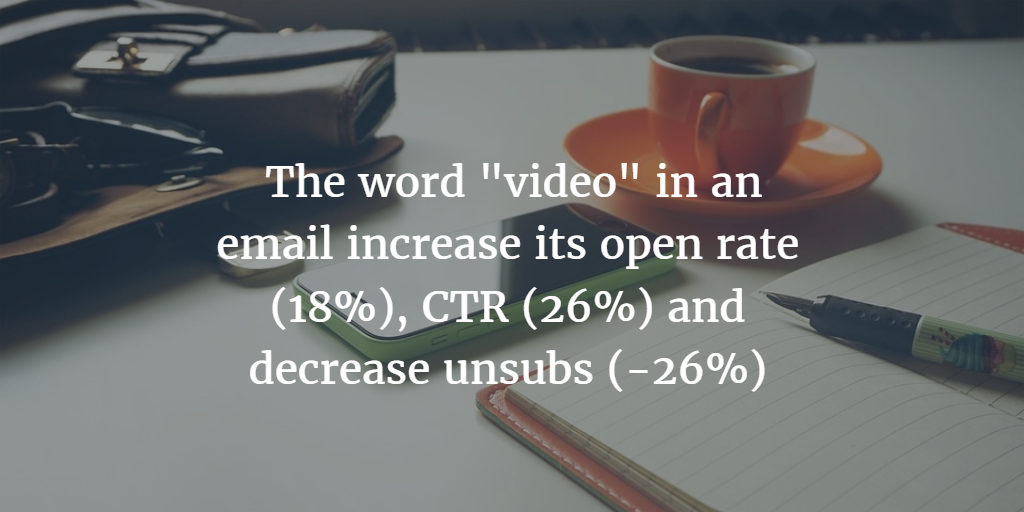
This data shows that the arguments were valid. Videos are definitely crucial for email marketing as they make your messages unique and easy to understand.
Another interesting thing that was noticed is the fact that recipients are much more likely to copy and share your video, leading to some additional quick and free exposure.
How will this strategy affect recipients?
One of the best things about embedding videos in your emails is that they will improve the user experience.
When it comes to mobile devices, if you embed a video into your email, users are able to reach your content with one click less.
They don’t have to go to YouTube, Vimeo, or some outside blog in order to check it out. Given that mobile platforms usually don’t support autoplay, when users click on a link, they’ll be forced to click the play button once again in order to play the video.
Things are a bit different on desktop computers. Wistia’s Ezra Fishman made a screen-cast of him receiving such an email.
He addressed this in his next article:
The two experiences are pretty similar on a desktop (especially when utilizing selective autoplay). I click a play button and a video plays. In the non-embedded case, that involves opening a new window, which is a non-trivial difference.
If you choose to embed video in emails, keep in mind that it doesn’t give you a real business advantage besides an improved user experience.
Why can’t the majority of email clients play videos?
Unfortunately, some email providers haven’t started using the latest technology. This is something that can play a significant role when you select a provider.
Interestingly enough, about 33% of email clients cannot play embedded videos. Gmail, which controls the majority of the webmail market with a 40% market share, cannot play them.
Neither can Outlook (23%) nor Yahoo (21%). Mail Pilot, Mozilla, Outlook 2011 for Mac, Thunderbird, Apple Mail 4, as well as some other email clients that use the latest technology, are able to embed them.
Programmers often add a clickable thumbnail, which can solve this issue. If someone is using an email client that doesn’t support this option, they’ll still be able to see a static image that’ll guide them to a URL with the video.
The good thing is that a lot of email service providers have tools that a user can utilize to code or create a workaround that will allow them to avoid broken image problems.
Regardless, if you decide to implement this technology, keep in mind that it can lead to some other potential issues.
If you decided to use this step in order to drive more email leads, here’s a guide by EmailOnAcid that can help you out.
It provides some coding tips as well as a list of email clients that can support embedding technology. Keep in mind that every platform needs different coding.
Why does an image-linking workaround work better?
Regardless of what you may think, there is a good reason why digital marketers don’t use embedded videos to a great extent; the negatives simply outweigh the positives.
Most people still use animated GIFs and static images. Why? Because they can have a big play button in the center that leads to their blog with the full video.
This makes coding much easier and allows people to click through.
You always have to read between the lines; emails are nothing more than a tool that leads potential customers to product pages where they can search for things they actually need.
There is no real reason why you would force them to stay in their inbox for a longer period. The fewer clicks between your user and your landing page, the greater the chance of them becoming potential buyers.
Let’s now review when you should use a video embedded in an email and when you should avoid this method.
Basically, embedding a video in an email means that a user has to click twice to get to a landing page. The first click is used to check out the video, while the second one will lead to the landing page.
This is a valid strategy if a video helps you sell the product.
In another case, you will require just one click to reach a site. This is especially great for e-commerce websites that are selling FMCG (fast-moving consumer goods) and rely on quick purchases so that the “BUY NOW” button is always within their grasp.

Explainer Videos: The Go-to Video Type for Emails
Explainer videos are great for conveying a message to an audience, and they help to convert leads to buyers.
This quick and concise type of marketing video can break down complex topics into more snackable, smaller chunks so the recipient can digest the message effortlessly.
According to Forrester Research, a single minute of video is worth 1.8 million words.
That makes it one of the most economical and efficient delivery methods for your main message.
And it isn’t just about the value.
Explainer videos are 64% more likely to convert a visitor than text alone. And in some instances, explainer videos have improved lead generation by 403%.
5 Essential Steps for Leveraging Explainer Videos with Sales Emails
Explainer videos are great for improving conversion, but the act of watching a video alone does not instantly create a potential sales contact — a lead — for you.
The viewer has to take any action in order for them to graduate from a casual viewer of your content to a potential customer.
There are different ways in which you can encourage an action that will eventually lead to them passing on their contact details, and it should all be connected to passing on their contact, in this case, an email address.
Typically, only 30% of your visitors will ever return to your site, but you can increase this number by enticing them to subscribe to an email list.
Unfortunately, embedding a video in an email is not an easy task. Aside from the technical skills required to embed a media player in an email, not all email clients support in-app video playing.
Most email clients also strip clean embed codes for security reasons, which results in an ugly-looking email and a broken video link. Here’s a quick graphic by Vidyard about email clients and their support for in-app video playing.

However, there’s an easy way you can use email to leverage your explainer videos without actually having to embed the full video.
In addition to speeding up your email’s load speed, you won’t lose interest in email contacts that use Outlook or Android.
1. Create an intriguing thumbnail for your video
- Pick an interesting frame from your video. For explainer videos, you should use a frame that shows the style of the video. That means the frame shows characters, objects, and the product’s name.
- The more engaging and relevant it is, the more likely it is to attract people’s curiosity and encourage them to click.
- Resize the image using a simple editing tool. Photoshop Express or Paint should do the job. Reducing the image size to the smallest size possible is important for helping the image load faster.
- Add a new layer for the play button to add the information that a video is behind that image. Here’s a quick example:
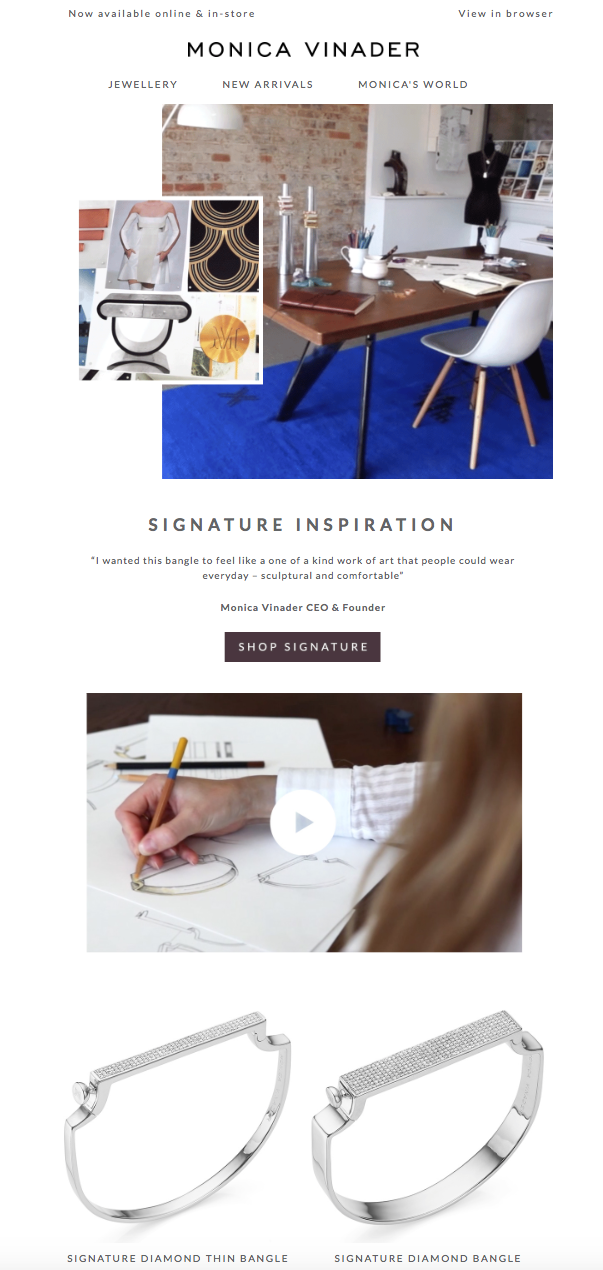
2. Set up a landing page for the video
Even though it’s the most popular video hosting site, you should avoid hosting your explainer video on a 3rd party site like YouTube. You want to drive traffic to your website where viewers can contact you more easily.
Sending people to YouTube is risky because they’ll likely get distracted by other content and forget why they were there in the first place.
If, for some reason, you really want to use YouTube, we have a blog post that talks in-depth about tips and tricks for creating a killer YouTube video thumbnail.
Here are a few pointers for setting up your explainer video’s landing page:
- Set up a page just for your explainer video. The design should focus on the video player.
- Embed the video and use keyword-heavy content to support its visibility on search engines.
- Use the same thumbnail that you used on the email.
3. Include a Call-to-Action (CTA)
Add short messages and call-to-action inside the video to further entice viewers. At the end of the video, you can ask viewers to sign up for your mailing list using a form.
Email tools like Wistia provide you with a customizable CTA feature, called Wistia Turnstile.
As it allows you to direct the attention of your audience, a great call-to-action certainly would increase your subscribers.
YouTube and other online video distribution sites are allowing users to embed calls to action and links in videos. Use this opportunity to direct viewers to your mail signup.
YouTube annotation allows you to embed links directly inside the video that you can use to direct viewers to subscribe to your YouTube channel or to other videos that you have.
4. Add a Pop-up
When hosted on your website, at the end of the video, instruct a pop-up to appear as the video ends. This is a little complicated, but it can be a great way to capture subscribers. Ask your web development team to help you.
This trick is related to where you would host your video. This guide can help you get started choosing the right place.
But it doesn’t stop there.
Explainer videos shouldn’t just be for signing up leads to your email list.
Research has shown that an explainer video embedded into your email messages can increase the click-through rate by up to 300% and decrease email list opt-outs by 75%.
This makes your videos just as impressive at the end of the sales funnel as they are at the beginning.
5. Email away!
After you make sure that you have the landing page ready and the cold email is good to go, it’s time to send it out.
- Using email marketing tools like MailChimp, write an email template and insert the thumbnail you created in step one. While you’re at it, make sure that your greetings don’t look automated.
- Link the image to your landing page. Preferably, the link should open in a new tab so that readers can reply to your email after they check out the explainer video.
- If you have the time to spend, use multiple variations of email subjects, thumbnails, and email copy. This will allow you to do split testing to see which one works best.
Other Tips to Consider
- Try using the words “sale,” “new,” “video,” and “free” in the subject line. These words are known to help increase email open rates.
- Do not set your video up for autoplay.
- Write your email using a personable tone, and preferably send it from an email with a name in it (e.g, jeff@companyname.com instead of sales@companyname.com).
The Verdict
The explainer video is a powerful way to leverage your email video campaigns.
Again, embedding your explainer video (or a sales video, for that matter) in your email campaign is quite risky since not all email clients support video playing, not to mention that most of the time, embed codes are stripped clean from emails.
You can easily work your way around this by attaching a static image that links to the video instead of embedding the entire video. There are clear benefits to this method:
- The loading speed of your email is much faster since it doesn’t have to load a video player and its content.
- You can pick and customize the most interesting thumbnail possible for your video.
- It gives a better click-through rate compared to an in-line link to the video.
I hope this article helps you get the most out of your awesome explainer videos!
At Breadnbeyond, we crafted a stunning explainer video to improve your email open rate. Check our video packages and get a FREE consultation on the banner below: