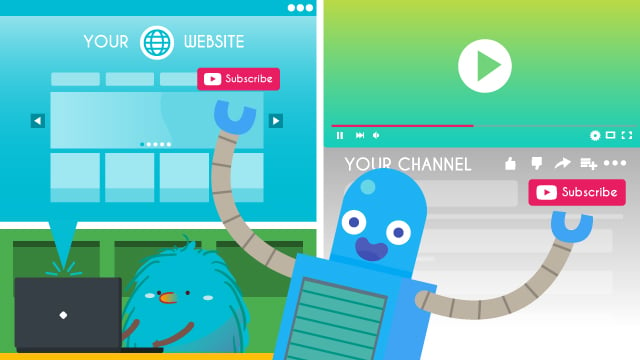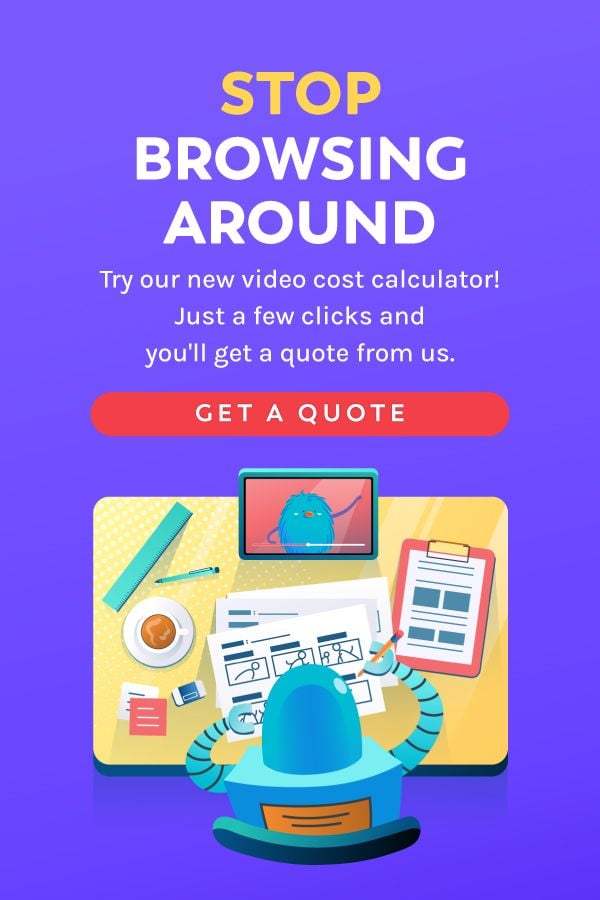As you well know, having a handy widget such as this is one of the best ways to engage your website visitors to follow you on social media. They help your audience to find your other resources and most of all, they are a handy tool to build a better relationship with your audience on all platforms.
This is good news for all internet marketers because no matter which hosting platform you use (eg. WordPress, Blogger, or Wix) you can embed this handy little subscription widget to your website.
In 2018, seamless integration between multiple marketing channels is one of the most important factors to success.
Having a blog post on your website is great, but if you use YouTube as a marketing channel, you need to link it to your site so readers can find your video content or portfolios more easily.
Anytime you get a visitor to your website, you also get the chance to add a new subscriber to your YouTube channel. When you decide to add a subscribe button to your site, it creates a bridge between your website and video content.
The subscribe button for YouTube is available for all channels — big or small. Needless to say, this will save a lot of time for visitors as they won’t be forced to search around to find your content.
Let’s get to the part about why you’re here.
How do you embed a YouTube subscribe button on your website?
Here’s a quick guide to embedding the YouTube channel button on your website.
- Go to Google’s HTML embed code generator here.
- Enter your YouTube username (not channel name), the user ID, or the channel ID. Use the retrieve channel ID feature on the left panel.
- Select your layout and preference for the button.
- Google will automatically generate the code for you.
- Copy the entire code.
- Paste it on your website’s HTML.
Keep in mind that custom website templates might need more steps. Consult your website developer if that’s the case. This is how the page will look once you’ve entered the correct channel ID or username.
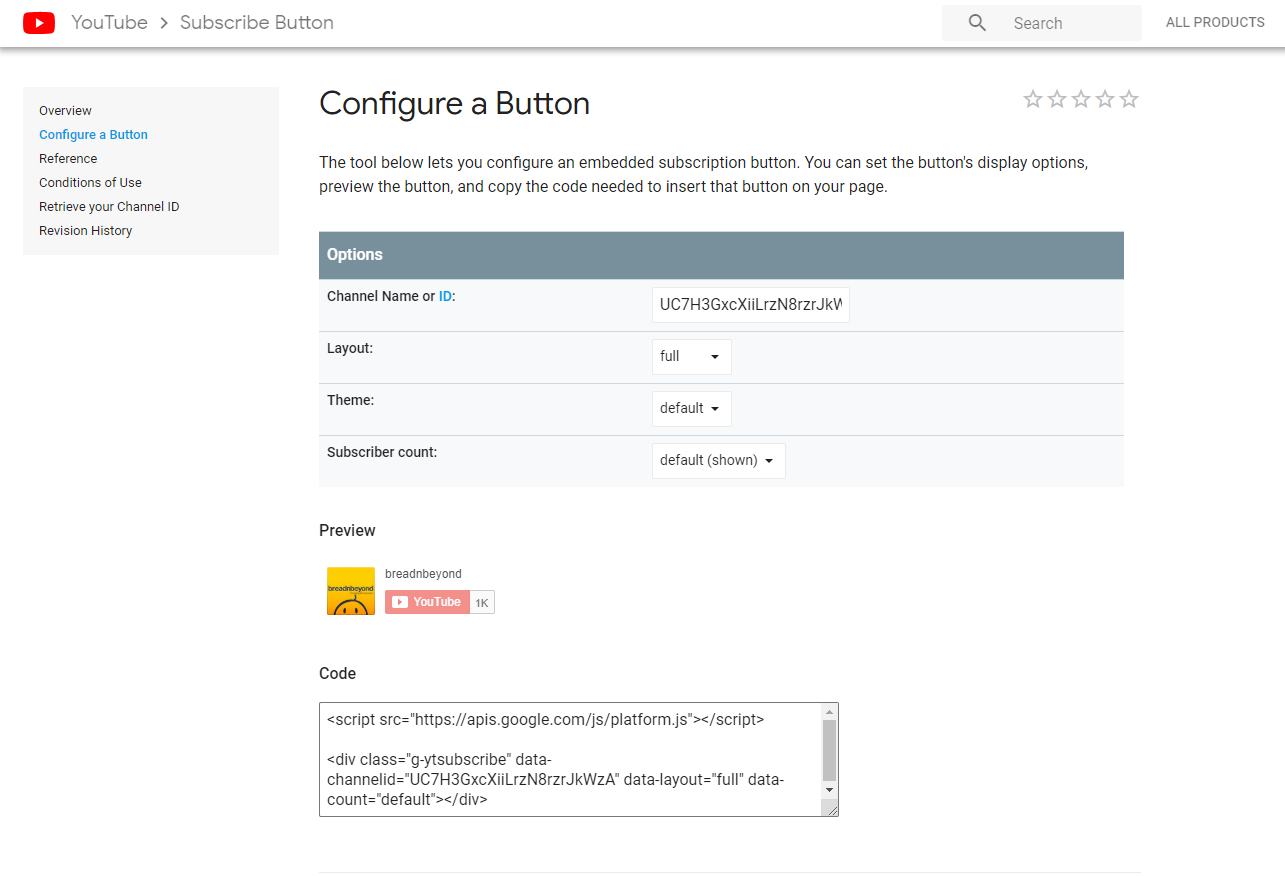
YouTube’s Terms of Use for Subscribe Button Widget
As a precaution, before adding this YouTube subscribe widget, we recommend you read and learn YouTube’s terms of use. We’ve outlined the relevant points below:
- The subscribe button must be shown clearly on the user’s web page.
- Users are not allowed to promote prizes and rewards for people in exchange for clicking subscribe.
- Users are strictly prohibited to use the button to track or save subscriber data.
Many other apps have made website plugins like this, but from a content marketing perspective, the integration between YouTube and a company’s website is highly valuable to improve visitors’ experience.
Benefits of Adding the Subscribe Button To Your Site
- If you use both the website and YouTube as content marketing channels, this integration offers a bridge that connects both of them.
- From a UX perspective, it saves one click for visitors to subscribe to your channel.
- It’s really easy to do, so you might as well do it.
Maintaining a YouTube channel is not as easy as turning on your palm. Want to get more subscribers on YouTube? One-click away from the banner below!