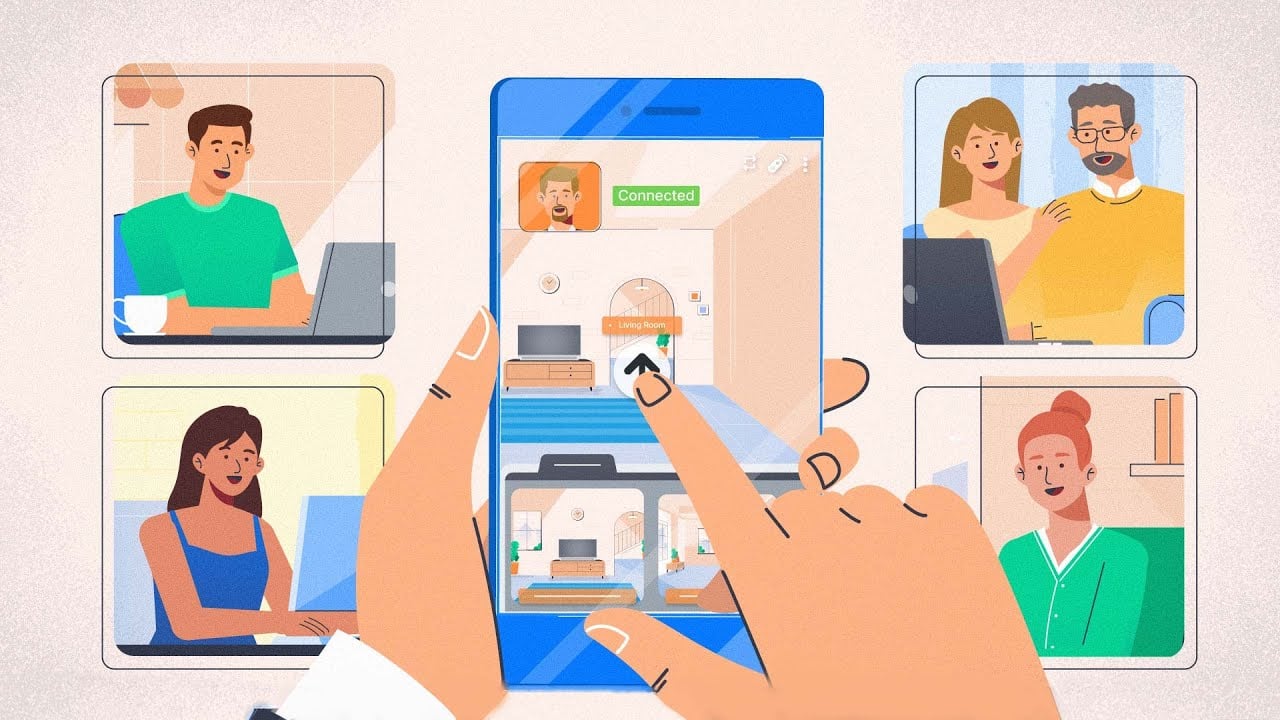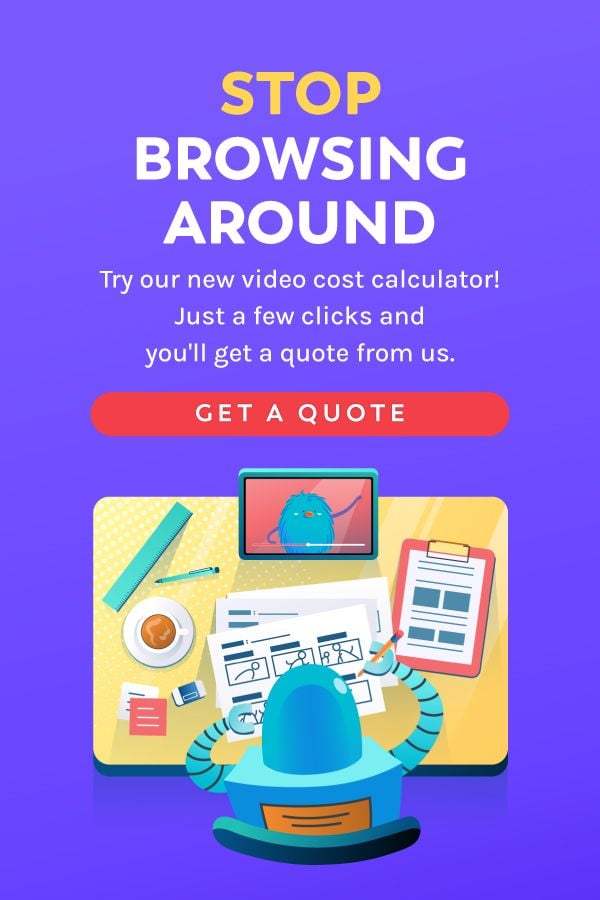Table of Contents ×
- 1 Why Do Your Videos Need to Be Attention-Grabbing?
- 2 Creating Video Content And How Attention Grabbers Fit In
- 3 Top Video Tools to Create Attention-Grabbing Videos
- 4 Where to Post Your Attention-Grabbing Videos?
- 5 Measuring Audience Engagement for Attention-Grabbing Videos
- 6 Understanding Your Attention-Grabbing Video Views on YouTube
- 7 Optimizing Your Attention-Grabbing Videos on YouTube
- 8 Closing Thoughts
When you mention attention grabbers or attention-getters, the first thing most people think of is school.
This word is commonly used for students; teachers will use learning tools in the classroom to teach kids who have attention issues.
Although it is a term that teachers use every day, it is also common in marketing management.
In this new era of online business, it is tough to get great exposure for your blog.
You might have good ideas, free products, or the best service within your industry, but it will still require a lot of time to be noticed by the community and to boost sales on your website. If you truly wish to create contact with potential clients, you need to grab their attention.
So what’s the easy way to do it? Through videos and attention grabbers.

Why Do Your Videos Need to Be Attention-Grabbing?
How many times have you wandered off to YouTube and played a video, only to find yourself entirely uninterested for the topic halfway through?
It’s not so much that you don’t find the topic interesting, it’s just that the video is doing a terrible job at keeping your mind engaged and your attention centered.
So, here are some reasons why your videos need to be attention grabbing:
Your Viewers Have Shorter Attention Spans
As excellent and glorified long-form content is, you should always thrive on making concise content. The age of information somehow causes the collective attention span to be narrower than it was.
Researchers at the Technical University of Denmark argue that the abundance of information found in today’s steady stream of content causes our attention span to be narrower. This is due to something called ‘information overflow’ – which means our brain can’t handle that much information that it unintentionally loses most of them.
In terms of video content, it has always been a standard to make it as short as possible. There are exceptions, of course. Podcasts and webinars are naturally long because they involve interactions, which in itself is a form of audience engagement.
Based on our mini-research, the optimal length for an engaging explainer video is between 60-90 seconds. We found these results by considering two factors:
- The amount of information delivered.
- Watch time completion or audience retention
For a company’s video to deliver your message, it needs to contain enough information for viewers. However, the amount of information should be just enough not to bore viewers away before you get to deliver your call to action – which is typically at the end of your video.
Empathy for Connection
This is the reason why audience and market research is essential in any business to move you make. If you don’t have an understanding of who you’re trying to reach, you won’t be able to formulate a video that resonates with anyone.
By aligning your perspective and contextual understanding with your target audience, it’ll be much easier to engage them and make them listen to your opinions.
If you’re still stuck with what topics to cover in your next marketing video, you’re probably again not doing enough market research – and therefore not have enough understanding of your target audience.
Creating Video Content And How Attention Grabbers Fit In
Attention-getters are not content by themselves; they are elements that are going to make the content better and more fun for a visitor.
When you start creating content, you need to use grabbers that are interesting and support the general message of the content.
Before reading anything else, let’s consider why attention-getters are necessary.
They are one of the best ways of engaging a person and ultimately, getting a response. Here, the central presumption is that visitors don’t pay attention, to begin with.
This means you have to find something that will direct their focus toward your content.
The next thing you need to ask yourself is which type of content will best fit with getters.
Although you may be open to trying things with different graphic content such as images, infographics, etc., a study has shown that video works best in this situation.
Why? Because it is the most interactive.
People who don’t have trouble concentrating find it easy to go through written resources. So, not only do you have to add all these elements that are going to grab their attention, but you also have to present your information in a proper format.
In that regard, videos are the best choice, because they’re interactive. Take a look at the sample below:
If you wish to learn more about attention-getters, read these tips!
1. Title
Like with all other things, the title is the catchiest and most intriguing part of a piece. That’s why you should use your titles as attention grabbers to their full potential.
Whether we’re talking about a video, book, or other creation, the title intrigues us and persuades us to continue consuming it.
It is definitely the most important attention-grabber we have at our disposal.
In terms of videos, there are several ways to approach the issue:
- “How To …”
- “How Not To …”
- “Top 10 …”
- Using catchy and over-the-top words
- Videos guaranteeing success
- Tutorials
- Ultimate guides
- Personal stories
Please keep in mind that you need to create excitement and curiosity. If you follow this simple rule you will be able to add life to your videos and increase their attention-grabbing ability.
2. Thumbnail
Together with the title, thumbnails are the best way to make a good first impression. They are the second attention-grabbing element but are even stronger than the titles. Here’s why.
Given that we are visual beings, images are able to attract attention much quicker, persuading a potential visitor to watch our content.
They are going to leave a longer-lasting impression as well.
Still, if I have to choose between a good thumbnail and a good title, I will always go for the thumbnail. The main reason for this is that titles can be bland.
If you search for a topic on YouTube and browse consistently, sooner than later you will see all the potential word combinations.
On the other hand, thumbnails allow us creativity that titles do not. That doesn’t mean titles are irrelevant; it’s only that we can do less with them.
Thumbnails are more important for branding and increasing the number of people who subscribe to your channel.
They also increase the number of questions in the comment section and can potentially increase the number of visitors to your site.
In that regard, thumbnails are not only important for grabbing attention but also for overall conversion.
3. Introductory Lines
As everything else mentioned so far, the first sentences you use in a video are important for creating an initial impression.
They focus viewers’ attention and create curiosity.
Here are some examples of how to use introductory lines as attention grabbers when you start a video:
- “Have you ever wondered what would happen if… “
- “Although there are a lot of stories regarding …. the real truth behind it is very different”
- “Here are some easy tips that will help you with… “
Initial sentences are a good way to set a viewer in the right direction. You need to create a question in their head, to create a reason why they should continue watching this content.
You can also try and be actionable, to teach a viewer something new or share less known information. People simply love it when their curiosity is peaked and this is one of the best triggers to grab their attention.
Word of precaution. When writing your initial sentences, try to be brief. There is no real reason for having an introduction that is longer than 30 seconds. Even if people watch this video, it is unlikely they will watch something else on your channel.
4. Video And Graphics Quality
Whether you’ve made an explainer video that thoroughly depends on animation or you simply made a video with your home camera, it is necessary to have a high-quality image presented on the screen.
When it comes to cameras, today most of them have high resolution so this shouldn’t be much of an issue. Still, I have noticed videos that are so low in quality that it is hard to watch them.
On the other hand, we have animation and other graphics solutions.
The best advice I can give you here is not to produce a video if you’re not 100% certain of your skills.
Explainer videos and other forms of video that are heavily reliant on visuals have to have a good crew working on them. In this day and age when everyone has some technical knowledge, you need to be at least mediocre.
Needless to say, if you have good skill and you’ve shown it within a video, you are more likely to grab people’s attention and make them sit through the entire video no matter what.
5. Having a Well-Focused Goal
People tend to leave videos after a minute or two. It is really hard to retain their focus especially if you have longer content. Even though they might click on your link due to a nice title and thumbnail, the biggest challenge is to keep them in place until the end.
There are three attention-grabbing approaches you need to know if you wish to retain their attention:
- Always bring up a point; avoid meaningless sentences and anything else that dilutes content
- Stay focused and keep your eyes on the main story
- Avoid format that is too long
Bear in mind one thing: even if you’re focused, you can drive away people by trying to prolong the video. In the YouTube world, shorter is better so make sure to be reasonable.

Top Video Tools to Create Attention-Grabbing Videos
Editing software is one of the must-have tools. Gone are the days when only producers have them. Amateurs or anyone at home can purchase a nice rig, install video editing software and learn how to use video marketing tools. You can apply some techniques to make simple videos impressive and more entertaining.
1. iMovie
iMovie is a consumer-grade video editing software for iOS and Mac. It has basic features in video editing and is easy to navigate. Anyone can create and generate titles and put effects on video in just a few clicks.
Best to use for simple birthday videos or travel videos.
Videos made in iMovie are easy to share on any platform, like YouTube, TikTok, Instagram, or exported as a file.
2. Final Cut Pro
Final Cut Pro is a professional video editor app that is part of Apple’s Pro Apps. Final cut pro has more effects, transitions, features, and options for editing high-quality videos.
For example, when you have to create video advertising or business presentation video.
3. Filmora
Filmora is a video editing app for beginners or casual editors. It can be installed on Windows and Mac desktops or laptops.
It has similar features to Final Cut Pro but lacks some features. Like you can’t create closed captions for the hearing impaired, import 360-degree video.
Where to Post Your Attention-Grabbing Videos?
Creating a video that grabs attention is one thing. And making sure that it gets seen by your target viewers is another.
Doesn’t matter how catchy and brilliant your videos are, if no one watches them, then nobody gets your message.
Therefore, you also need to pay attention to video distribution and hosting.
In this digital world, there are a lot of channels you can utilize to boost your attention-grabbing video views.
But, one channel you should consider using is, of course, YouTube.
With more than 2 billion active users worldwide, YouTube is an ideal place to host your videos and increase its exposure.
Below are some essential best practices to utilize YouTube and how you can grab more eyeballs with your videos on the platforms.
1. Create a Channel Trailer
If you have a YouTube Channel, it is time to highlight your channel with a captivating trailer.
A channel trailer is a short video introduction that is displayed at the top of a YouTube Channel Page for non-subscribed visitors.
Giving your viewers a glimpse of what your channel is all about can entice them to play the video for a few more seconds.
Keep It Short
The average attention span of viewers in online videos is 60 seconds. To maintain the viewer’s attention, a channel trailer should be about 1-2 minutes long.
If you can do it in less than one minute, that would be better.
Videos only one up to two minutes get the most engagement and clicks. You don’t need to bore your viewers.
Add your Twitter or Instagram handle to let the viewers know more about you. It’s a great way to update your viewers when your upcoming video content will come out.
Show a Sneak Peek
To give viewers a sneak peek, assume they don’t know you yet. Create a quick video that explains who you are and why they should sign up or subscribe to your channel.
Establish a compelling reason why they should come back for more videos or subscribe to your channel.
Include clips or previews of your older videos or even upcoming content so the viewers will want to watch more videos and hit the subscribe button.
Don’t show everything, in any case. Build curiosity to encourage more views on your video content.
End With a Call To Action
At the end of every video, say a few words and ask your viewers to like and subscribe to your channel. You can also invite them to click on your other videos or relevant links.
Make an annotation or card on your video and link it to a different URL (playlists, other videos).
Hire a Professional Video Producer: An Alternative
There are channel trailer templates online that you can use. However, when you run out of ideas, you can get a different perspective from a professional video maker.
Get help to make that awesome channel trailer.
Here at Breadnbeyond, we study and understand your target audience to create a compelling channel trailer. After all, a channel trailer can make or break a new subscriber.
Why take a risk when you can create a surefire way to earn new subscribers?
2. Keep The Subject In Focus
The camera should not be too close to the subject/speaker as it will make them blurry or out of focus on the video scene. So set and maintain a distance.
There should be enough distance between the camera and the subject/speaker.
Keep the subject within the frame, even as they move. If you’re shooting a dynamic shot, use the manual focus as you follow the subject.
Following a moving subject takes practice versus using autofocus.
The aperture setting likewise plays a significant role in the focus. The higher the aperture, the background, and the subject will be both in focus.
A lower or wide aperture creates a bokeh effect, which makes the background blurry or out of focus, and the subject is sharp.
Focus selection is a camera feature that allows you to select which area in the viewfinder you would like to focus on. This feature ensures that the selected area will be as sharp as possible.
You can use Single Point or Dynamic Area to set the focus point manually or Auto Area to let the camera focus on the subject automatically.
3. Have a Simple Background
Choose a presentation background that will be able to communicate your message to your viewers.
Use a seamless paper backdrop if you don’t want your viewers to let you know where you are (if you’re ashamed to show your messy bedroom).
Some strategically choose a moving background to show authenticity. An example would be when a reporter is on the field, or if you use your office with people working as your background.
Avoid eyesores or clutter in the background, as viewers tend to shift their focus away from the subject.
Before you hit record, make sure that the background or surrounding is clear of nuisance and won’t mess up your video composition.
4. Use Rule of Thirds and B-Roll
The rule of thirds is an essential composition technique for photography and video. It breaks up the frame into a 3×3 grid.
The rule of thirds is used in paintings, designs, pictures, and films, especially in landscape orientation.
On the other hand, a B-roll is the process of using alternative footage spliced together with the main footage. What it does is that the alternative footage complements the main footage or the story you’re presenting.
A typical example is when you’re narrating a story, or when you’re doing an interview. It would be too boring to watch the person talking. The B-roll is what makes it exciting and engaging for viewers.
5. Cross-Promote Your Video to Other Platforms
If you were previously using emails and blog posts as your primary marketing media, chances are you are probably still building your YouTube subscriber base.
It goes without saying that to get audience engagement, you need to have an audience first. To remedy the lack of audience base on YouTube, you can cross-post your videos to the platforms where your audience base is concentrated.
Here are several ways to cross-post your videos to other marketing channels.
- If you’ve built an email list with a significant subscriber count, it’s a good idea to let them know about your latest video.
- Embedding your video to an article with a relevant topic is also a great way to reach your existing audience base.
- Sharing a sneak-peek of your video to your social media pages is also an excellent idea. You must direct your followers to view them on YouTube so you can build its discoverability in YouTube search results.
Use Interactive Features
YouTube recently launched a feature called ‘Premiere’ – which is exactly as it sounds. It allows you to set an automated publish date for your videos. When your video goes live, viewers will be able to engage in a live chat.
Use this chance to communicate with your viewers. You can talk about the product being promoted, how the filming and editing process was, or anything related to the video that you think is worth mentioning.
Share on Instagram Stories
Gary Vaynerchuck, or popularly known as Gary Vee, seems to have figured out how to keep his audience engaged in his social media posts. On Instagram, he regularly posts stories with interactive stickers to let his followers know about his weekly vlogs.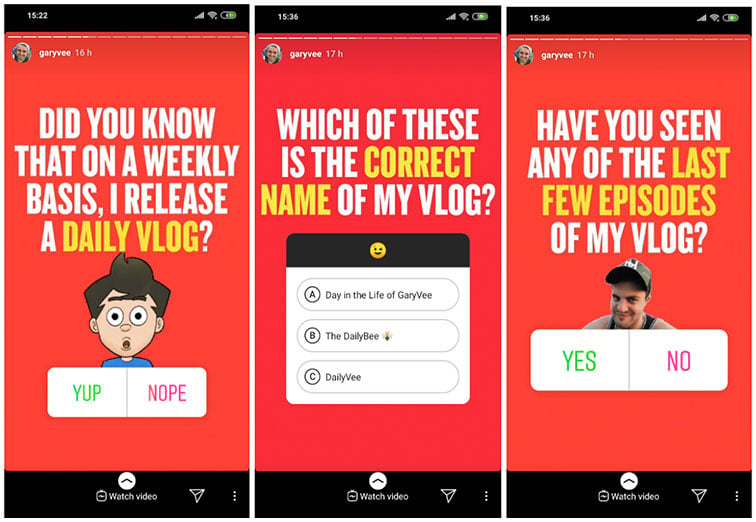
He’s doing this because he’s fully aware that viewing other people’s Instagram stories – or any form of content for that matter – is a passive experience.By adding interactive elements like this, you can improve the experience people get from watching your videos – and more importantly, you get them to engage.
Shout Out Other Content Creators
Give a shout out to your favorite content creators. There are two reasons why you should do this:
- Your viewers might also be a fan of that creator – giving them a reason to engage.
- Your video might get under that creator’s radar, and they give a shout back.
Collaborate with Other Brands or Influencers
Collaboration is the trend right now. Creators are making content with other creators. Brands are making products with other brands and influencers. There’s no reason for you not to collaborate with someone from the industry.
However, posting your video on too many places at once could be detrimental. You’ll have to keep tabs on the notifications you receive on each platform and respond to them accordingly.
To avoid that hassle, consider using social media automation tools like Buffer, MailChimp, or MeetEdgar to help you publish your videos to many places with just one click. Additionally, it will be easier to keep tabs on which platforms you have published your videos to.
Measuring Audience Engagement for Attention-Grabbing Videos
In the digital marketing scene, there are various ways to measure audience engagement. Knowing how much your content can engage your audience is essential for improving your content marketing strategy.
Using available tools such as Google Analytics, Freshmarketer, and HotJar can help you analyze how your audience is behaving on your pages. Today, as far as content marketing tools are concerned, there are hundreds of features available.
Navigating through all the numbers in analytic tools can be confusing. That’s why we’re going to discuss a few of the most significant indicators of audience engagement so you can make better use of your time.
The Average Number of Pages Visited per Session
In simpler terms, how many pages does a visitor open when they’re on your website? If a visitor opens multiple articles published on your blog, that means they are engaged with your content.
Note that the statement above only applies if you have short-form articles on your website. If you’re publishing long-form articles, a low number of pages per session might mean the opposite.
Average Session Duration
If you have articles with more word count, session duration is how you measure audience engagement on your website. The longer a visitor stays on your page, the more it indicates that they’re getting from your content.
Think of it this way: if you publish 5 books, would you rather have people finish reading one book at a time or immediately start reading the other books when they’ve only read 5 pages from the first one?
- Active Engagement Rate
It’s also important to measure the heat maps of your visitors’ activity during their stay on your page. They might have been just idling instead of reading your article or watching your video. Let’s be real: long-form content – whether it’s an article or a video, can get boring really quickly. For your visitors to understand the value of your content, you have to keep them engaged until the end.
Bounce Rate
Essentially, the bounce rate is how quickly a visitor leaves your website after visiting a page. A lower bounce rate means that your content engages visitors enough to make them visit other pages on your site.
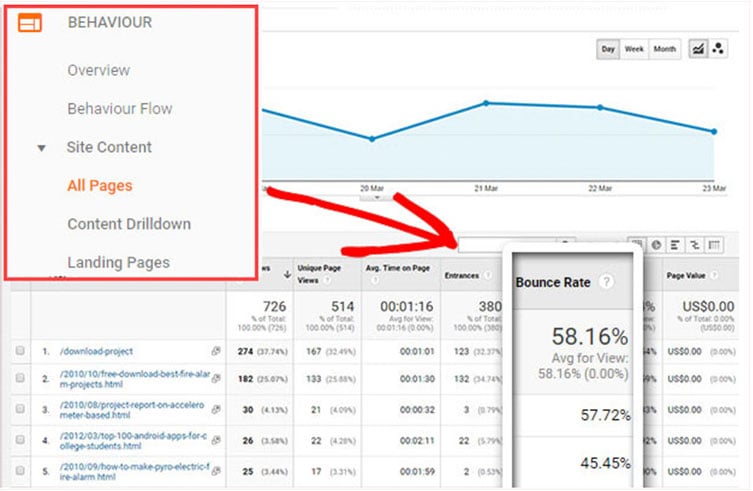
Returning vs. New Visitors
A higher percentage of new users, when compared to returning users, means that your visitors are not responding to your website, perhaps because they no longer find your content beneficial to them or are not engaging.
Conversely, a higher percentage of returning visitors means that people find your content engaging, and therefore, are willing to come back to your website for more.
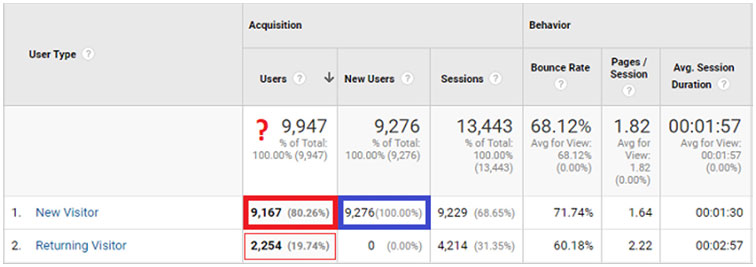
Social Shares
The number of social signals that your content gets indicates peoples’ reactions to it. Have you ever seen a video that you find so mind-blowing that you think your relatives on TikTok MUST see about it?
These metrics are the key indicators you can use to measure the audience engagement of your attention-grabbing videos. Now, let’s talk about some factors you need to pay attention to, to build audience engagement.
Understanding Your Attention-Grabbing Video Views on YouTube
Businesses create videos, post them on YouTube, and educate prospects about their services. 1.3 billion users use YouTube daily. That means a YouTube video can make 1.3 billion users aware of your market presence.
This is a considerable number. It’s like hitting two birds with a single stone.
Because with each view, you not only attract one user and generate a lead but also earn a profit—no wonder why YouTube’s popularity is ever-growing.
However, the contradictory thing here is: what counts as a view on YouTube?
Well, we are going to explain all of this and other related things in this article.
1. What Counts As a View on YouTube?
YouTube itself explains how it counts a view. As per YouTube:
A video view is a viewer-initiated intended play of a de-spammed YouTube video. The view should be purely out of the viewer’s choice not moved forwards by the autoplay, scripted play, spam play, or playback options.
Youtube will tally it as a counted view if the video has been played:
- By a human and not by a computer.
- From a valid YouTube account.
- For more than 30 seconds.
2. The 30-Second Mark
After reading the points mentioned above about what counts as a view on YouTube, you must be thinking about why playing videos for a minimum of 30 seconds is essential. There’s actual science behind it.
YouTube has a powerful algorithm working from backstage to count the views on a video.
This 30-second mark is required to determine whether the video is worth monetizing or not.
Even if you skip a part of the video and then play it, if the total watch time is more than 30 seconds, YouTube’s algorithm will consider it worth monetizing.
3. Why Are Some Views Not Counted?
Popularly viewed videos on YouTube are a kind of indirect marketing, and many businesses and YouTubers try deceitful ways to increase video views.
Because of such views, the value of YouTube ads comes down and hinders its revenue.
Later on, YouTube came up with algorithms to detect if a view is genuine.
If it is not, it will not be counted as valid but a fraudulent view.
Fraudulent Views
Views from unconventional methods are counted as fraudulent views.
This comes in different ways, such as buying a huge number of views to generate autoplay and increase their view count artificially.
Due to fraudulent views, many advertisers faced a challenge: They paid for fake views instead, which increased their CPA. One such case happened with Marketive.io, an advertising agency that handles many ad accounts.
They noticed that most YouTubers tried increasing their views illicitly, impacting their ad results.
Some try viewing videos from their and their friends’ accounts, while others leave their videos streaming for no reason.
To stop such fraudulence, YouTube has adopted a very stringent policy on what counts as a view and stopped abusing the system.
Going by this policy, YouTube won’t count a view even if it has been played for more than 30 seconds.
Here is what turns any view count into a fraudulent view:
Autoplay Embedded Video on a Website
Some businesses embed promotional videos on their websites that play automatically as soon as a user visits the site.
This method is not counted as the idea of a proper view is that the viewer plays the video on their own.
Videos Reloaded Repeatedly
Some videos are likely to be played again and again in a short interval of time. This is the case with tutorials and educational videos since users have to play a video back to understand the key concept. The video should be played with a 30-minute time gap for a valid view count.
Using Spambot On Accounts
Some users set up spambots on their accounts just to increase the number of views of a particular video. This is a promotional gimmick caught by YouTube.
Their algorithm understands that if views are made from an account rapidly jumping from one video to another, each playing only for 31 seconds, and videos are not linked, it belongs to a spambot account and won’t count them.
Buying Third-Party Views
Like any system, people find ways to profit from abusing its structure. Unknown to many, YouTube views are also available for sale. You can hire a third-party service to increase the view count on your video.
However, YouTube’s algorithm also identifies this method and doesn’t count them.
Views From Malware Viruses
While it’s unlikely you’ll get a virus from watching YouTube videos, real danger still exists on the site. Others will trick you into clicking the link to install malicious software on your device.
Falling for these traps is easier than you would think. These can lead you to a different page where you have to watch the whole video before you can click away.
With YouTube analytics, these views are not included in the view count.
4. Other Factors That Affect View Count
Apart from the parameters mentioned earlier, some criteria lead to a counted or not-counted view on YouTube. Here is a quick overview of them.
301 Views
YouTube won’t track your views unless you reach the mark of 300 view count. As soon as you reach the mark of 301, YouTube comes into action and checks it.
This means your video can appear on their homepage, and a different set of algorithms ensures your views are valid.
Frozen View Count
This is not a glitch, and you shouldn’t panic when you don’t see your video reaching more than 301 views.
The YouTube database is set up to freeze the view count until their employees manually verify that the views have been appropriately obtained.
Once the view count has been verified, the number of views will be released and increase again.
Shorter videos
Videos of less than 30 seconds can’t be monetized. So, views will only be counted if they are real.
As long as the views don’t come from any of the methods mentioned earlier, YouTube will count it as a legitimate view.
Skipping Videos
If you are skipping videos, but the total watch time is more than 30 seconds, then it will be counted. Remember, YouTube will only count a video if it hits the 30-second mark.
But that doesn’t mean this can be abused, as their algorithm can detect if a spam bot is used to generate views.
Replays
Replays are counted. After all, you could be repeating your favorite song over and over again. However, videos with more than 3-4 times replay, made from the same account, are no longer counted.

Optimizing Your Attention-Grabbing Videos on YouTube
By now, you must be well aware of the power of a YouTube video and what it takes to have a valid view count.
Now, it’s time to learn about the ways to optimize your YouTube posts and generate organic and legitimate video view counts. Here is what you should do.
1. Insert Your Keywords
Make sure you are adding the right keywords in your tags, title, and description. It improves your SEO ranking and helps audiences find you quicker.
Titles
Your channel and post title are the first things that will attract a viewer, so keep them short and catchy. The title length shouldn’t increase by 60 characters.
Description
Every viewer will see your video description, around 3-4 lines of text. A well-crafted video description can force the viewers to click on the play button.
It has to be impressive and interactive as it interacts with the viewers before the video. As per Google, the maximum limit for a YouTube description is 1,000 characters.
If you exceed the limit, YouTube will cut the extra text automatically.
Tags
Add proper tags on your YouTube posts to help the viewer, and YouTube understands the kind of content you are creating.
2. Add Keywords to Your Channels
Keywords help improve your search results. So, you must pick three to four relevant keywords for your channel and add them in the right order and sequence.
While you insert the keywords, make sure the flow is natural. Unnecessary keyword stuffing puts off the viewers rather than grabbing a high SEO ranking.
The procedure to follow:
- Click on the profile picture of your channel.
- In the newly-opened screen, click on ‘channel’ -> ‘Advanced’ from the left pane.
- Here, you will fill a section to add channel keywords. Add your keywords separated by commas.
3. Design Your YouTube Channel Home Page
Your YouTube channel is the only way you will circulate your videos. So, before you focus on your videos, you must learn to build an impressive YouTube channel. To do so, you must:
Add a profile picture —Your profile picture will appear everywhere and is like a brand face. Hence, you must pick a clear and good-quality image as your profile picture.
Create a video playlist – With a well-organized playlist, you can easily portray your work so far in a sorted manner. Also, with a playlist, viewers can easily find related videos they like. This creates an organized channel, and newly found viewers can become loyal subscribers.
Include a description on your YouTube About page – Tell the viewers about your YouTube channel and what kind of videos you are going to make for them.
4. Make Sure to Hook Your Viewers in the First 30 Seconds
As we have already discussed, the first 30 seconds are crucial for appearing on YouTube’s homepage and grabbing viewers’ attention.
You shall leave no stone unturned to grab the viewers’ attention in the first 30 seconds.
Try to keep the initial content catchy and impressive for 30 seconds, and keep on doing this throughout the video.
Wasting the first 30 seconds in the boring introduction and requesting others to subscribe to the channel may force a viewer to ditch your video as soon as it plays.
Closing Thoughts
Nowadays, websites use various channels to grab readers’ attention. Whether you’re getting traffic from TikTok, YouTube, or your website, it doesn’t matter much as long as your organization can make a profit.
Unfortunately, videos are still underutilized, which is a real shame. Furthermore, they are probably the most engaging format you have at your disposal. There is simply nothing better that can grab people’s attention.
To grab more eyeballs, you can utilize YouTube as a platform to host your attention-grabbing videos. If you optimize the video for the platform properly, you will be able to boost your web traffic tenfold, improving the positions of your pages and, with it, your company’s profit.
Create a well-tailored explainer video to grab your audience’s attention seamlessly! At Breadnbeyond, we offer a wide range of animated explainer video packages that are tailored to your business needs. Click on the banner below!