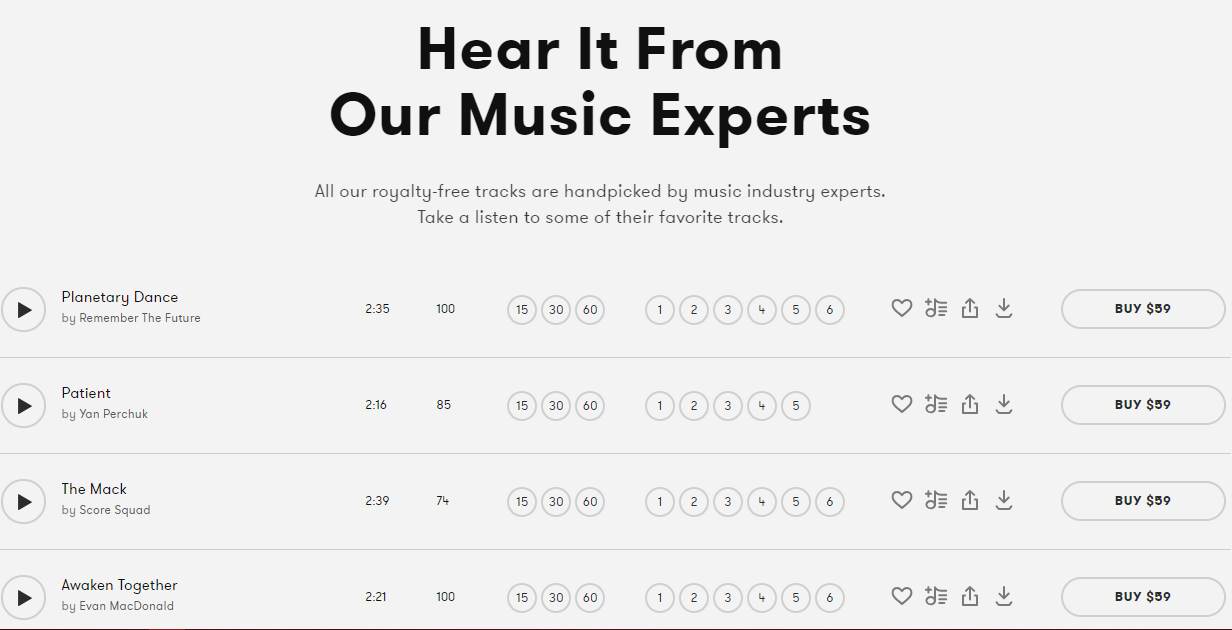Video marketing is like a machine with many moving parts. It’s quite understandable if you get a bit lost wondering which tool does what part. As someone who’s been in the industry for quite awhile, I understand that rather well. After all, running an explainer video company means that we have a seemingly infinite number of tools at our disposal!
That’s why I spent an entire month to personally try out 138 tools for different sections of video marketing. You can filter through this list of the best video marketing tools to show only the ones you really need.
If you are actively using any of these tools or platforms, and found any discrepancies in the brief description, please let me know at [email protected] — I would love to hear your thoughts.

What do you want to do?
Payment Model
Trial
Show only Breadnbeyond's favorite?
DIY Animation
The animation is well-known for its power to convey ideas easily and deliver messages to your audience. Also, endearing characters and intriguing storytelling is often relatable for viewers of all ages. So, it's no surprise that now animation becomes a go-to style for video content. Hence, more and more software has developed to help users create their own animated video without the basic skill of animating. From basic tools to artificial intelligence-powered ones, here are the best tools for DIY animated videos:
Powtoon
DIY Animation
Pay Once
Trial
$16.00/mo. - $99.00/mo.
PowToon is an animated video maker for training and educational purposes. It allows you to pick between Explainer Video, Infographics, Presentation, Corporate Video, Social and Video Ads.
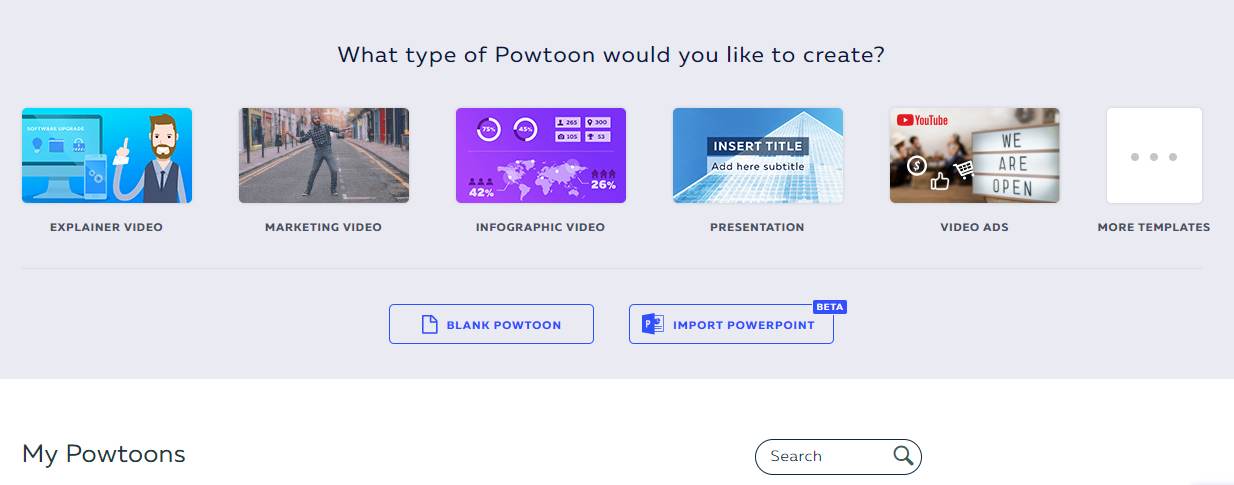
InVideo
https://invideo.io/make/online-video-editor/
DIY Animation
Freemium; Subscription
Trial
$10.00/mo - $30.00/mo.
InVideo is one of the best options for making captivating intros for free. The tool has 3500+ handpicked video templates available, making video editing easier and faster than ever before! The most incredible feature of this tool is that it supports layer editing. Other interesting features include a billion royalty-free pictures, customization options, and no watermark on the video. All in all, InVideo is a tool that brings in the simplicity of online editors straight to your browser.
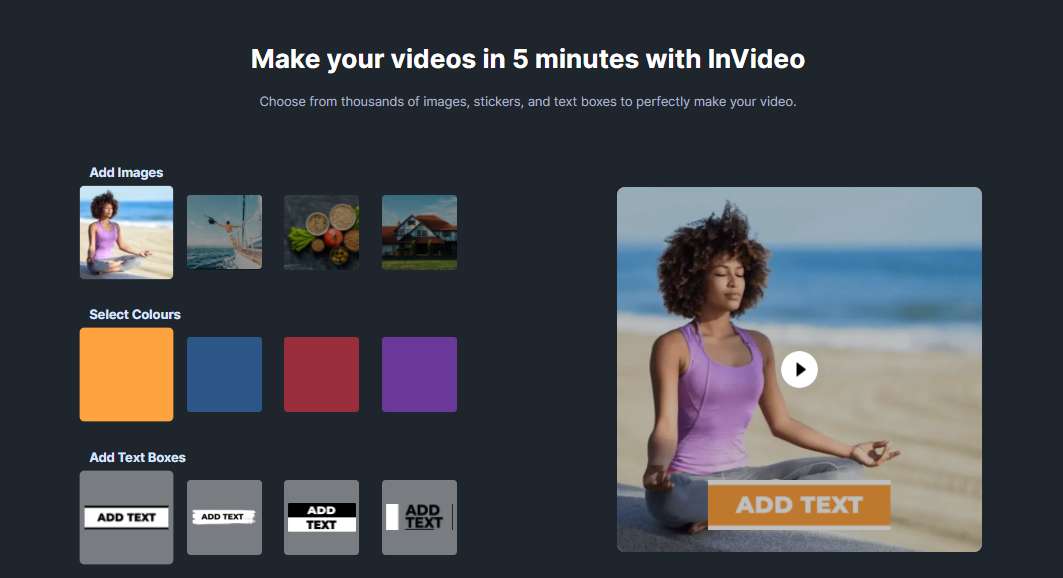
Vyond
DIY Animation
Subscription
Trial
$49.00/mo. - $159.00/mo.
Vyond is a web-based studio for creating animated explainer videos. You can choose your template from three styles: temporary, whiteboard, and business friendly. From there, you can customize the characters, objects and voice-over options to create the perfect video.
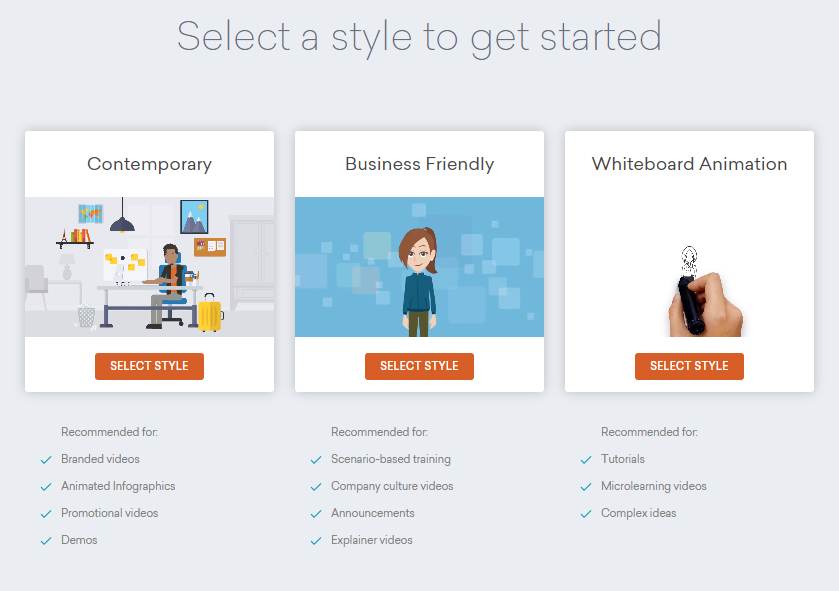
Wideo
DIY Animation; Interactive Videos
Subscription
Trial
$19.00/mo. - $79.00/mo.
Wideo offers a simple, yet rich, editing studio that allows even the most inexperienced user to create a smooth animated video. With their premium plan, Wideo also allows users to access the presentation mode and include interactive elements in their videos.
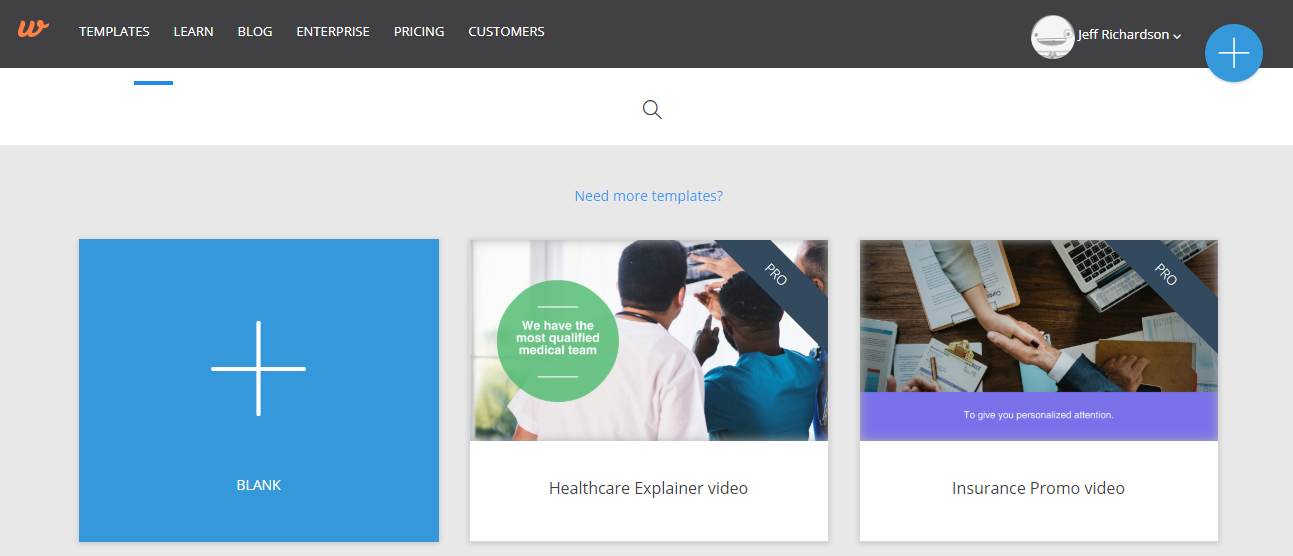
VideoScribe
DIY Animation
Subscription
Trial
$8.00/mo. - $155.00/mo.
VideoScribe is a powerful video animation platform for creating whiteboard style explainer videos. You can create stunning videos completely without design know-how. It also allows you to enhance videos with royalty-free music, graphics and more.
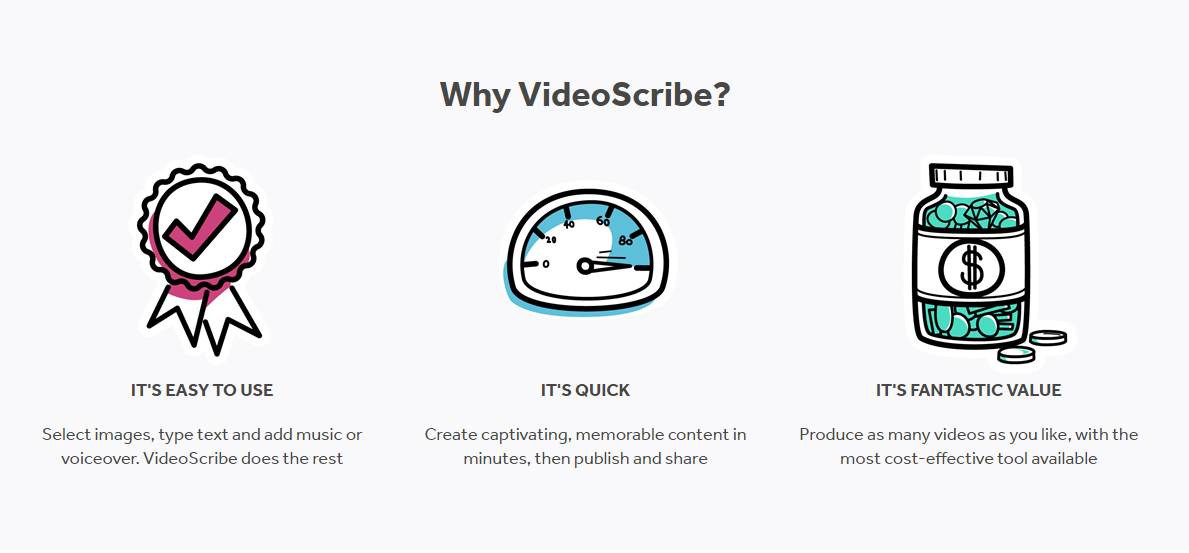
Animoto
https://animoto.com/
DIY Animation
Subscription
Trial
$5.00/mo. - $49.00/mo.
Animoto allows its users to create a professional-grade animated video on both desktop and smartphones. The user-friendliness of Animoto opens up DIY animation to marketers with zero to little technical knowledge in using premium production software.
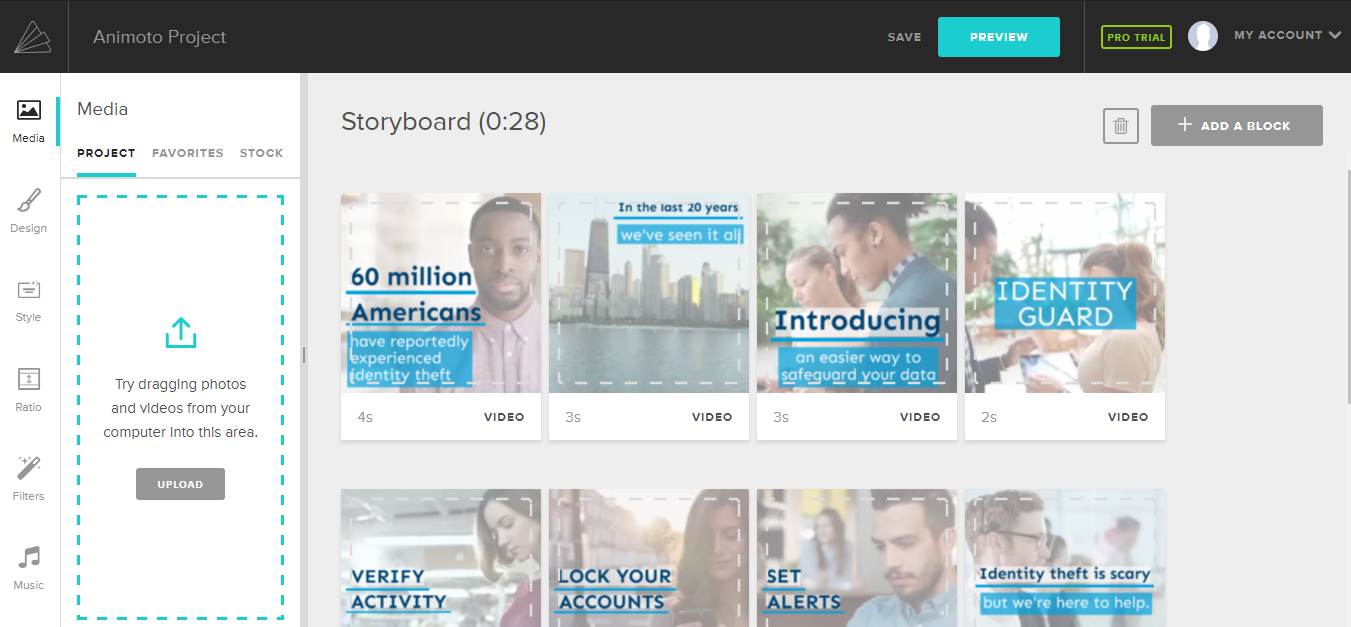
Biteable
https://biteable.com/tools/
DIY Animation
Freemium; Subscription
Trial
$23.00/mo.
Biteable provides a straightforward video editing space that allows users to create their video either from scratch or edit an existing template. They offer 85,000 clips and animations for their users. The workflow is quite simple and therefore almost anyone can use it.
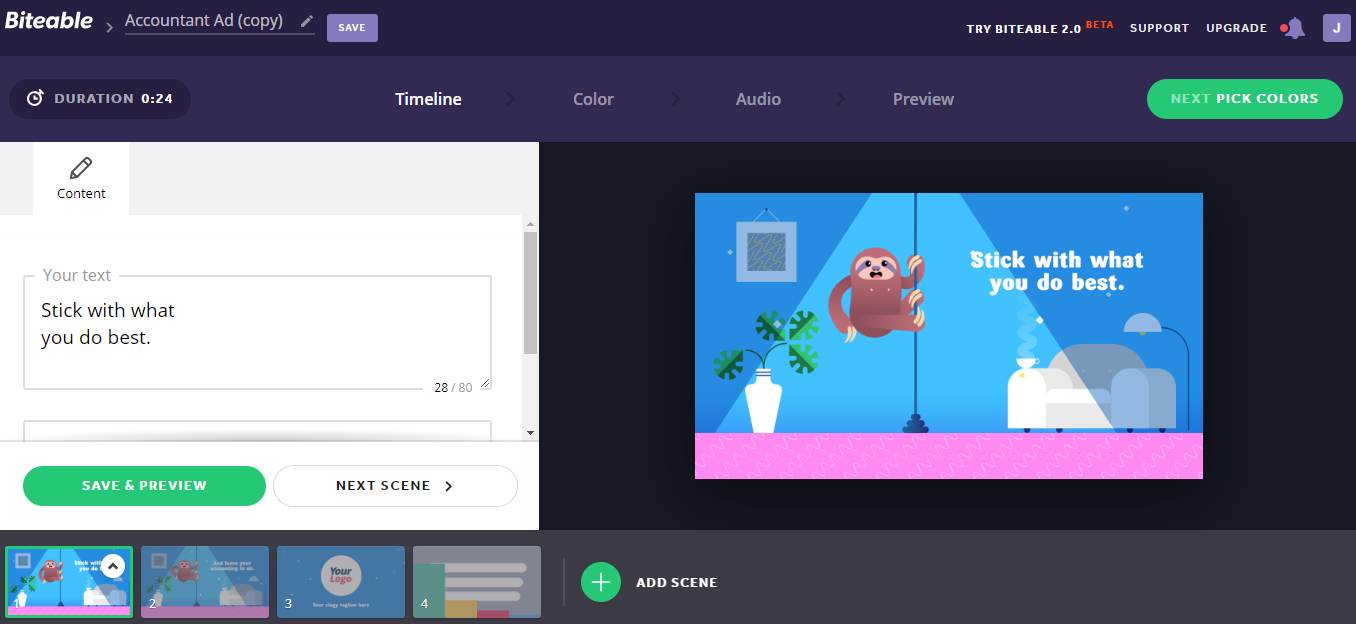
Renderforest
DIY Animation
Freemium; Subscription; Pay Once
Trial
$9.99 - $29.99/video; $14.00 - $49.00/mo.
RenderForest is a platform that lets users integrate flashy animations and graphics into their video content and presentations with their array of templates. Combined with the drag-and-drop feature, it can cater to most styles or tones that you may need for your video.
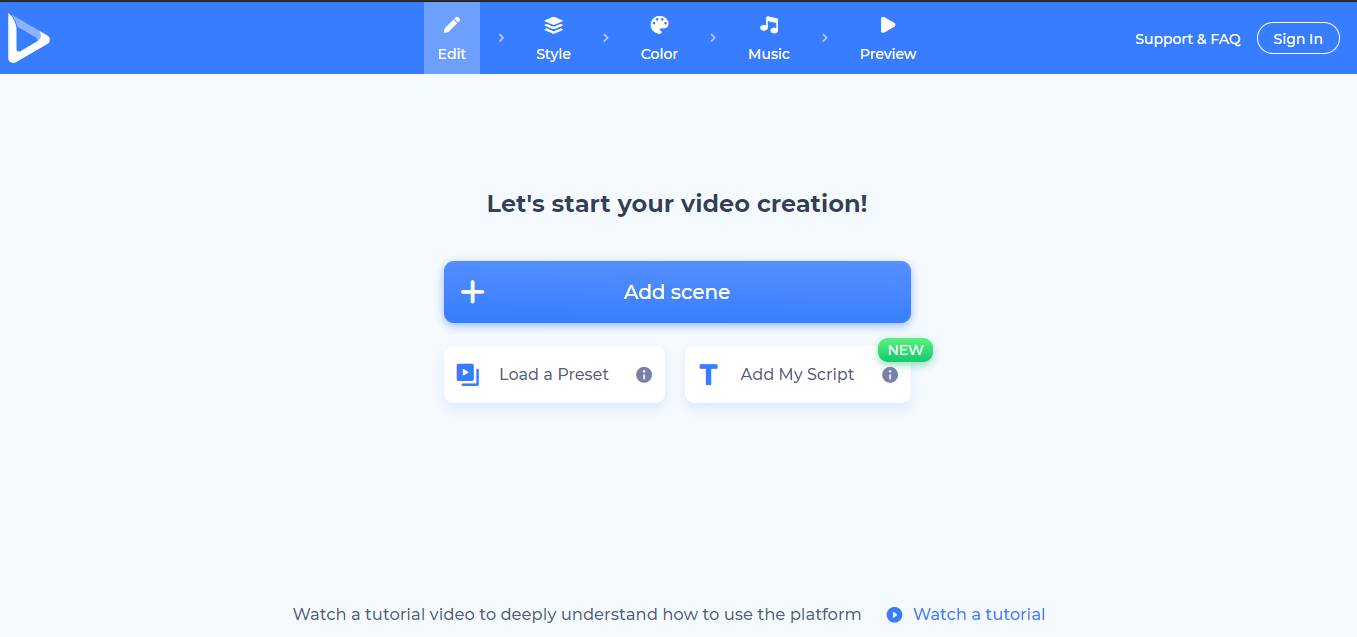
Explee
DIY Animation
Subscription
Trial
$7.00/mo. - $99.00/mo.
Explee offers a simplified timeline for new users who aren’t familiar with animation, huge custom-made image bank, and a variety of effects and transitions which are easy to apply. Their plans also support multi-device editing capability.
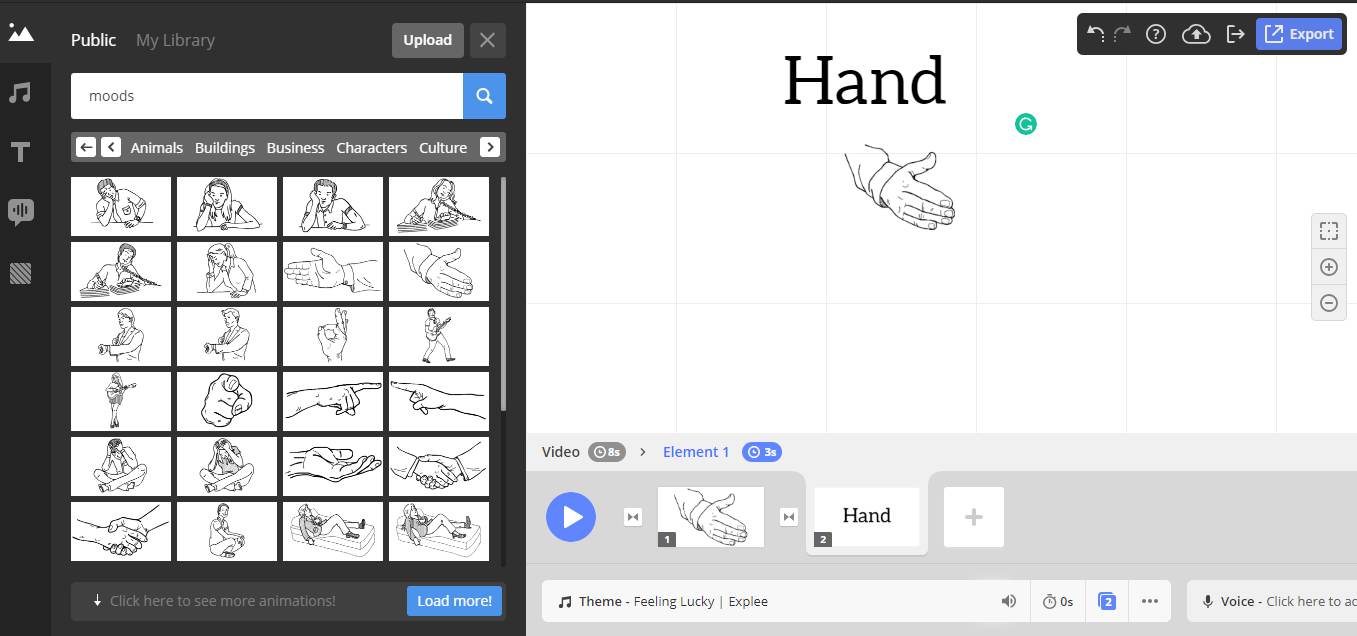
RawShorts
DIY Animation
Freemium; Subscription
No Trial
$39.00/mo. - $59.00/mo.
RawShorts is an online animation maker, which allows users to create videos anywhere. They offer a variety of industry-based templates for their users. You can use the drag-and-drop mechanic to edit videos, which is friendly for non-professional users. The free plan allows you to create videos with watermark on it.
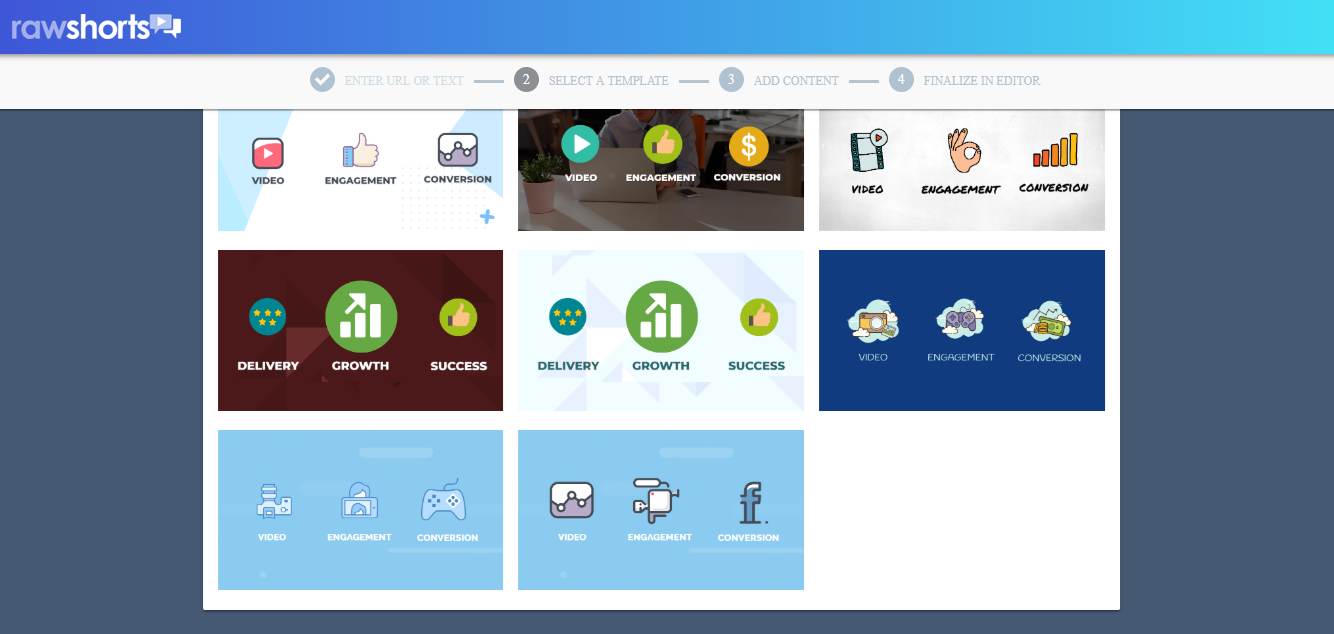
MotionDen
https://motionden.com/
DIY Animation
Freemium; Subscription; Pay Once
Trial
$9.00/video; $39.00/mo.
MotionDen seems to value image as video intro maker. They offer an abundant choice of templates and a robust customizability for your intros.
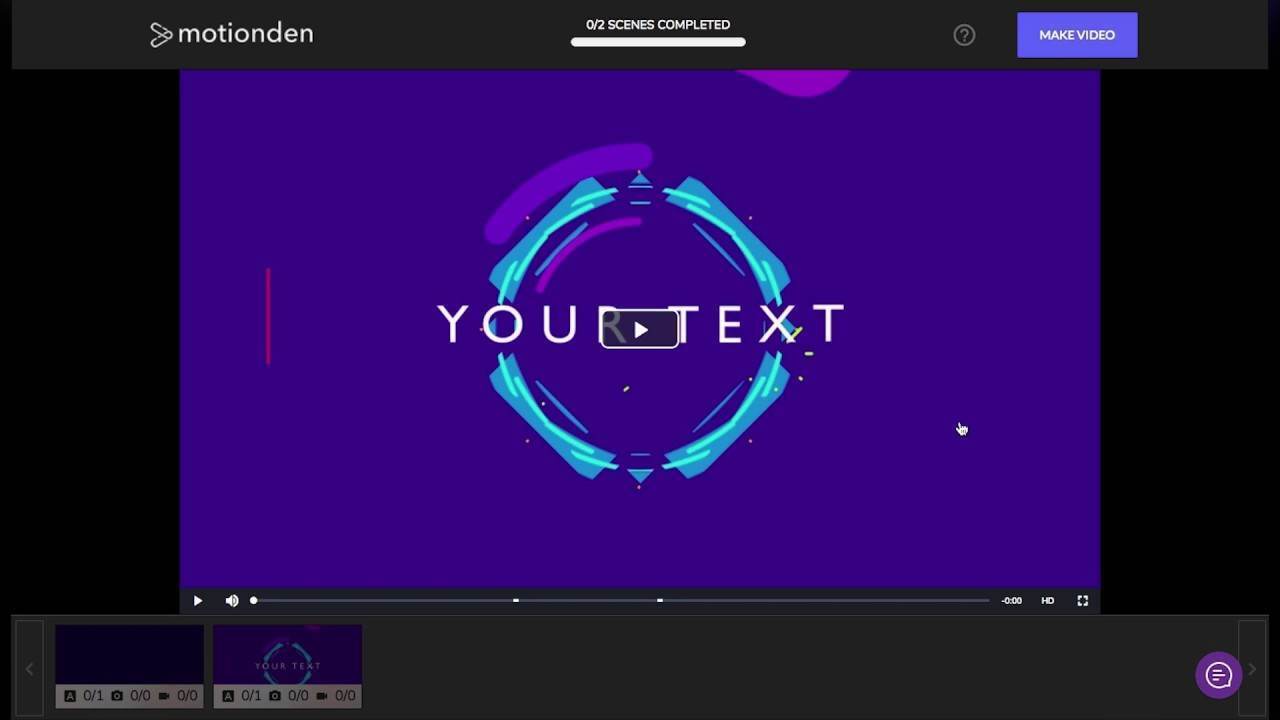
MySimpleShow
https://videomaker.simpleshow.com/
DIY Animation
Freemium; Subscription
Trial
$129.00/mo. - $499.00/mo.
MySimpleShow lives up to its name. All technical aspects of creating animation is handled by the software. Users only have to worry about organizing their ideas neatly on the screen.
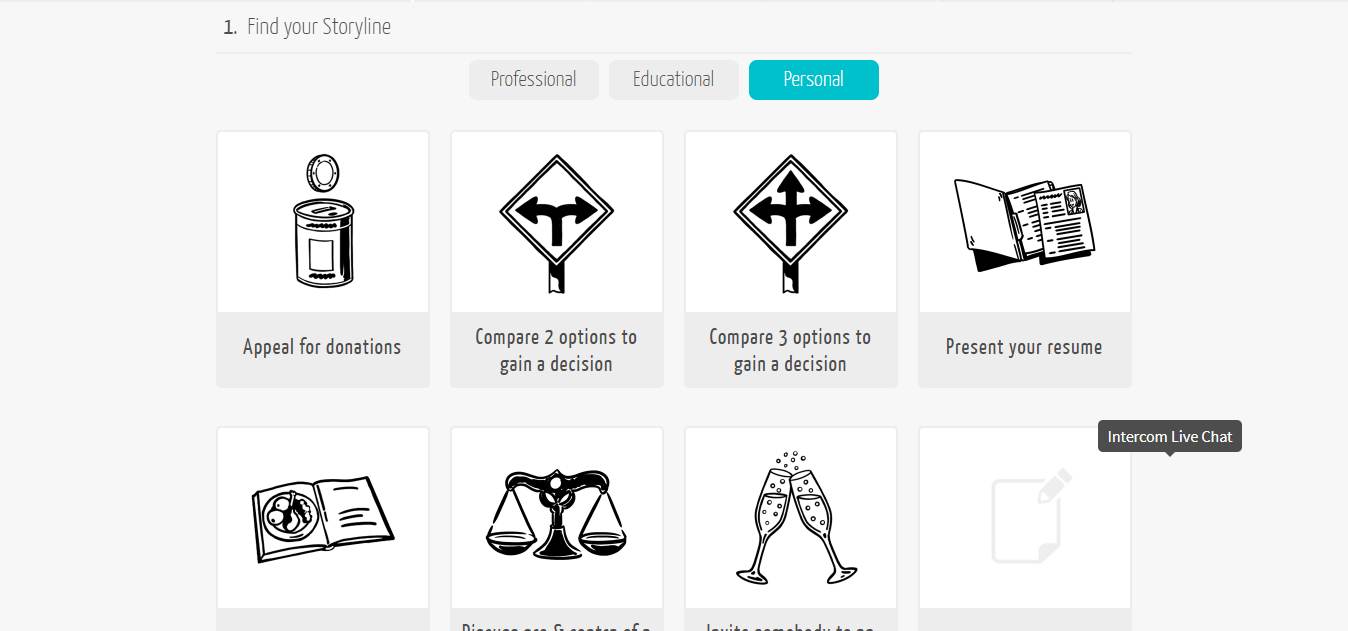
Moovly
DIY Animation
Freemium; Subscription
Trial
$24.92/mo. - $49.00/mo.
Moovly is an online video creation tool that combines the use of its stock media and your personal media. With a library containing thousands of images, sounds, and objects in different styles, customization is quite powerful.
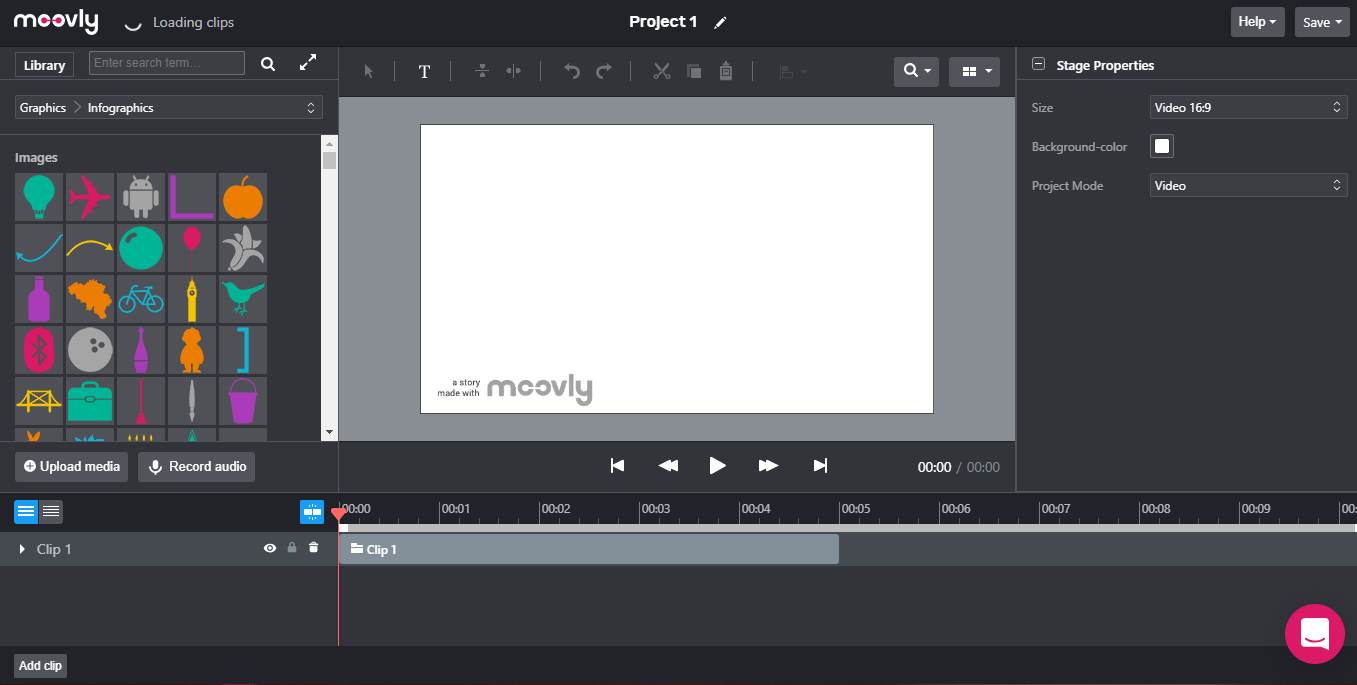
Crello
DIY Animation
Freemium; Subscription
Trial
$16.67/mo.
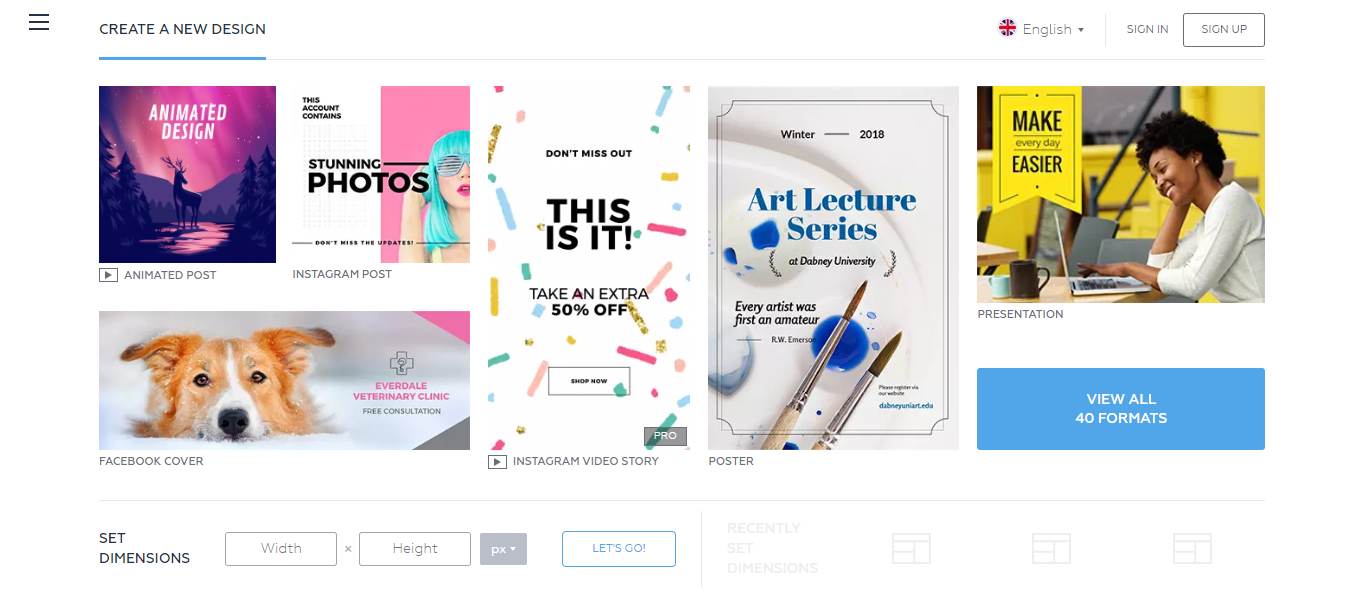
Animatron
DIY Animation
Freemium; Subscription
Trial
$15.00/mo. - $30.00/mo.
Animatron comes with a quick walkthrough tutorial to help users get started. Although it’s an online animation tool, some say that the learning curve is quite steep compared to the others on this list.
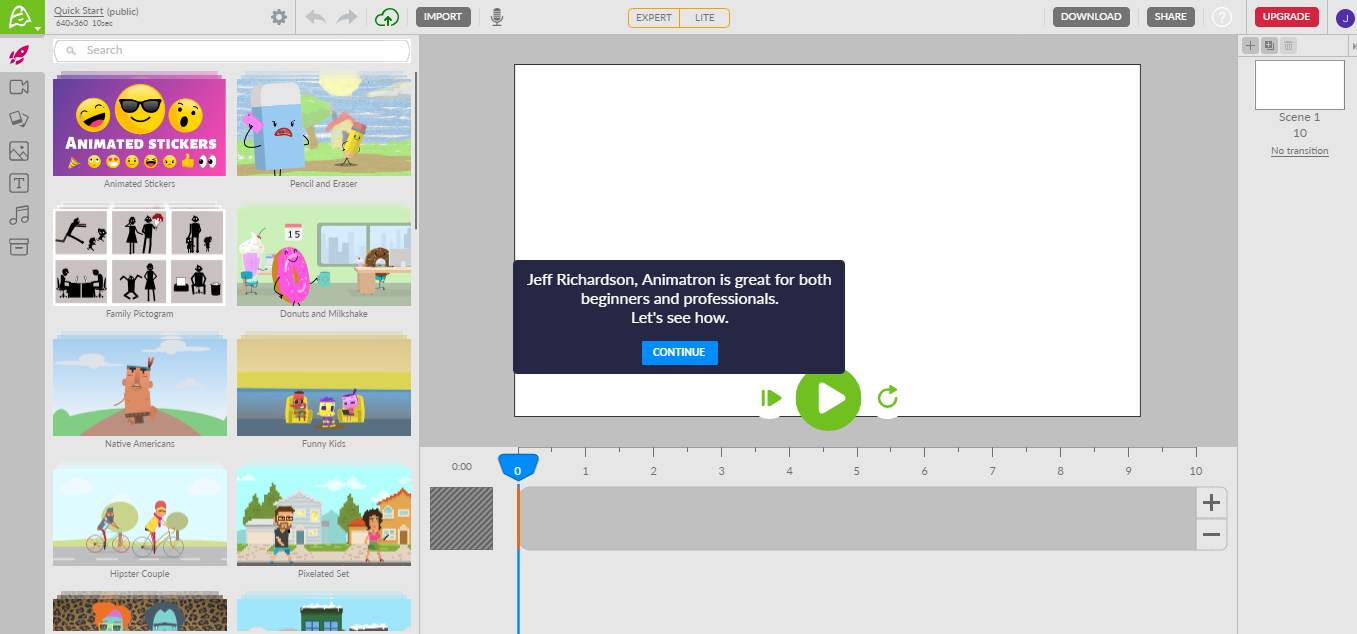
Mixamo
DIY Animation
Free
No Trial
-
Mixamo is a free tool that helps automate the process of rigging 3D character models. It has nifty free features, including one for applying animation to your characters. With this tool, you can rapidly create, rig, and animate unique humanoid characters. Mixamo also features a vast library of pre-made characters and animation packs.
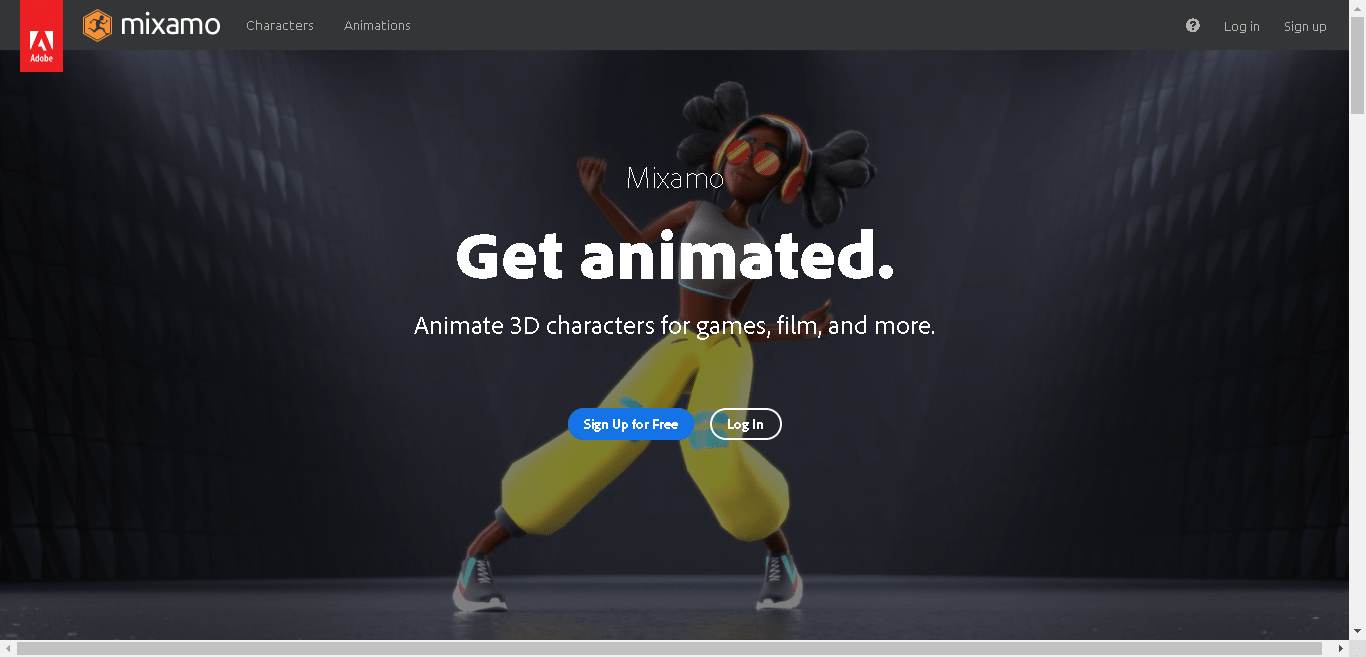
Autodesk’s Maya
https://www.autodesk.com/products/maya/overview
DIY Animation
Subscription
Trial
$205 - $1,620
Maya is a powerful software for 3D modeling, computer animation, visual effects, and 3D rendering. It has advanced features you can utilize to create believable characters and the worlds around them. One of the most popular features is the Geodesic voxel binding. It allows you to produce high-quality, production-ready-bound characters in no time.
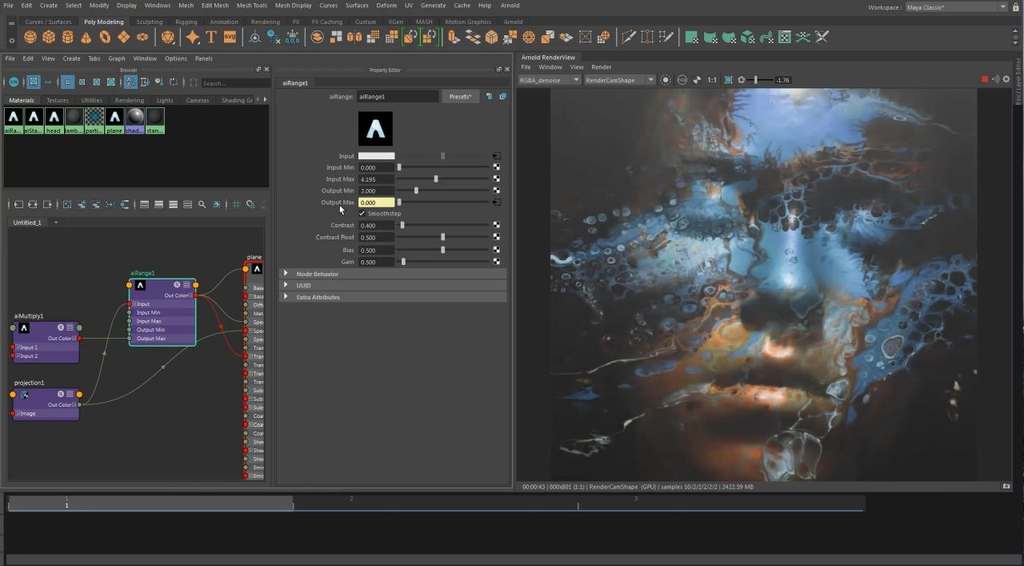
CrazyTalk Animator
https://www.reallusion.com/cartoon-animator/
DIY Animation
Pay Once
Trial
$29.95/user
CrazyTalk Animator provides almost everything one needs to create anything from short cartoon ads to full-length animation movies. Everything about this software is so intuitive to learn and easy to understand, making it easier for users to create their own custom content, and thus they can make their very own, custom animation movie. So, if you're looking for 2D animation software with a user interface and workflow that makes sense, this might be your go-to.

iClone
https://www.reallusion.com/iclone/
DIY Animation
Pay Once
Trial
$199 - $398
iClone makes 3D animation creation easy. From character animation to lighting, this tool provides you features that can help you create realistic or stylized, animation-ready humanoid 3D characters quickly. Not only that, though, this tool also offers you an easy way to turn a normal 3D scene into a photo-realistic world with its PBR, VXGI, and IBL technology.

Creatopy
DIY Animation
Subscription
Trial
$32/mo - $45/mo
Creatopy is an ad design platform developed to automate and scale the creation of customized ads. It boasts an intuitive editing interface that simplifies your ad creation process. You can either use your own videos in your designs or take advantage of the premium stock video library available within the app.
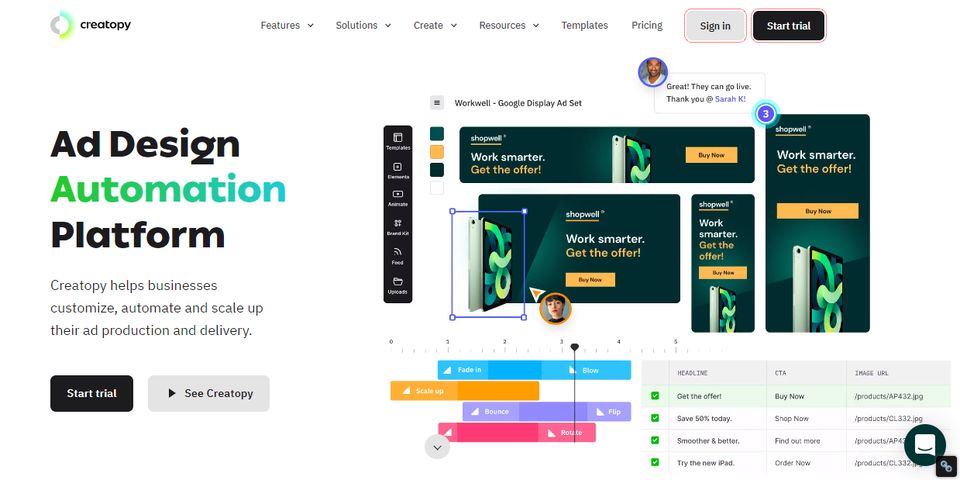
Video Marketing Platform
It's relatively common knowledge that video is such a staple content in a business' marketing campaign. With a video, viewers can retain brand messages much more effectively. And to power your video marketing efforts, you need to choose an ideal platform to distribute and share your video content. You can generate greater engagement and achieve your marketing goals by incorporating any of these video marketing platforms into your future marketing strategy:
Wistia
Video Marketing Platform
Freemium; Subscription
Trial
$99.00/mo.
Wistia’s main selling point is its detailed analytics, which includes view counts, viewers location, viewer and retention rate. The analytics also works in videos embedded in emails, which makes writing custom follow-up emails much easier.
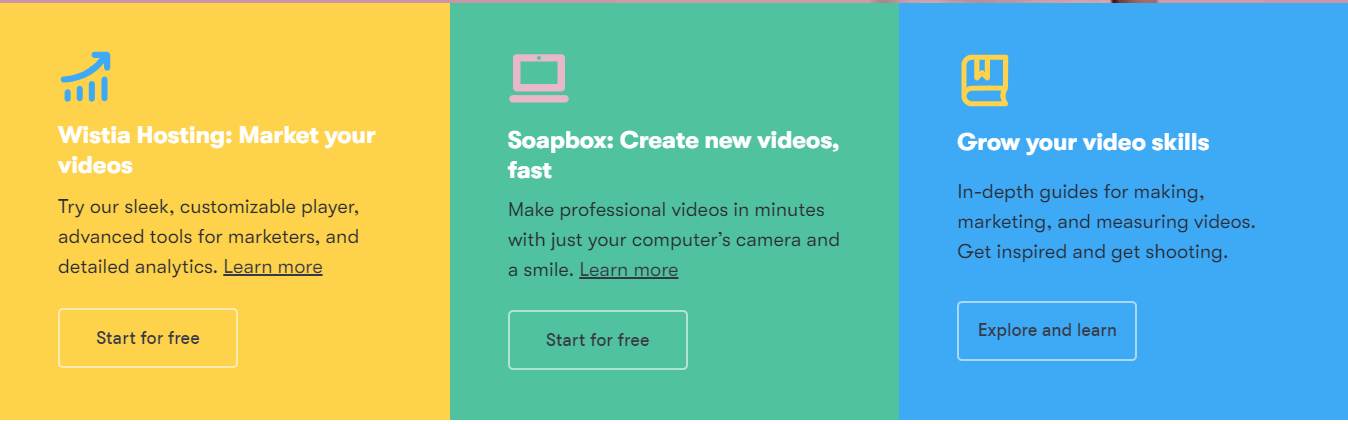
Vidyard
Video Marketing Platform
Subscription
No Trial
$150.00/mo. - $2,000.00/mo.
Vidyard is specifically targeted for brands who want to do cold outreach. It offers nearly seamless integration with various sales/marketing tools. But the downside is it comes at quite a hefty price.
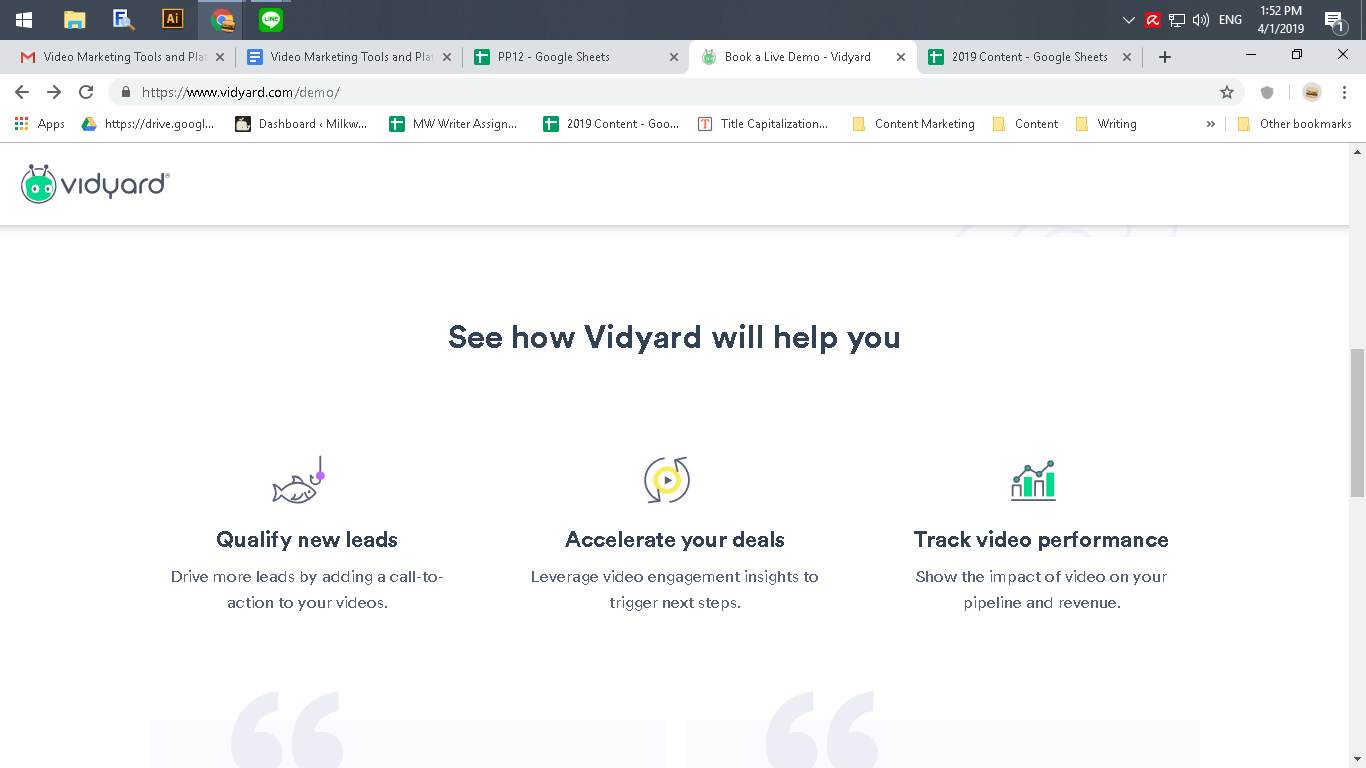
Vimeo (Pro)
Video Marketing Platform
Freemium; Subscription
Trial
$7.00/mo. - $75.00/mo.
Vimeo is similar to YouTube in various ways. It’s free and even better, ad-free! The free plan offers 5GB of storage, which is enough for personal use. But if you want to live stream, you’ll have to choose their premium plans which will allow you to add to your storage limit and unlock additional analytic features.
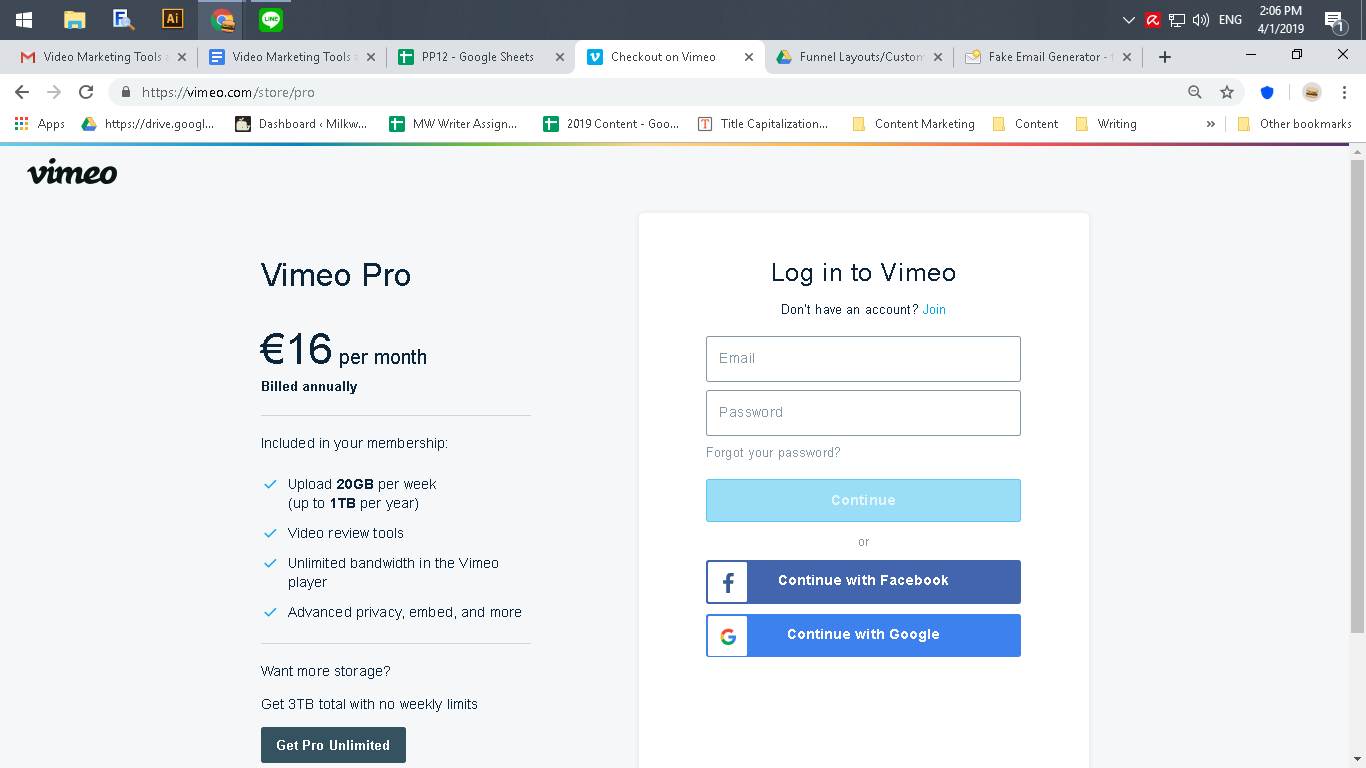
Brightcove
https://www.brightcove.com/fr/
Video Marketing Platform
Subscription
Trial
$199.00/mo. - $499.00/mo.
Brightcove has been praised for its intuitive and user-friendly interface. Its gallery players allows users to quickly navigate through related videos for a better viewing experience. It allows users to live stream videos, which can be monetized. However, the search feature is definitely not as advanced as YouTube’s.
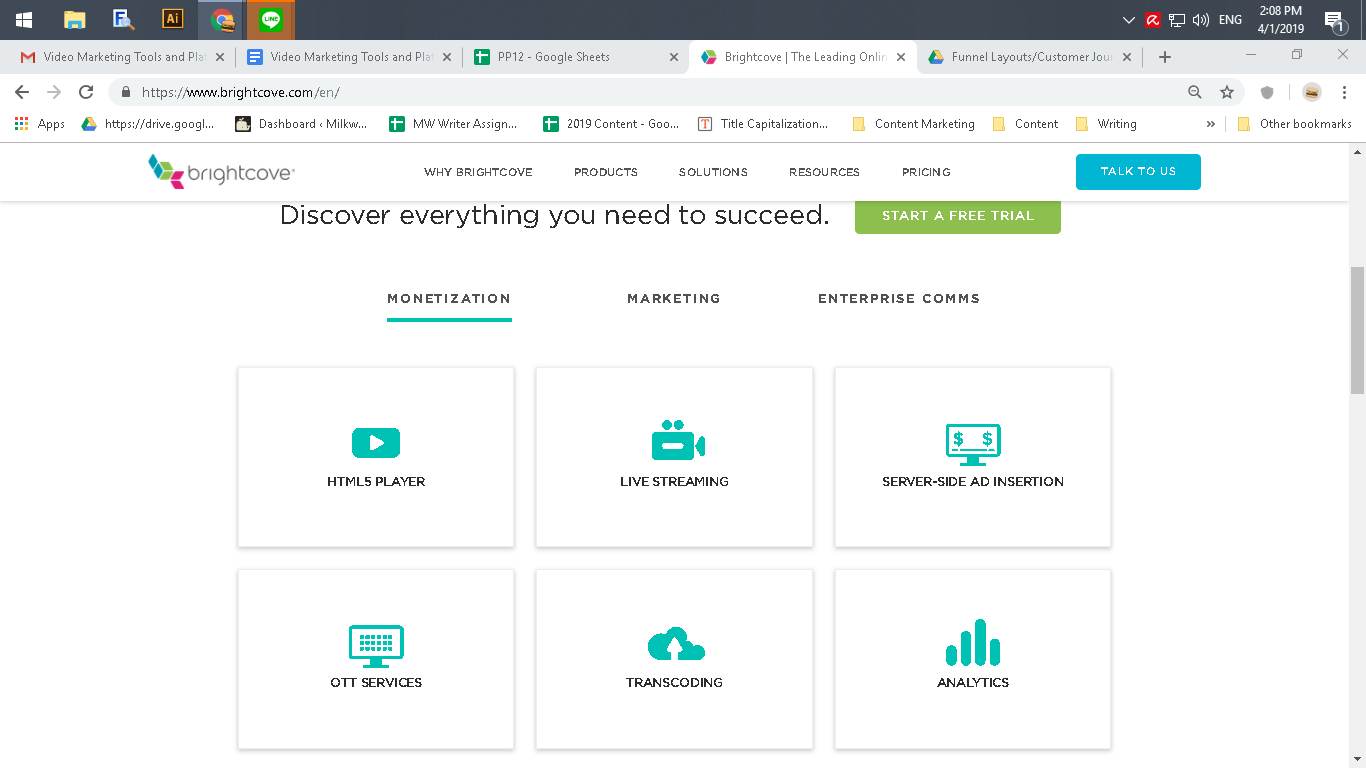
SproutVideo
Video Marketing Platform
Subscription
Trial
$59.00/mo. - $499.00/mo.
Sprout Video offers a robust set of analytic tools for your video which includes: device type, location, unique views, downloads, and many more. Sprout prides itself in its simple API which can be easily integrated with other tools and is a great video player with amazing javascript support.
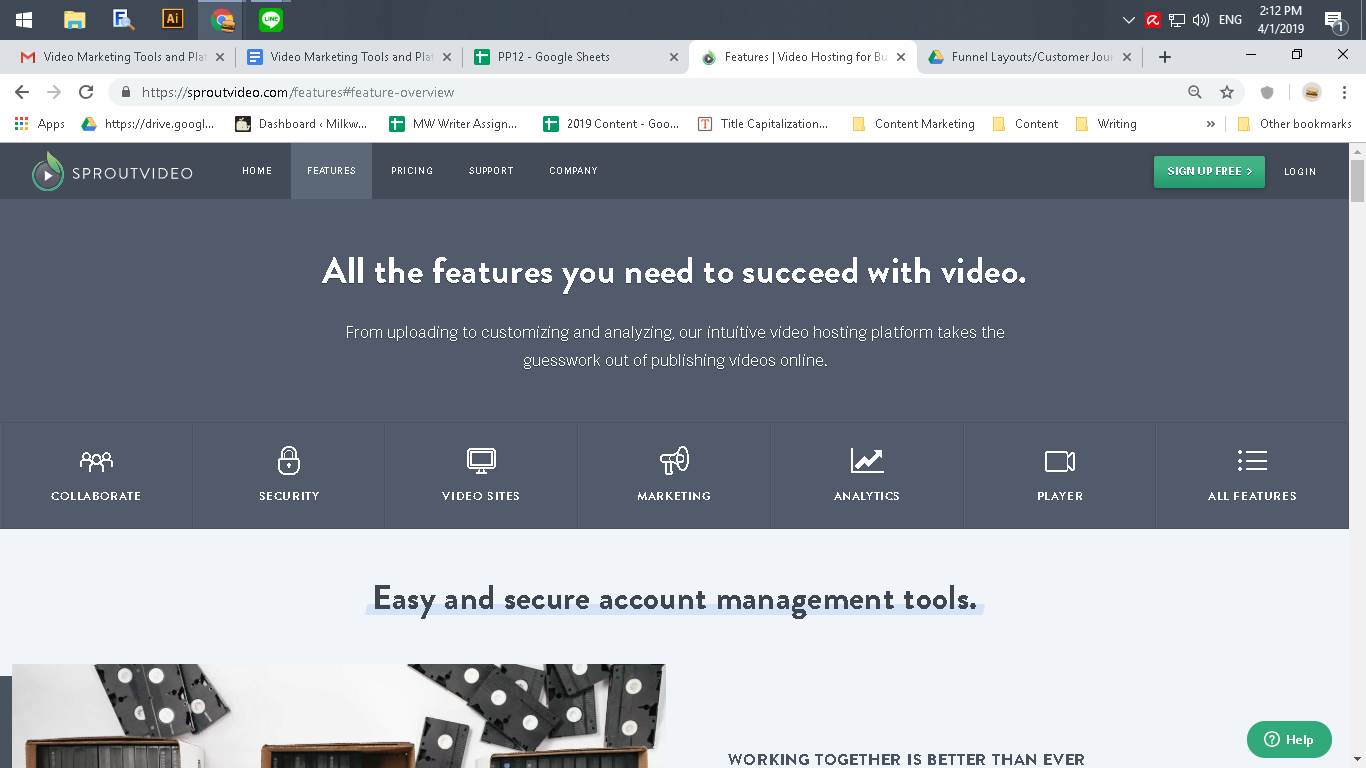
uStudio
Video Marketing Platform; Live Streaming
Subscription
No Trial
$500.00/mo.
uStudio provides a video management and live streaming solution based on simplicity. Its bulk video upload and gallery tools make it easy to manage videos. It uses HTML5 and flash video playback, complete with analytics suite and salesforce integration.
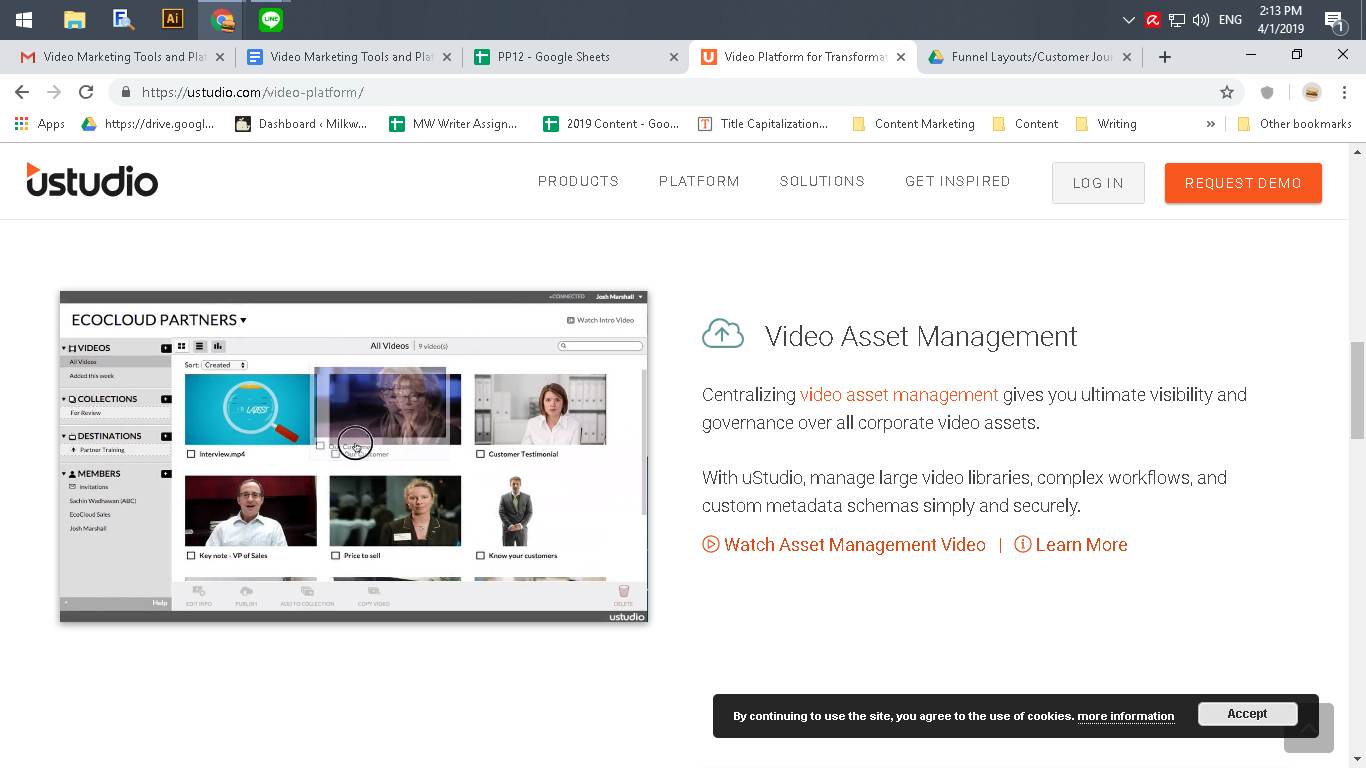
TwentyThree Video
Video Marketing Platform
Subscription
Trial
$199.00/mo. - $699.00/mo.
TwentyThree offers a full-featured video content management system. They can help you to create an entire website of videos with a video player builder to customize playback window to your brand.
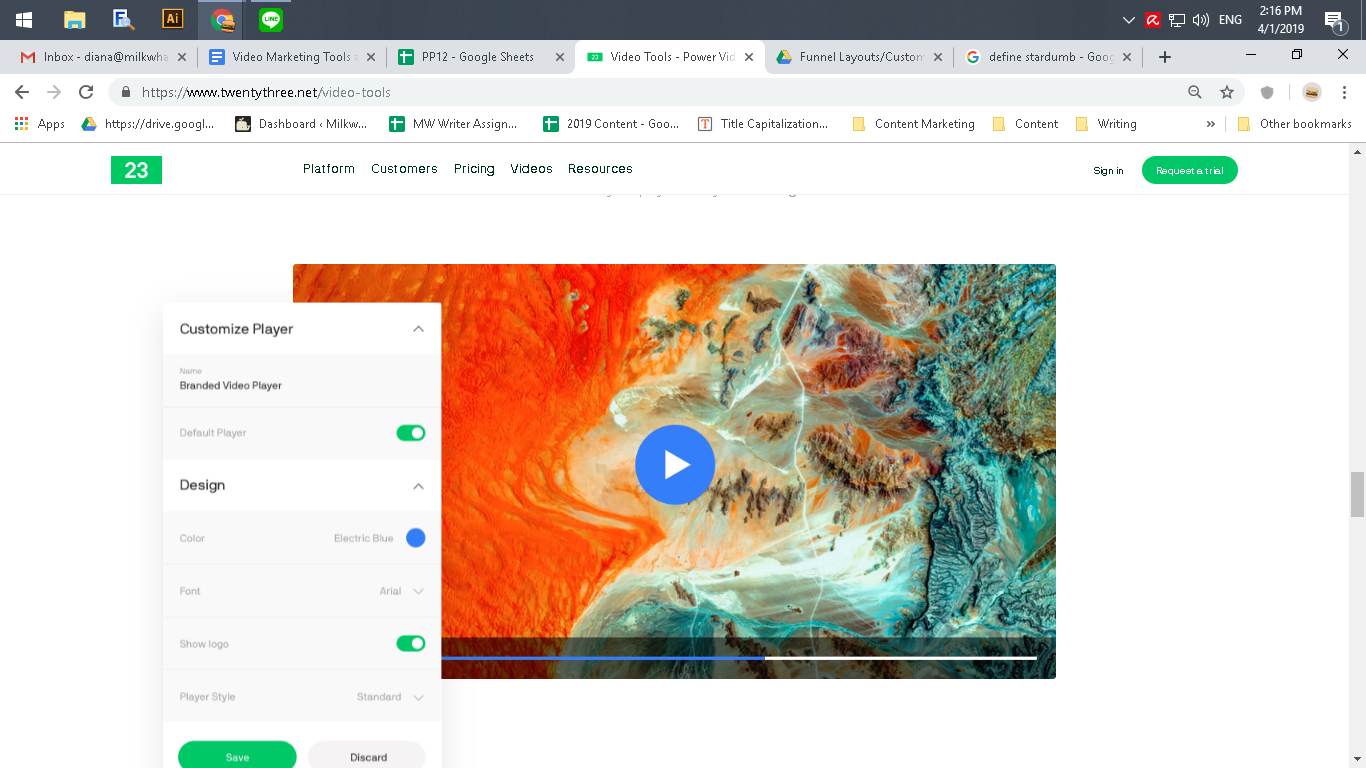
Vzaar
Video Marketing Platform
Subscription
Trial
$209.00/mo. - $419.00/mo.
Vzaar has a simple interface that makes it feel natural to use. The analytics feature is not the most user-friendly among other tools featured on this list, but it’s usable if you know your way around. They also don’t charge per video like some platforms do (at least at the time of writing this).
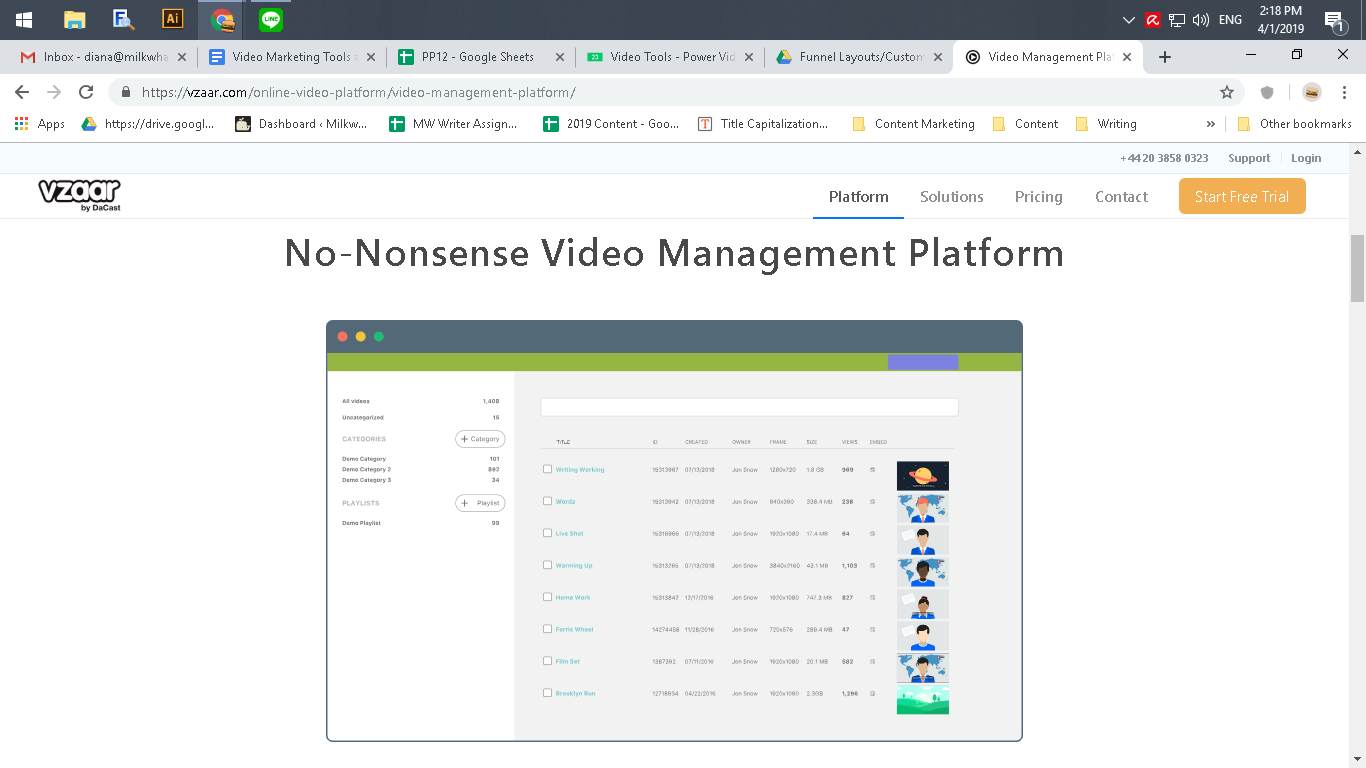
JWPlayer
Video Marketing Platform; Live Streaming
Subscription
No Trial
$25.00/mo.
JWPlayer is one of the oldest players in the game, but they’re keeping up with the competition. Now sporting a HTML5 player, it’s super robust and the API is arguably one of the best in terms of integration with other sites.
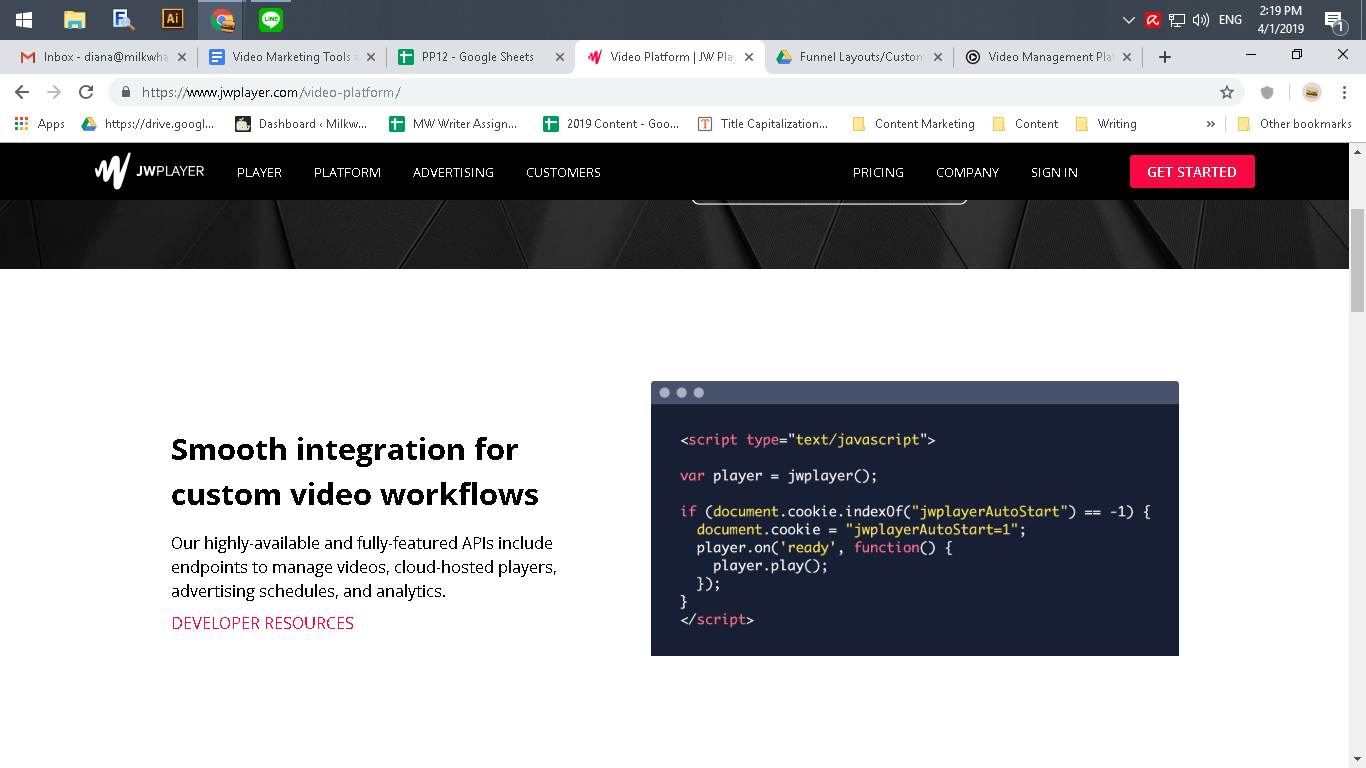
DailyMotion
Video Marketing Platform
Free
No Trial
Free
DailyMotion is another video management platform with many features resembling YouTube. Users get 96 uploads per day, and it allows drag-and-drop to make video organization easier for users. The premium plan grants users access to customizable widgets and personalized branding tools as well as various analytics features.
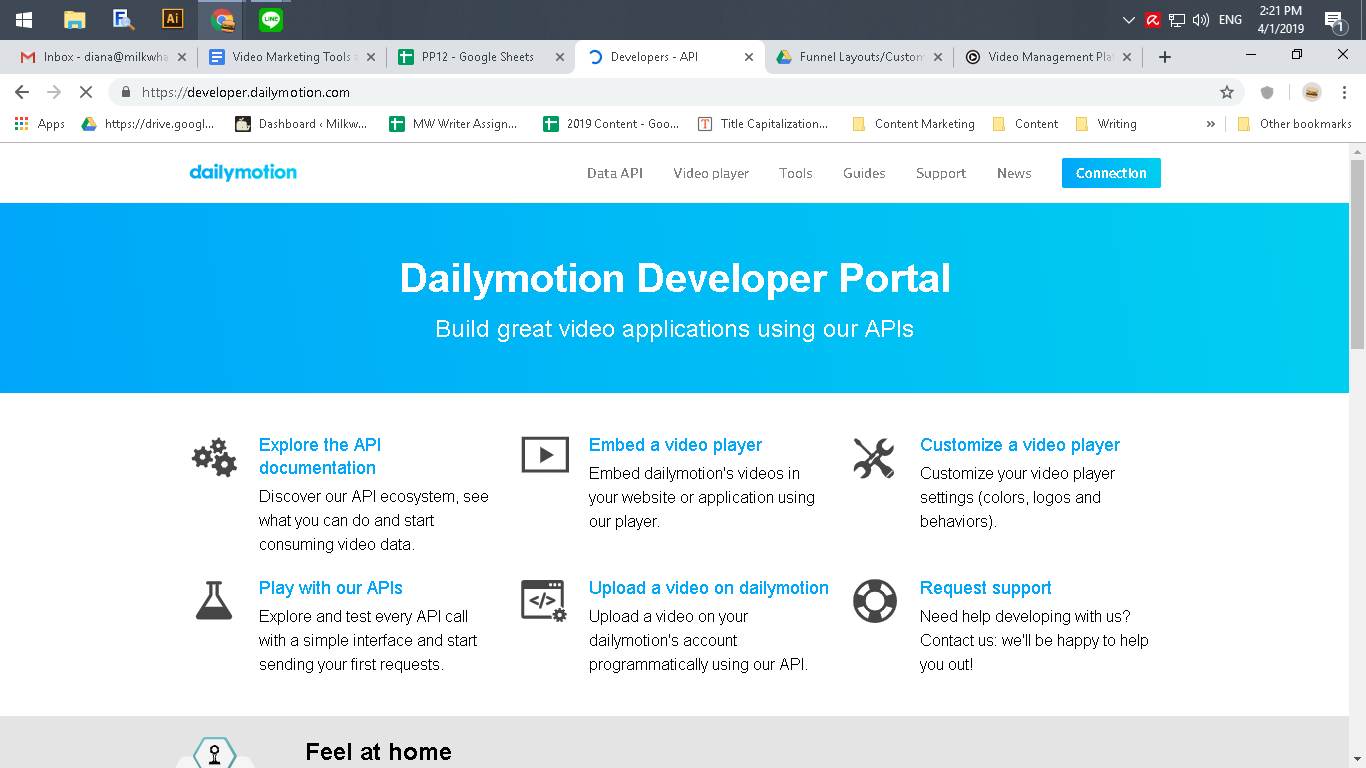
Oculu
https://oculu.com/
Video Marketing Platform
Subscription
Trial
$245.00 - $945.00/mo.
Oculu Video Platform is a content management dedicated for advertisers. It can be used to create an overlay, embedded or lightboxed video on any web page, ad network or mobile device. This is the perfect tool if you’re looking to jumpstart your video marketing game with paid ads.
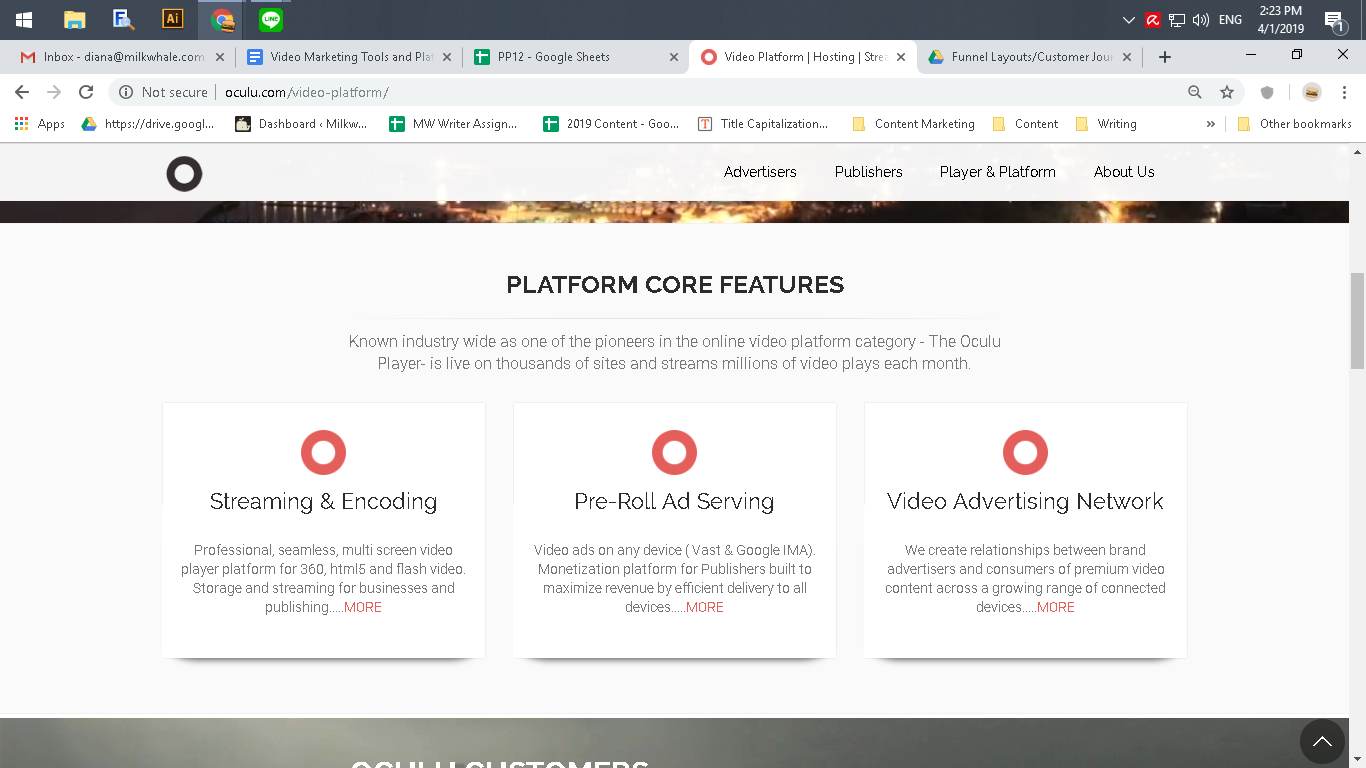
YouTube
Video Marketing Platform; Live Streaming
Free
No Trial
Free
As a video management and Live Streaming Platform, you can’t go wrong with YouTube. It’s free, and it offers unlimited storage. However, compared to other video cms dedicated to businesses, YouTube lacks a few sets of analytics data and integration features.
Pro Tip: Thumbnails is one of the most important view generators, so make sure to use an inviting thumbnail in your videos. Check out our tips on generating a thumbnail for YouTube videos for the complete guide.
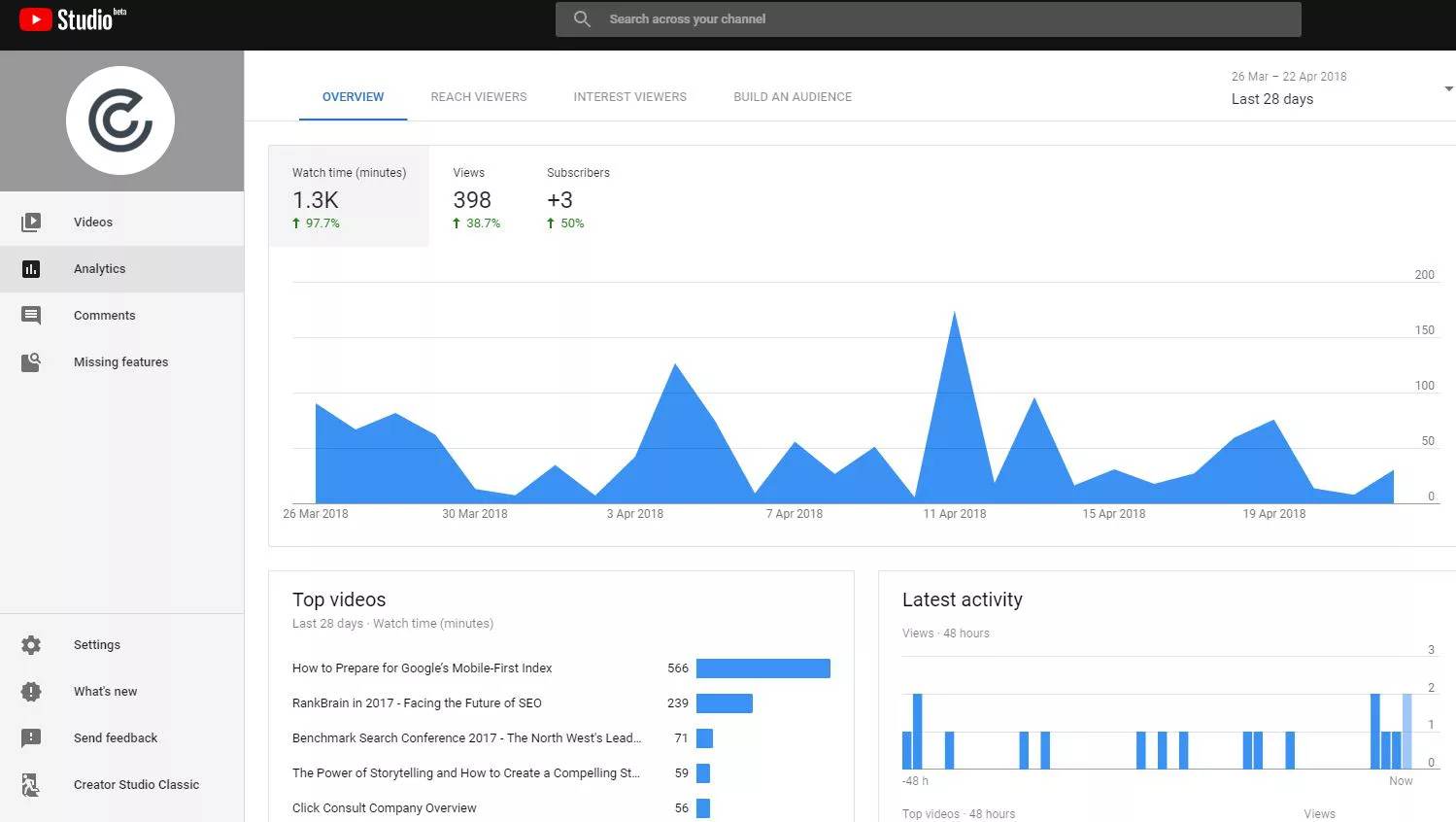
Wix Video
Video Marketing Platform
Freemium; Subscription
No Trial
$17.00/mo.
If you’re using your website on Wix, this is probably one of the best plugins to use. The free version is adequate as long as you’re within storage limitation. But if you’re selling videos and merch, the premium plan is arguably a good investment for you.
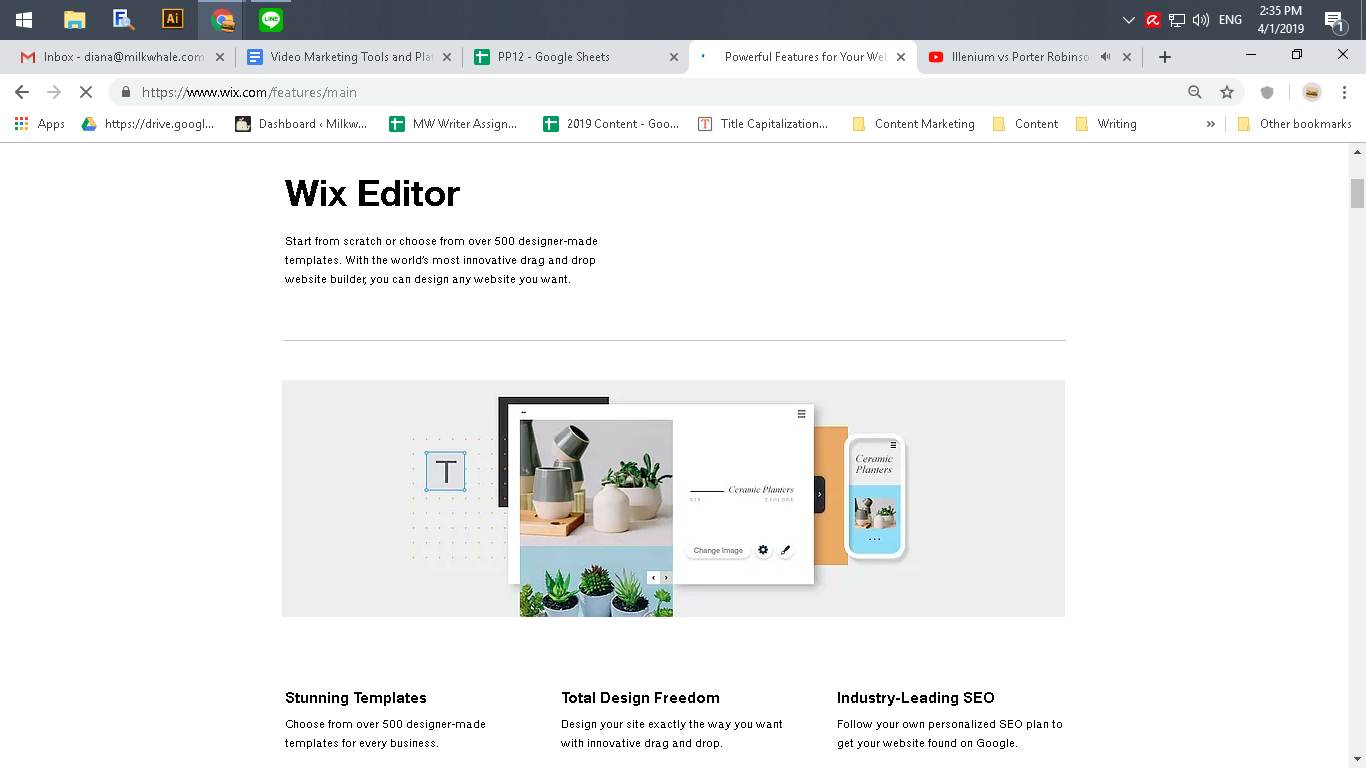
Video Marketing Platform; Live Streaming
Free
No Trial
Free
As a social media platform that revolves around visual content, Instagram is a great place to publish your short videos (up to 60 seconds). It has a variety of interaction and engagement features. You can also live stream right from your smartphone in only a couple of swipes.
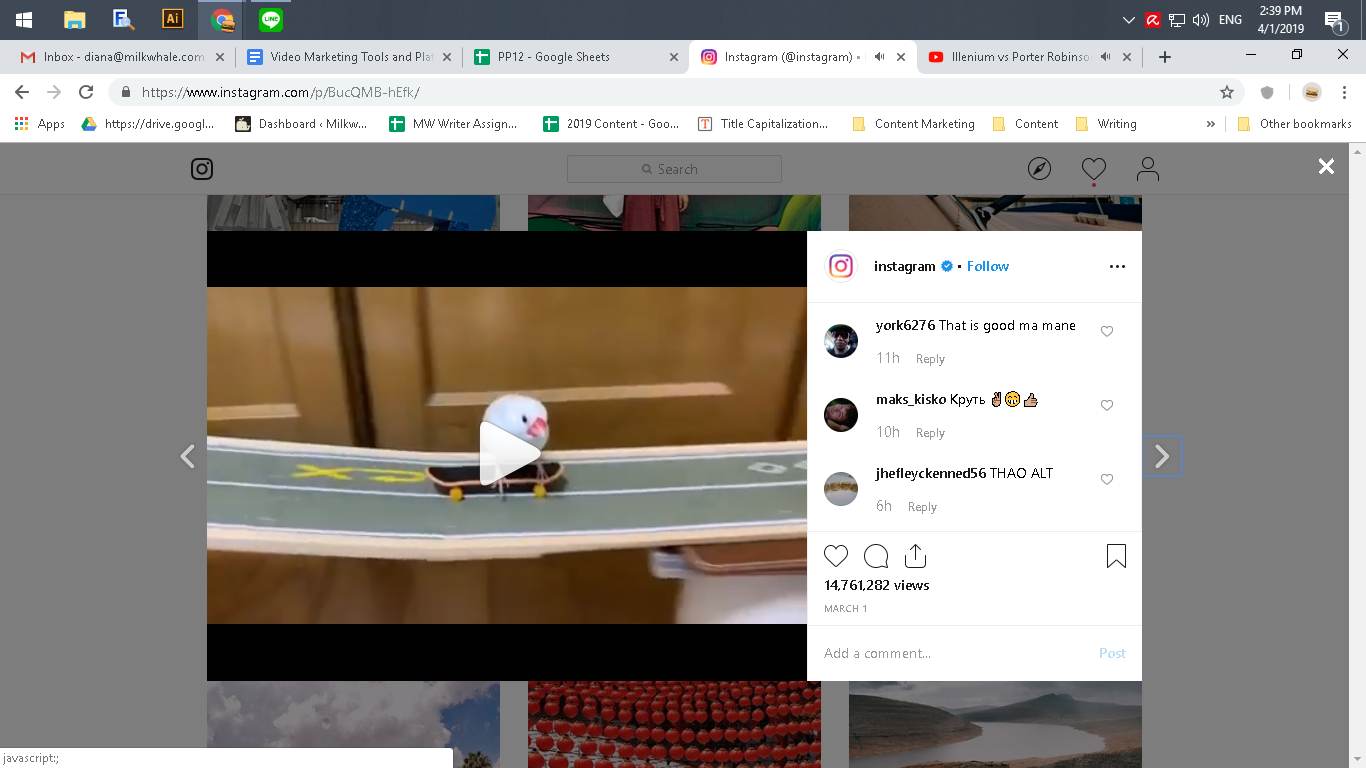
Talkwalker
https://www.talkwalker.com/video-recognition
Video Marketing Platform
Subscription
No Trial
$9,600/yr
Talkwalker is a social media listening tool for digital agencies. With its video recognition features, it offers the ability to monitor your video marketing– this way, you’ll be notified whenever your logo appears in a YouTube video. This tool also collects the latest mentions of your brand and offers detailed analytics on your social media presence. This is an excellent tool to find out how much success you have with your social media marketing strategy.
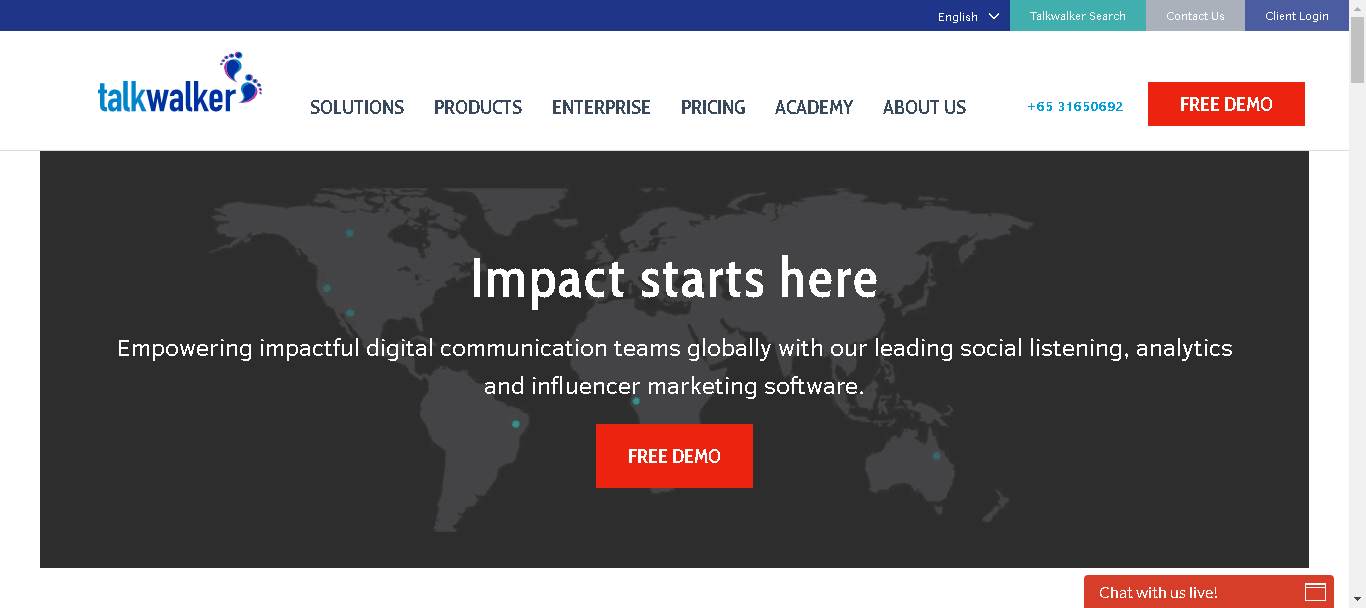
LBRY.tv
Video Marketing Platform
Free
No Trial
-
LBRY is a vast digital library that is available on all of your devices. It spoils you with music, ebooks, and the most common one: great videos. This tool uses blockchain technology to help publishers and their fans interact directly without the risk of demonetization or another meddling. LBRY aims to be an alternative to popular video-sharing platforms such as YouTube, Instagram, etc.
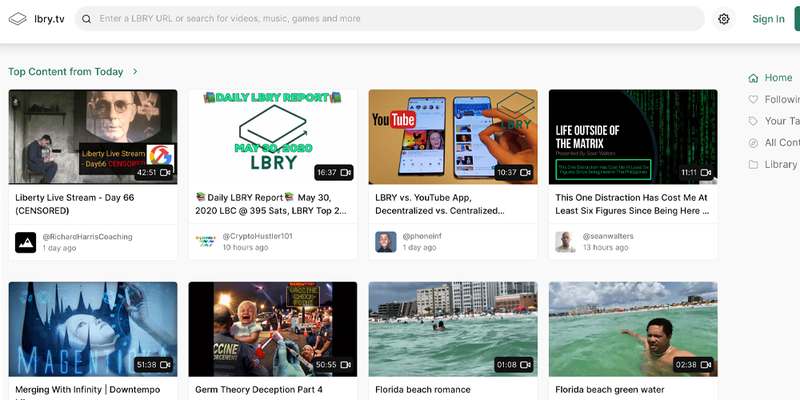
Facebook Watch
https://www.facebook.com/watch/
Video Marketing Platform
Free
No Trial
-
Facebook Watch is a tab within the Facebook site that is specially designed for viewing and engaging users with video content. The parent company launched this video-on-demand service on August 10, 2017. You can upload their own short- and long-form videos, but the tool also distributes original comedy, drama, and news programming. All you need to access this tool is your Facebook account.
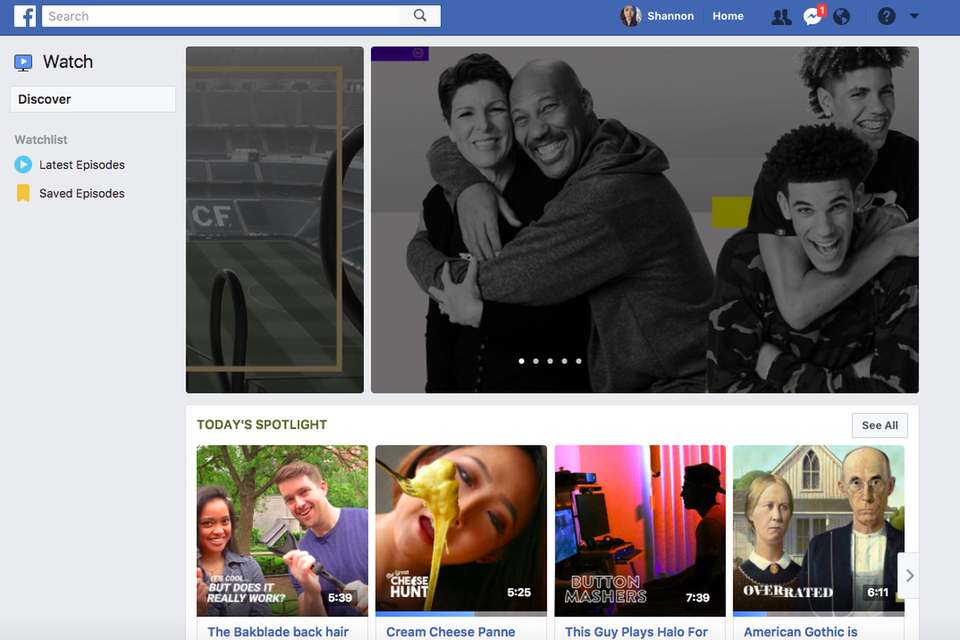
AdPlayer.Pro
Video Marketing Platform, Live Streaming
Subscription
No Trial
$0.05 CPM - $0.15 CPM
AdPlayer.Pro offers a lightweight, fully customizable video ad player, supporting a wide variety of ad formats. The other outstream video ads solutions provided include: video ad server, outstream video ad marketplace, whitelabel solution, video hosting and more.
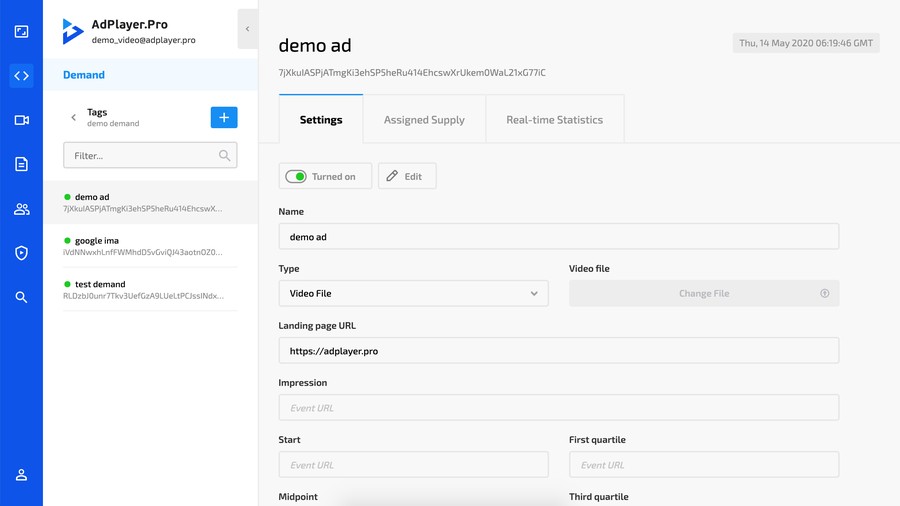
Live Streaming
From a bunch of marketing video ideas, you can consider making live streaming. With the increase of internet users, live streaming can bring benefits to your business.
Live streaming is accessible means you have a big possibility to get a lot of customers. Besides, live streaming helps build relationships with your customers and get trust from them.
Not only that, but live streaming makes it easier to increase your brand awareness and credibility. The right platforms will help you get the benefits, so these are some platforms you can choose for making your live streaming.
Facebook Live
https://www.facebook.com/facebookmedia/solutions/facebook-live
Live Streaming
Free
No Trial
Free
Facebook Live is a feature from the social media giant that offers complete control on who can and cannot see your broadcast. Whether you’re on desktop, mobile, or a ridiculously professional set up, you can broadcast it to Facebook Live to your followers. It’s free, and it reaches a wide range of audiences.
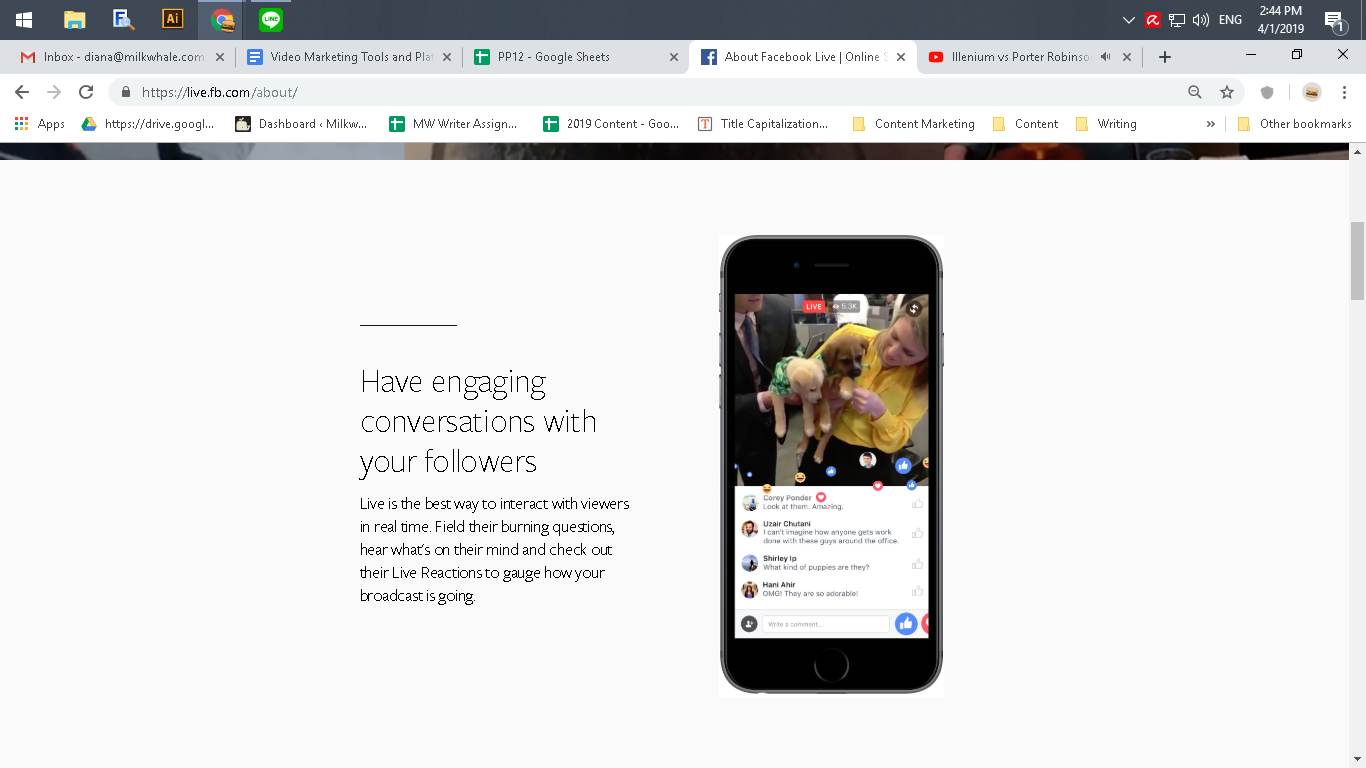
DaCast
Video Marketing Platform; Live Streaming
Subscription
No Trial
$19.00/mo. - $165.00/mo.
DaCast is a reasonably affordable SaaS (Streaming as a Service) platform compared to its (paid) competitors. It has an intuitive control panel which makes broadcast management easier for users.
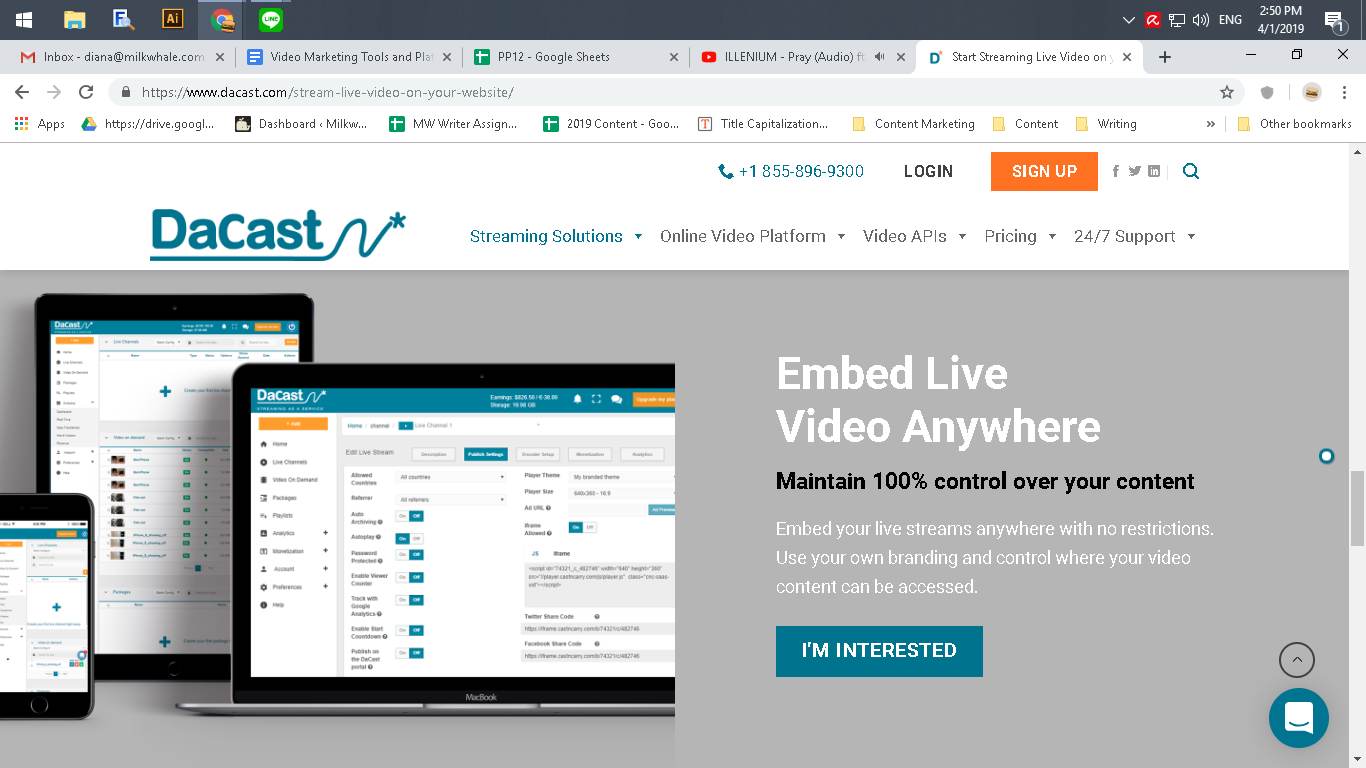
Wirecast
Live Streaming
Freemium; Pay Once
Trial
$486.00/license - $596.00/license
Wirecast offers multi-platform streaming, that is if you’re willing to pay for the full version. The free version allows you to stream only to YouTube. The pro version includes replay, support for multiple capture devices, and a bunch of other technical features.
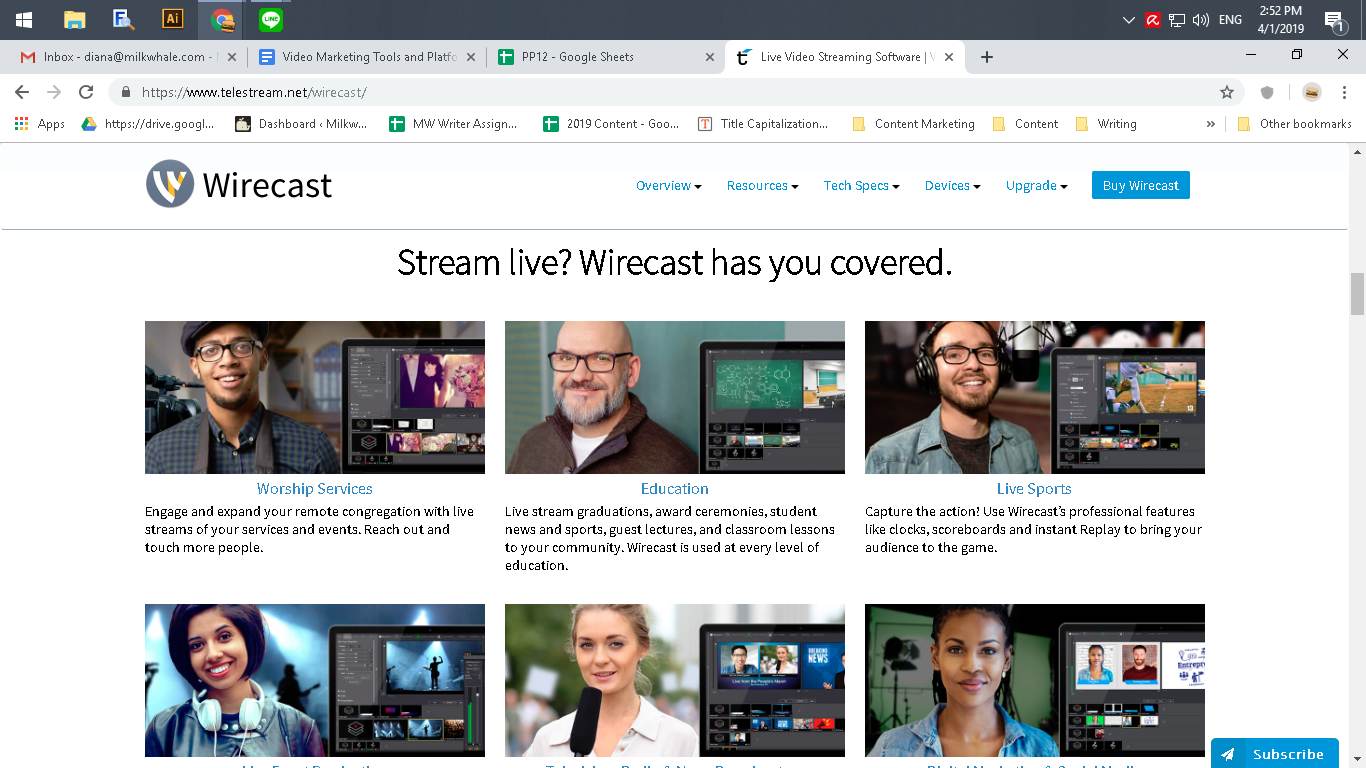
Periscope
Live Streaming
Free
No Trial
Free
A subsidiary of Twitter, Periscope has seamlessly integrated with the popular social media platform. Its simple interface and lack of bells and whistles makes it an obvious choice for a content-oriented broadcast.
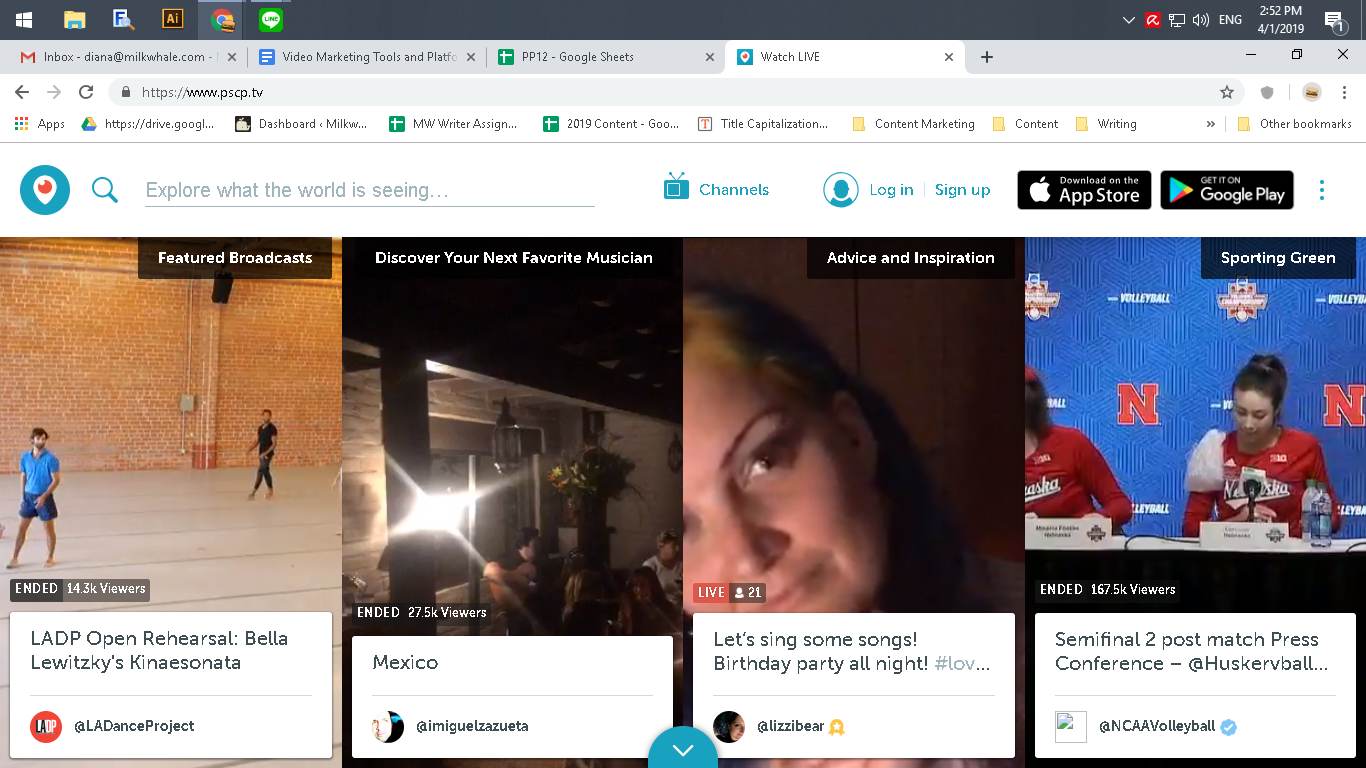
Muvi
https://www.muvi.com/
Live Streaming
Subscription
Trial
$199.00/mo. - $3,900.00/mo.
Muvi offers an end-to-end solution for users who want to launch their own video/audio streaming platform. Users get to launch a multi-screen OTT platform in one package: video player, CMS, payment gateway, website, as well as mobile and TV apps.
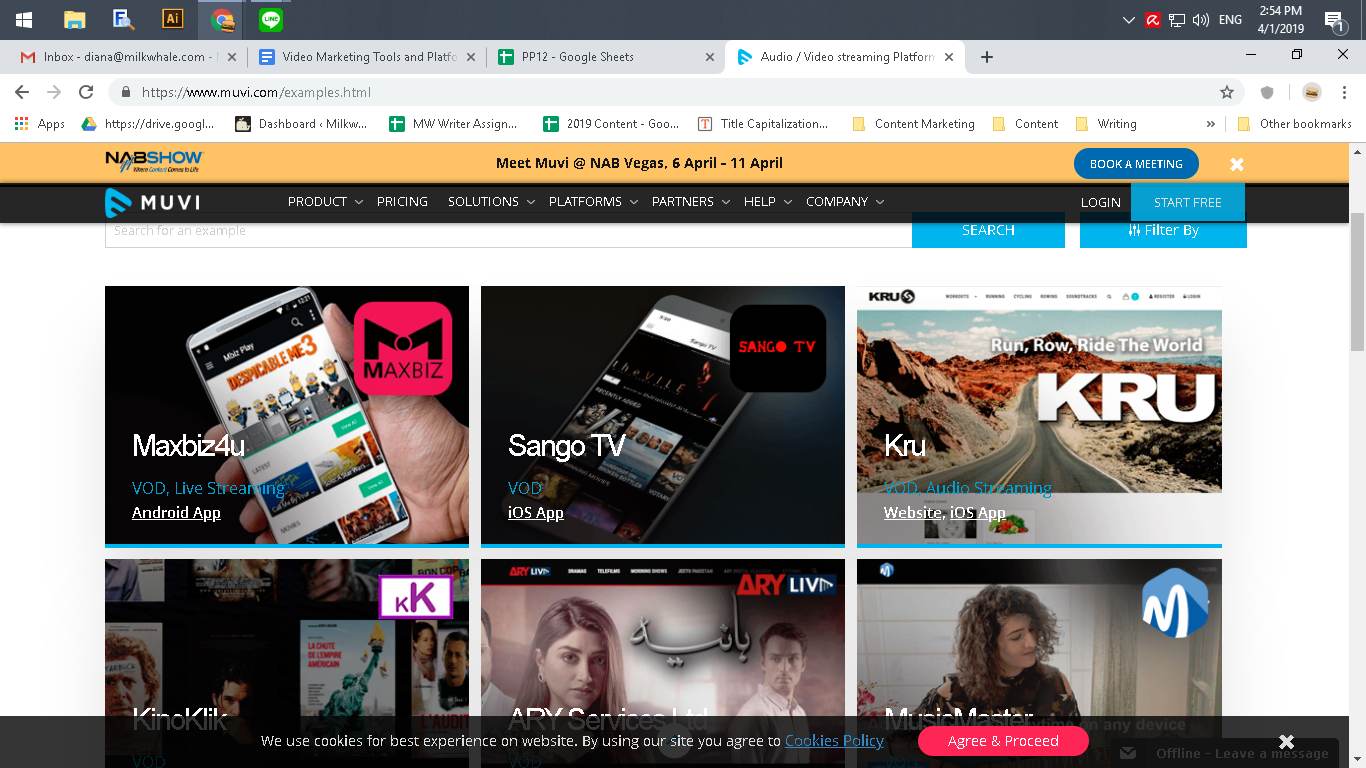
Streamshark
Live Streaming
Subscription
Trial
$199.00/mo. - $999.00/mo.
Streamshark is backed by multi-CDN network with servers in over 100 locations. It helps users broadcast videos as well as see how they perform with various metrics along with Google Analytics integration. Users can also monetize their live stream with ease.
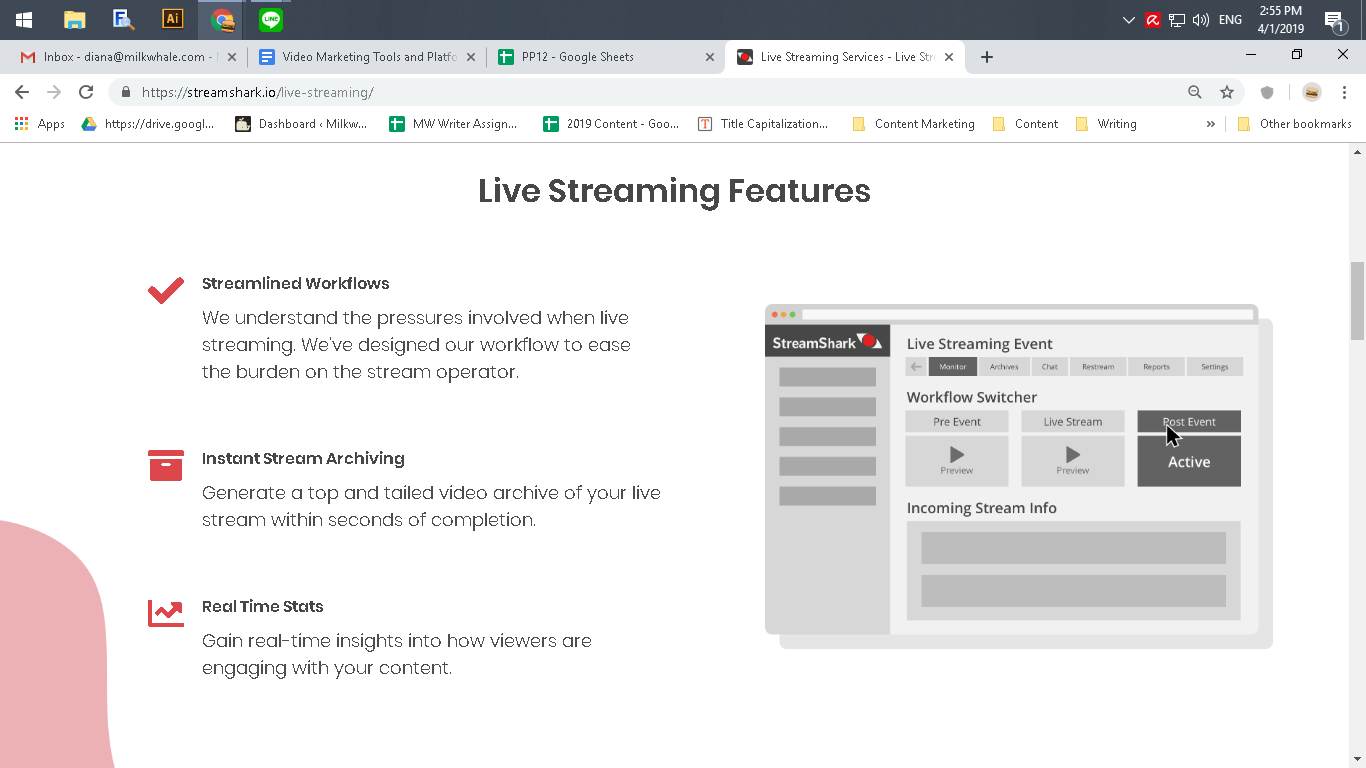
Wowza
Live Streaming
Subscription
No Trial
$49.00/mo. - $65.00/mo.
Wowza is a streaming engine that is easy to set up. It supports various formats of live stream, linear and on-demand content to any device.
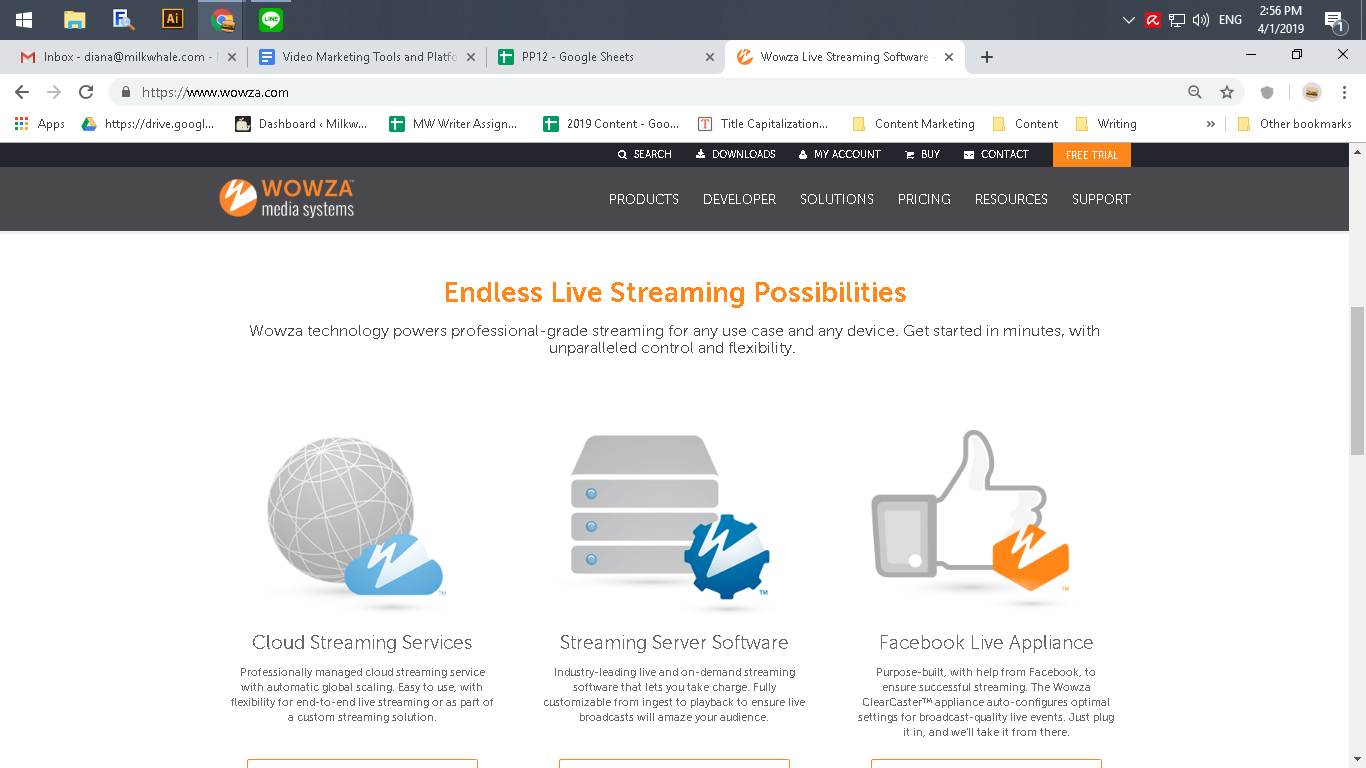
Twitch
Live Streaming
Freemium; Subscription
Trial
$4.99/mo
Twitch works best as a live-streaming app for gaming. It allows you to chat with other users or viewers at any point in time. One of the best features from this app is the Snap Camera that lets you choose from thousands of classic Snapchat filters to add to your live stream. From Overwatch to League of Legends, Twitch makes your live video experience worth watching.
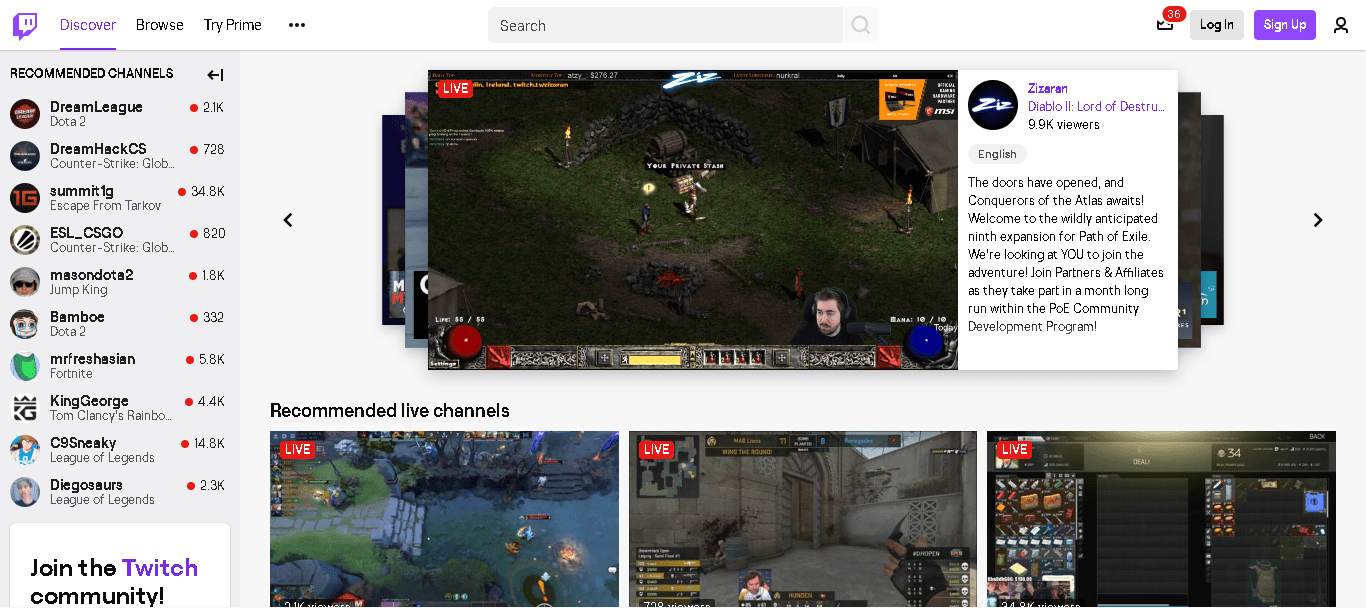
Panopto
Live Streaming
Freemium
Trial
$50/mo
Panopto is a live streaming platform that is specially designed for businesses and universities. It provides you with a solution for video management, screen recording, live webcasting, multi-camera video, presentation recording, and analytics. Its video content management (CMS) system allows for the centralization of video streams, playlists, and playback.
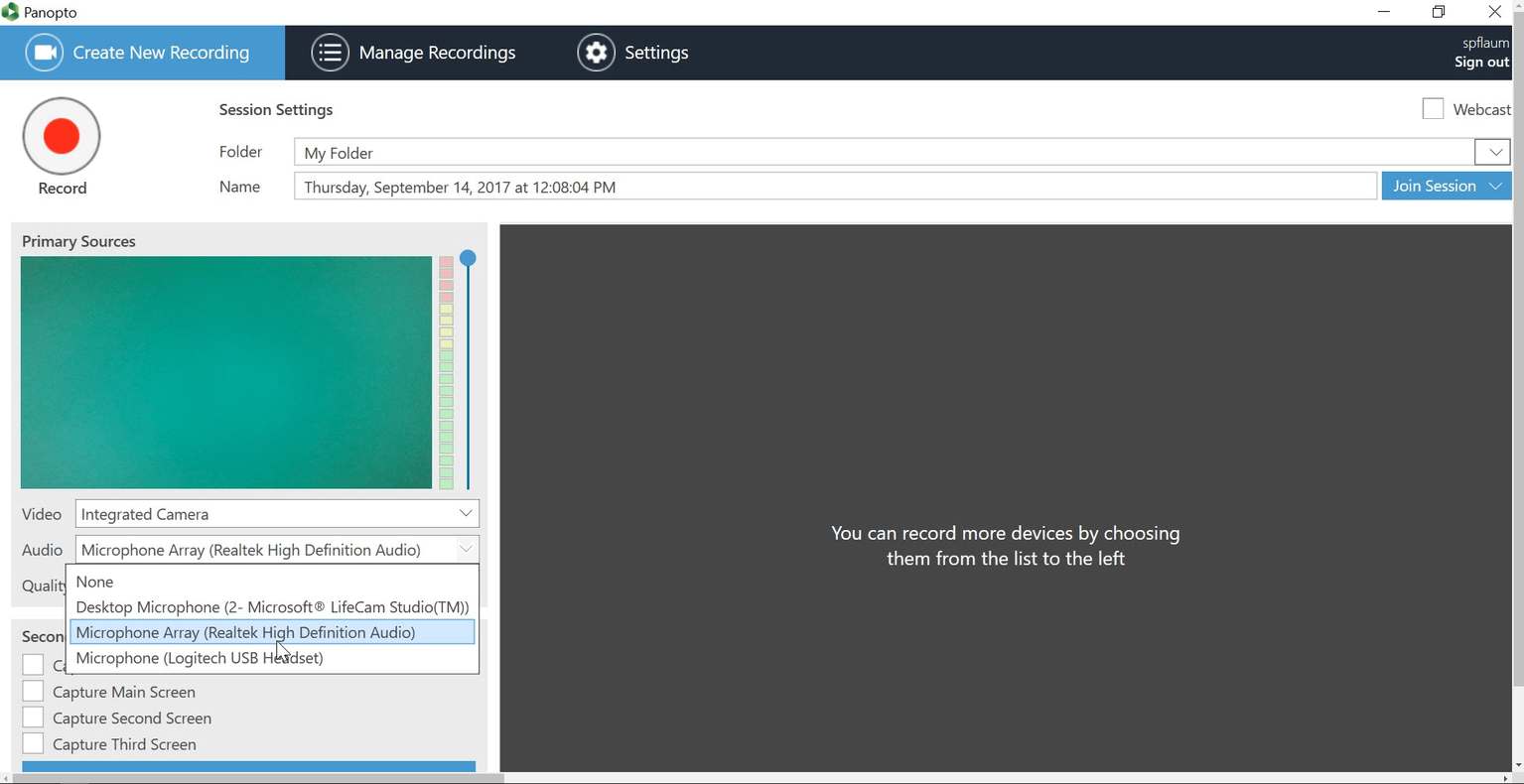
Kaltura
Live Streaming
Freemium
Trial
$499 -$1,000/mo.
Kaltura provides you with full HD live streaming and archiving. This live-streaming video platform does a great job when it comes to extensibility. Its open-source nature helps users to create and share countless add-ons and integrations. You can also grow your revenue with content monetization features and audience engagement reporting, including paywall and subscriptions.
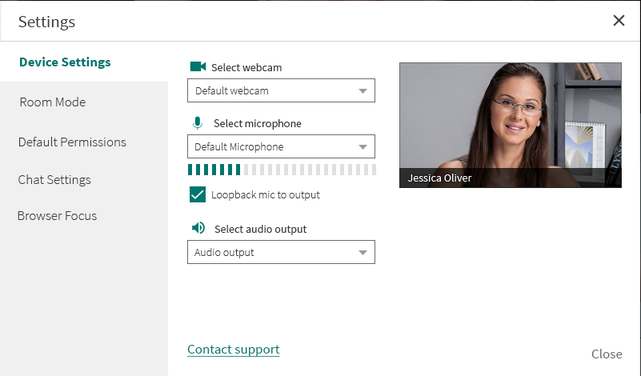
Video Editing Software
Video editing is such a crucial process in video production. It is the key to blending images and sounds to make the viewers feel emotionally connected. However, it's not as though as you think it will be since video editing software has now become more and more accessible than ever. The combination of powerful features and an easy-to-use interface can make almost anyone a professional movie-maker. Here are top video editing tools that bring studio quality presentations within everyone's reach:
Adobe Premiere Pro CC
https://www.adobe.com/products/premiere.html
Video Editing Software
Subscription
Trial
$20.99/mo.
Adobe Premiere Pro is one of the staple video editing software with a steep learning curve. If you have the patience and determination to master this tool, you will be able to edit videos with limitless possibilities.
Pro tip: Don’t preview your edits in its highest quality. You can reduce the preview quality up to ½ or ¼ for HD clips, and ⅛ or 1/16 for 4k and above clips. Not only does this reduce the burden on your hardware, it has zero impact on the quality of your final video.
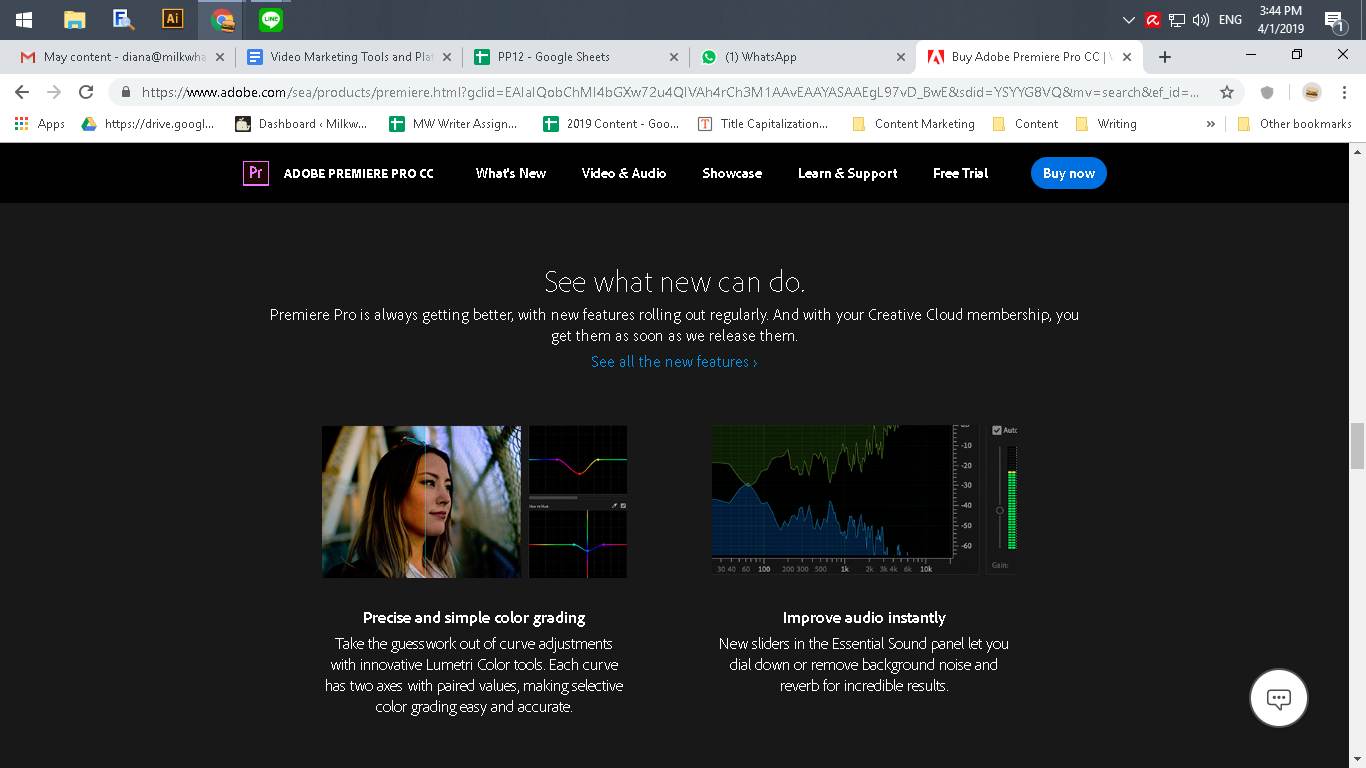
Filmora Pro
https://filmora.wondershare.com/filmorapro-video-editor/
Video Editing Software
Subscription; Pay Once
Trial
$89.99/year; $149.99/license
Filmora Pro is a decent choice for casual video editors like marketers. Compared to professional-grade editing tools, Filmora Pro is much easier to operate since it doesn't require technical understanding to use. They offer a lifetime plan for $149.99 for those who aren't a fan of subscriptions.
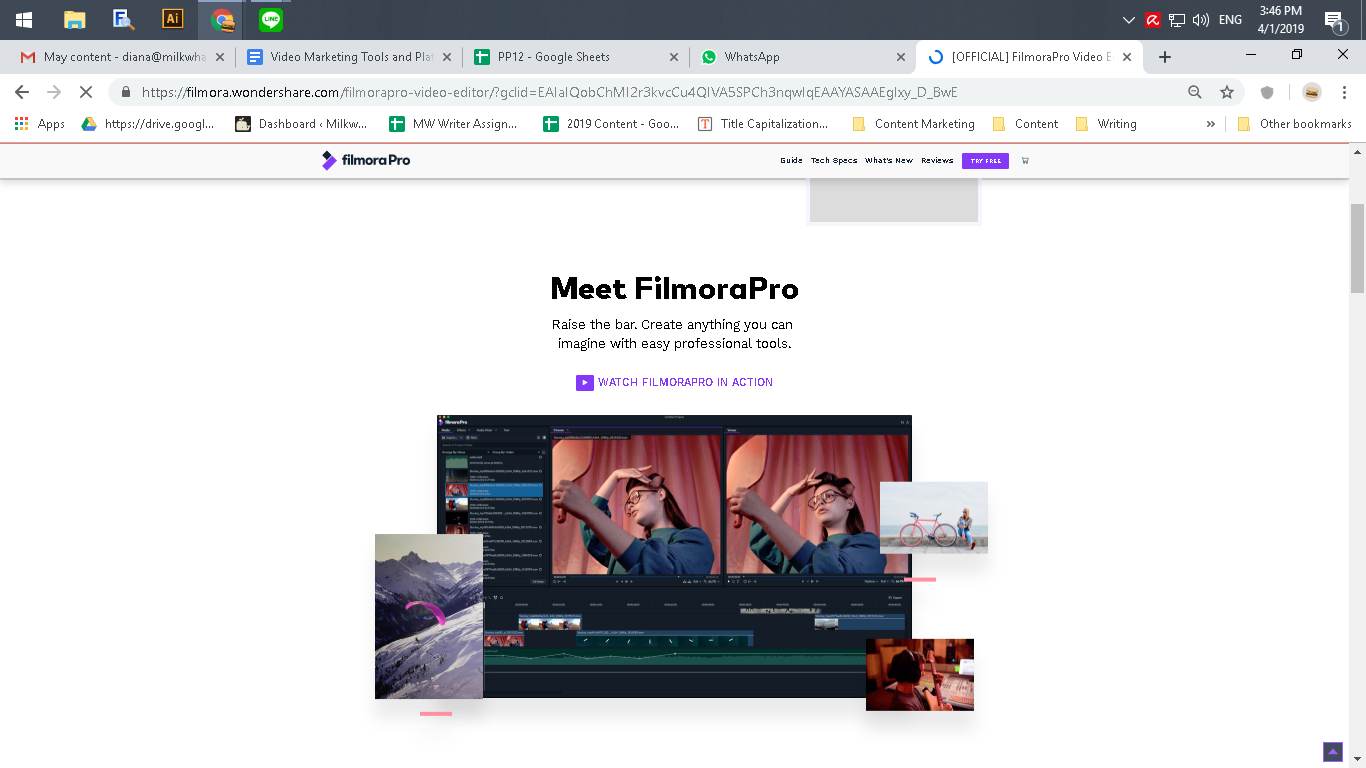
Vegas Pro
https://www.vegascreativesoftware.com/us/
Video Editing Software
Pay Once
Trial
$499.00/license
Formerly known as Sony Vegas, this video editing tool is targeted for professional video editors. It has a variety of built-in effects and frame-by-frame editing which are suitable for advanced filmmaking.
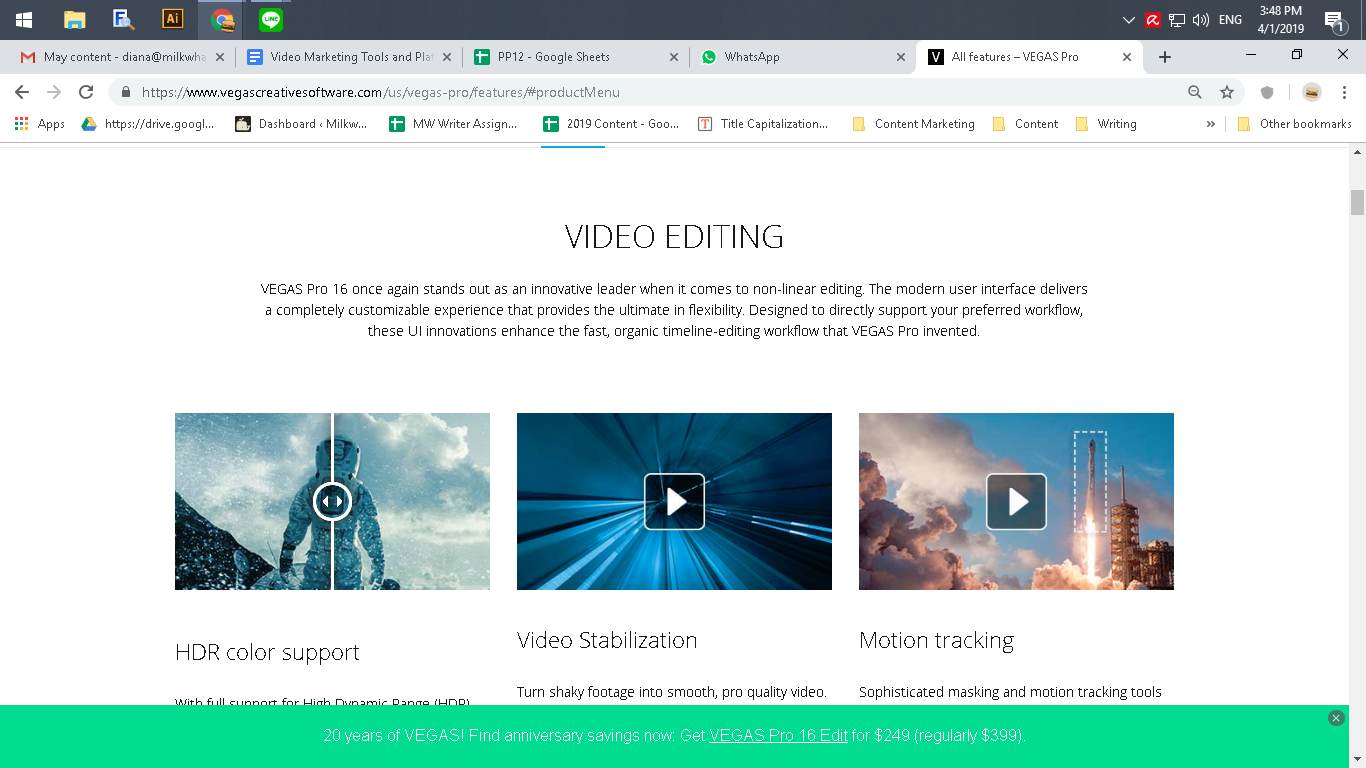
Final Cut Pro
https://www.apple.com/final-cut-pro/
Video Editing Software
Pay Once
Trial
$299.99/license
Final Cut Pro is the go-to software for video editors who are glued to the Mac OS and the Apple environment in general. It can help you produce a powerful 4k, HDR and 360 videos.
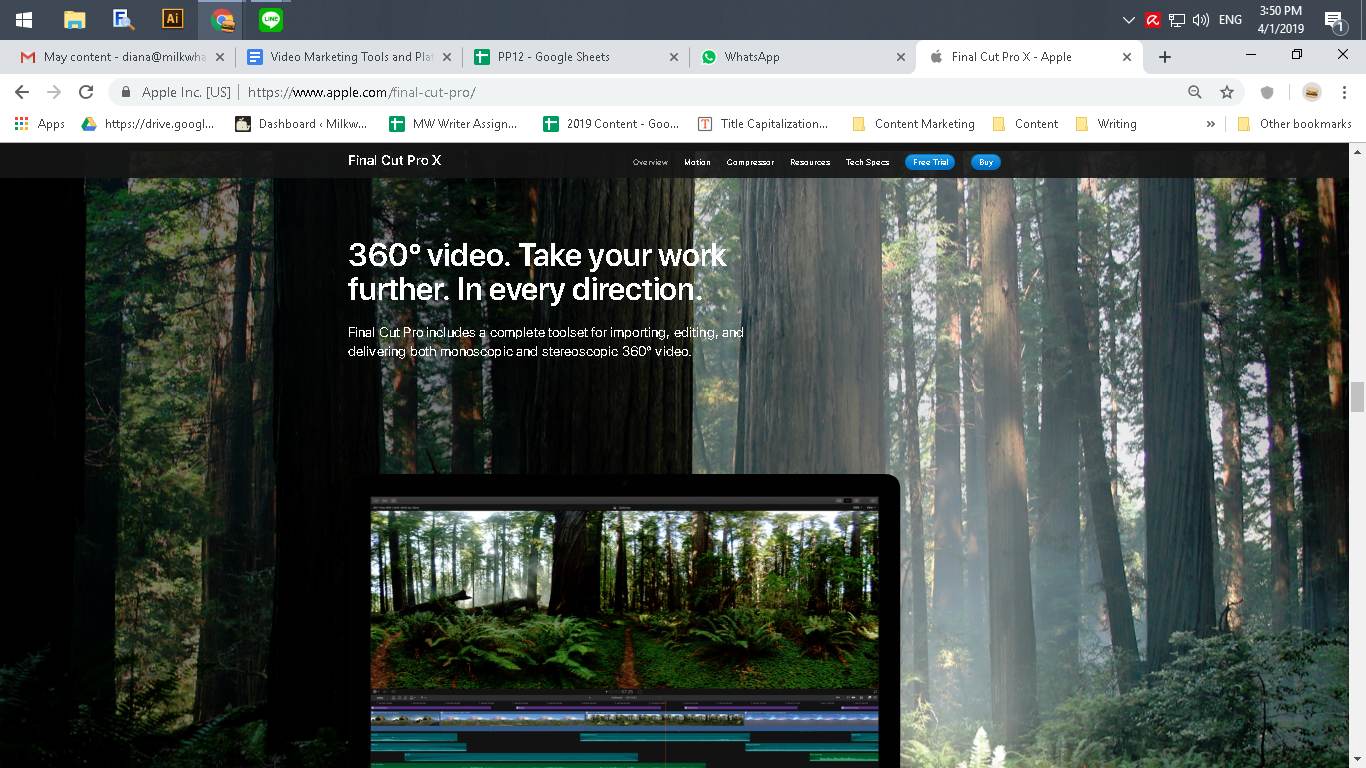
Clipchamp
Video Editing Software
Freemium; Subscription
Trial
$9.00 - $39.00/mo.
Clipchamp provides a collection of web-based video tools that lets you record, compress, edit, and trade videos with others in your organization. There is also a library of stock images and footage that you can use, even with the free plan.
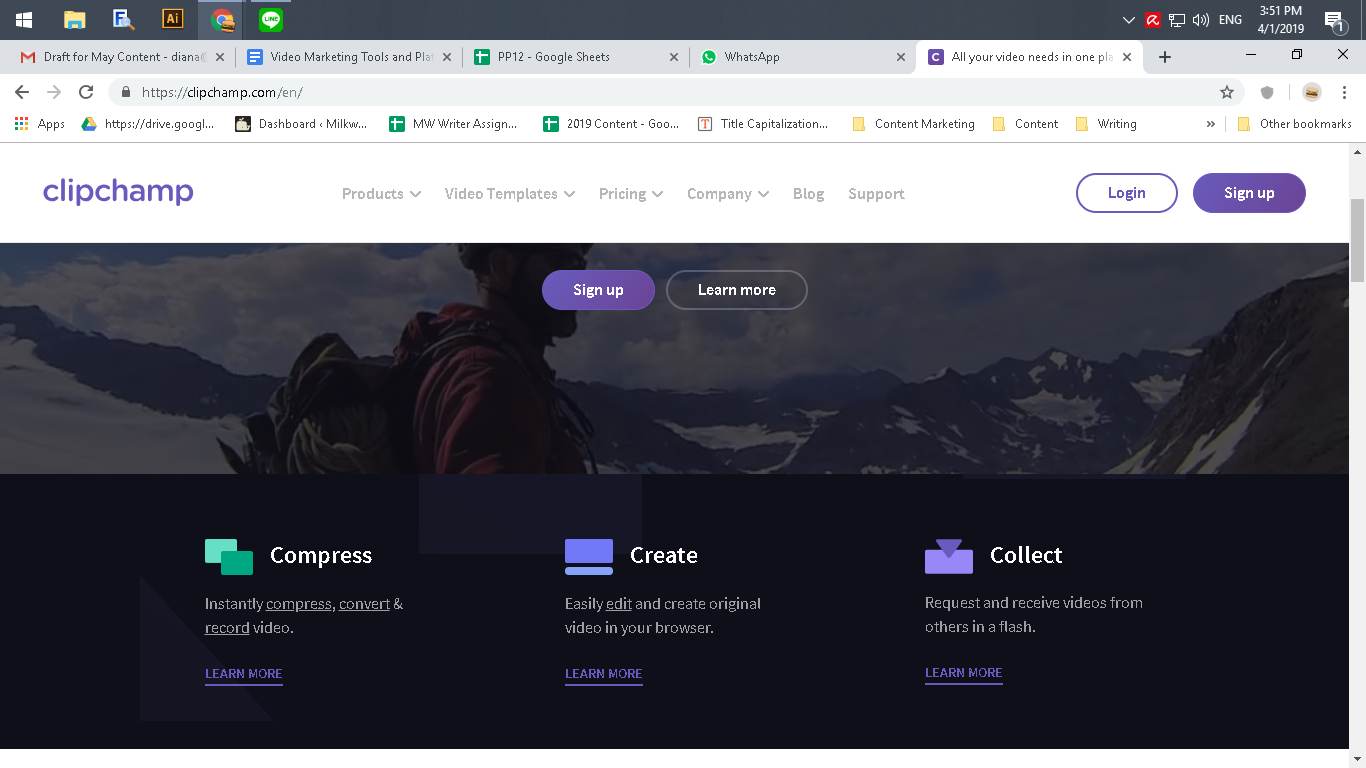
Stop Motion Studio
Video Editing Software
Freemium; Pay Once
No Trial
$1.99/license - $9.99/license
Stop Motion Studio makes the process of creating stop motion videos simpler and easier. It has a simple user interface that makes it friendly to anyone. It has no drawing tool, no bone-rigging tool and no pre-made effects.
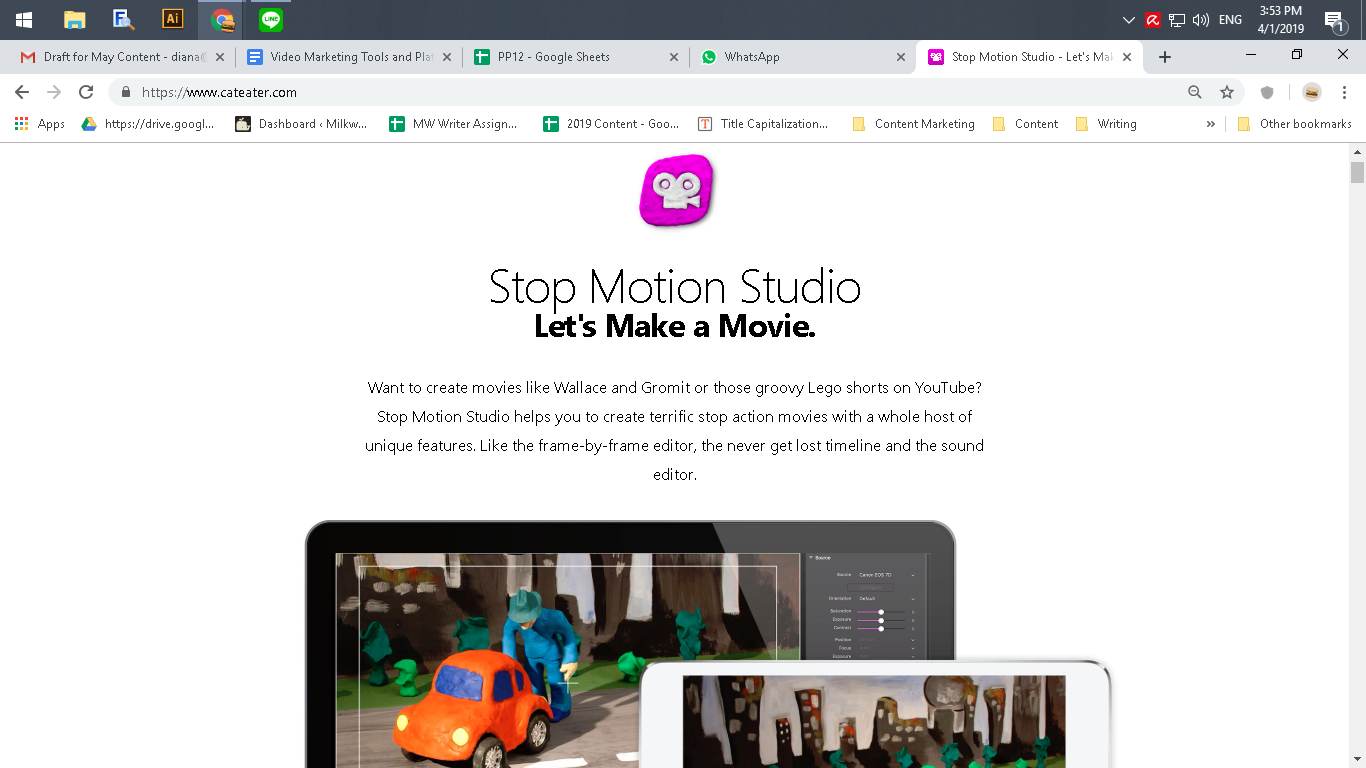
Adobe Premiere Elements
https://www.adobe.com/products/premiere-elements.html
Video Editing Software
Pay Once
Trial
$99.99/license
Adobe Premiere Elements is a great video editing software that can help you create a polished video, and teaches you how to use it along the way. This tool is a good starting point for video marketers who want to learn editing for themselves.
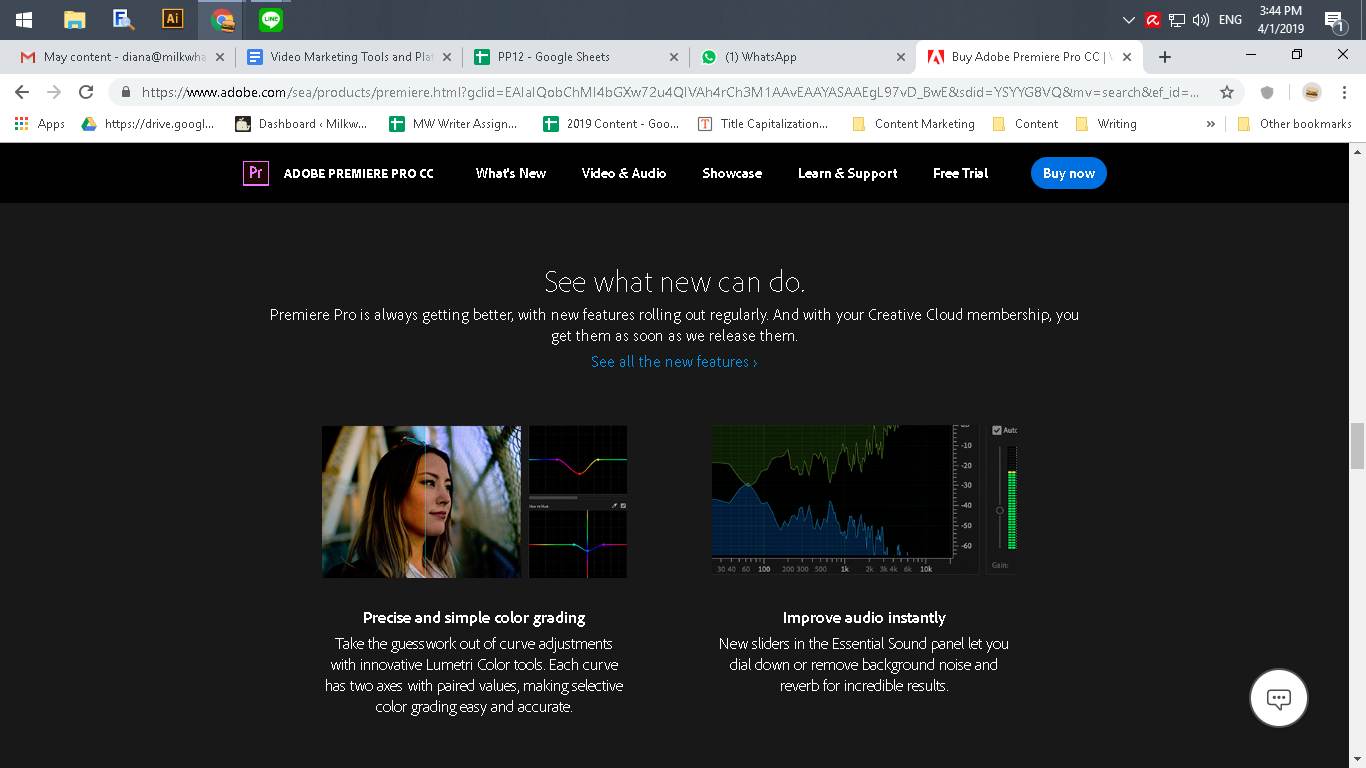
Pinnacle Studio
https://www.pinnaclesys.com/fr/
Video Editing Software
Pay Once
Trial
$109.95/license
Pinnacle studio offers a lot more options than customer-grade video editing software, which makes it very attractive for amateur editors. Even though it’s not top-quality for all of its features, the quantity of available features are always welcome.
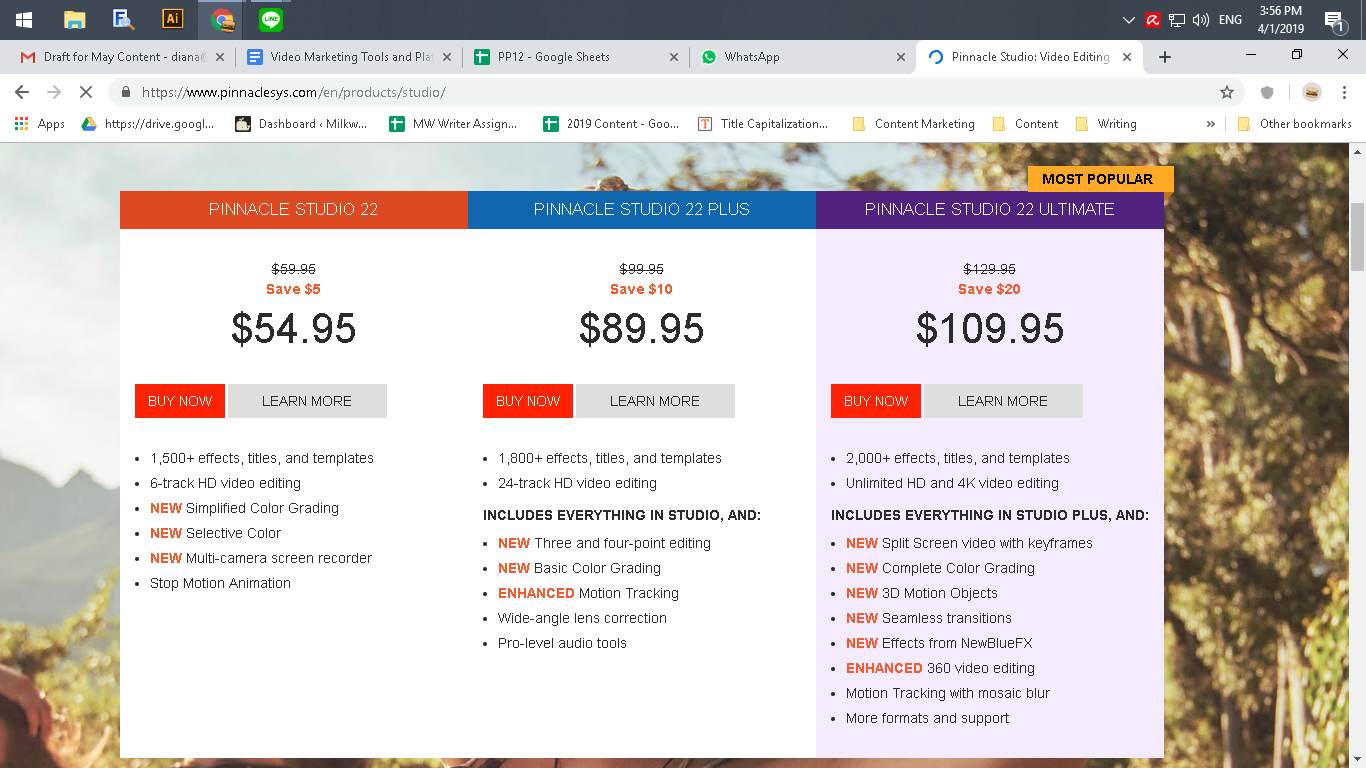
Movie Edit Pro
https://www.magix.com/us/video-editor/movie-studio/
Video Editing Software
Pay Once
Trial
$69.99/license - $99.99/license
Magix Movie Edit Pro offers plenty of built-in video effects with multicam support and superb tilting tools. The trailer-style movie template suits a quick-cut editing style which can help your video hype up customers.
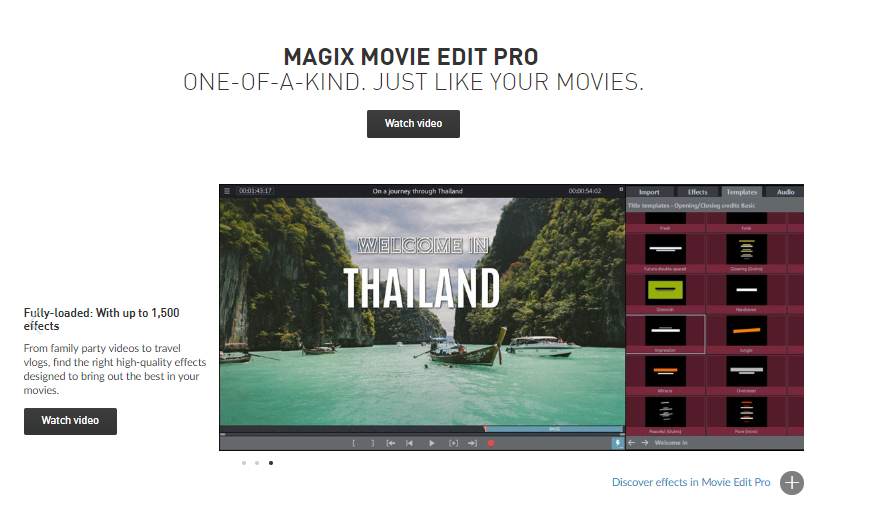
Microsoft Hyperlapse
Video Editing Software
Free
No Trial
Free
Hyperlapse is a timelapse video editing tool developed by Microsoft. It produces smooth and stabilized timelapse both on desktop or mobile. However, it has a downside, which is the end credit applied to every timelapse you make. It can be easily cut out though.
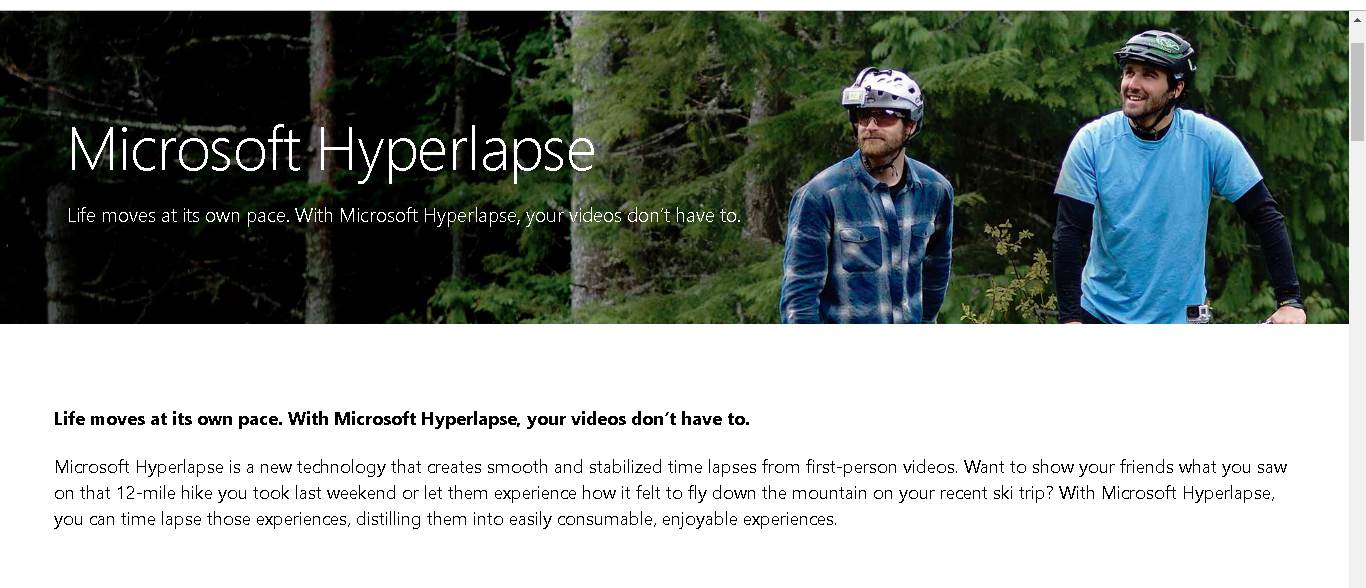
Adobe After Effects CC
https://www.adobe.com/products/aftereffects.html
Video Editing Software
Subscription
Trial
$20.99/mo.
Adobe After Effects is an essential tool for motion graphics designers, animators, and video professionals. Its timeline and node-based operation makes animating much quicker and easier. There are a plethora of tools and free plugins available to enrich your videos.

OpenShot
Video Editing Software
Free
No Trial
OpenShot is free and is an open-source software to trim and animate your video objects on Linux, Mac and Windows. It’s maintained by a community of programmers who keep it up to date. It also has an add-on for Firefox for web-based editing. If you use the free tool, you’ll find that some features do not work as well as they do in the paid version.

Freemake Video Converter
https://www.freemake.com/free_video_converter/
Video Editing Software
Free
No Trial
Free
Freemake is a straightforward video converter that can help you convert your videos to various formats. It’s free and quick to use when all you need is just to convert a video from one format to another.
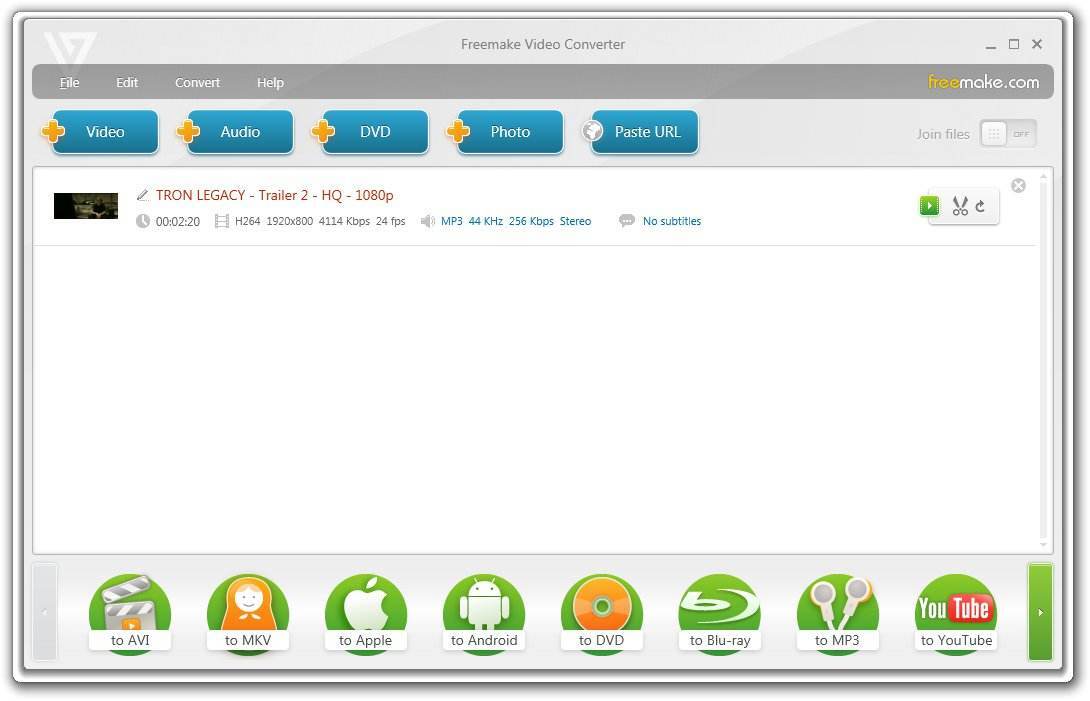
iMovie
https://www.apple.com/lae/imovie/
Video Editing Software
Free
No Trial
Free
iMovie has a beautifully simple user interface that helps beginners ease their way into video editing. It’s free, and it has a color matching feature for a consistent look in your videos. The Theater feature allows you to share movies to other Apple devices.

Magisto
Video Editing Software
Subscription
Trial
$4.99/mo. - $34.99/mo.
Magisto is an AI-powered end-to-end video maker that helps you transform videos into polished movies. The ‘Surprise Me’ feature, which picks a video or image randomly from your gallery, may or may not be a deal breaker for most people since it means Magisto has access to your media without you manually allowing it.
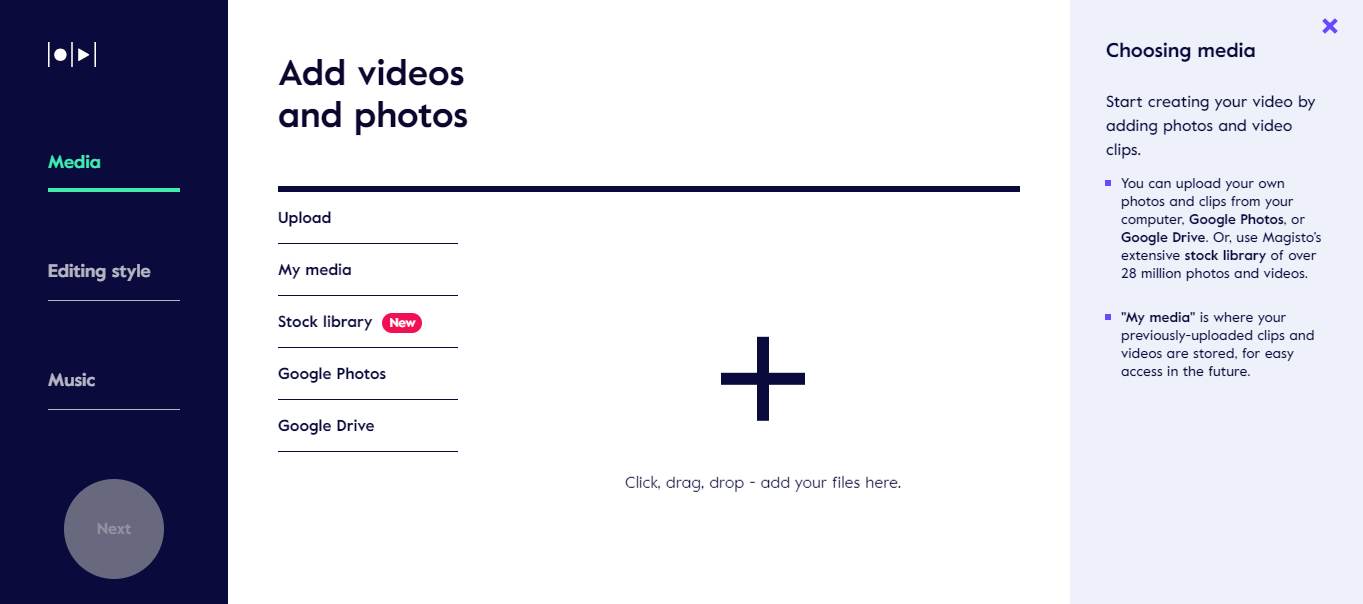
Lumen5
Video Editing Software
Subscription
Trial
Free
Lumen5 turns text into stunning social media videos in minutes. It does this automatically by analyzing the text through AI and putting the best music, video, and images together accordingly.
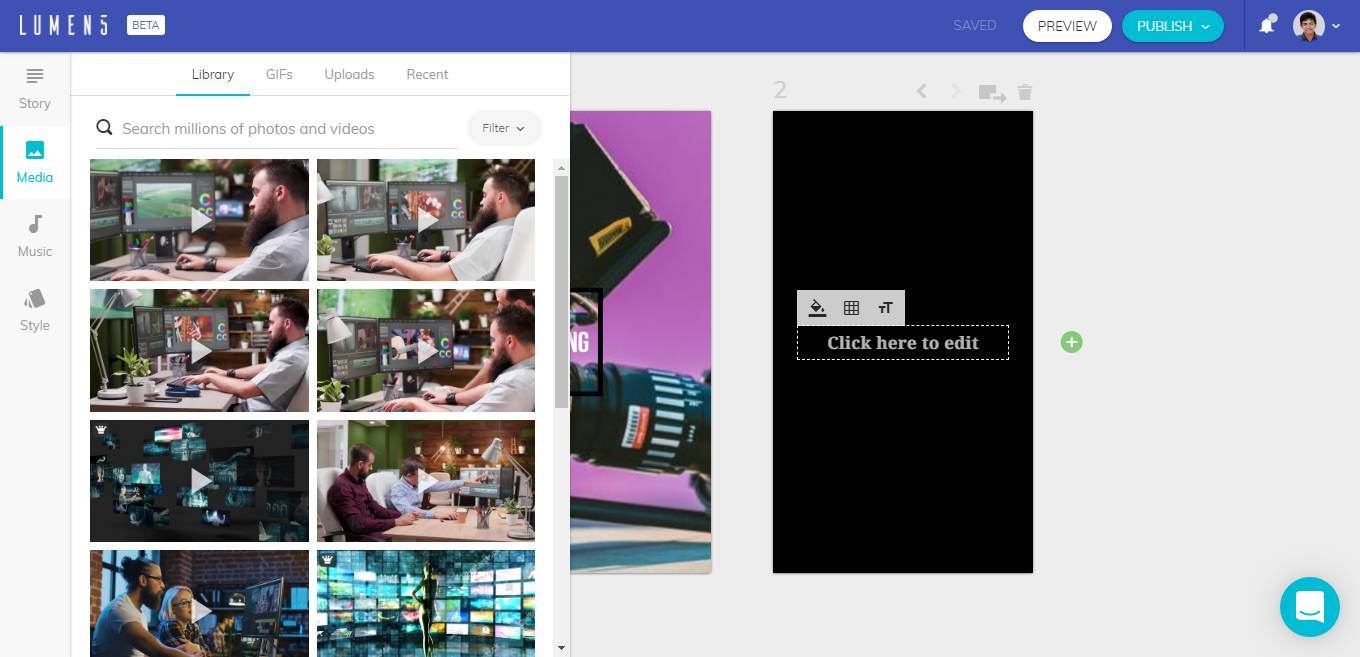
VSDC
https://www.videosoftdev.com/free-video-editor
Video Editing Software
Freemium; Subscription
No Trial
$19.99/yr
VSDC is an epic tool to experience the style of in-depth video editing for free. This video editor gives you tons of control and editing power with manuals to help novice users comb through all of the features. Those features include a video converter, a screen capture, a video capture, a disc burner, and a YouTube uploader (all in one app).
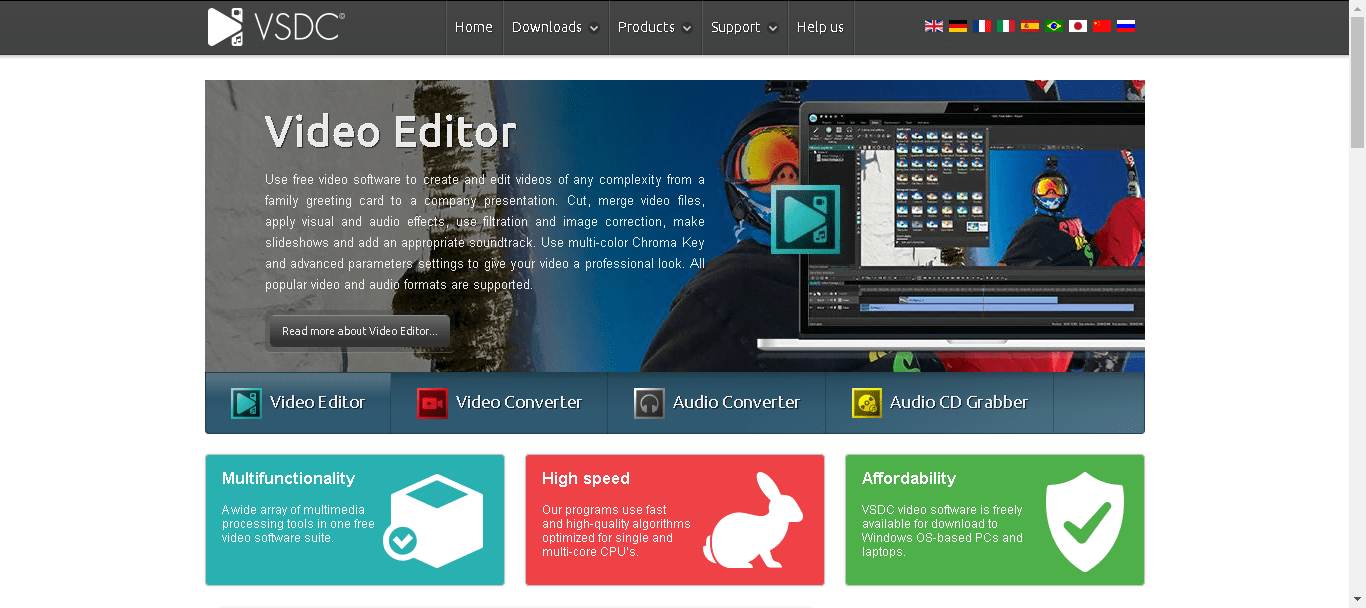
Flexclip
Video Editing Software
Freemium
No Trial
$4.99/mo - $7.99/mo
Flexclip is a perfect-fit tool for simple video editing. With a modern and easy interface, this online video maker allows its users to turn photos and video clips into professional-looking videos easily. It provides you with ready-made templates to choose from, so you can create stunning videos in minutes. Also, it has royalty-free stock videos and music to help you choose or modify the clip and music as you need in your videos.
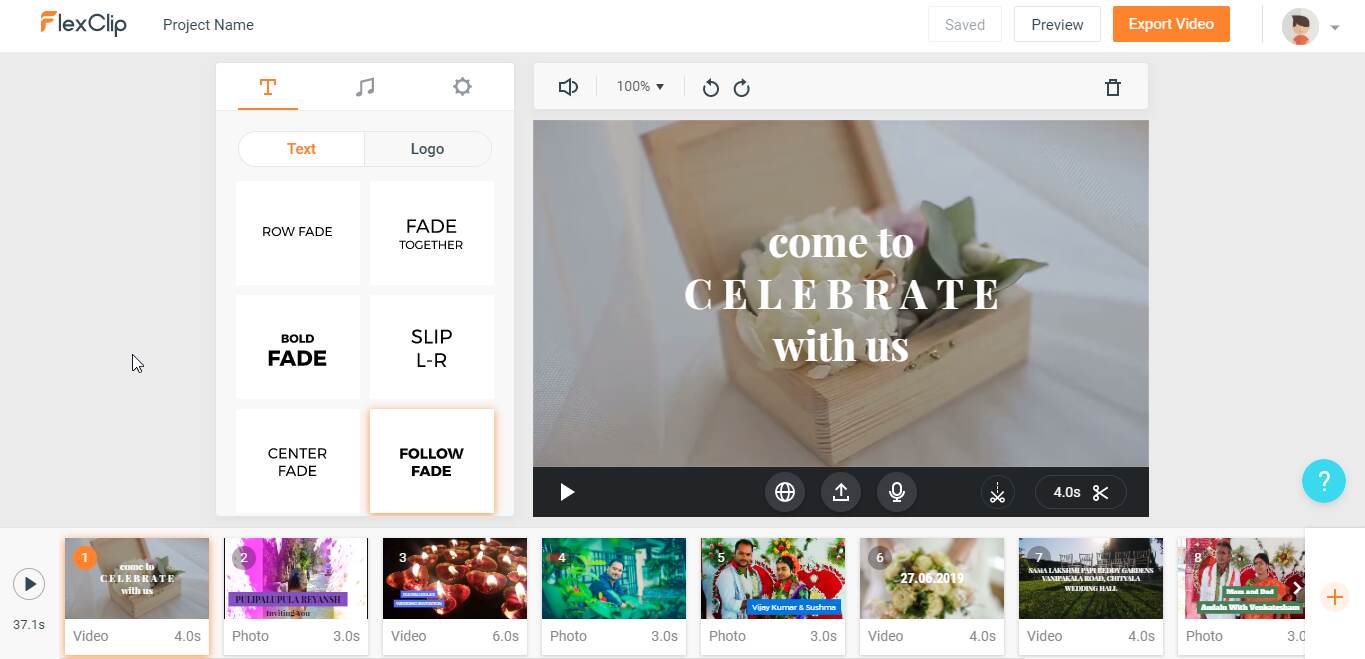
Corel VideoStudio Ultimate
https://www.videostudiopro.com/en/products/videostudio/ultimate/
Video Editing Software
Pay Once
Trial
$79.99 - $99.99
Corel VideoStudio Ultimate is one of the most feature-packed video editing software out there. Some of its awesome features are Multicam editing, multipoint motion tracking, time-remapping, video masking, audio ducking, 360-degree and 4K support. With this tool, you can seamlessly leverage your video content quality to keep up with ever-growing video trends.
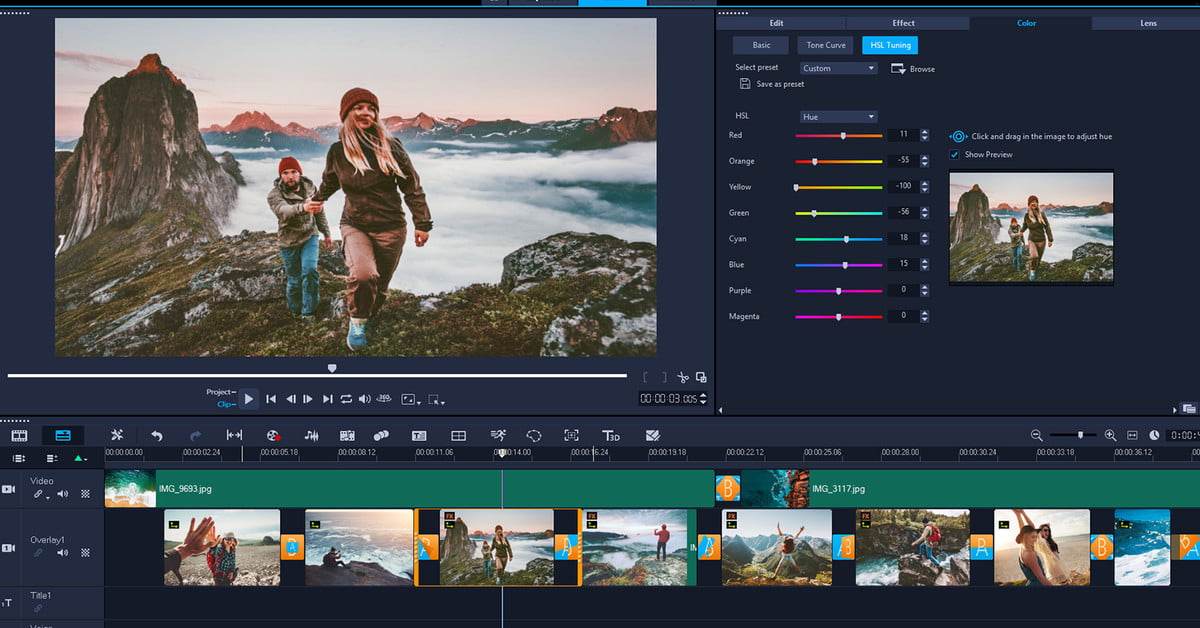
VideoPad Video Editor
https://www.nchsoftware.com/videopad/index.html
Video Editing Software
Pay Once; Free
No Trial
$39.95
VideoPad is widely known for its extremely simple and easy interface. In just a few minutes you’ll have comprehended its well-designed toolkit and be ready to start creating your own video. One of the useful features you can be excited about is the massive library of optional support software for everything from advanced audio mixing to photo tools. You can also directly export your video to YouTube and other social platforms.

Animotica Moviemaker
Video Editing Software
Pay Once
Trial
$6.99
Animotica Moviemaker is designed primarily for Windows 10. It offers a wide range of video editing features that a newbie vlogger might find extremely useful. Those features include basic and high-level video editing tools, voiceovers and background track, vivid animations and transitions, customization options, etc. WIth Animotica, you can directly share it on Facebook, YouTube, Instagram, Twitter, and other social media channels in just a few clicks.
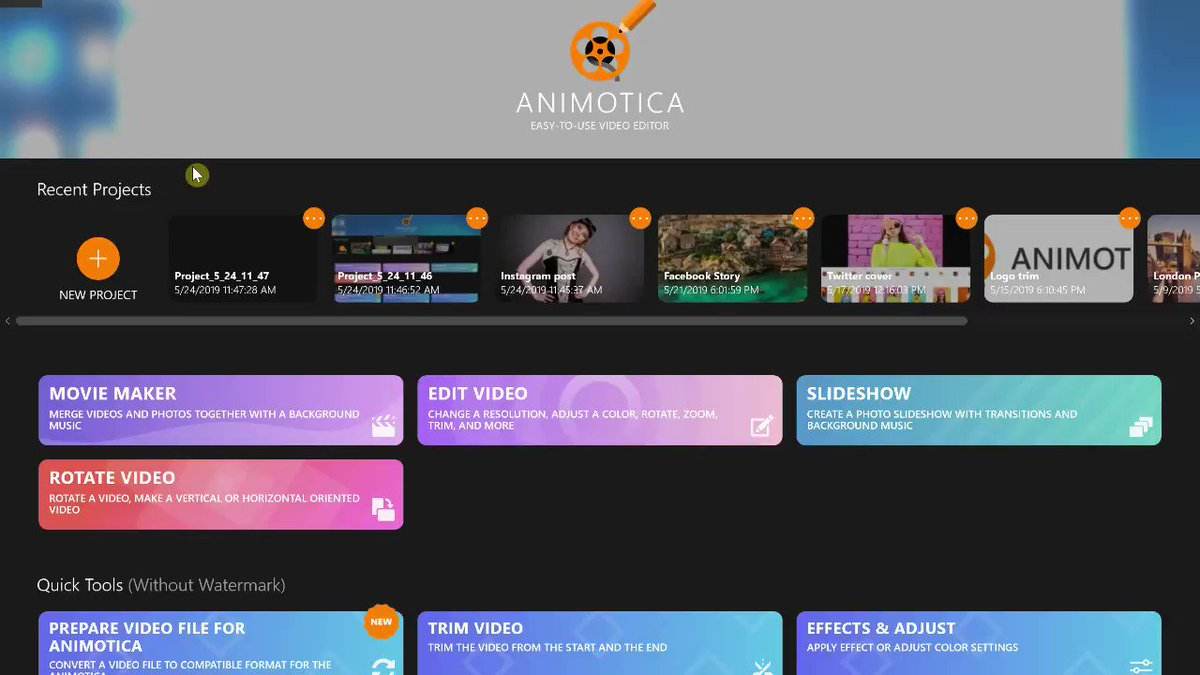
Lightworks
Video Editing Software
Subscription; Free
Trial
$24.99/ mo.
Lightworks is a capable, versatile, and valuable video editor that almost anyone can learn-- even the amateurs. If you’re working on video production and suddenly need an advanced tool for post-production, this tool can provide you with anything you need. The color correction, filters, video effects features can help to get your audio and visuals just right.
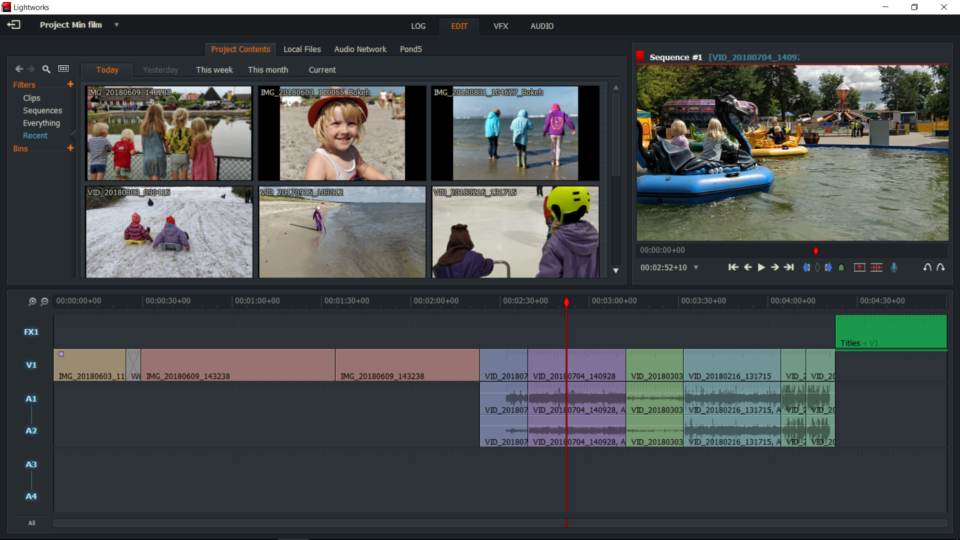
Hitfilm Express
https://artlist.io/
Video Editing Software
Free
No Trial
-
If you’re looking for a video editor that provides professional-level features without the professional-level price tag, then Hitfilm Express is worth considering. This tool provides you with easy-to-use professional features, like filters and special effects, keying for green-screen effects, as well as a selection of 2D and 3D composition tools. Hitfilm Express makes it easier for you to create Hollywood-quality videos without even spending a penny.

Cyberlink PowerDirector
https://www.cyberlink.com/products/powerdirector-video-editing-software/
Video Editing Software
Subscription
Trial
$5.83/ mo
PowerDirector offers a complete professional You can feature set, particularly if you want to work with specialized techniques, such as 360-degree video, Multicam, 4K resolution, or action cameras. It has intuitive user-interface which makes it easy to find tools you’re looking for. With fast rendering and clear interface, this tool makes it easier for both amateurs and pros to create an editing handheld video in an incredibly quick and painless way.
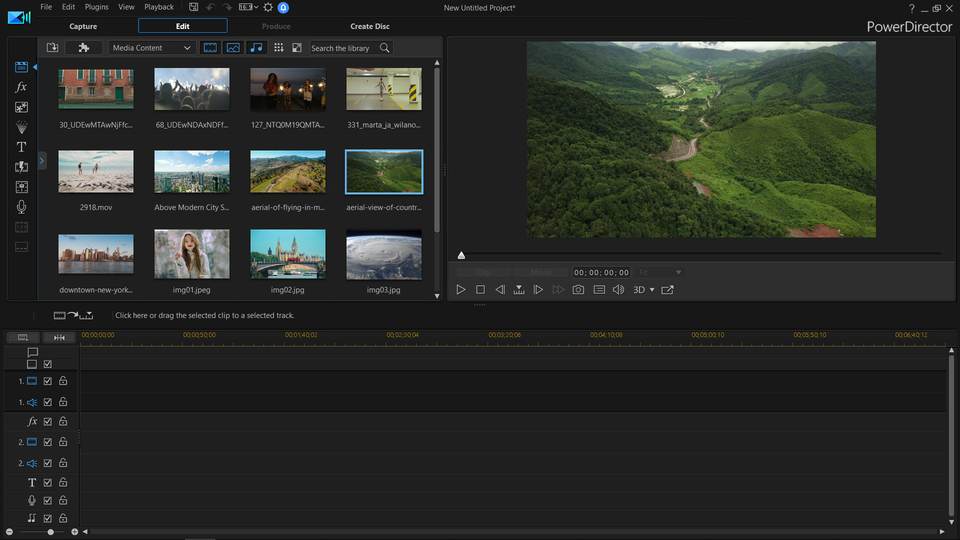
Nero Standard
Video Editing Software
Pay Once
Trial
$59.95
Nero Standard can do some impressive tricks with your video content. It makes your video production easier by providing basic editing features, like manage, import, edit, disc burning, convert, stream, and playback videos. It also provides tons of effects, embedding video titles, support mobile devices, and more. With this tool, you can effortlessly create impressive-looking home movies or video productions.
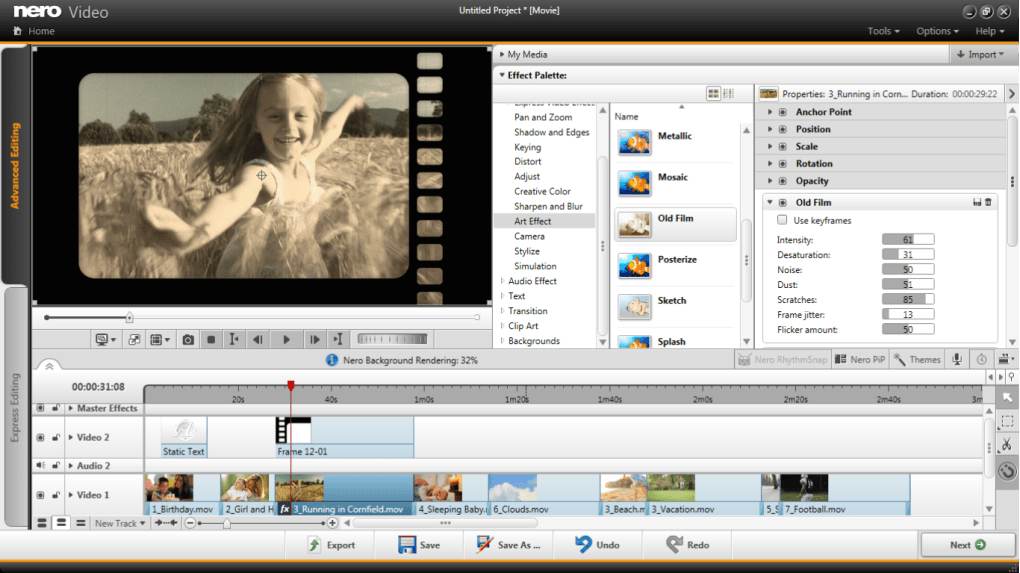
Design Wizard
https://app.designwizard.com/
Video Editing Software
Subscription
Trial
$49.99/mo
Design Wizard is a simple online video editor for creating amazing videos. You can select from thousands of easy to edit video templates, including premium video footage. The tool also holds a full library of TV ad quality videos.
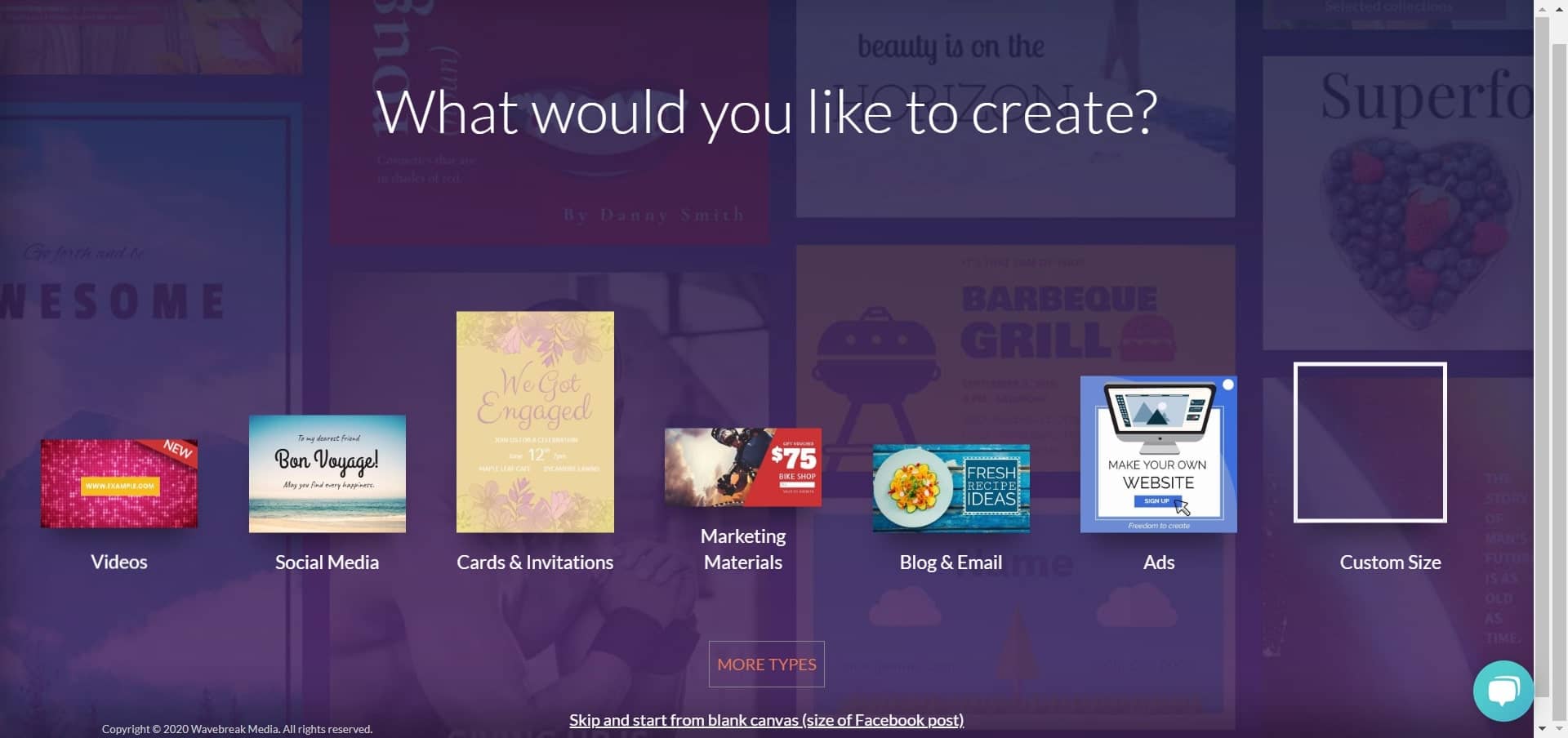
Pixabay Stock Music
https://pixabay.com/music/
Video Editing Software
Free
No Trial
-
Pixabay is probably well-known as a site that provides royalty-free images. But, do you know that now this site also provides music and audio for the users? You can download royalty-free audio (including sound effects and background music) to enhance your video production. What makes it more tempting to try: it needs no attribution required– no sign-up or registration needed, you can just download the audio files straight to your devices.
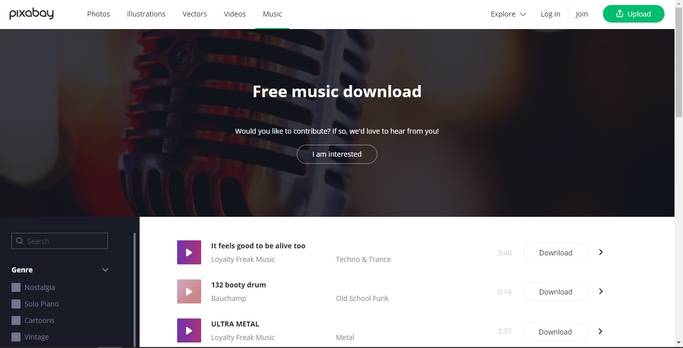
ShotCut
Video Editing Software
Free
No Trial
-
ShotCut is an open-source, free, cross-platform video editing software solution with decent, full-packed features. You can edit high-resolution video on this tool hassle-free. Another great feature of this video editing software is that you don’t need to import your video into the editor, allowing you to save a lot of time.
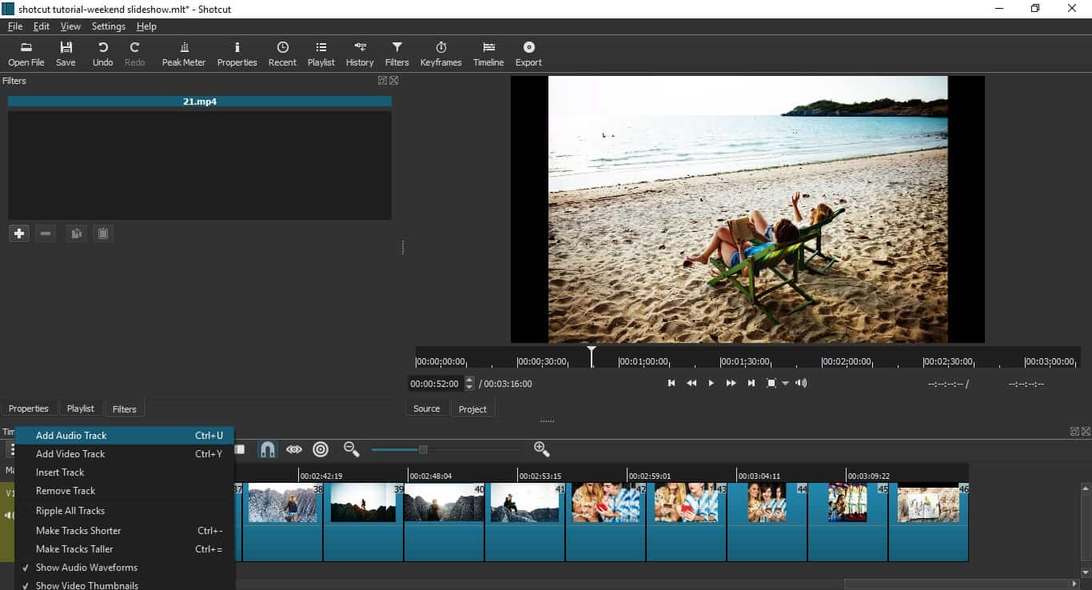
InVideo
Video Editing Software
Freemium
Trial
$29.00/mo.
If you're a beginner and looking for an easy video editing tool, you'll like InVideo. This video editing software has an easy-to-navigate interface that allows you to create video content fast, without the deep knowledge of the finer details that go into highly-edited and professional-looking videos. It also provides you with more than 1500 designed templates to streamline your video creation.
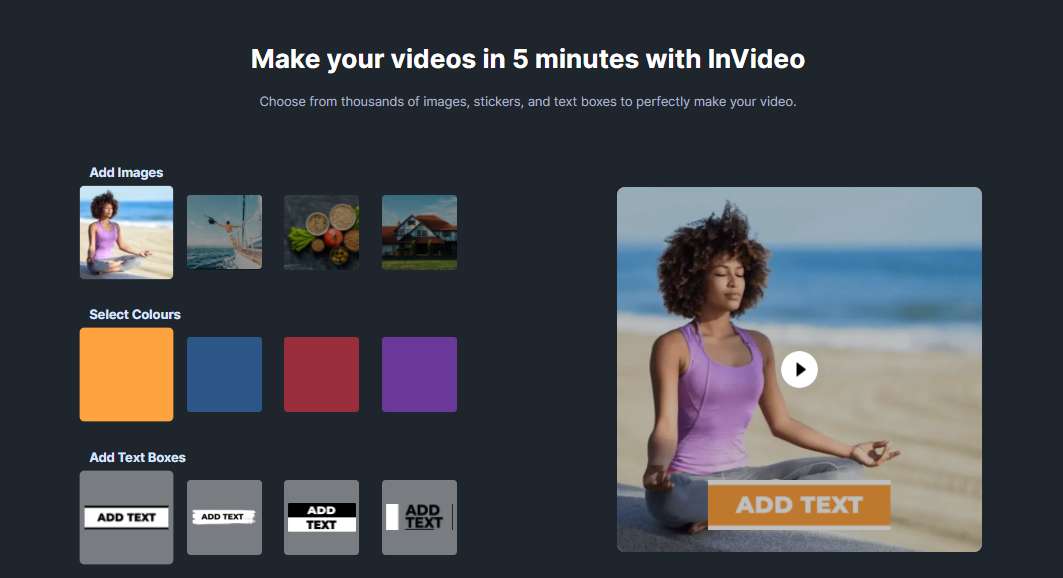
Fastreel
Video Editing Software
Subscription; Freemium
Trial
$5.95/mo. – $19.95/mo.
Fastreel is an online video editor with one-click controls. You can use its tools to compress, trim, crop, and rotate clips, create videos and slideshows from scratch. You can also play around with special effects like slow motion or looping. Another handy feature is Fastreel’s gallery of templates. You can pick any of them to create a promotional video, an educational clip, a video presentation, and so much more.
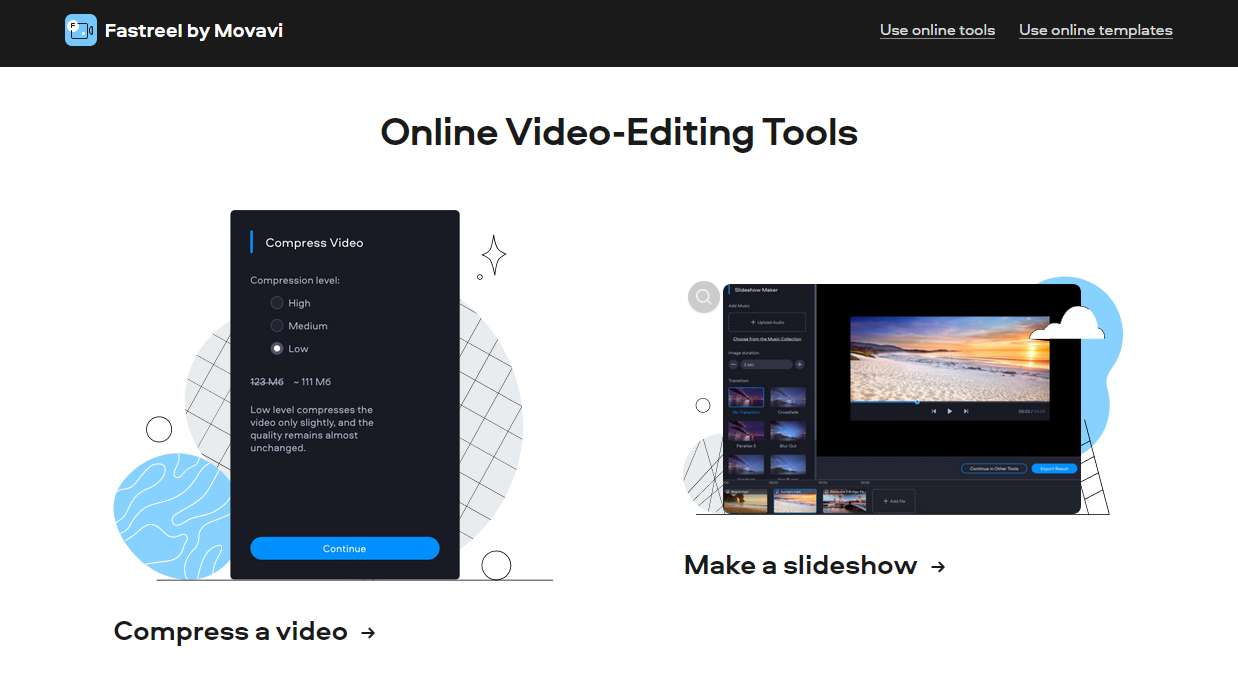
Movavi Video Editor Plus
Video Editing Software
Subscription; Freemium; Paid Once
Trial
$39.95 – $59.95
Movavi Video Editor is desktop video editing software for both beginners and more experienced users. The variety of tools enables you to make a video automatically or switch to a manual mode to show your creative side. This simple video editor has all the basic tools – you can rotate, flip, trim, and merge videos; plus, it lets you perform more advanced editing tasks: keyframe animation, slow motion, Chroma Key, and professional-grade color adjustments. The program also has audio enhancing tools, so you can easily edit your video and the sound in it.
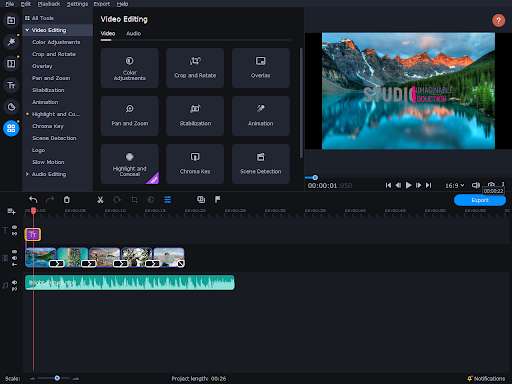
PlayPlay
Video Editing Software
Subscription
Trial
-
PlayPlay is a simple video maker that marketers use to create stories, interviews, ads and much more in just minutes. It's easy to make videos that are on-brand because your company’s logo, brand colors, and fonts can be added into videos in seconds. Professionally designed templates and a library of free stock photos, videos and GIFs make it easy for companies that don't have the time or resources to shoot and produce original content. PlayPlay also has a feature that quickly turns audio podcast clips into beautiful videos with text and animations
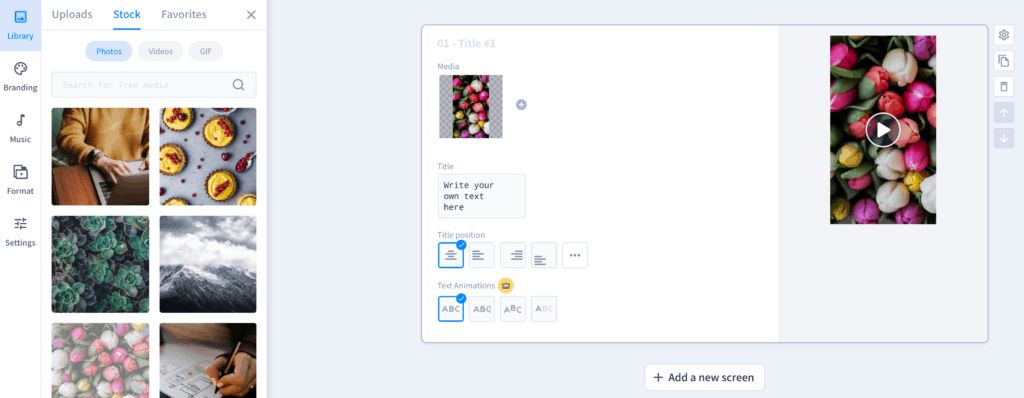
Motionbox
Video Editing Software
Subscription
Trial
-
Motionbox is a video design platform. It is quite easy to use, thanks to its drag-and-drop interface that brings creativity out of its users. With features such as music visualization, youtube GIF editor, add video subtitles, video trimmer, and video calendar, it offers an unlimited possibility when it comes to design
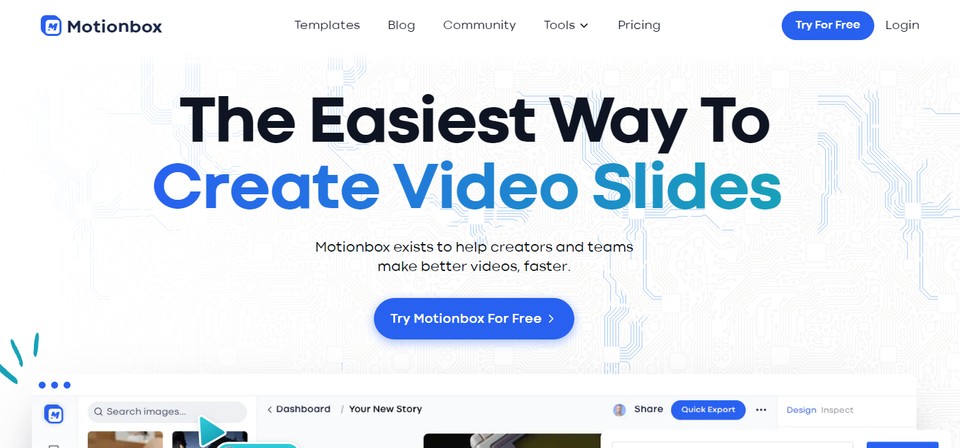
Instasize
https://instasize.com/
Video Editing Software
Freemium; Subscription
No Trial
$4.99/mo
Instasize is best known for its handy one-tap resizer — it works for videos too! Since different platforms will have varying requirements, the app makes it easy for you with its preset formats. Plus, you can make quick edits and apply cool effects in seconds.
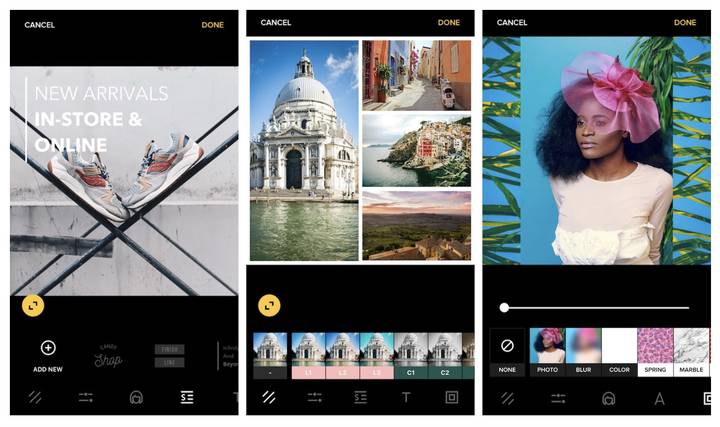
Interactive Videos
Interactive videos are commonly famous for digital marketing strategies that you can use for yours too. Interactive videos have proven effectively more engaging, memorable, and enjoyable for the customers.
Interactive videos give customers a chance to interact with the video's contents through tools on it. Besides, interactive videos make it easier to increase your brand awareness, engagement and deliver your messages effectively. Here are some tools for making your interactive videos.
Snapchat
Interactive Videos
Free
No Trial
Free
Snapchat revolves around ephemeral videos with various interactive features like replies, links, and stickers to help you engage your audience with personalized experience.
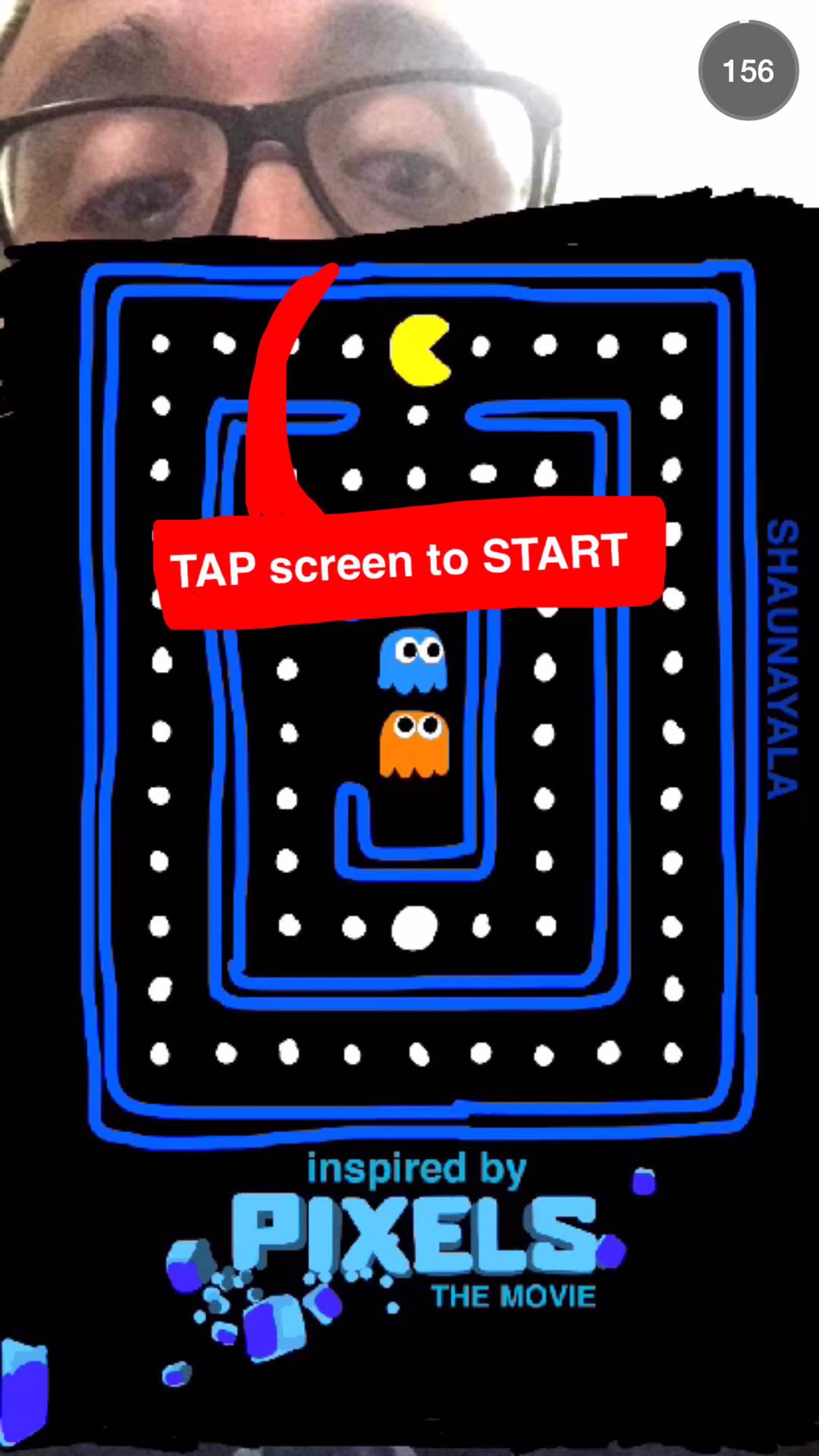
Viewbix
http://corp.viewbix.com/
Interactive Videos
Freemium
Trial
$24.88/mo - $99.99/mo
Viewbix is a pioneer of interactive video adverts. This tool offers video analytics and interactive video platform that help you to understand what messages are resonating with your video viewers. You can use this data for real-time campaign optimization and helps your company becomes better storytellers. That’s how this tool helps you to build rich, interactive video ad units.
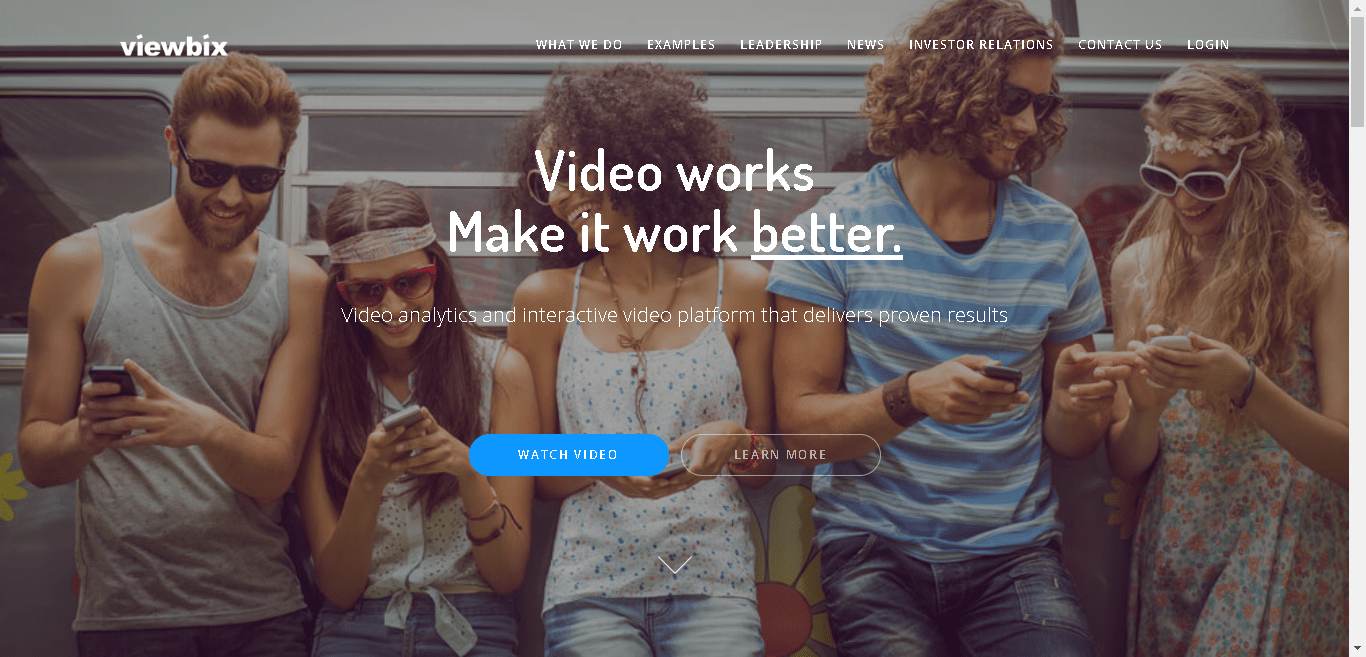
Adventr
Interactive Videos
Freemium; Subscription
Trial
$9.99/mo. - $60.00/mo.
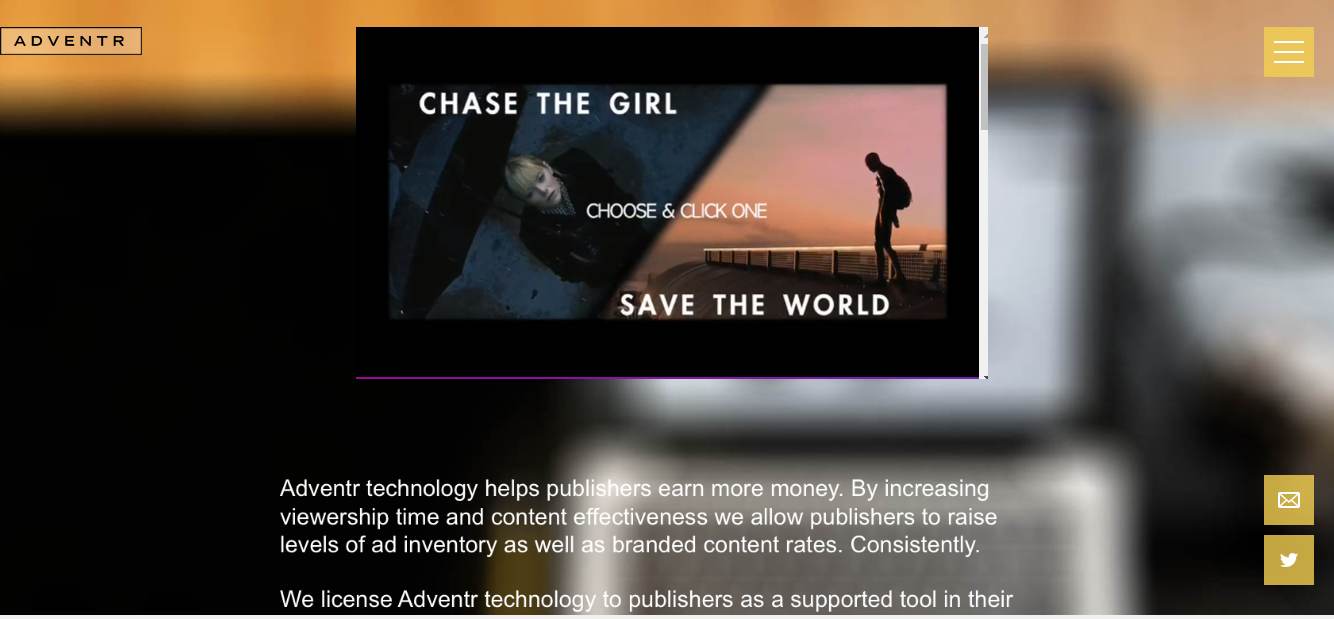
Vidzor
Interactive Videos
Freemium; Subscription
Trial
$50.00/mo. - $99.00/mo.
Vidzor is a full-service platform where you can create and distribute interactive videos. Every modification to your video is handled by the software, so marketers with zero coding knowledge will be able to use this tool just fine.
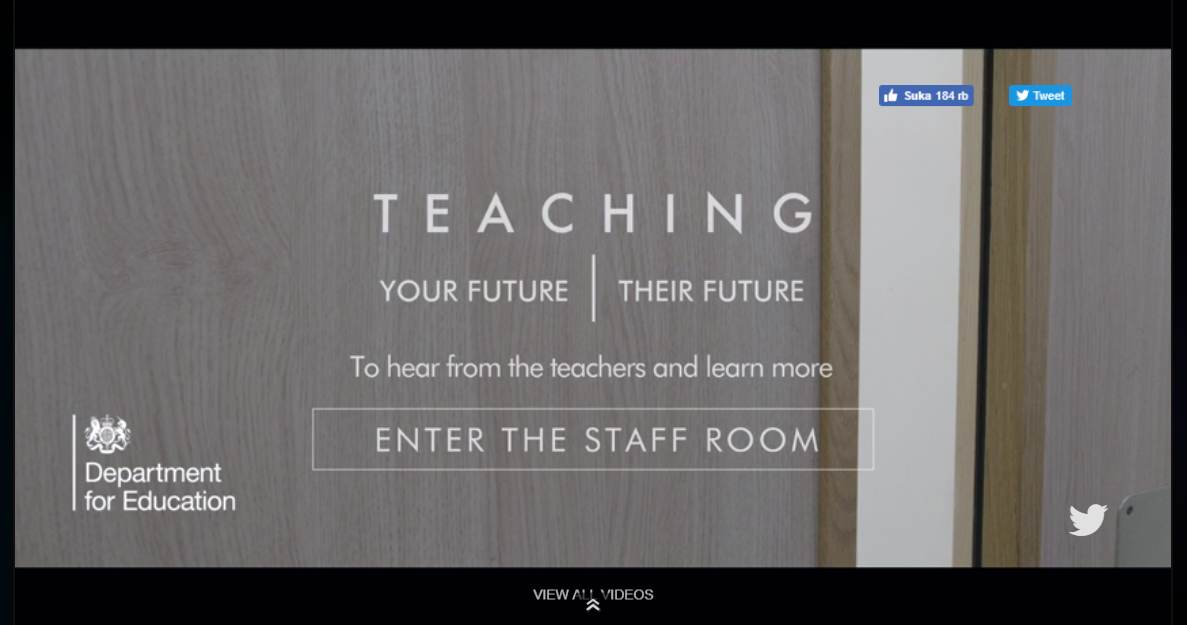
Verse
Interactive Videos
Freemium; Subscription
Trial
$70.00/mo.
Verse offers a well-rounded platform to create interactive videos. Features like hotspots, branching chapters, slideshows and Q&A are available for users. It also has a built-in analytics tool to track views and in-video interactions.
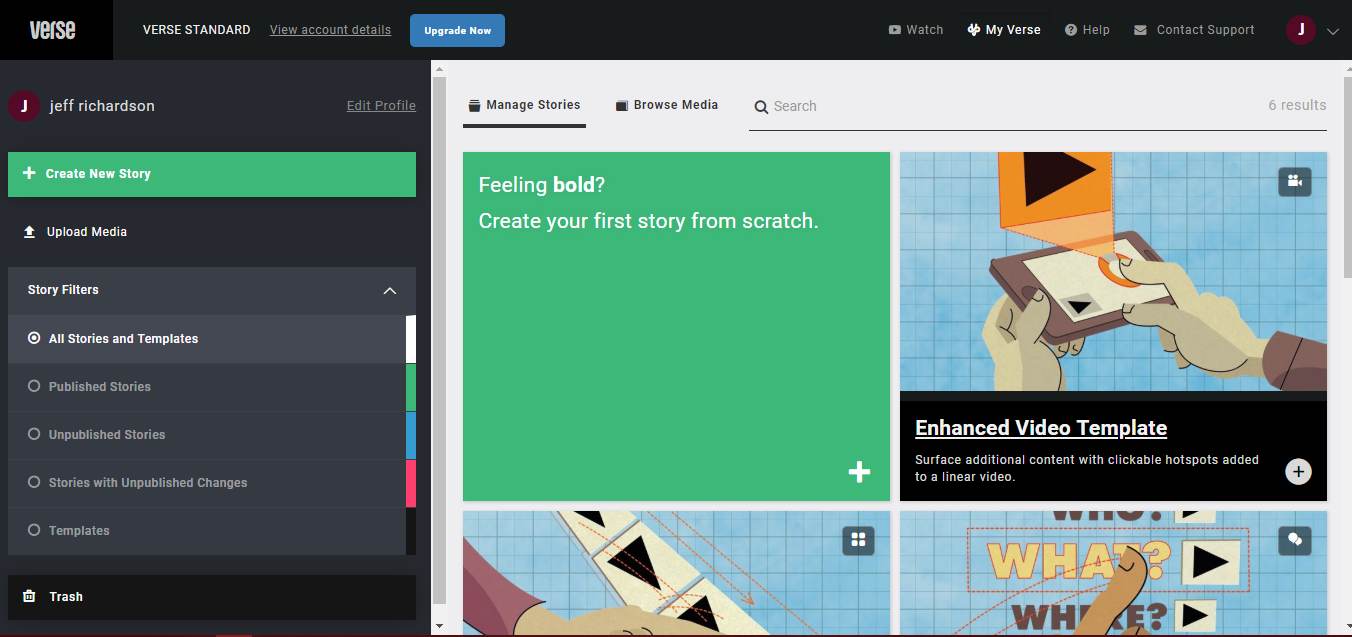
ThingLink
Interactive Videos
Freemium; Subscription
Trial
$25.00/mo. - $125.00/mo.
Thinglink is geared towards education-oriented video content. It offers features that allow you to annotate images and videos with more in-depth information so viewers can get all the information that can’t fit into the frame.
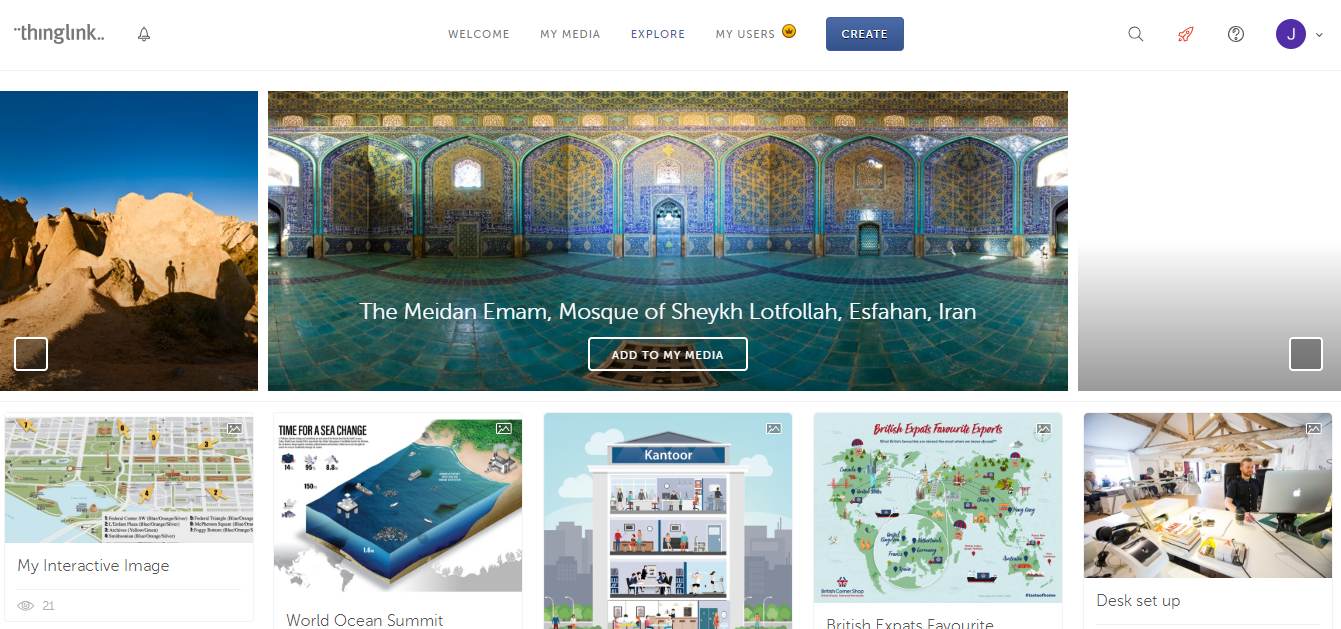
Wootag
Interactive Videos
Freemium; Subscription
Trial
$99.00/mo.
Wootag’s tagline is to harness human curiosity with immersive interaction within your videos. You can set up several touch points in your videos like call-to-actions and polls in a user-friendly editor.
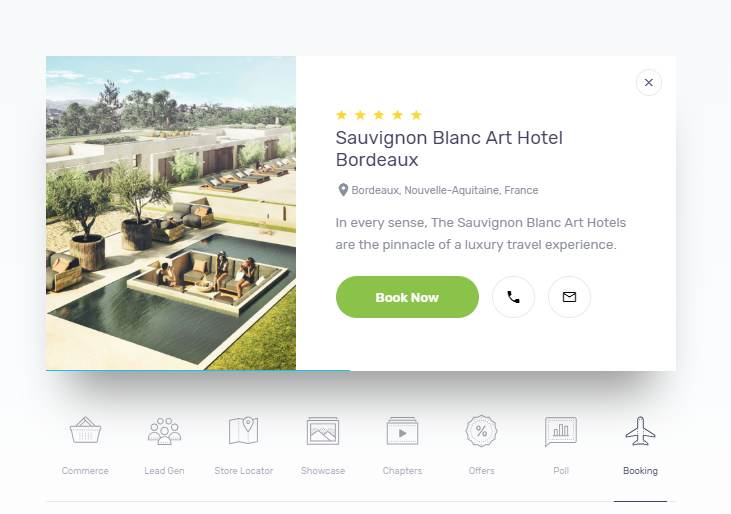
Vialogues
https://www.vialogues.com/
Interactive Videos
Free
No Trial
Free
Vialogues helps a ton with discussion surrounding a subject in the video. Its time-based video discussion tool helps with online interaction and discussion, which have timestamps, about specific subjects in the video. It can also be used for internal training and assessment within your company.
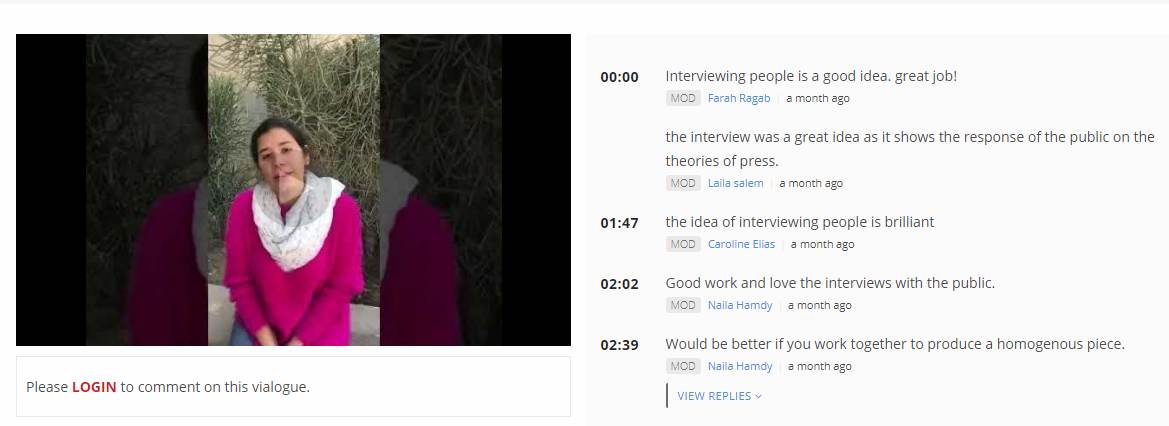
HapYak
Interactive Videos
Subscription
Trial
$1,500.00/mo.
HapYak can help you create interactive videos with remarks, insights, opinions, and personality. There are features like clickable images and text, in-video quizzes, and branching chapters to interact with viewers. The pricing is customized for each client, so take the information here with a grain of salt.
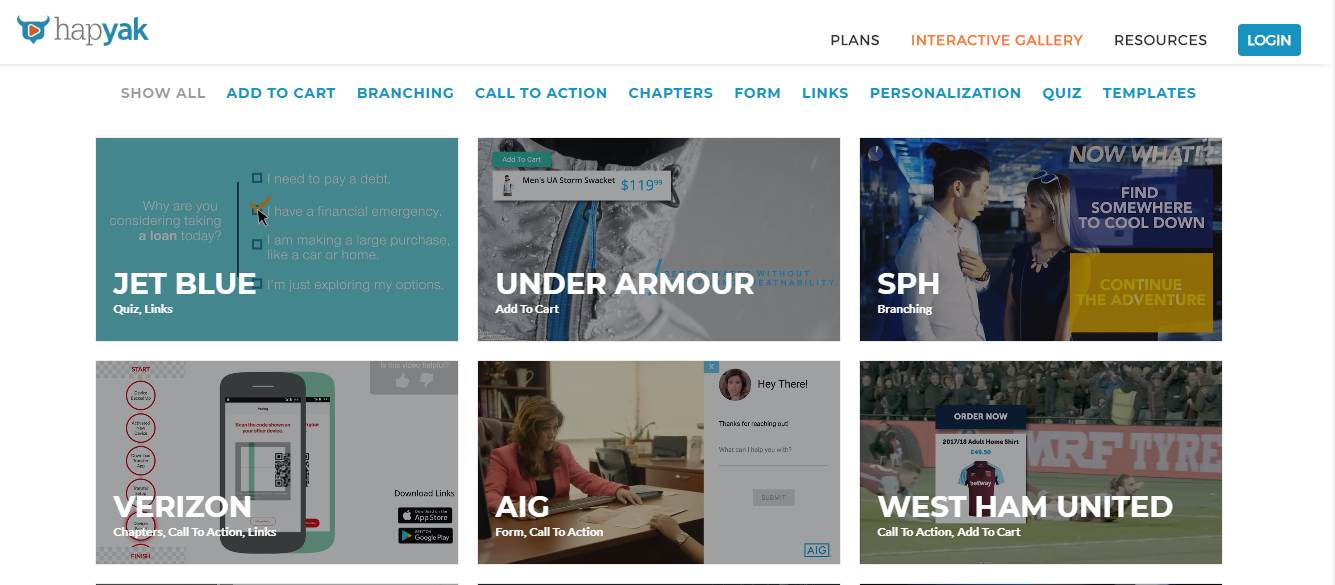
Rapt
Interactive Videos
Subscription
Trial
$600.00/mo.
Rapt Media is a creative platform targeted for companies who want to use interactive videos with branching narratives and flexible visual editor. Almost everything can be used with the drag-and-drop editor.
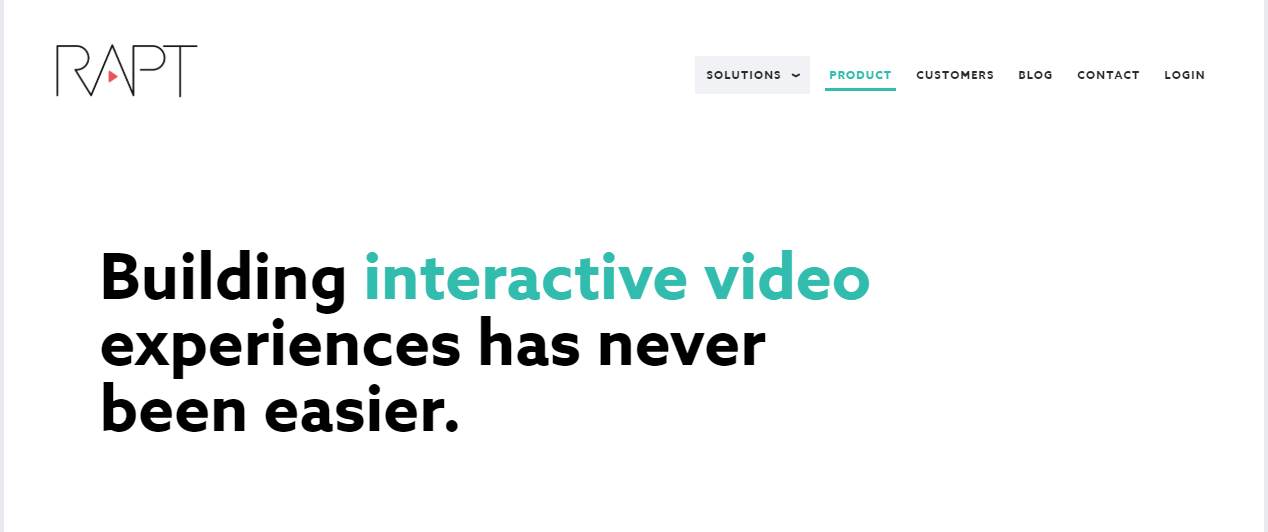
Vizia
Interactive Videos
Free
No Trial
Free
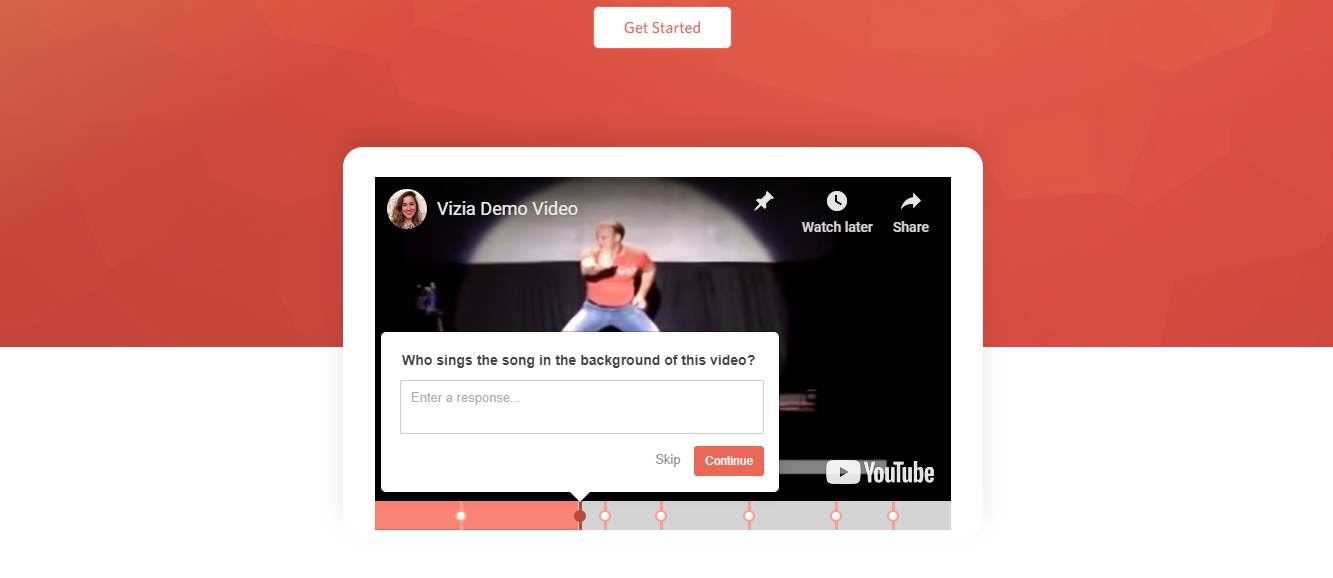
MindStamp
Interactive Videos
Subscription
Trial
$19.00/mo.
MindStamp allows you to make compelling interactive videos in seconds. With this tool, you can easily add buttons, questions, hotspots, drawings to your videos, helping you to dramatically increase the impact and results of your video content through interactivity. What's more, MindStamp also offers you downloadable reports that track viewer progress, answers, and actions.
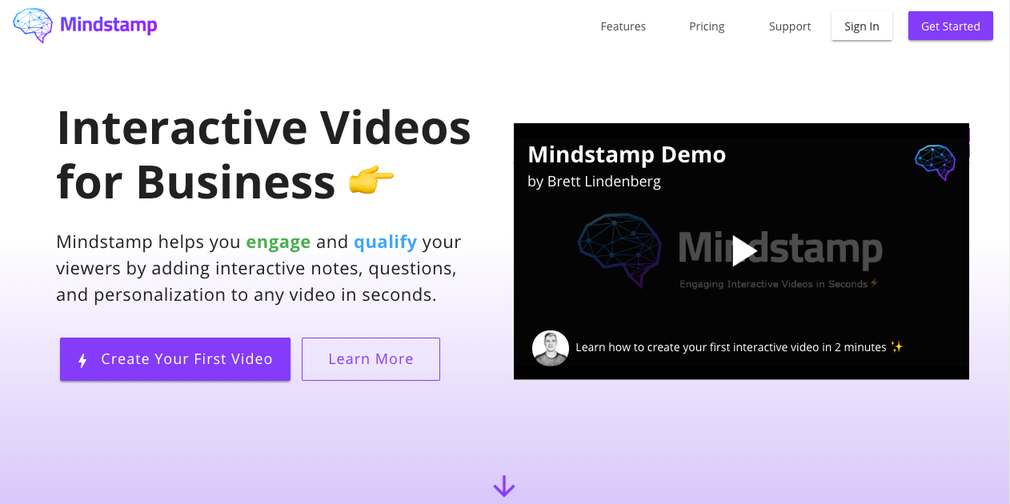
Digma
https://www.digma.io/
Interactive Videos
Subscription
No Trial
£50/mo - £899/mo
Digma's unique SAAS platform allows you to easily supercharge any video by offering engaging, relevant and timely content via customisable interactive overlays.
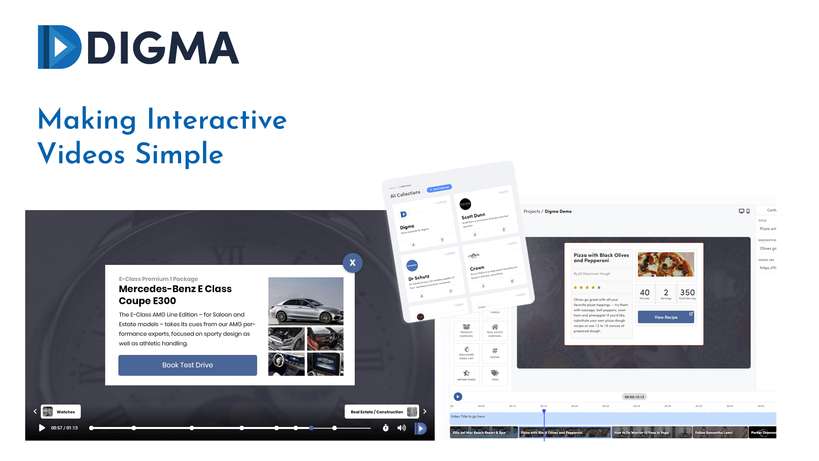
Stock Videos
There must be a time where you just can't film the particular footage that you think would be best to include in your video content. In this case, stock video libraries are the solution. It stores tons of footage that have been professionally shot and is ready for use. You just need to download it (some of them are free, others aren't) through some different online sites. Here are stock video libraries where you can find great footage to use in your video content are listed below:
Shutterstock
https://www.shutterstock.com/
Stock videos; Royalty Free Audio and SFX
Pay Once
No Trial
$49.00/item - $419.00/item
Shutterstock is arguably the largest stock-anything site with more than 14 million stock footage, music, and images available in their library. If you know you’re going to need many stock content, you can’t go wrong with Shutterstock.
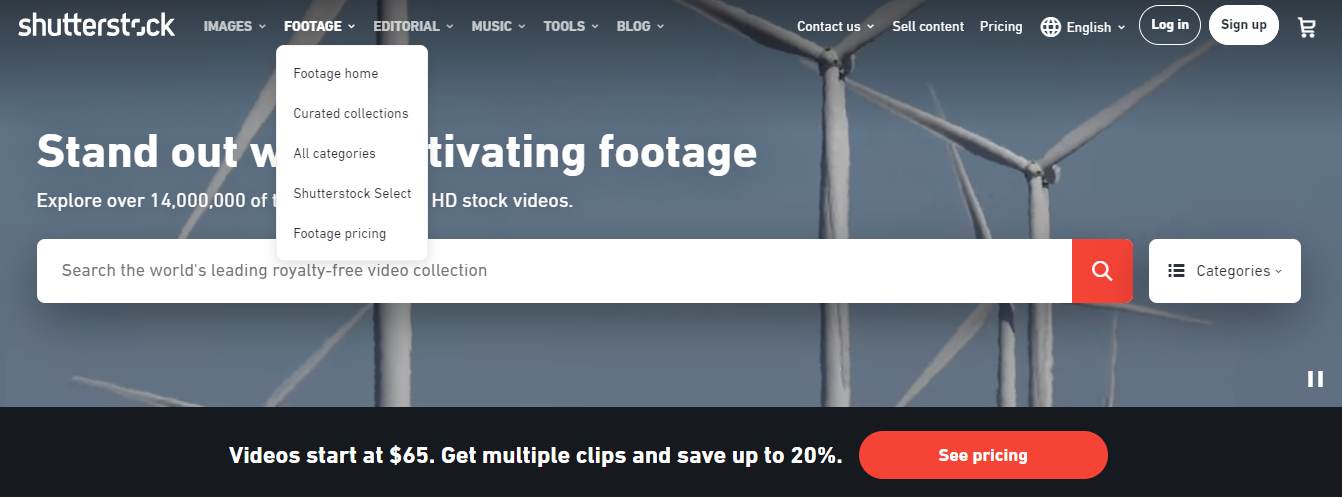
Depositphotos
Stock Video Library, Sound Effects Library
Freemium, Paid Once, Subscriptions
Trial
$7.96/video - $149/video
Depositphotos is an international content marketplace featuring over 230 million stock image, music, and video files. The library offers 11+ million royalty-free HD and 4K clips arranged into thematic categories and trendy collections. Stock videos range from 1 second to 10 minutes, and can be used for commercial purposes.
You can browse footage on topics such as science, business, nature, people, and more. Besides, an AI-based search engine helps filter videos by date, content, resolution, number of people, contributor, and editorial purposes in a few seconds. You can also download free watermarked previews to see how the footage fits the creative project you’re working on.
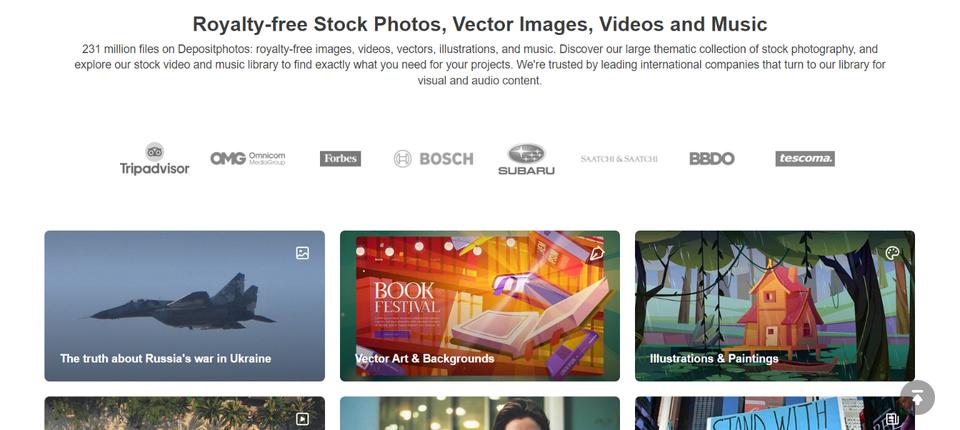
VideoBlocks
https://www.storyblocks.com/video
Stock videos
Subscription
No Trial
$8.25/mo. - $29.08/mo.
Videoblocks is a part of Storyblocks, a network of marketplaces for stock footage, images, and audio. The subscription plan is reasonable for what you get, and it’s definitely one of the best stock video libraries out there.
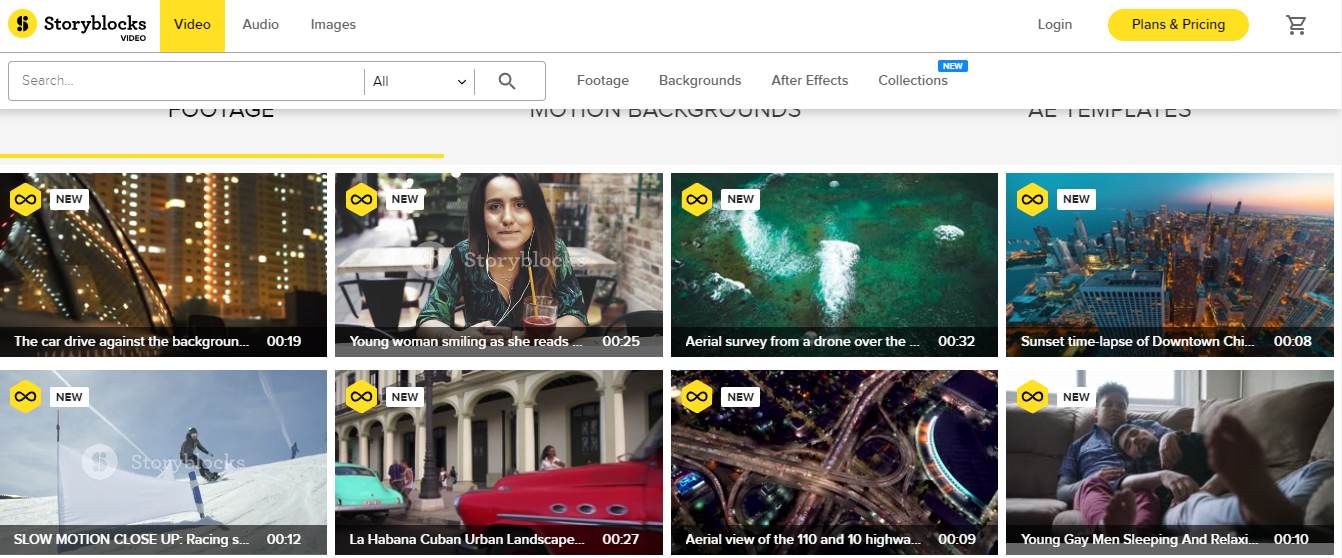
VideoHive
Stock videos
Subscription
No Trial
$16.50/mo.
VideoHive has over 830 thousand stock footage in various themes like cartoons, buildings, construction, education, and many more. It’s a part of Envato market, so if you’re already knee-deep using Envato, might as well use videohive for your stock footage needs.
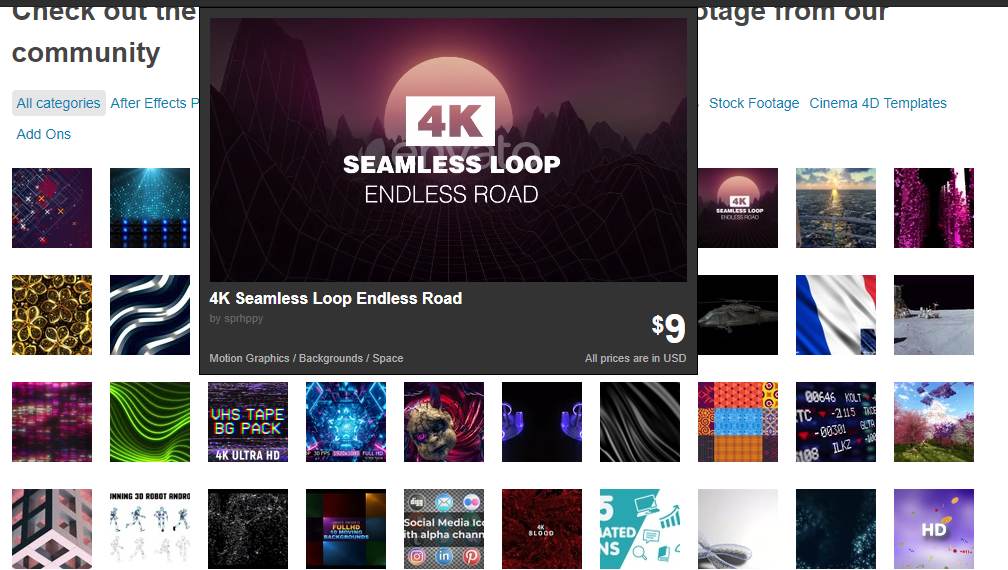
Pexels
https://www.pexels.com/
Stock videos
Free
No Trial
Free
Pexels provides completely free (for personal uses) stock videos which are submitted by the community. Their library ranges from nature-related shots to videos of urban activities.
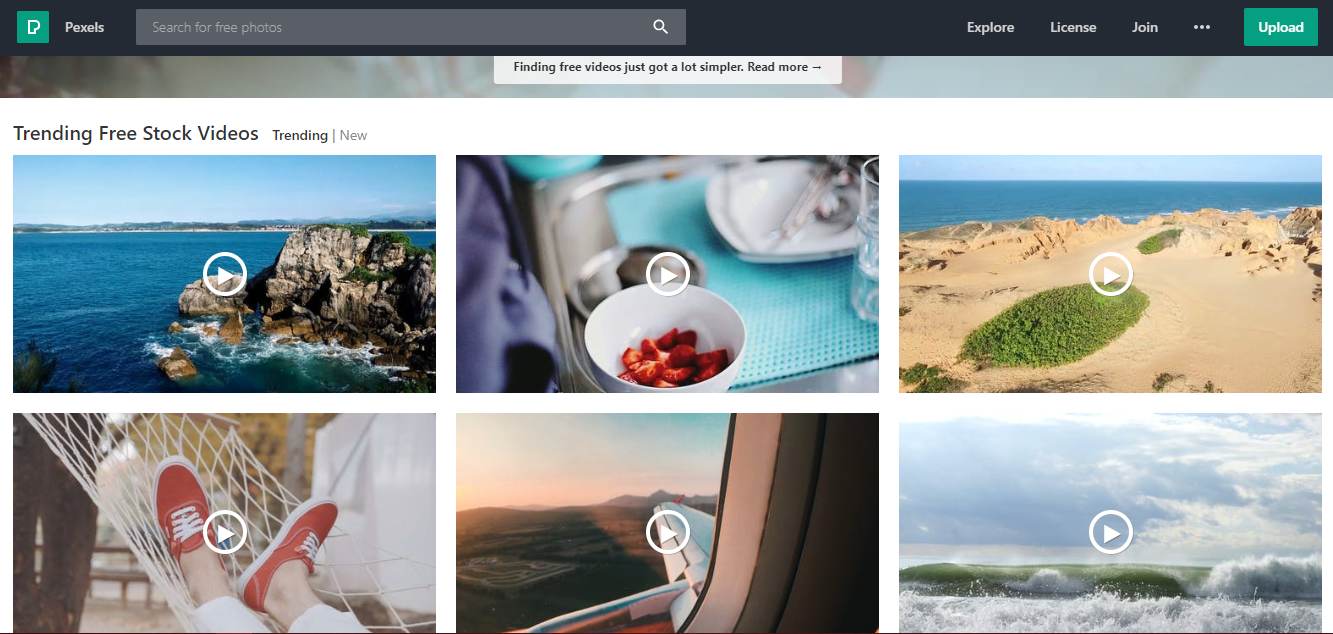
FilmSupply
Stock videos
Pay Once
Trial
$79.00/item - $299.00/item
Filmsupply only accepts high-quality stock footage submissions, and they are very selective in listing videos on their marketplace. That’s why the price you pay for the clips is a cut above some other stock video libraries.
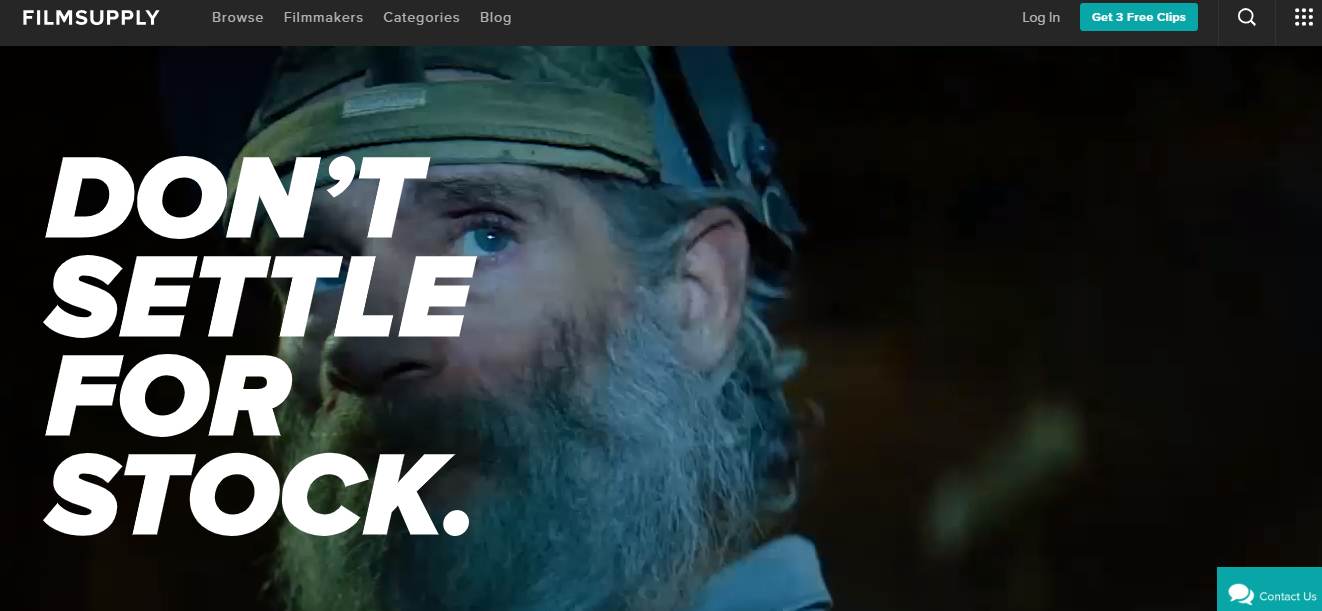
Videvo
https://www.videvo.net/
Stock videos
Freemium; Pay Once
No Trial
$0/item - $24.99/item
Videvo provides free stock videos, music, and sound effects as long as you give them a proper attribution for the footage you use. There are also premium footage that you can get in 4K resolution if you are willing to pay for their subscription plans.
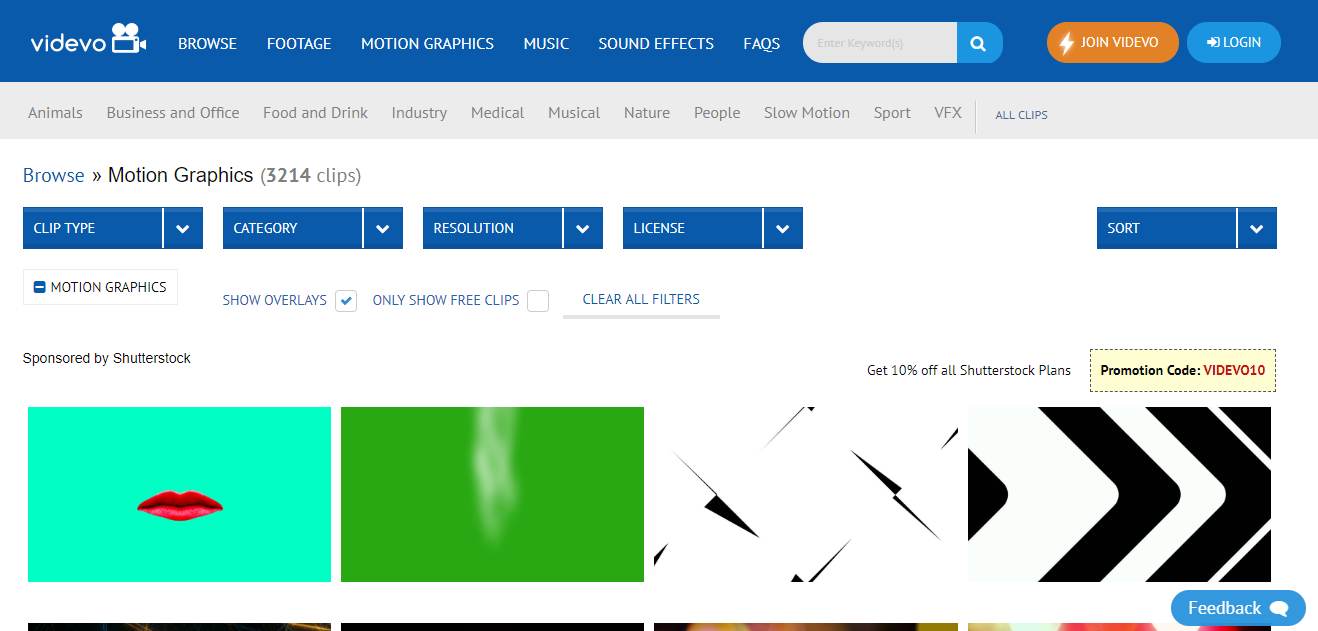
Pixabay
Stock videos
Free
No Trial
Free
Pixabay reportedly has over 1.6 million stock footage available to download -- FOR FREE! They have a great collection from filmmakers from all over the world which you should definitely consider the next time you need stock footage.
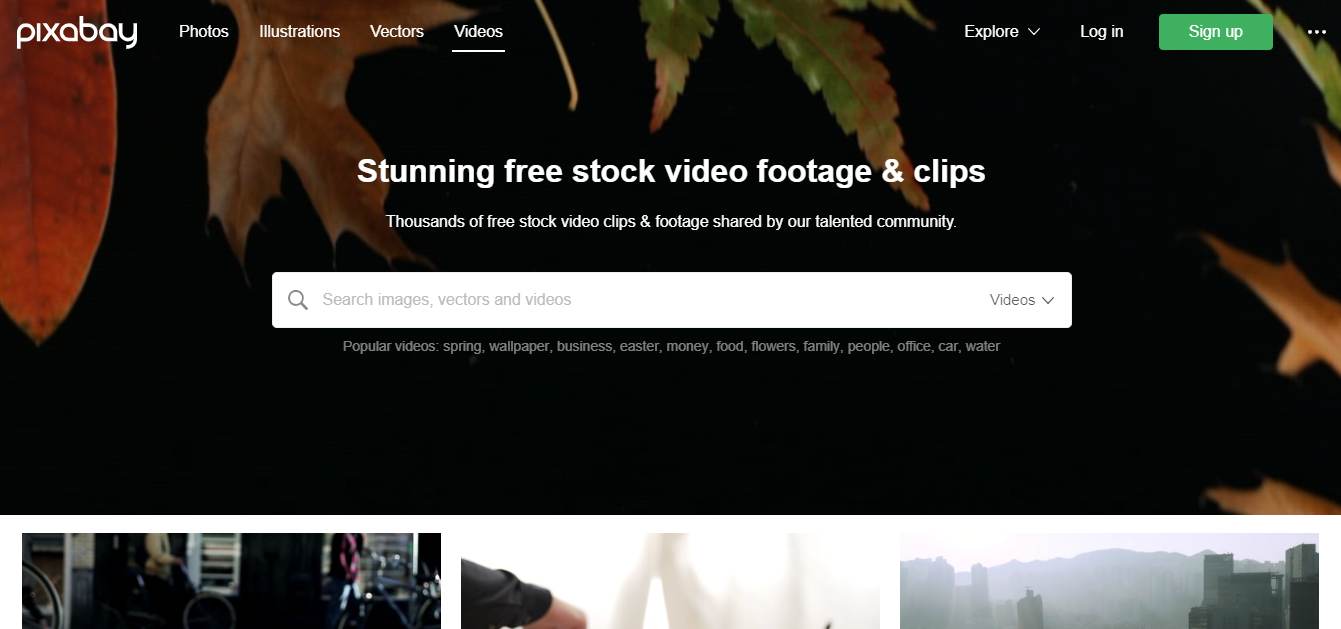
Clipstill
Stock videos
Freemium; Pay Once
No Trial
$3.99/item
Clipstill has thousands of cinemagraphs to download for free. They also have paid cinemagraphs starting from a very affordable price -- considering you’ll be allowed to use it forever.

Videezy
Stock videos
Freemium; Pay Once
No Trial
$0/item - $19.00/item
Videezy has a plethora of free stock videos to download, but there are also high-quality videos of up to 4k resolution available to download with premium plans. Their premium plan grants you credits, which can be used to purchase pro-only stock videos -- 1 credit per video.
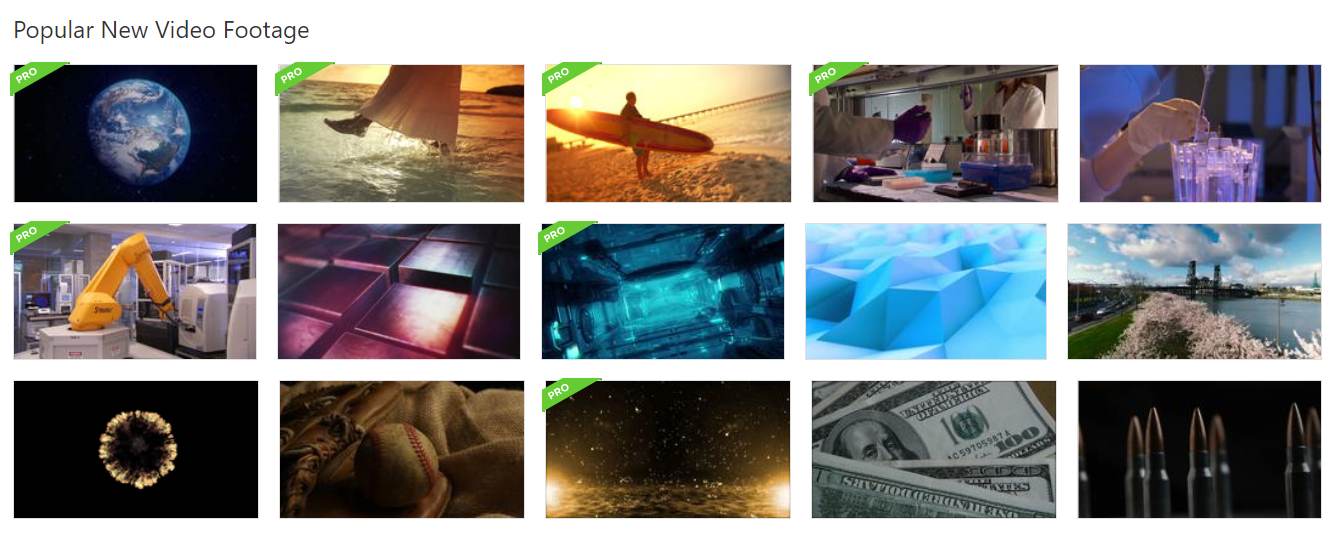
Adobe Stock
Stock videos
Pay Once
No Trial
$79.99/item - $199.99/item
Adobe Stock has one of the best collections of stock videos -- that said, they also charge reasonably more. HD videos cost $79.99 each, and 4k videos cost $199.99. If you’re aiming to make top-of-the-line videos, it will be totally worth it.
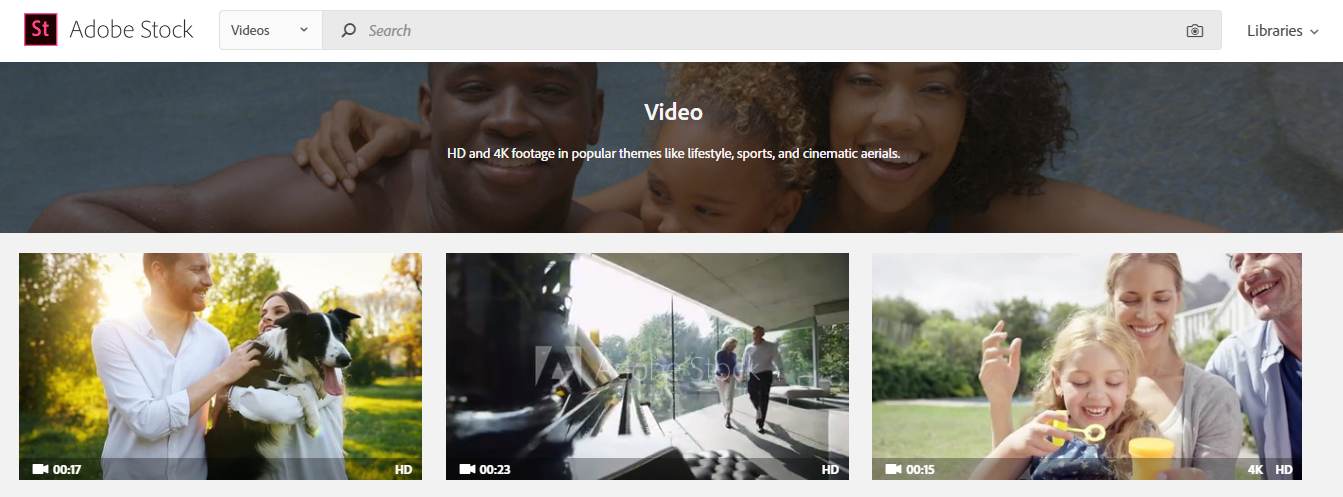
VidsPlay
Stock videos
Free
No Trial
Free
Right off the bat, VidsPlay doesn’t have the most enticing website among other stock videos provider. But they have a wide selection of free stock videos to use.
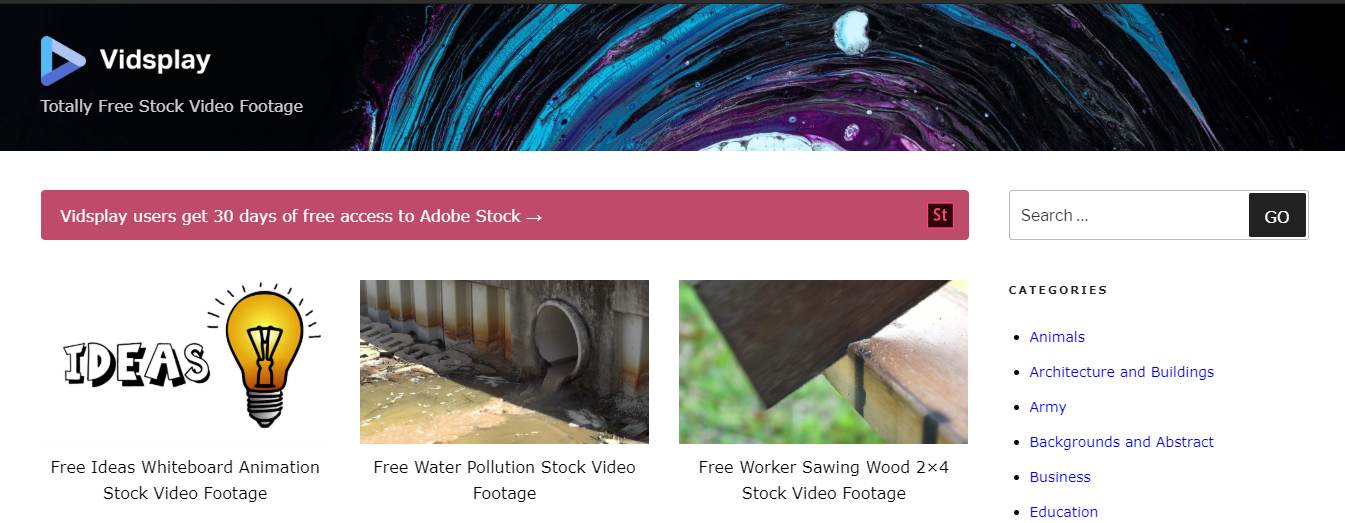
Bottled Video
https://bottledvideo.com/
Stock videos
Freemium; Pay Once
No Trial
$0/item - $10.00/item
Bottled Video is a marketplace for stock videos on various categories. Their website still uses Flashplayer, but it’s usable if you don’t mind the obviously outdated interface.
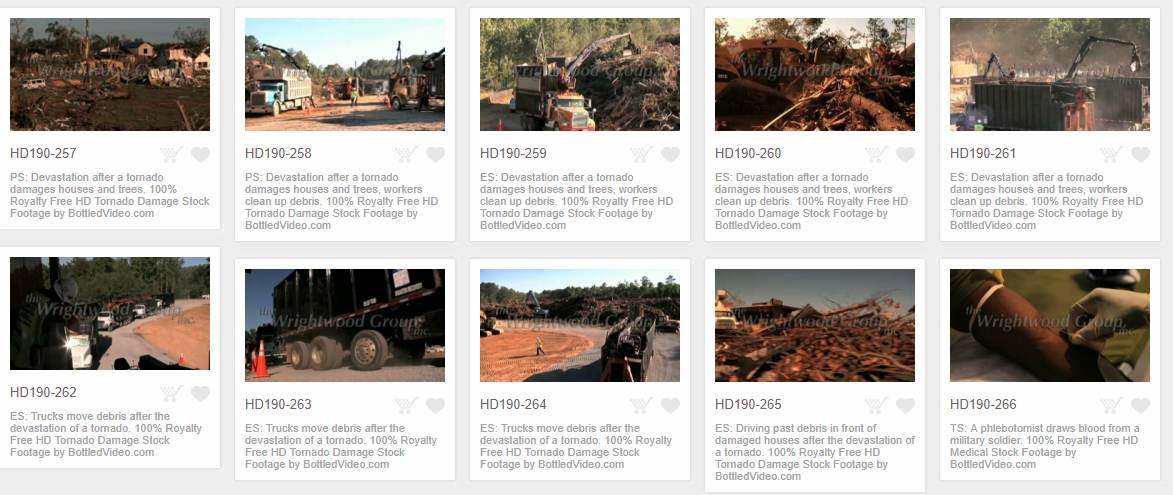
IgniteMotion
Stock videos
Free
No Trial
Free
IgniteMotion offers various stock videos, mostly animated, that you can download and use for free. They also have a section called “Holiday Videos” that features thematic videos for various occasions.
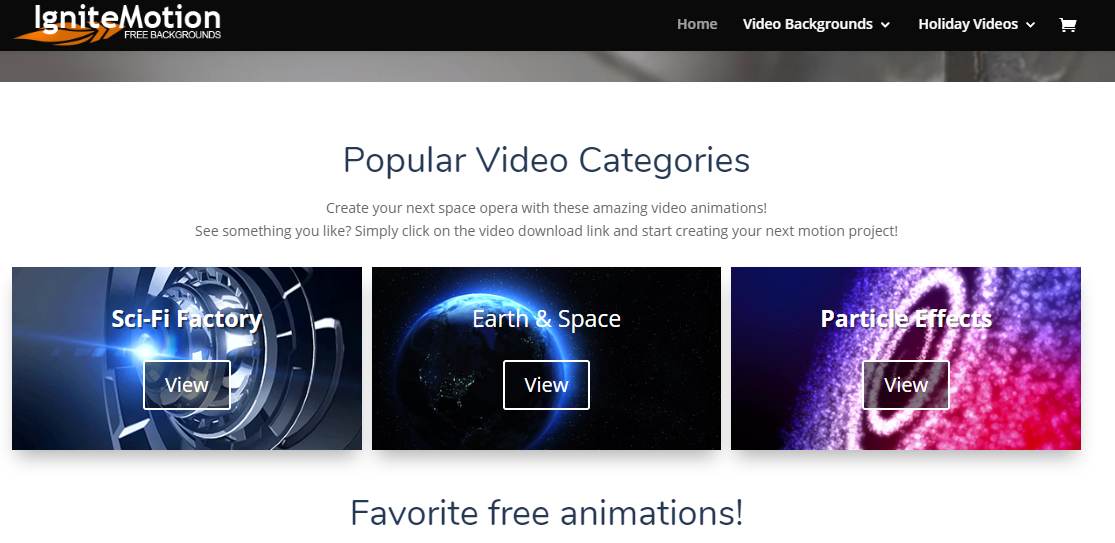
Distill
Stock videos
Free
No Trial
Free
Distill has a sleek user interface and an array of stock videos from various categories. But it is worth mentioning, that as of the time this was written, their website is still in Beta.
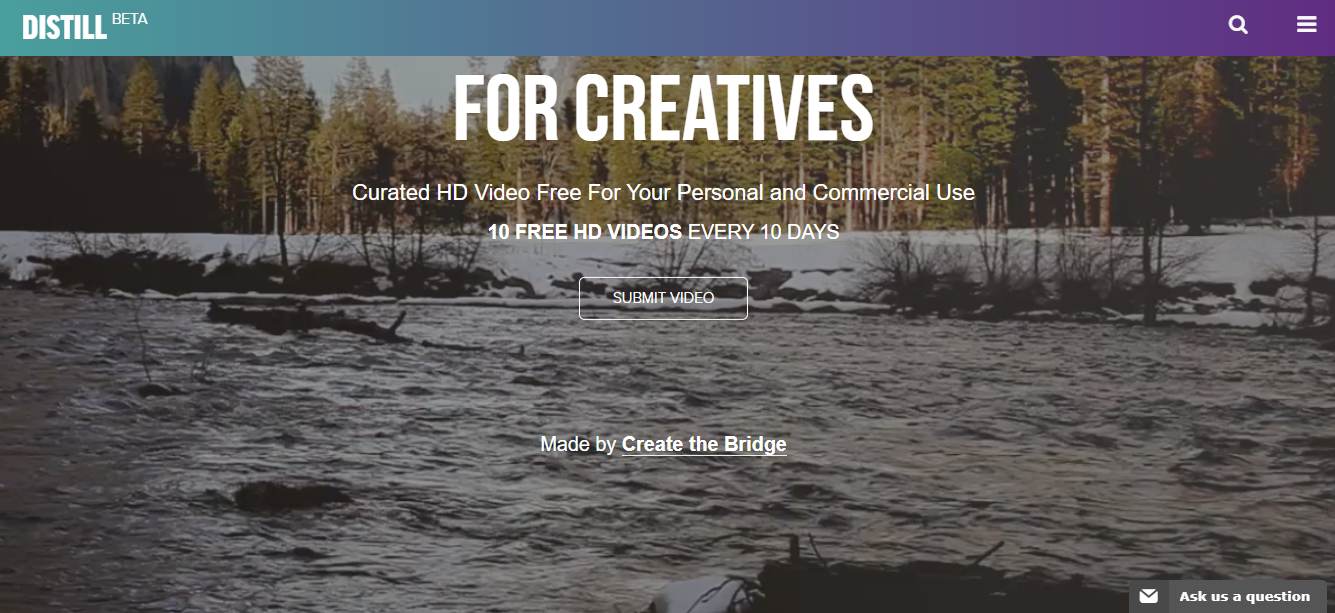
Pond5
https://www.pond5.com/
Stock videos; Royalty Free Audio and SFX
Freemium; Subscription
No Trial
$0/mo. - $999.00/mo.
Pond5 has over 500,000 stock videos, 30,000 sound effects and music, and 700,000 images that you can download. Downloading some of them will require you to pay for their subscription plan, but the free downloadables are already amazing.
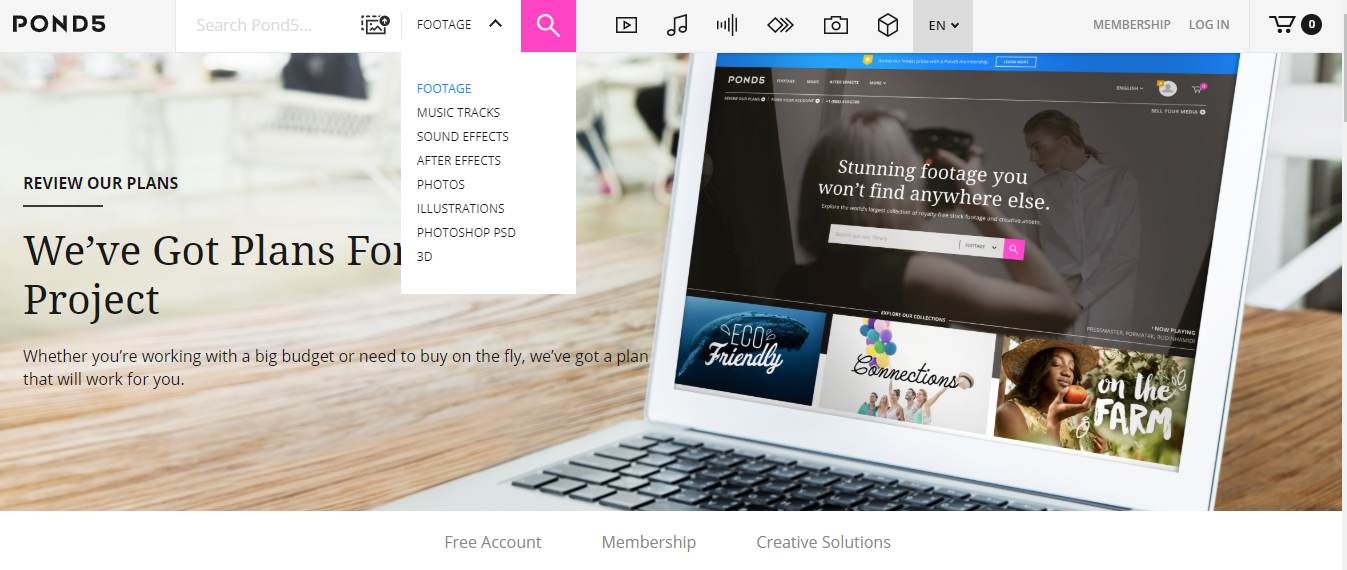
Promo
Stock videos
Freemium; Subscription
Trial
$39/mo. - $249/mo.
Promo is a stock video and image library with a strong editing capabilities that allow you to create a short video ads in just a few minutes. Self-proclaimed to help you get the best results (hence the name Promo), they do offer a complete solution to help you produce quick video ads and it looks very professional as well. Promo has over 15 million stock videos for 23+ industries within their awesome video collections. The editor is quite easy to use and you can try it out for free. You will need to subscribe when you are ready to download or publish your video.
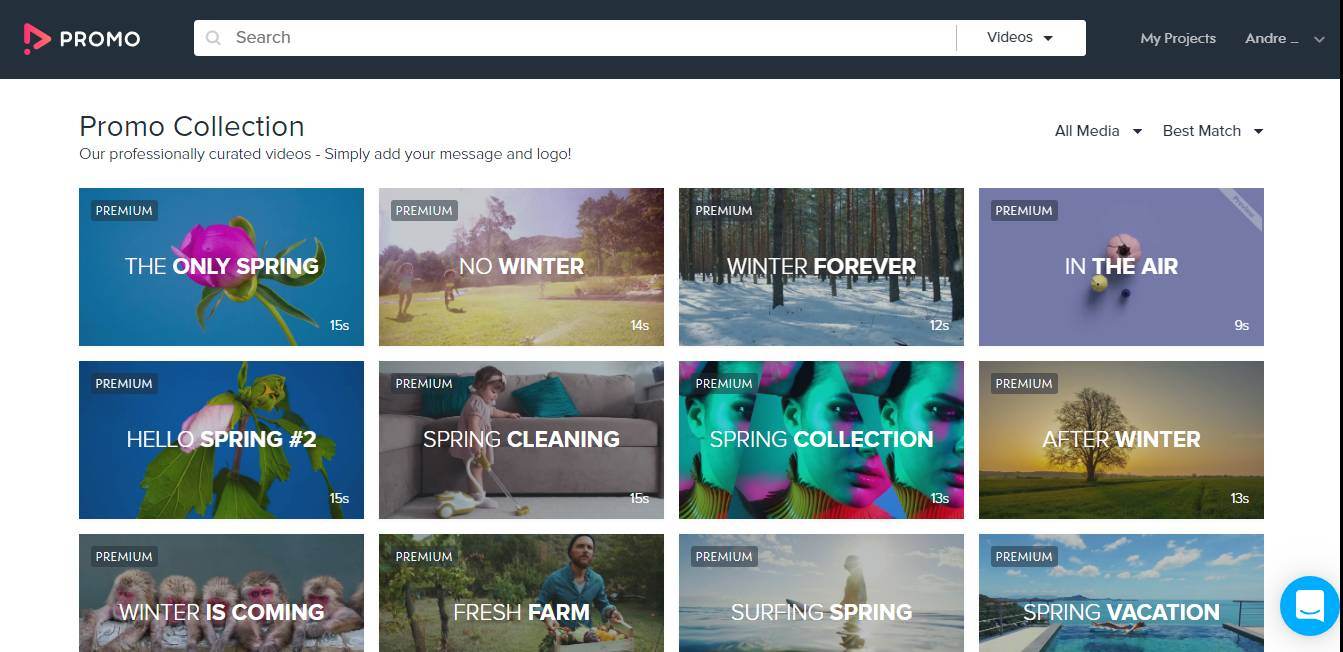
Artgrid
https://artgrid.io/
Stock videos
Subscription
No Trial
$299-$599/yr.
Artgrid is a stock video platform mostly for professional and film-makers. The website is where you can discover story-driven footage from today’s top cinematographers from around the world. Once you start your plan, you can get unlimited downloads of thousands of high-quality color graded 8K and RAW/LOG clips and simple, commercial license.
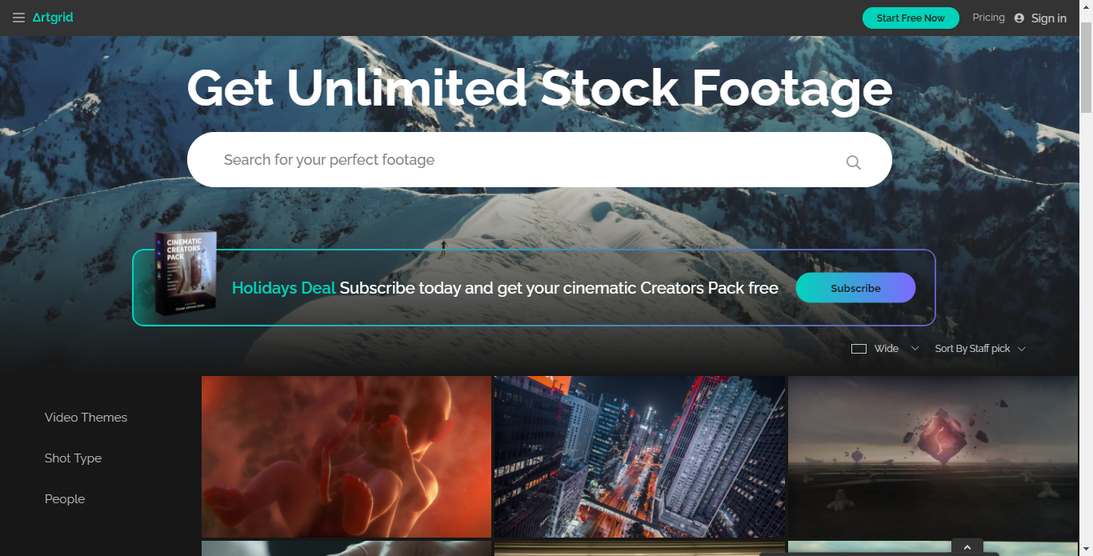
Envato Elements
https://elements.envato.com/lp/create/video-templates/
Video templates, stock video, royalty-free music, SFX and more
Freemium; Subscription
Free trial (7 days)
$16.50/mo
Envato Elements is the one-stop shop for every creative project, including video marketing. This library is famous for having the best designer-made video templates. It's the go-to site if you're looking for a complete toolkit where you can also find royalty-free music, stock footage, sound effects, and much more.
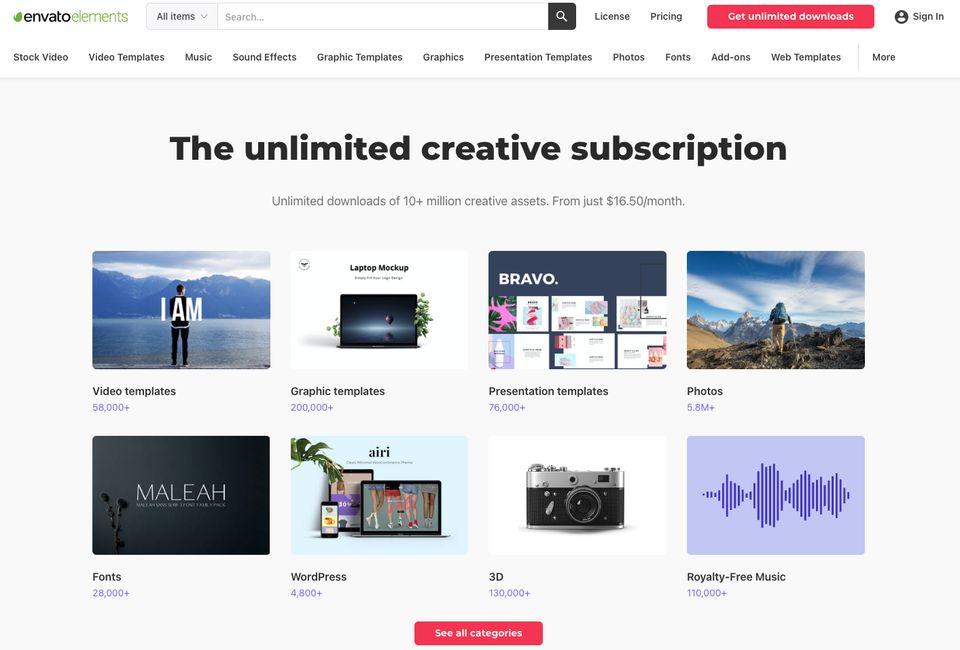
Sound Effect
The sound effect has also become crucial parts of videos. The sound effects on your videos will affect your customer's mood and how they receive the messages from your videos.
Choosing the precise sound effects is also helpful for increasing your video quality, making video messages deliver effectively, and building engagement with your customers.
Put more effort into choosing sound effects for your videos. If you have no idea, some websites or apps provide the best sound effects for your videos.
AudioJungle
Royalty Free Audio and SFX
Subscription; Pay Once
No Trial
$1.00+/item; $16.50/mo.
AudioJungle is a one-stop stock music marketplace with arguably one of the cheapest prices out there. Its wide range of tracks and sound effects make it suitable for any type of project you might be working on.
Pro tip: Instead of buying individual tracks and sound effects, consider sharing the subscription fee with friends who need a steady supply of WordPress themes, presentation templates, stock photos, design assets, stock videos, and/or ebooks.
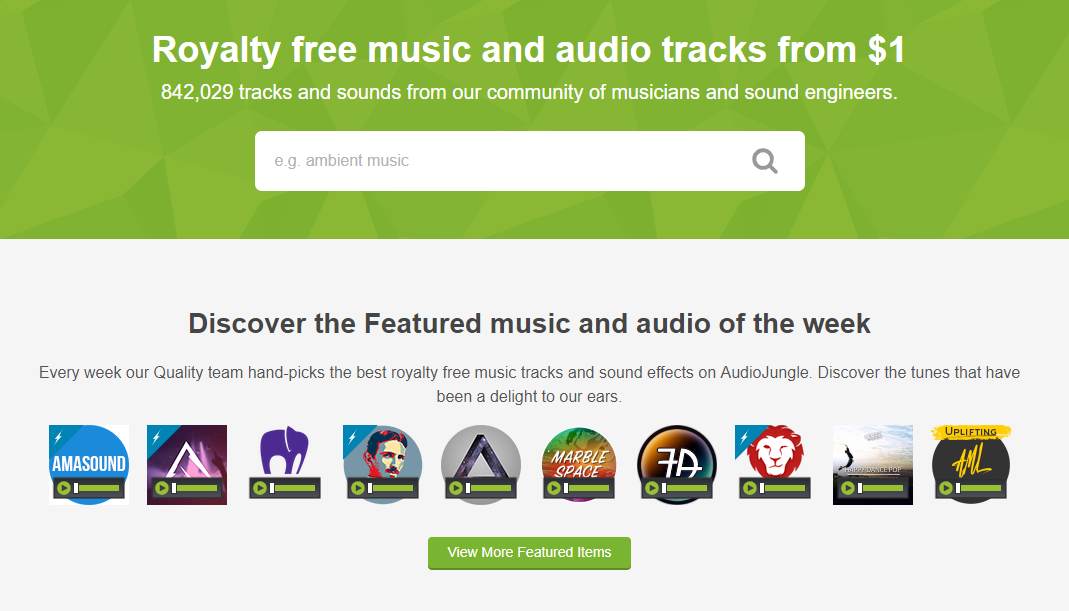
BenSound
Royalty Free Audio and SFX
Free
No Trial
Free
Bensound offers some of the best Royalty Free music and tracks on the internet. Their entire library is produced by a man based in London. He updates the stock music in his site with everything from jingles to full-blown original songs.
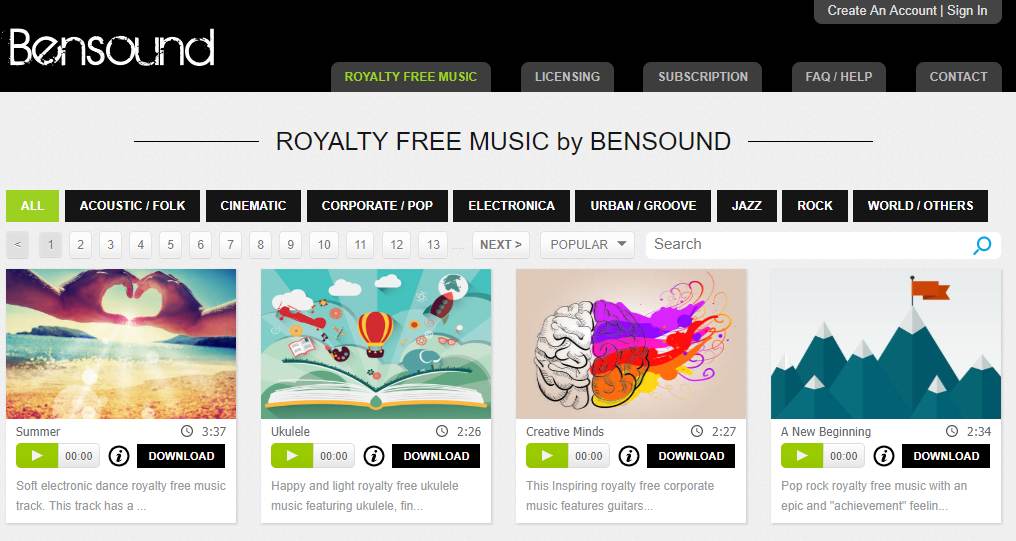
HookSounds
Royalty Free Audio and SFX
Freemium; Subscription
No Trial
$29.00/mo.
Hooksounds allows you to use the stock music they have for free as long as you give credit to them. Also, their premium plan gives you a guarantee of no copyright claims or royalty fee -- risks that you might be exposed to if you want to monetize your video on YouTube.
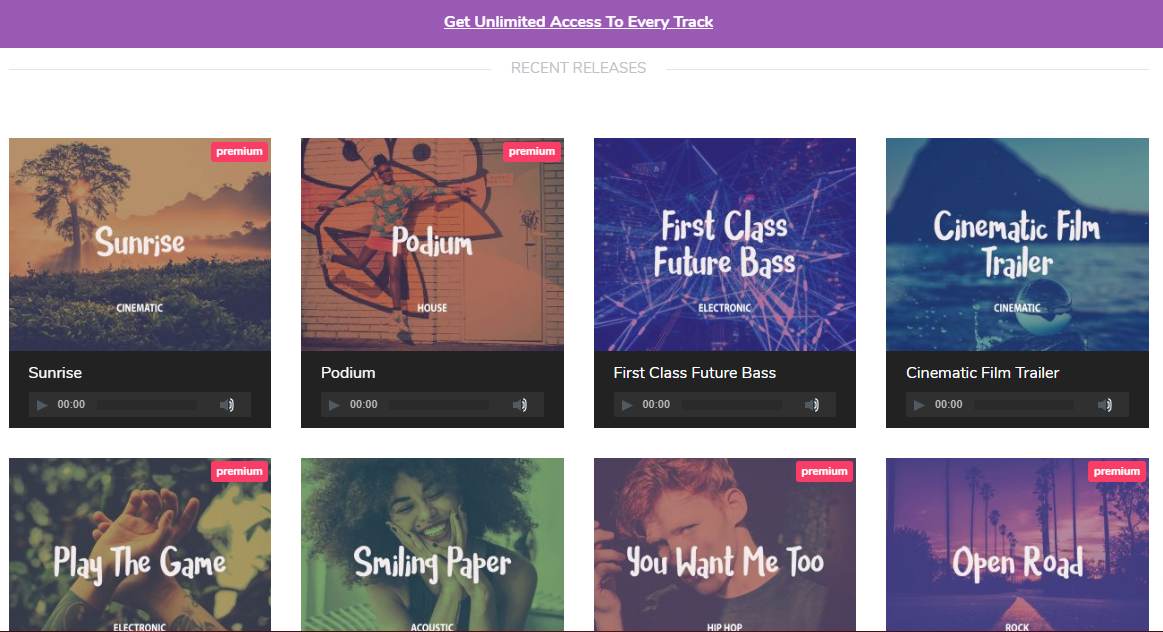
SoundCloud
Royalty Free Audio and SFX
Free
No Trial
Free
The songs on SoundCloud are free to use, but not all of them are Royalty Free. So, be sure to check with the artists and uploaders before using any song from SoundCloud in your videos.
Pro tip: Stock music curators like AudioJungle and Pond5 often have their own playlist on SoundCloud that contains free tracks that you can use. Follow these playlists to keep yourself updated with the newest songs. Also, if you’re a big music listener, consider subscribing to SoundCloud plus for offline listening.
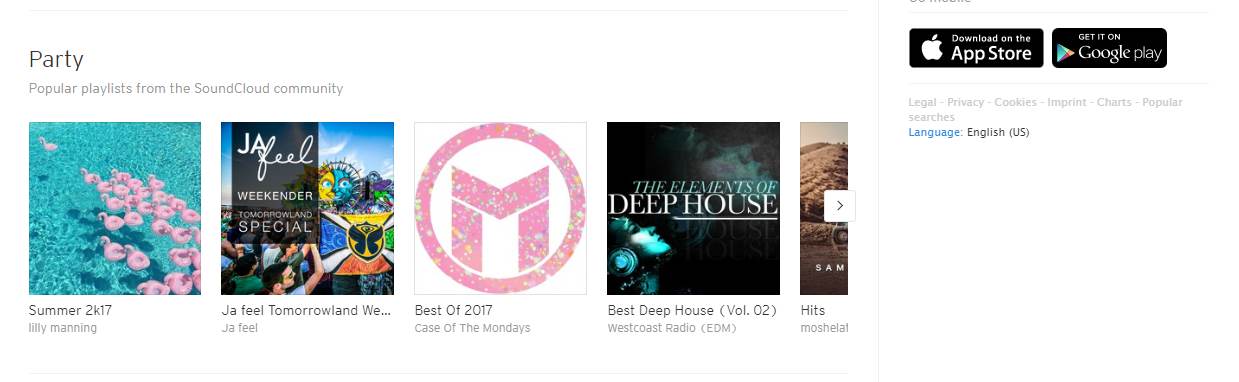
AudioBlocks
https://www.storyblocks.com/audio
Royalty Free Audio and SFX
Subscription
No Trial
$8.25/mo. - $29.08/mo.
Audioblocks is a part of Storyblocks, a network of marketplaces for stock footage, images, and audio. The subscription plan is reasonable for what you get, and it’s definitely one of the best stock audio libraries out there.
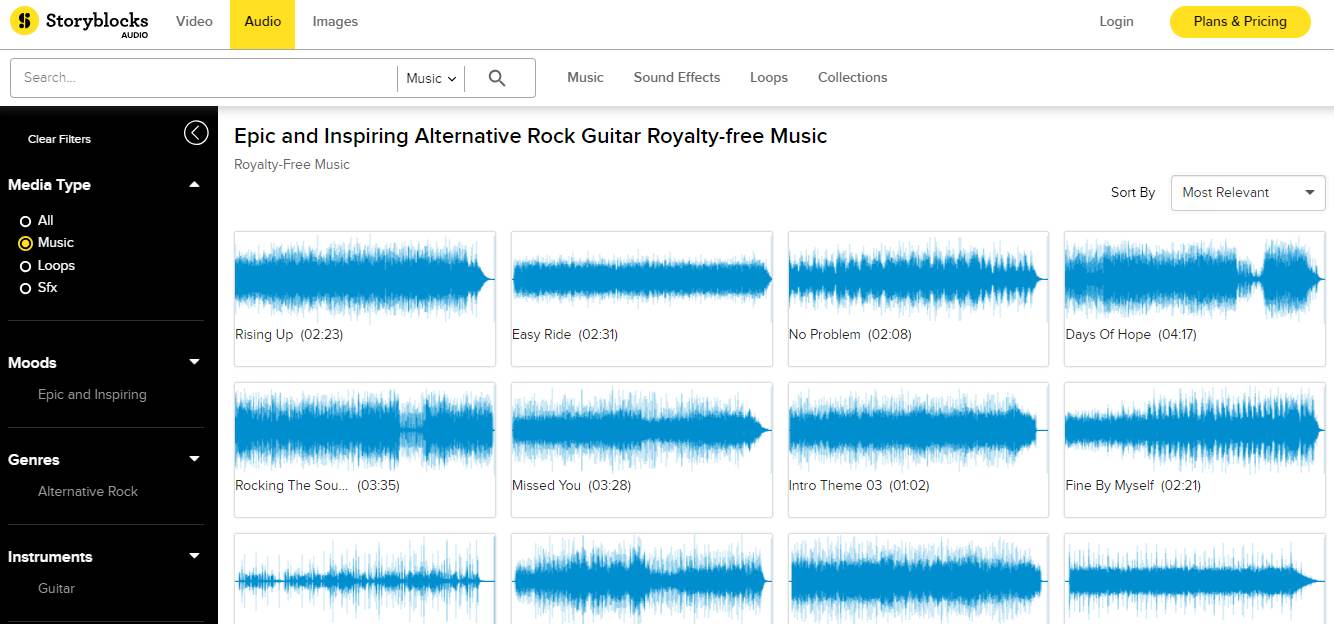
Stockmusic
Royalty Free Audio and SFX
Subscription; Pay Once
No Trial
$2.95 - $39.95/item.; $189.95/mo.
Stockmusic prides themselves in serving hand-picked Royalty-Free music from musicians for broadcast licensing. Their plans include direct purchase, subscription, and credit packages.
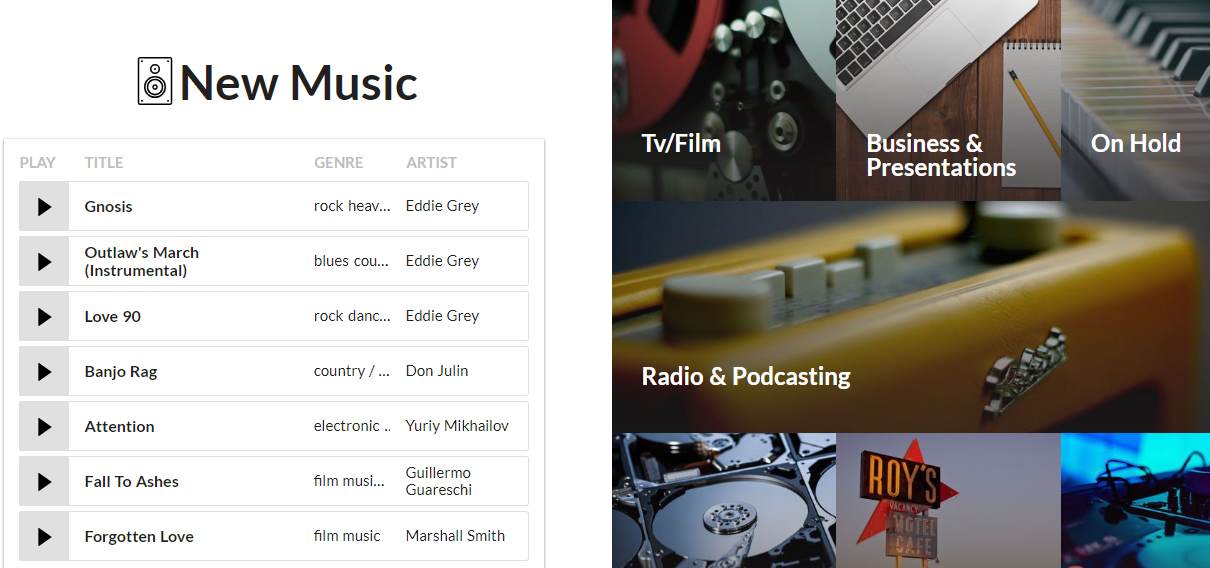
Audio Library
https://www.youtube.com/audiolibrary/
Royalty Free Audio and SFX
Free
No Trial
Free
Audio Library is created by YouTube as a free music library for creators. Definitely check this out if you don’t want to spend money on background music in your videos. The risk, though, is that you’ll have the same songs as other millions or so creators on YouTube.
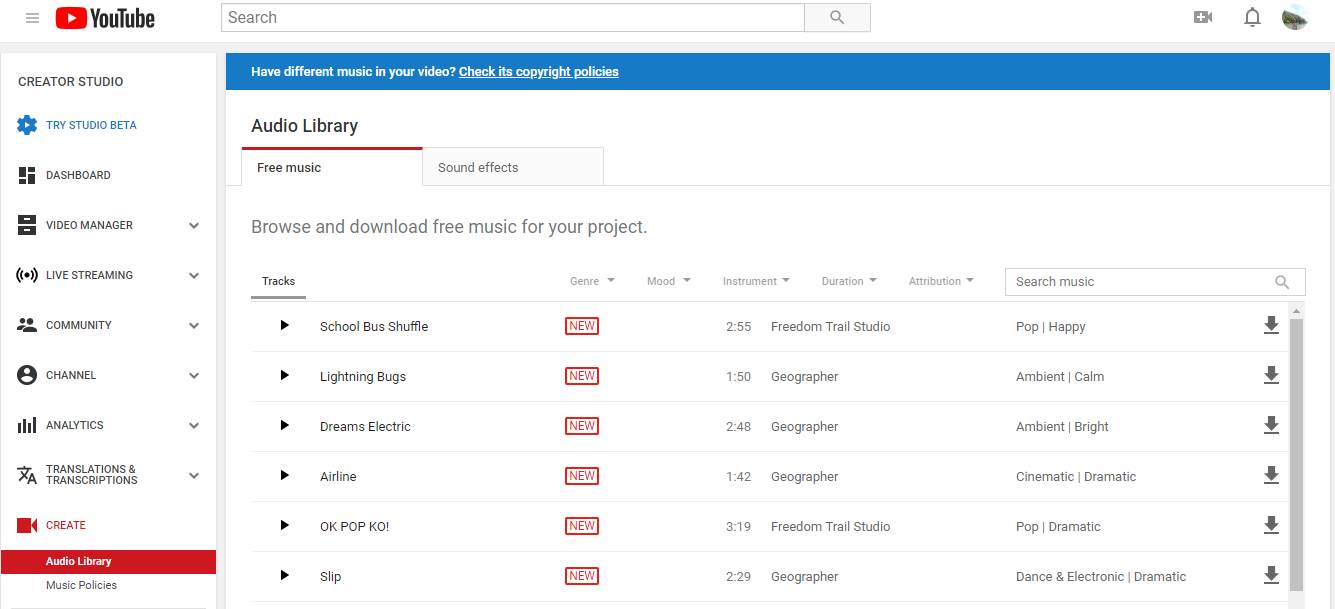
Free Music Archive
Royalty Free Audio and SFX
Free
No Trial
Free
Free Music Archive has a wide selection of free music to use in your videos. You can browse by genres, charts, and curated lists for specific use cases.
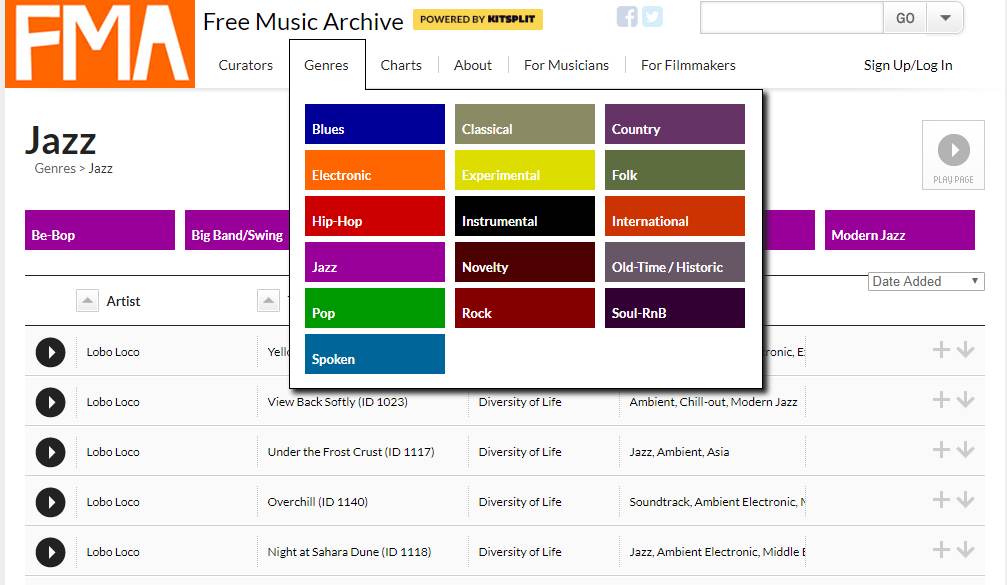
AudioNautix
Royalty Free Audio and SFX
Free
No Trial
Free
AudioNautix has completely free music to use, even for commercial purposes. You can browse through their library by mood, genre, and keyword. They also accept donations if you’re willing to share some of your earnings.
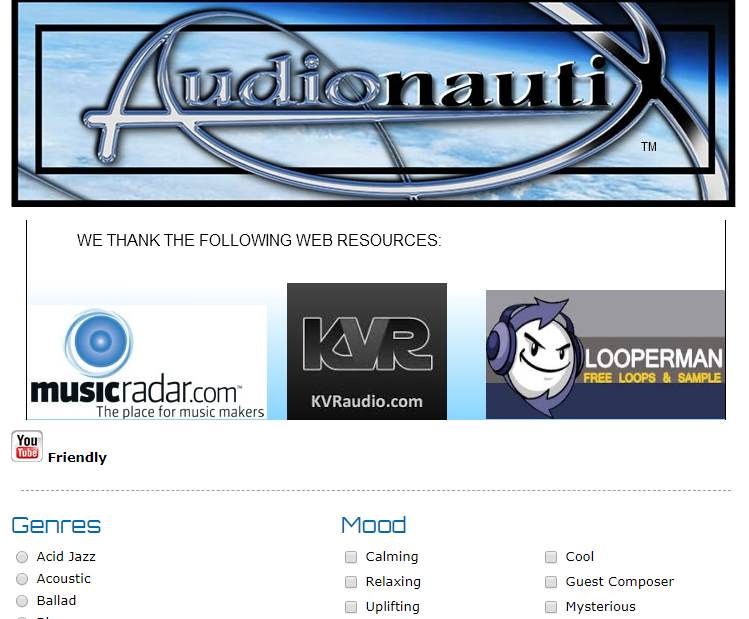
FreePlayMusic
Royalty Free Audio and SFX
Freemium; Subscription
No Trial
$0/mo. - $500.00/mo.
FreePlayMusic has over 50,000 stock music to use for YouTube videos. The download process requires you to link your YouTube account. They also have subscription plans for various licensing scenarios e.g. business, broadcasts, advertising, education, etc.
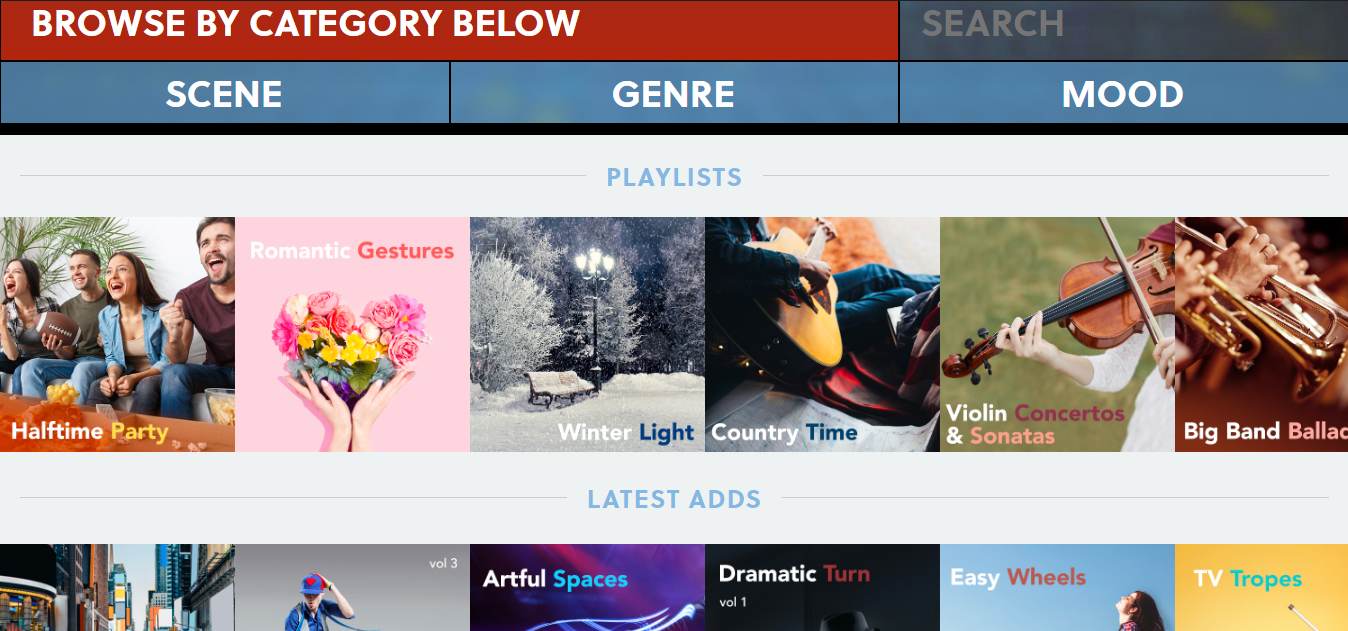
Musicbed
Royalty Free Audio and SFX
Subscription
No Trial
$9.00/mo. - $89.00/mo.
If you can think of a music genre, Musicbed has dozens of stock music ready for you. Featuring mostly indie composers, musicians, and bands, MusicBed is affordable on most every budget.
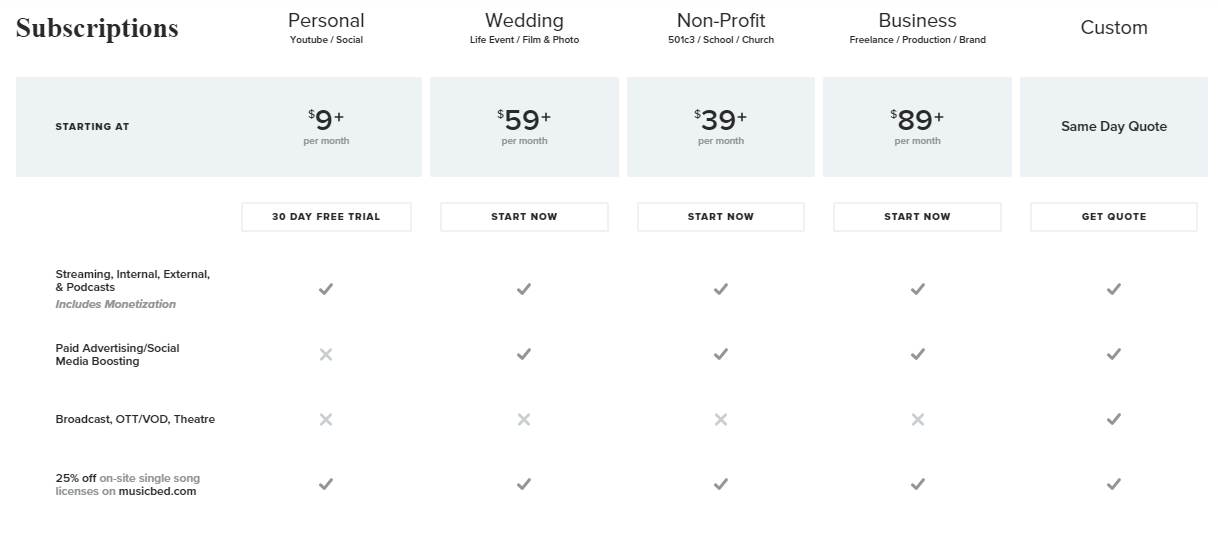
ZapSplat
Sound Effects Library
Freemium
No Trial
$260/yr
Zapsplat is one of the most quality-oriented free sound libraries that you can use, especially for your project. It provides you with 30,000+ of professional sound effects in various categories like spooky, nature, cartoons, etc. The sounds library is updated every week so you can get new and fresh sounds regularly.
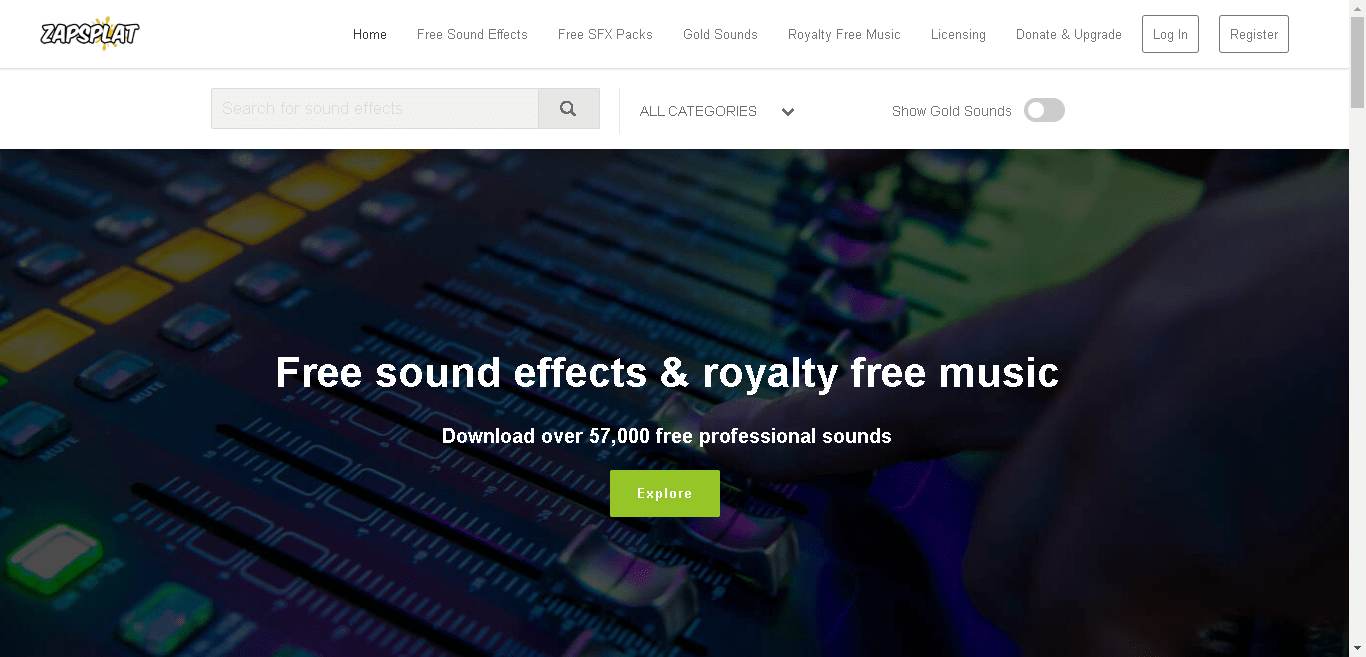
FreeSound
Sound Effects Library
Free
No Trial
-
FreeSound might have a quite simple-looking website, yet it spoils you with thousands of free, downloadable audio for your video or commercial project. Users upload all the audio on the platform to download by other users. If you want to download audio, all you need to do is to log in to the website.
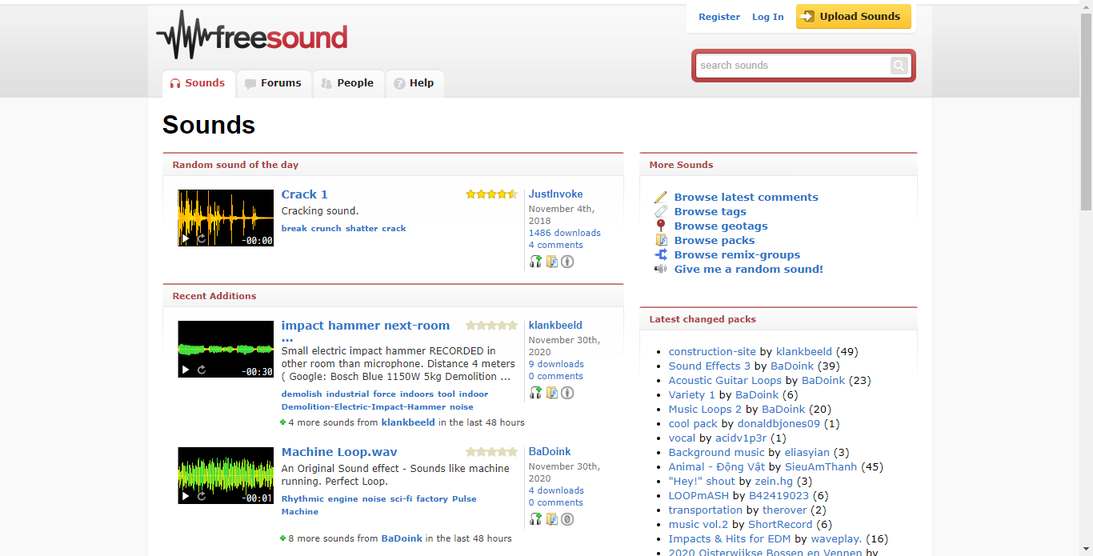
Voice Recording and Sound Editing
A video with a high-quality sound makes it easier for the viewers to get the full message and retain it. That's why you need sound recording tools in your content marketing arsenal. With excellent sound recording tools, you can get rid of unnecessary noise that not only it is distracting, but it also cheapens the quality of what could have been an excellent video. You can use these tools below to capture audio with vivid and crisp detail:
Audacity
Voice Recording & Sound Editing Software
Free
No Trial
Free
Audacity is one of the most well-known audio recording and editing software in this list. The combination of free price tag and rich features makes Audacity one of the best options for casual users like marketers who want to edit the voice-over for their videos.
Pro tip: Never edit your sound in an MP3 format. Instead, edit your tracks in their native file format (WAV or AIFF) for better quality editing. Then, deliver your final cut in MP3 since it is a great sound format for keeping the file size down to a minimum.
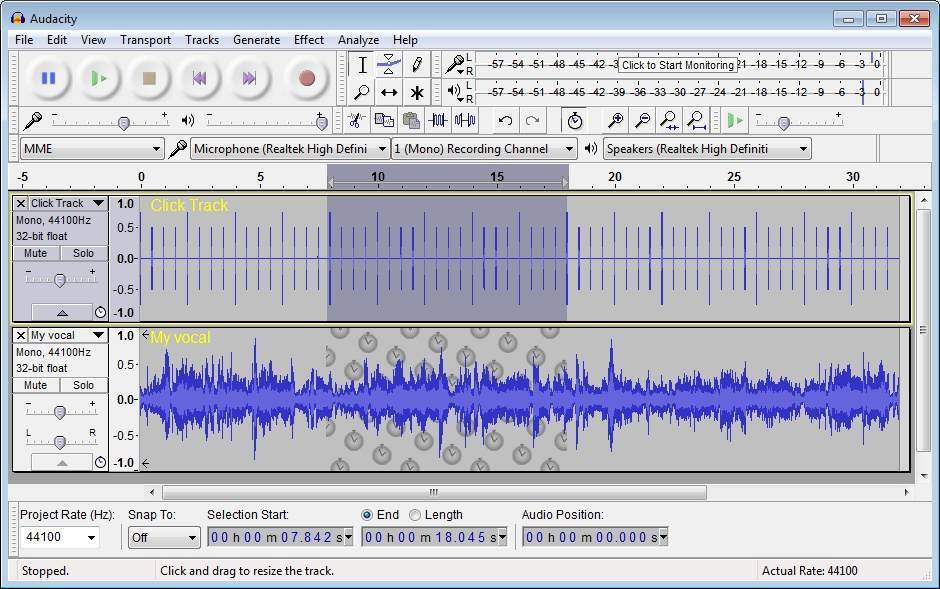
WavePad
https://www.nch.com.au/wavepad/index.html
Voice Recording & Sound Editing Software
Pay Once
No Trial
$24.99/license - $34.99/license
WavePad can handle almost every format of audio files, even the most obscure file types. The batch processing allows you to apply effects and convert multiple audio files at once. It has a bookmarks feature which can help you navigate through long audio recordings better.
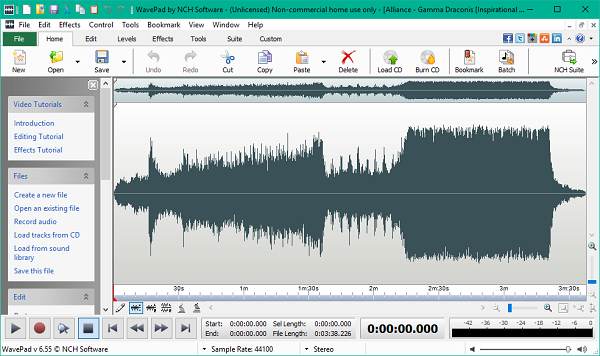
RecordPad
https://www.nch.com.au/recordpad/index.html
Voice Recording & Sound Editing Software
Pay Once
No Trial
$14.99/license - $19.99/license
RecordPad is technically a part of a larger audio editing suite from NCH production, but it also runs pretty well as a standalone tool. It has the most audio recording and burning options compared to others in this list.

Mixcraft 8
https://acoustica.com/products/mixcraft
Voice Recording & Sound Editing Software
Subscription; Pay Once
No Trial
$9.95/year; $49.00/license - $99.00/license
Although Mixcraft 8 has an overwhelming interface, it is quite easy to use for people of any experience level. You can easily navigate your way around with only a few minutes of tinkering. This software is powerful and packed with features to not only help your audio recording and editing, but also with enhancing and burning.
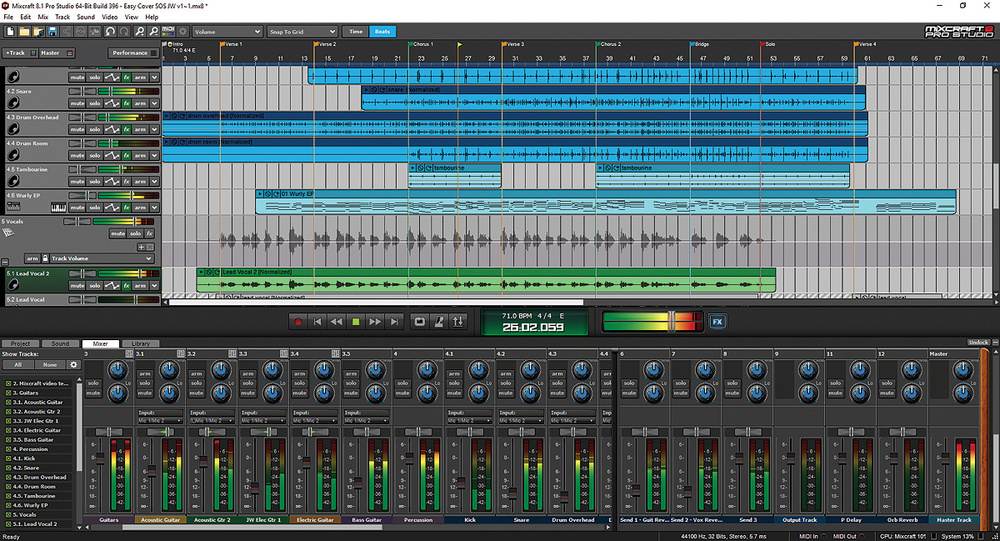
GoldWave
Voice Recording & Sound Editing Software
Subscription; Pay Once
No Trial
$15.00/year; $45.00/license
GoldWave is an easy to use audio editing tool with a customizable interface, batch processing, and non-destructive audio editing. This software is not nearly as technical because it’s meant to be used by people of all experience levels.
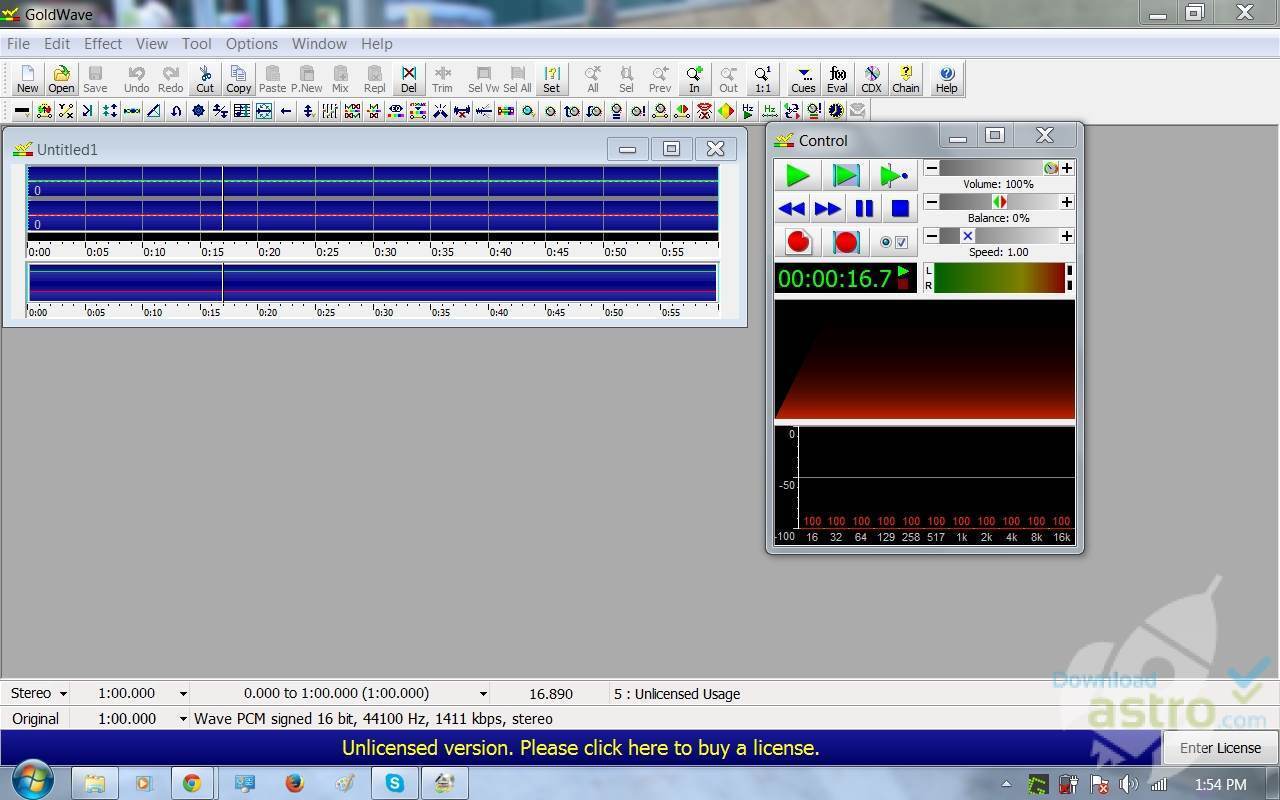
Blaze Media Pro
Voice Recording & Sound Editing Software
Pay Once
No Trial
$50.00/license
Blaze Media Pro has a powerful set of tools for audio editing and conversion to various formats. You can use line-in input to record audio directly, then proceed to edit and enhance it to your liking.

Rip Edit Burn
https://blaze-audio-ripeditburn-plus.soft112.com/
Voice Recording & Sound Editing Software
Pay Once
No Trial
$39.95/license
RipEditBurn has each feature separated into its own tab, which makes it easier to focus on which stage of audio editing you are in. This tool is perfect for casual users who need basic audio recording features. The downside is more demanding users will probably find several features missing.
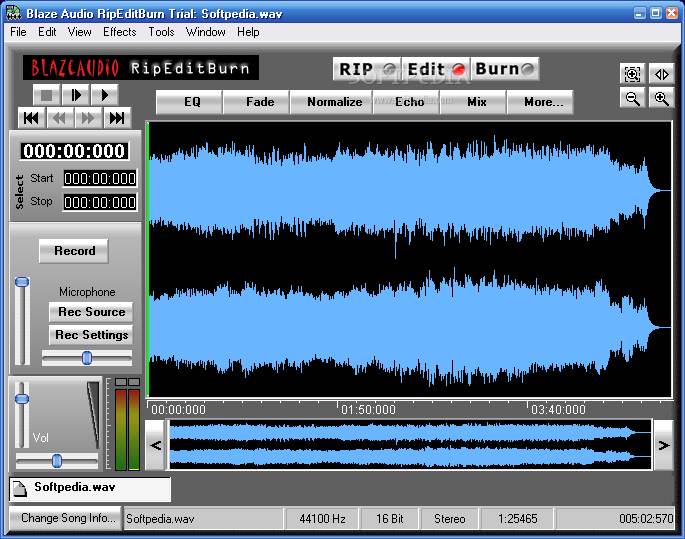
i-Sound Recorder
https://www.abyssmedia.com/isound7/
Voice Recording & Sound Editing Software
Pay Once
Trial
$29.95/license
i-Sound Recorder has a in-app lock that prevents you from switching to another app during recording sessions. Although their filter and mixing effects are relatively limited, this software gets the job done very well even in old operating systems like Windows 7.

Apple Logic Pro X
https://www.apple.com/logic-pro/
Voice Recording & Sound Editing Software
Pay Once
No Trial
$199.99/license
The latest version of Logic Pro (10.4) has a ridiculous amount of new features that helps with audio recording and editing. And due to that, the interface might be intimidating for inexperienced users. Use this product with that in mind.

Adobe Audition CC
https://www.adobe.com/products/audition.html
Voice Recording & Sound Editing Software
Subscription
Trial
$20.99/mo.
As a product from Adobe, it’s not surprising that Audition has a strong audio restoration and enhancement capability. It supports noise reduction and sound removal as well, which are useful if you often record in a noisy environment.

OcenAudio
Voice Recording & Sound Editing Software
Free
No Trial
Free
OcenAudio is a free audio editor dedicated for new podcasters and home musicians who want to touch up their recordings. It has a friendly user interface and a good selection of filters -- which is great considering it’s completely free.

SoundForge 12
https://www.magix.com/int/music/sound-forge/sound-forge-pro/
Voice Recording & Sound Editing Software
Pay Once
No Trial
$399.00/license
SoundForge has a fully-customizable and intuitive user interface. This tool is a basic audio editor that gets the job done without having advanced features that casual users might not need. They have 90 audio effects available in their library.
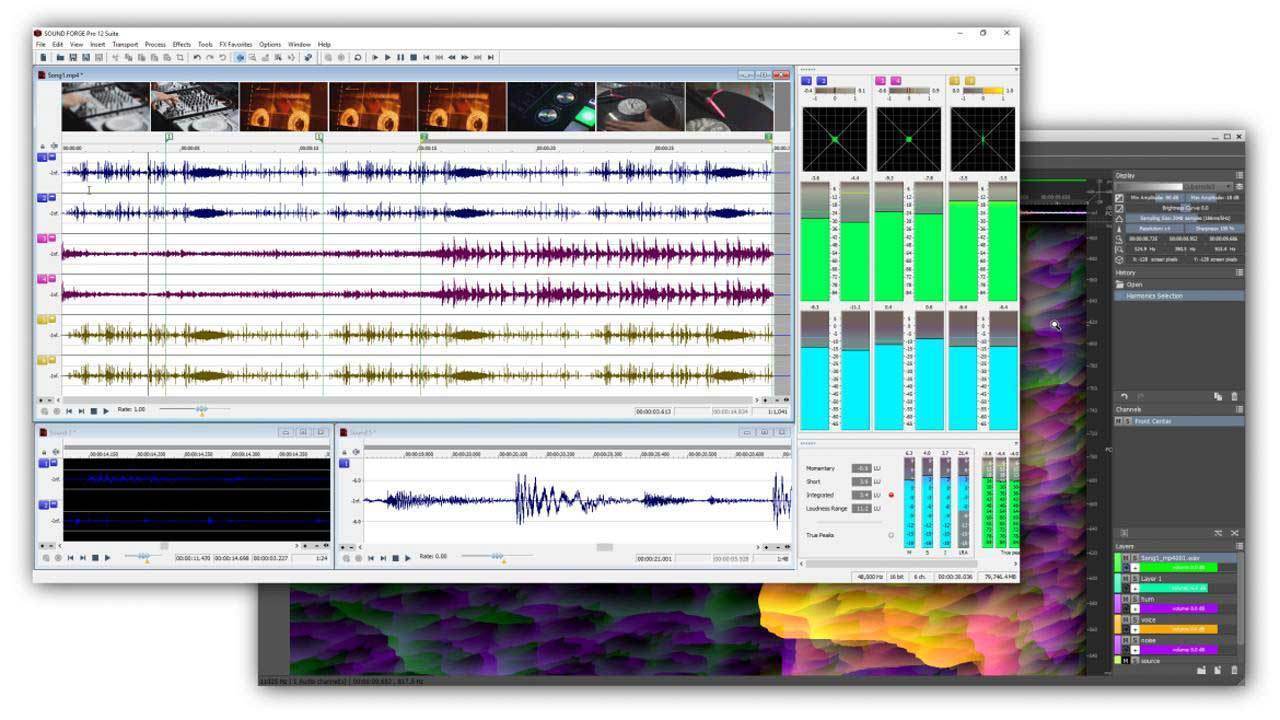
Mixpad
https://www.nch.com.au/mixpad/index.html
Sound Recording Tool
Freemium; Subscription
Trial
$7.16/mo
Mixpad is a multi-track mixing program designed for professional audio production. This program works best as an audio recording, editing, and mixing tool. It provides a professional look, customizable graphics, and accurate times (down to the millisecond) to help you mix various voice and instrument tracks into one single musical piece.
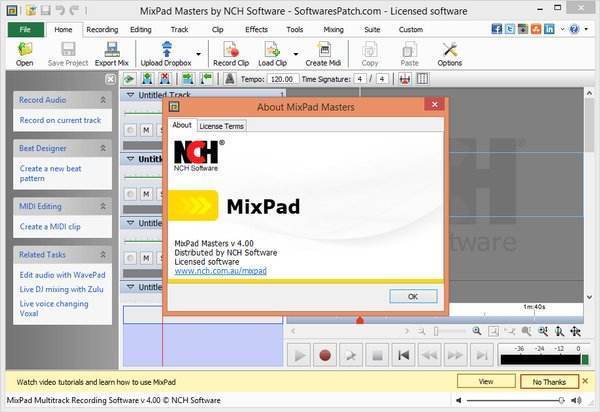
Hya-Wave
Sound Recording Tool
Free
No Trial
-
Hya-Wave is a sound recording software you can rely on when you're on a shoestring budget. This cool browser-based site allows you to record, copy, paste, cut, and crop your audio. You can apply effects to make decent quality basic recordings. Hya-Wave also makes it easier for you to share the final results directly to your social media accounts.
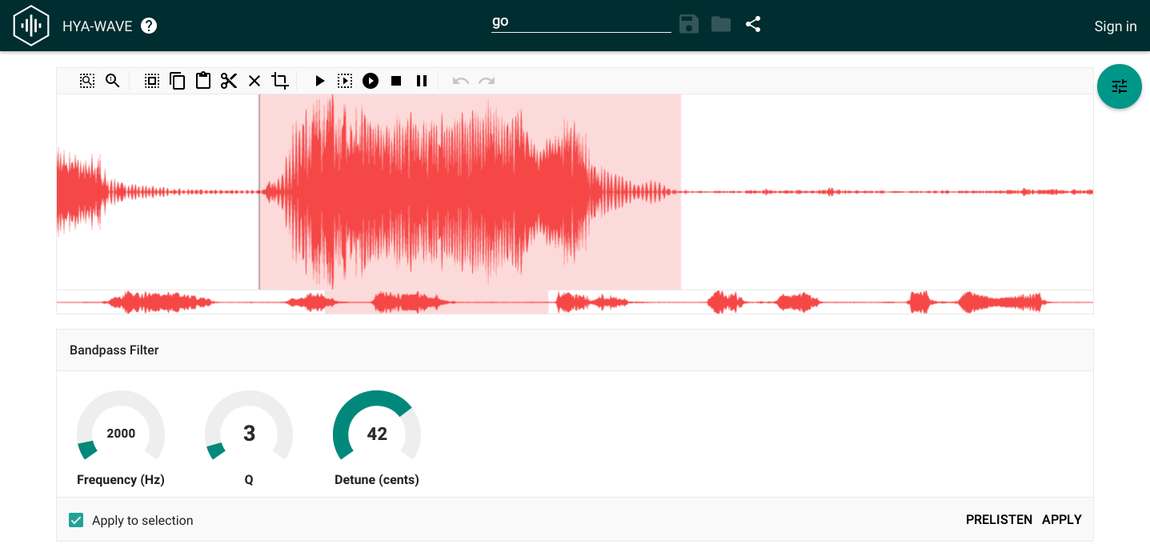
Wavosaur
Sound Recording Tool
Free
No Trial
-
Wavosaur is a good piece of classic Windows music or audio production software. It's simple and straight to the point. It provides you with basic features you need in recording professional-sounding audio. Plus, the download is only 1.3MB. It's an ideal tool if you want to record and edit sound on the fly and don’t want to install a large program on your device.
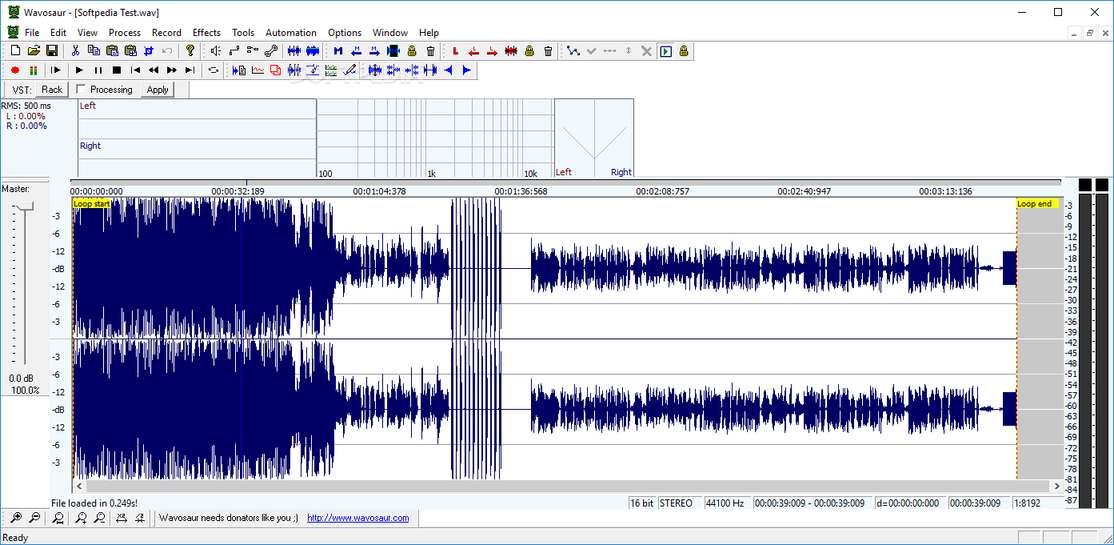
Script Writing Utilities
The first thing you need to do before you create a video is to write a script. It's meant to be the technical instructions of what you see on screen, including dialogues, action for characters, and camera works. So, you can assume that a solid script is the foundation of a great video. It helps communicate your message clearly in your video script. To create a solid and well-written script, you need professional scriptwriting. And some tools can help you with that. If you have time and you're willing to roll up your sleeves, these tools for scriptwriting are the best around:
Google Docs
https://www.google.com/docs/about/
Script Writing Utilities
Free
No Trial
Free
Google Docs is an all-around tool that you can use to write scripts, notes, and visual directions for your videos. You just can’t go wrong with this.
Pro tip: Tired of using the same words over and over in your script? The dictionary feature in Google Docs can find definitions, synonyms and antonyms. You can simply right click a word and click ‘Define xxxx’ and a pop-up window will appear.
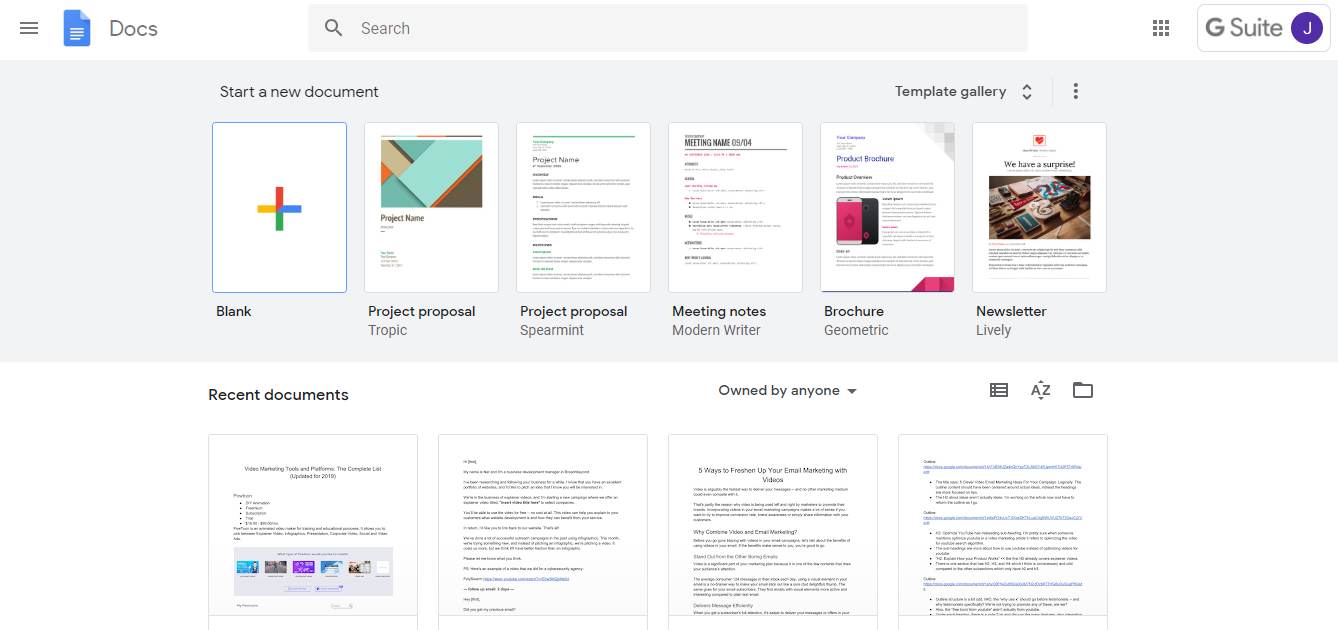
Amazon Storywriter
https://press.amazonmgmstudios.com/us/en
Script Writing Utilities
Free
No Trial
Free
Amazon Storywriter is a free web-based script writing tool that works similarly to Google Docs. You can grant access to specific people, and the best thing is that it auto formats your script for you. It syncs across devices through your Amazon account, so you can edit your scripts anywhere.
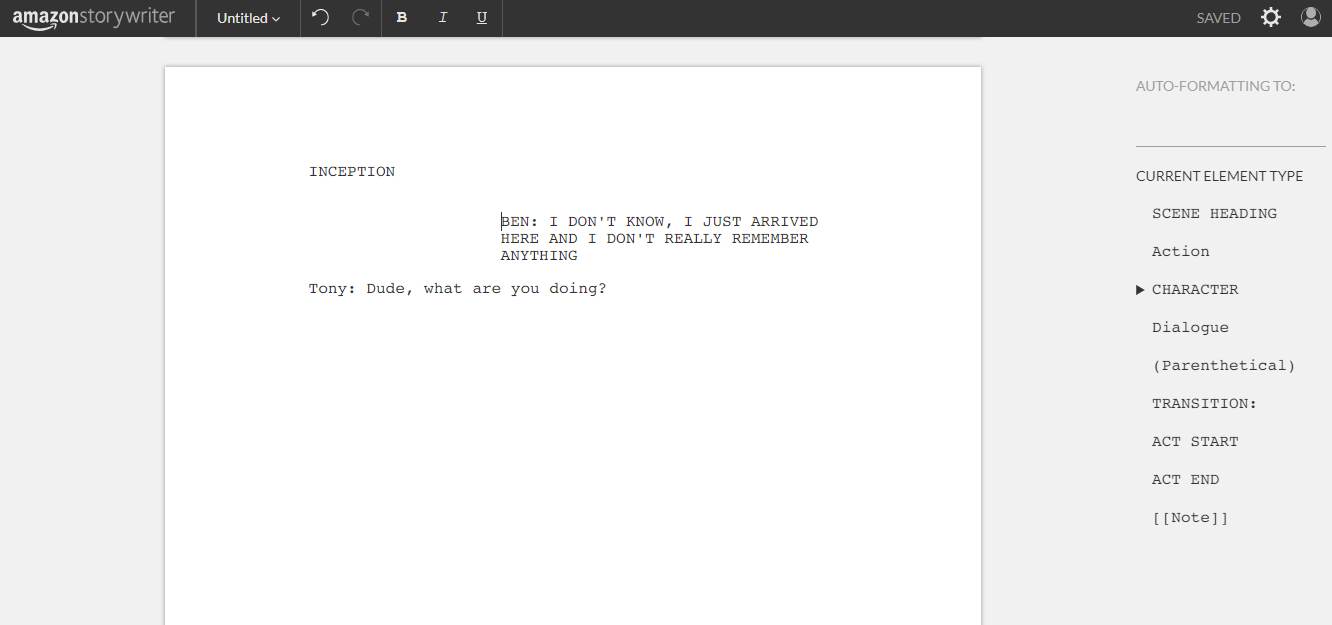
Google Keep
Script Writing Utilities
Free
No Trial
Free
Google Keep, especially the mobile app, is a nifty cross-breed between EverNote and Google Docs. You can sync your notes in multiple devices, which makes it easy to write and organize your ideas for video script.
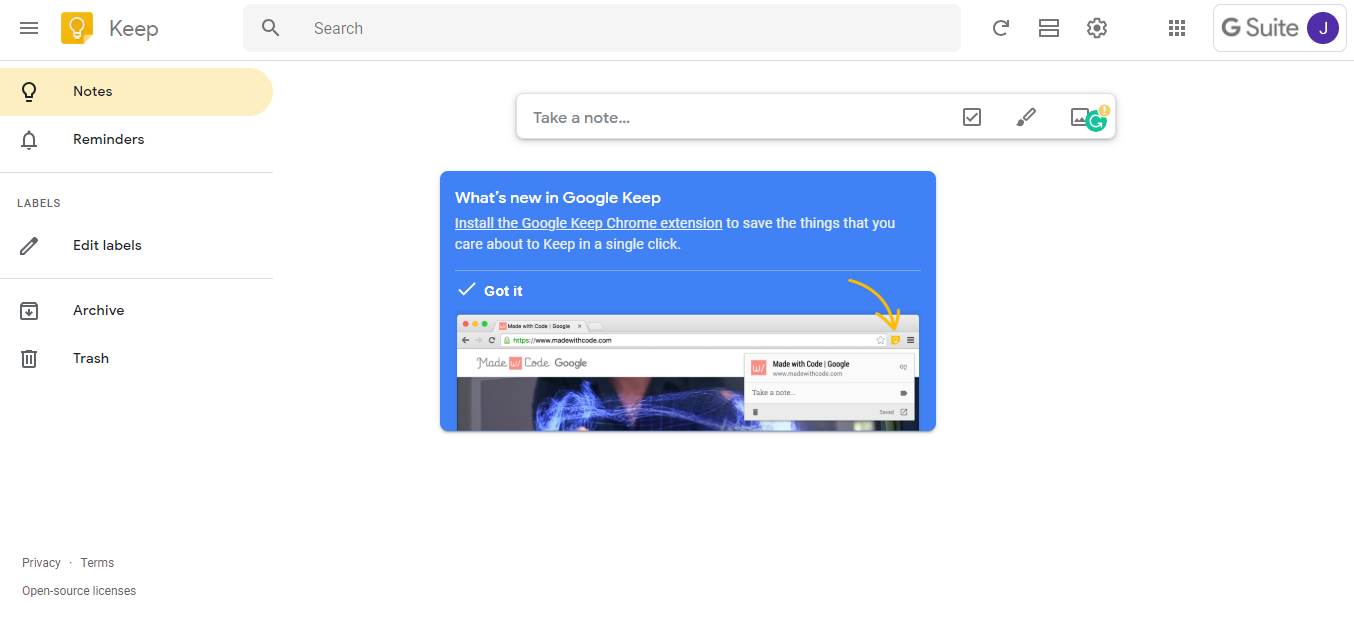
Evernote
Script Writing Utilities
Freemium; Subscription
Trial
$7.99/mo. - $14.99/mo.
Evernote has several features like reminders and image annotation (previously Skit) which are incredibly useful to keep track of things. The image annotation is especially useful for making notes on scenes in your videos.
Pro tip: Install the Evernote Webclipper to clip anything you see online directly to your notes. It’s a browser extension for Chrome, Firefox, and Opera -- and if you’re one of the few who are still using IE, it comes automatically when you install Evernote for Windows.
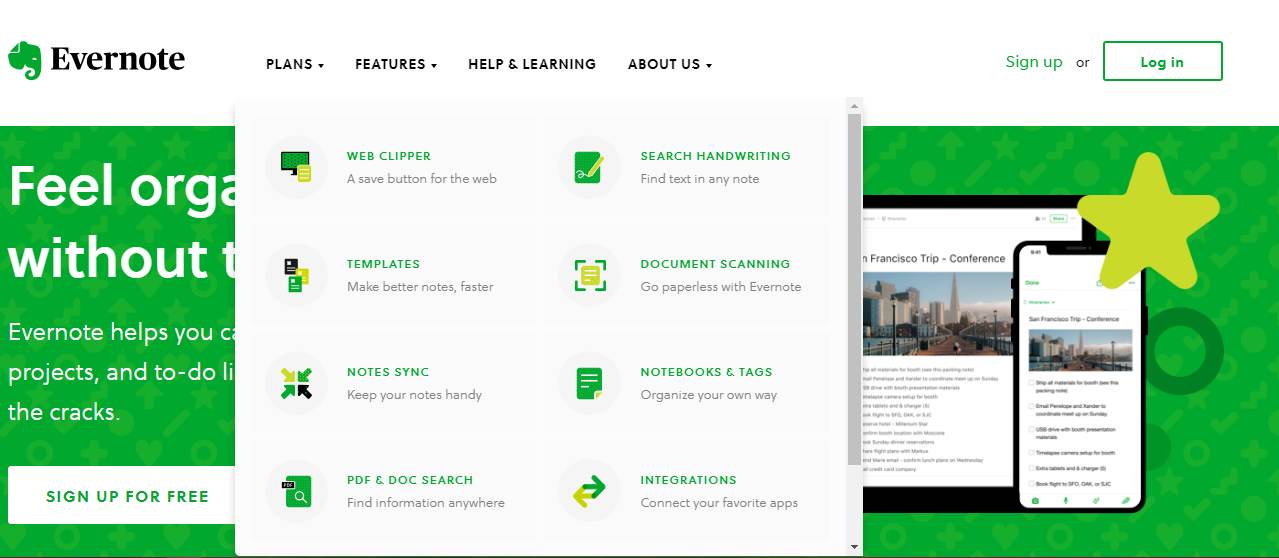
Word Counter Plus
Chrome Extension, Mozilla Add-On
Script Writing Utilities
Free
No Trial
Free
Word Counter Plus is a chrome extension that estimates the amount of time you’ll need to read a voice over script for your video. Use this tool to make sure that your video doesn’t end up being too long.
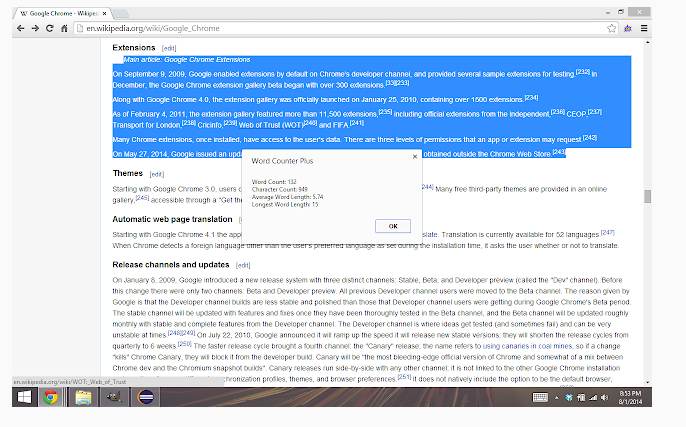
Edge Studio Script Timer
Script Writing Utilities
Free
No Trial
Free
A web-based alternative to Word Counter Plus -- the functionality is pretty much the same, it’s just a different implementation. With Edge Studio Script Timer, you need to either paste your script or input the number of words you have in it.
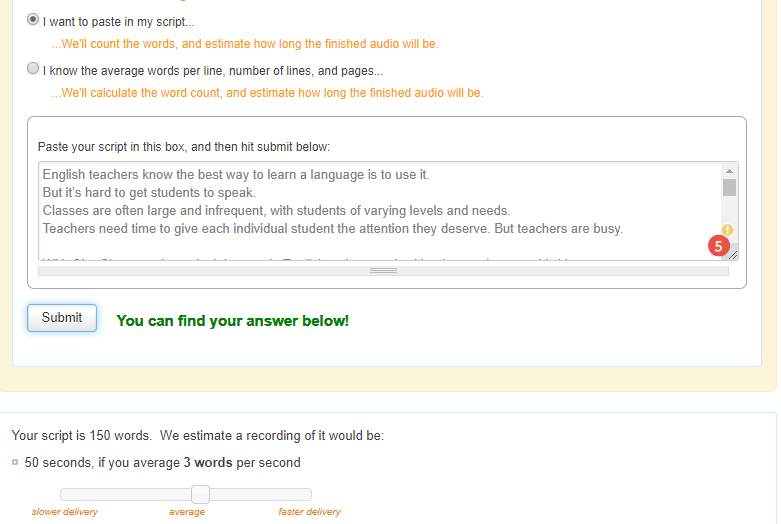
Grammarly
Script Writing Utilities
Freemium; Subscription
No Trial
$29.95/mo. - $139.95/mo.
The last thing you want in your video script is a grammatical error. Grammarly has a free browser plugin that works with Facebook, Twitter, and WordPress. The premium plan also grants you access to plagiarism checker which could be useful if you want to publish your script online.
Pro tip: Grammarly doesn’t only point out your mistakes and shame you for it. It also has a brief explanation underneath suggested corrections to show you why it’s wrong. If you’re a non-native English speaker, this tool will be a godsend.
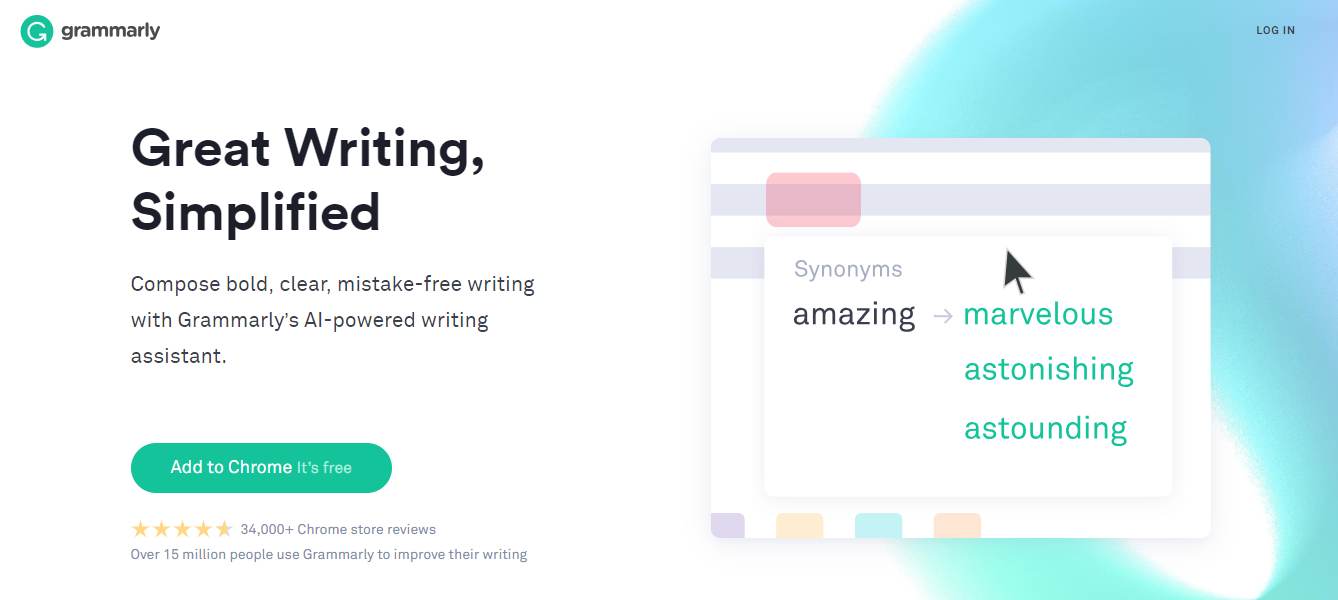
Autocue QStart
Script Writing Utilities
Free
No Trial
Free
QStart is a free teleprompter software that you can use to project the script while you’re recording the voice-over for your video. It’s a straightforward and useful product to help your voice-over recording.
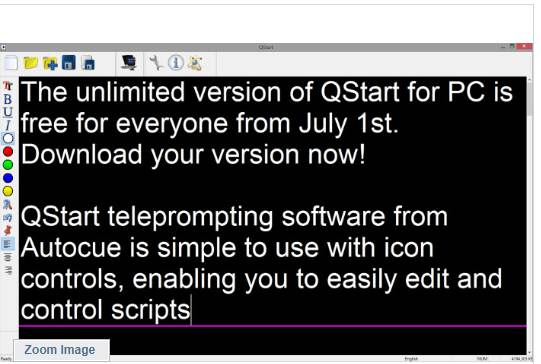
VideoScript
http://videoscript.pro
Script Writing Utilities
Pay Once
No Trial
$47.00/license
VideoScript is a web-based script writing tool dedicated to making a compelling marketing pitch for your videos. There are templates that you can choose based on your niche, which makes script writing easier for most people.

StudioBinder
Script Writing Utilities
Freemium; Subscription
Trial
$249.00/mo. - $1,499.00/mo.
StudioBinder is a suite of tools to help you manage the workflow of your video production, from script breakdown, shot lists, all the way to messaging talents and crews. If you’re a serious video maker, consider purchasing this to organize everything and everyone in one place.
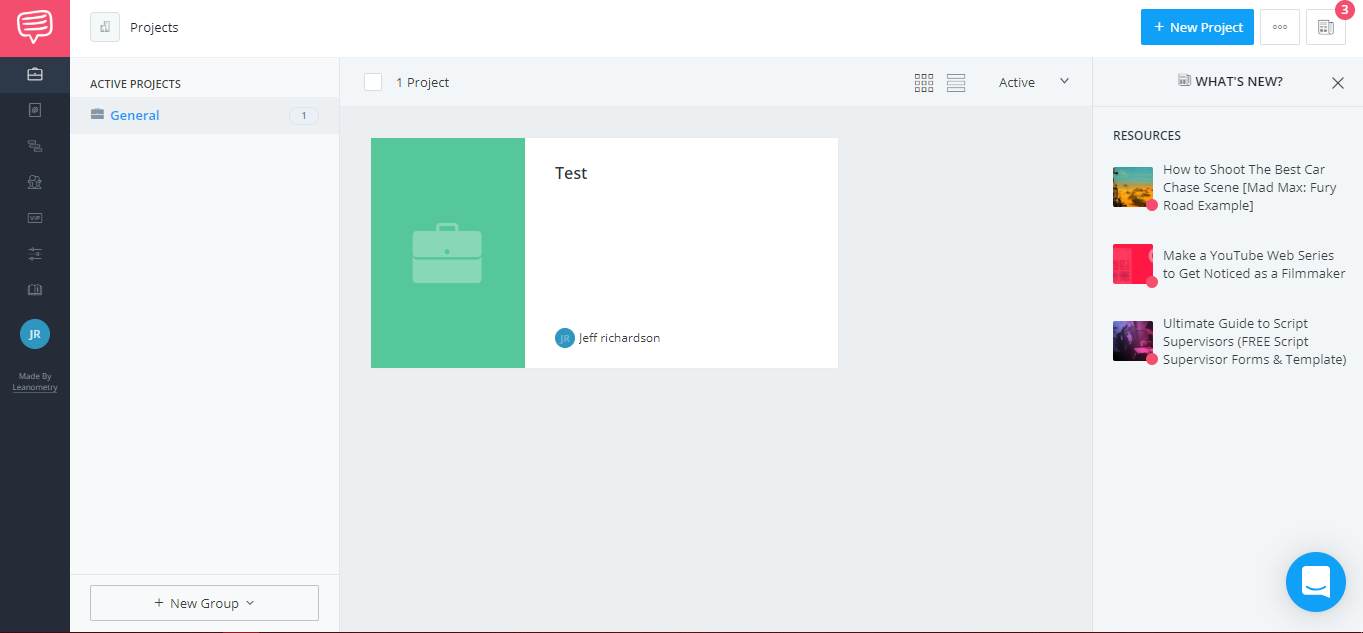
WriterDuet
Script Writing Utilities
Subscription
Trial
$11.99/mo. - $89.00/mo.
WriterDuet is a professional screenwriting tool to help you collaborate with other writers. If you’re not writing script in collaboration regularly, Google Docs should work just fine. But if you are, this tool is definitely worth it.
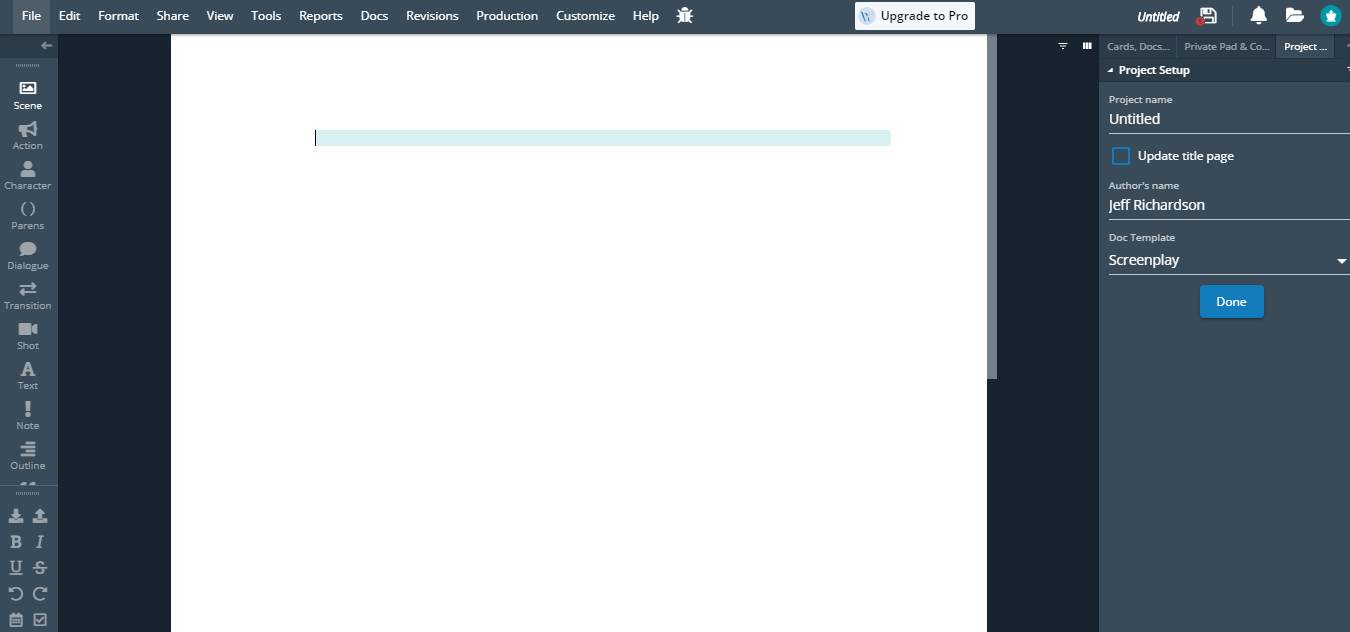
FinalDraft
Script Writing Utilities
Pay Once
Trial
$2,499.00/license
FinalDraft has been used by Hollywood class professional screenwriters and filmmakers -- which indicates its capability to cater to the highest level of script writing.

Amara
Script Writing Utilities
Free
No Trial
Free
Amara is a free captioning and subtitle translation platform. You should consider using this tool to help you write captions and translate them into multiple languages at the same time.
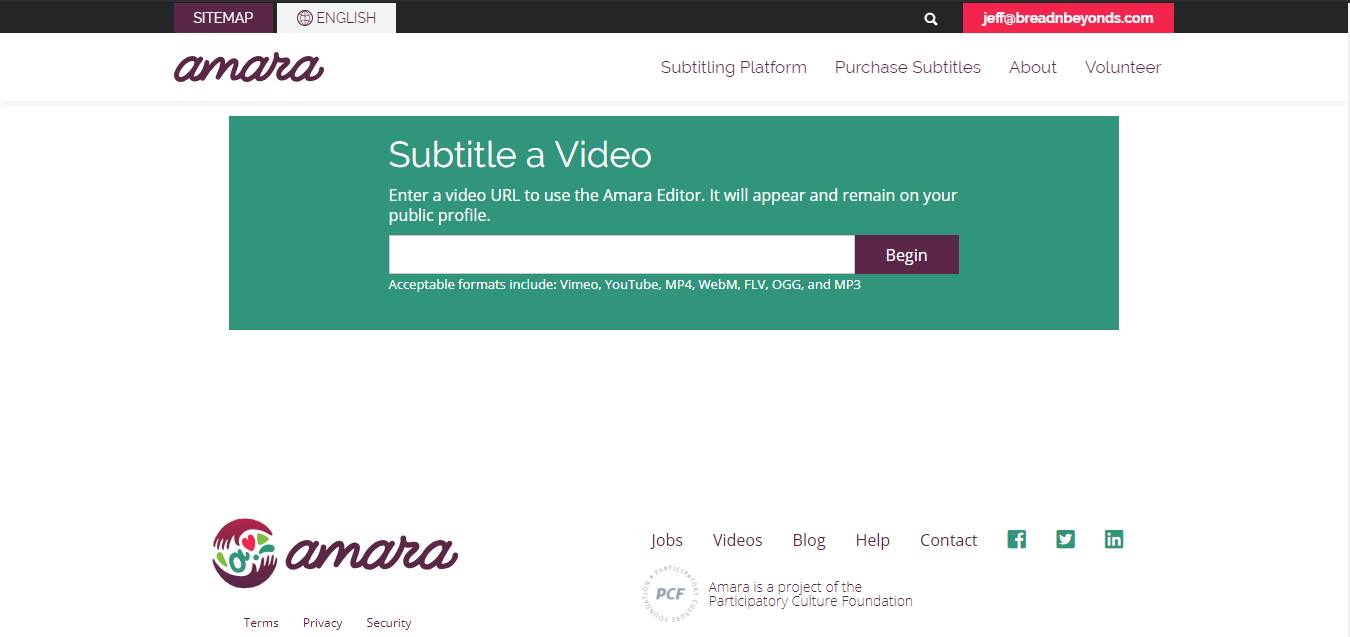
YouTube Caption
Script Writing Utilities
Free
No Trial
Free
YouTube caption is a built-in tool in the video manager area of your YouTube channel. You can add subtitles and translations to your videos by three different methods: auto-sync, upload an .srt file, and create a new subtitle from scratch.
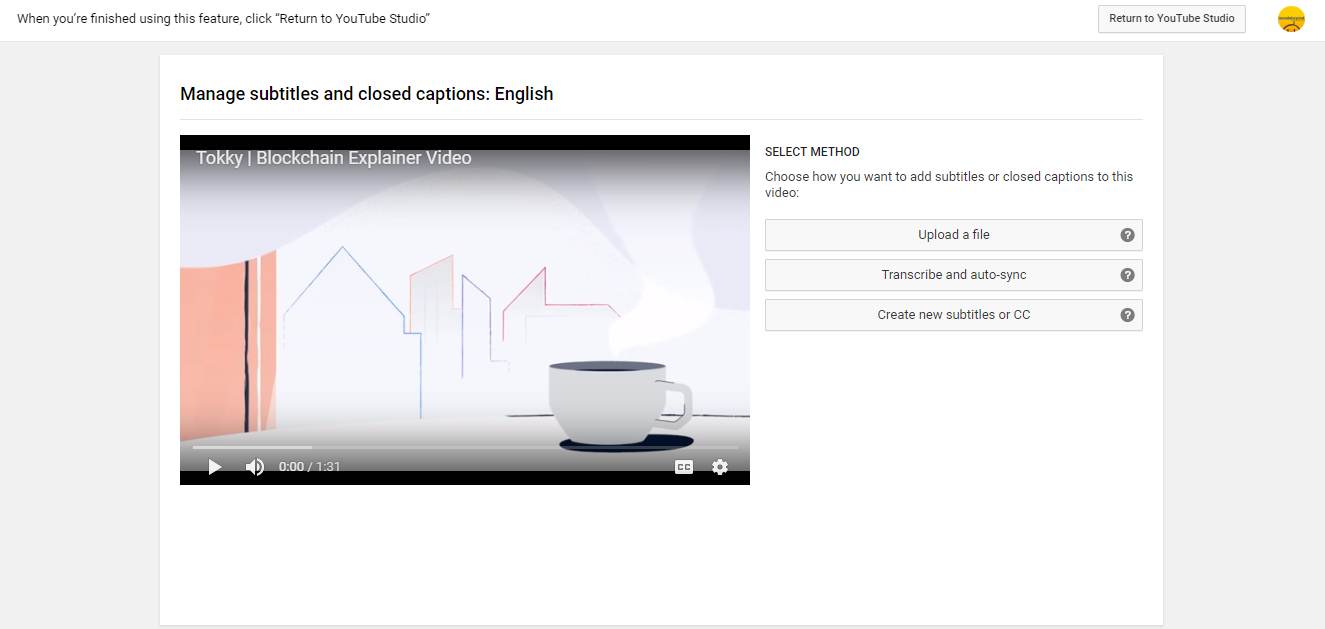
Hemingway App
Script Writing Utilities
Paid Once; Free
No Trial
$19.99
Hemingway app is a powerful tool to improve the style of your writing. One you paste or type directly on the app, it’ll highlight your work using different colors. Each color corresponds to a different type of improvement Hemingway suggests. You can also export files with PDF, Word, or HTML to let the app analyzed it.
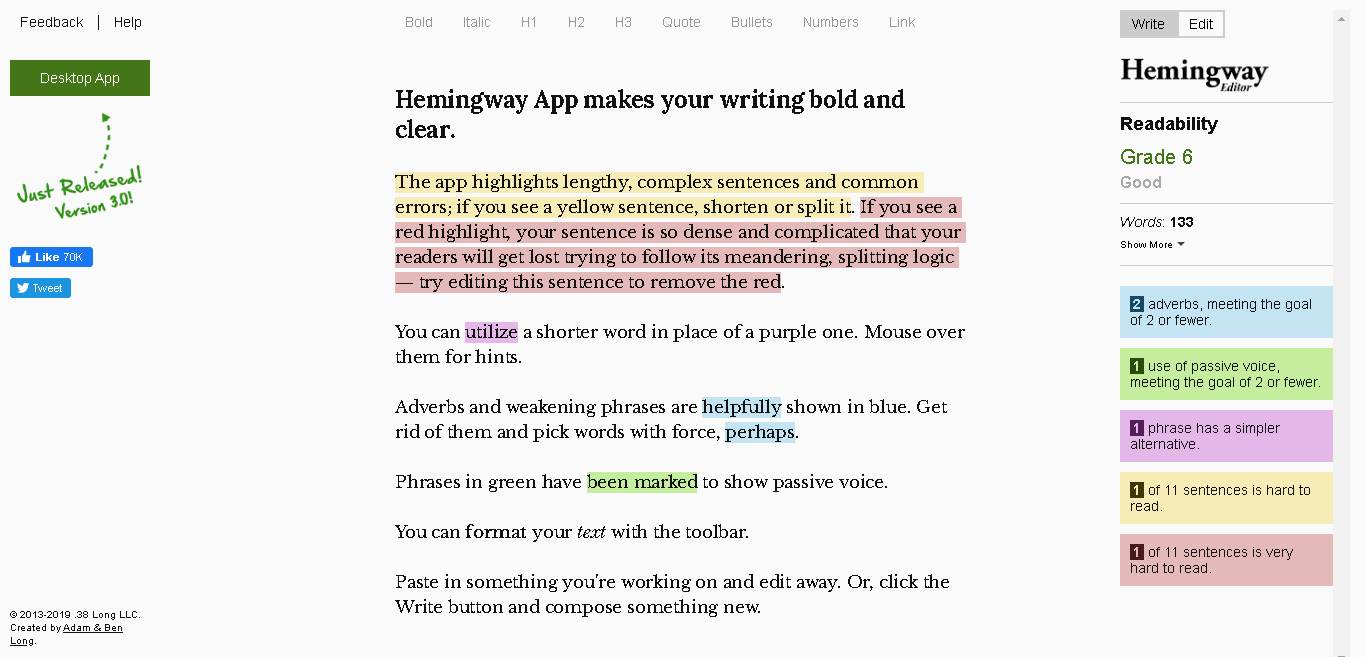
Celtx
Script Writing Utilities
Freemium
Trial
$7.50/mo.
Celtx is an all-in-one system for video and movie planning. The screenwriting tools are focused on collaboration. It allows multiple users to work simultaneously in multiple documents, including real-time collaborative script editing. Celtx also helps keep your scenes and props notes organized and automatically formats proper scripts for you.
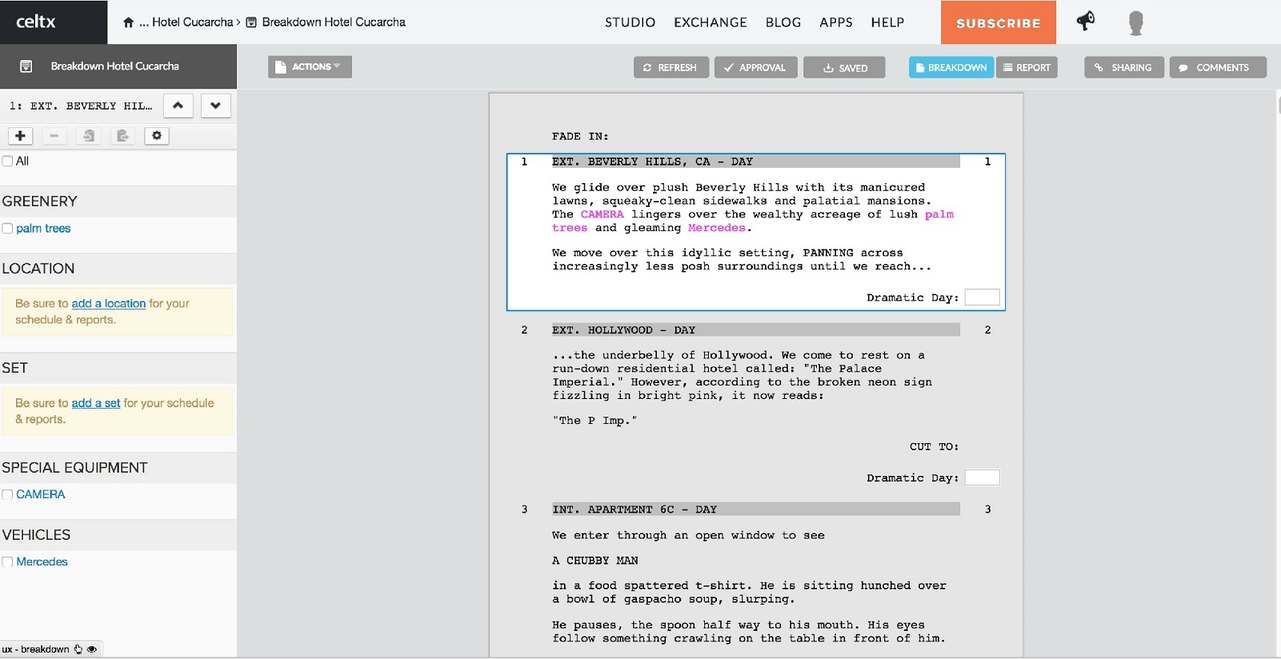
Ready to Create Your Videos?
We Have a Shortcut to Create Your Compelling Marketing Videos
Let us help you create high-converting explainer videos for your next video marketing campaigns.