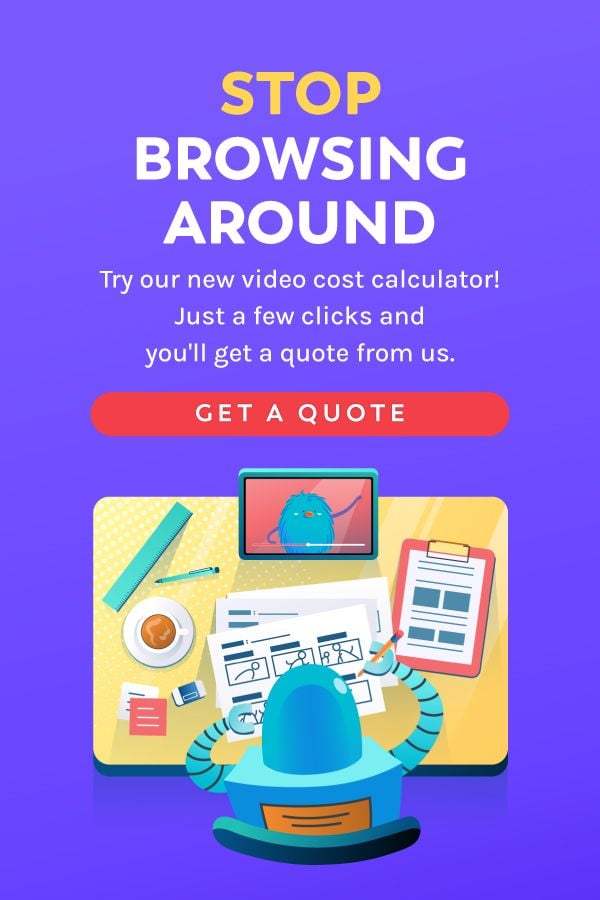If the content is king, then we can say that video is the crown jewel.
This engaging content has quickly become a staple in savvy marketers’ marketing arsenal.
The beauty of videos is that you can get your message across in a succinct and straightforward way.
Video marketing is that Marvel superhero that took such a long time to arrive in the marketing arena but is here to stay for a long time.
With the rise of competition and shorter attention spans of internet users, it becomes even more imperative to quickly deliver your message.
But, is video marketing that important for your business?
Why Does Your Business Need a Marketing Video?
Nope. It’s not because this type of content is shiny and new, but it’s because online videos are effective in attracting today’s busy customers.
Long gone are the days when customers flip the user manuals back and forth between pages just to understand how to use a product.
They want a quick and straightforward medium that can answer their questions in no time.
That’s where videos came in handy.
So, video marketing won’t only do good for your marketing efforts but for your audiences as well – as they don’t have to scroll through a whole batch of data to get to the juicy bits of information, they’re looking for.
Almost any form of the industry including startups, blockchain, and even small businesses needs an explainer video.
Skeptical? We’ve done some research and published video marketing statistics before. In case you missed it, here’s what the big guns have to say:
- 55% of internet users watch online videos every single day
- 87% of businesses have already added video marketing to their business campaigns
- Viewers tend to retain at least 95% of content when they absorb it through videos
- Video marketers earn 66% of their qualified leads through videos
- 88% of video marketers who used video content are satisfied with their ROI
Every savvy marketer knows that videos are such a powerful medium to stand out from the competition. Also, it can get your message across in a fraction of the time.
Just look at those fascinating numbers above. Impressive, isn’t it?
Types of Video You Should Consider Produce
Still, certain types of videos appeal to some marketing objectives better than others. The reason is that different types of videos serve different purposes and help your business achieve different goals.
Some of the popular marketing videos are explainer videos, product demos, testimonials, behind-the-scenes, company culture, sales videos, how-to, and webinars.
Each of them has different characteristics and requires different resources. Some of them are better to be short, while others need to be longer. Some might be best to introduce your brand. Others do a great job of keeping the customers loyal.
So, how do you decide which type is right for your business to start with or create next?
The time is now to jump in and get started!
<div style="clear:both"><a href="https://breadnbeyond.com/video-marketing/types-of-video/" target="_blank" rel="noopener"><img src="https://breadnbeyond.com/wp-content/uploads/2013/04/Types-of-Video-Content-Infographic.jpg" class="img-embed" title="8 Types of Video Content Every Business Needs to Create [INFOGRAPHIC]" alt="8 Types of Video Content Every Business Needs to Create [INFOGRAPHIC]" width="800" height="23134" border="0"/></a></div><div>Courtesy of: <a href="https://breadnbeyond.com" target="_blank" rel="noopener">Breadnbeyond</a></div>Looking at those marketing video types above, You know that there’s always an ideal marketing video for any marketing objective at any budget.
Do you want to increase engagement with a low budget? Then try to produce a behind-the-scenes video or product video.
Do you have an extra budget for your video marketing? You can create a professional explainer video or product demo video.
Takeaways: Create Your Marketing Videos Today!
Even though some professional video production is not yet the easiest (nor the cheapest) task, it pays off big time.
However, online video tools are constantly improving and becoming more and more affordable each day, making it easier for you to create your own professional-looking marketing video.
Another good news: even your smartphones can make a decent marketing video already!
So, what are you waiting for? If you are still ignoring the power of video marketing for your overall business strategy, it means you’ve been leaving money on the table.
In this competitive market, do you really want to sit idly while your competitors keep winning with their high-performing marketing videos?
Looking for a professional company to produce your explainer video for your next marketing campaign? Breadnbeyond to the rescue! Click on the banner below to see our packages:

![8 Types of Video Content Every Business Needs to Create [INFOGRAPHIC]](https://breadnbeyond.com/wp-content/uploads/2020/11/Types-of-Videos-1024x536.jpg)