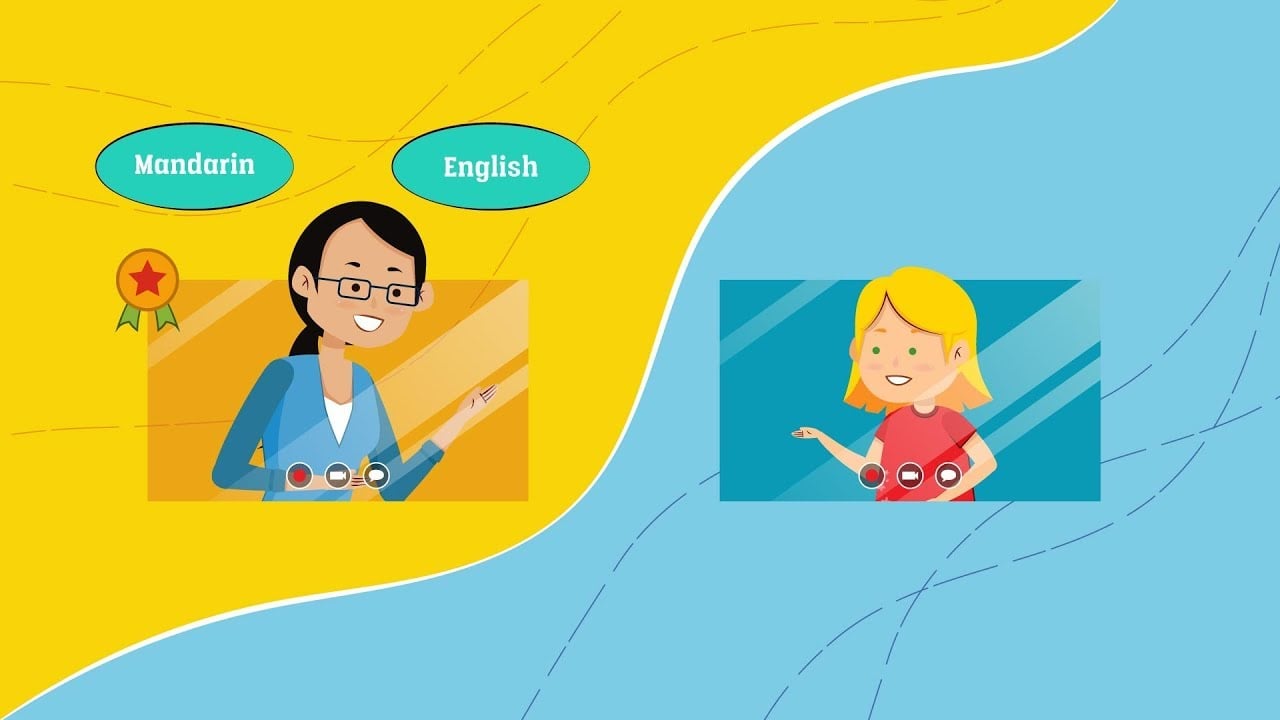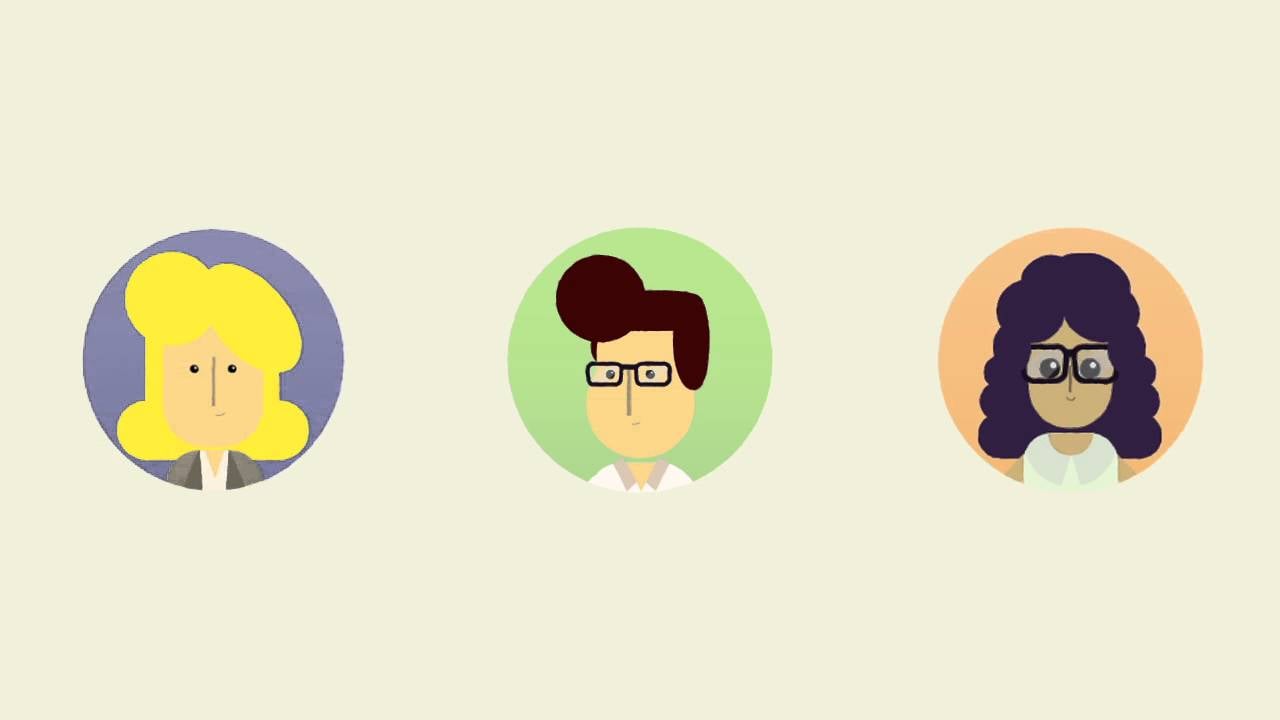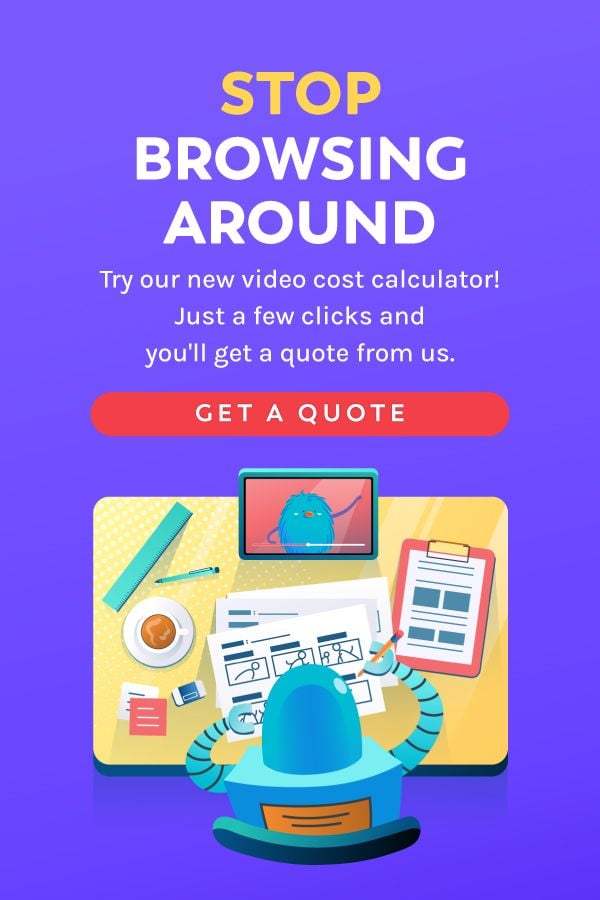Table of Contents ×
- 1 What Is Online Learning—and Why Do Explainer Videos Work So Well for It?
- 2 Who Benefits the Most from Online Learning Videos?
- 3 Your Guide to Online Learning Explainer Video Production
- 4 Stunning Online Learning Explainer Video Examples
- 5 Elevate Your Online Learning Program with Explainer Videos!
Online learning without video is like a sandwich without the filling—technically complete, but will anyone be excited to bite in?
Today, video has become the glue that holds engaging online courses together. Among all the video formats available, explainer videos stand out as a favorite in online learning.
They break down complex topics into bite-sized, enjoyable content that sticks with learners.
Not to mention, the online learning industry is projected to grow to $375 billion by 2026.
With such a big growth expectation, the space is only getting more crowded, driving more content, more creators, and more noise into the industry.
So, how do you make sure your online learning videos cut through the clutter?
Let’s dive into the essentials—why video matters in online learning, the benefits of explainer videos, and how to create standout content that educates and engages.
But first, we must understand the core definition of the online learning industry.

What Is Online Learning—and Why Do Explainer Videos Work So Well for It?
In a nutshell, online learning (e-learning) is a process in which electronic technologies are used to access course material outside the traditional classroom.
There are generally no standard learning hours. All the materials are stored in a digital format, such as PDFs, docs, infographics, and videos.
These materials can be accessed and downloaded anywhere, 24/7, flexibly to learners’ devices.
That makes online learning the primary form of distance education.
On the other hand, explainer videos made online learning easy by boosting learners’ knowledge retention through visual aids, relatable storylines, and real-life scenarios.
Look at an inspiring example from MandarinMinds below:
The above example proves that explainer videos make knowledge retention feel less like a chore.
Here are more reasons that make explainer videos a solid choice for online learning:
#1. They Grab the Attention
No medium can grab a learner’s attention better than explainer videos.
The animations used in explainer videos have the power to catch more eyes from the first few seconds.
It is even more fascinating because explainer videos can catch learners’ attention and hold it throughout the lesson.
Read More: Using Videos as Attention Grabbers Content: Beginner’s Guide
#2. They Encourage Information Retention
Psychologically speaking, more than 90 percent of information sent to the brain is visual.
It comes as no surprise that more than 65 percent of us are termed visual learners.
That’s to say, visually appealing explainer videos allow the retention of even the most complex information.
The narrative-driven stories and lively animated characters make all the information easy to retain and remember.
#3. They Improve Task Proficiency
Explainer videos provide cues by highlighting the main ideas.
That’s pretty much how learners gain knowledge with well-crafted explainer videos.
Moreover, the graphics that appear in time with the audio can also help students improve their learning.
Explainer videos make it easy for viewers to retain information, which helps them learn and perform better.
The usual 30-minute task can be completed in 20 minutes since the subject’s critical point has been highlighted.
#4. They Simplify Complex Data
Another reason for using explainer videos is that they simplify information into smaller bits and explain abstract information using visuals.
Remember, explainer videos are all about simplifying things.
It can illustrate any scenes and build the environment in a way that real cameras and crews can’t.
In this case, it can seamlessly explain complex topics, from pure science to technology.
#5. Ideal For Introducing New Concepts
Introducing new concepts can be tricky, especially if new learners have recently started online courses or are new to the subject.
This is where explainer videos can save the day. Concise, informative scripts are essential in explainer videos.
It makes the explanation digestible and ideal for introducing new concepts to early learners (pre-kindergarten and kindergarten).

#6. They Promote Creative Storytelling
One of the greatest things about explainer videos is their ability to tell stories.
No matter the learners’ age, storytelling has always been a creative form of effective communication to make information more accessible.
Integrating explainer videos into your online learning courses means you provide an effective, powerful medium for learners of all ages– from children to young adults or even grown adults.
Related Articles: How Do You Tell Captivating Stories About Your Business?
#7. Adaptable to Change
Learning subjects are dynamic. Information is updated constantly, which means you need to update your lessons.
When it comes to changes, explainer videos come in handy. They can make the revisions or updates seamless.
You can add new information to a course, remove older data, or combine it with a lesson directly and cost-effectively.
So, you don’t have to recreate a whole video altogether, which can be very time-consuming.
#8. Cost-Effective
This is one of the most popular reasons explainer videos rise above the clutter: they’re budget-friendly.
You don’t need to hire a studio or use fancy cameras to create high-quality videos for your courses.
Many tools are available to make your explainer video for FREE, and it also doesn’t take long to produce one.
Who Benefits the Most from Online Learning Videos?
When talking about online learning explainer videos, your mind might immediately go to schools, online courses, or the education sector.
Sure, that’s a big part of it. But these videos aren’t just for classrooms or academic use.
They’re also making waves in industries like healthcare, corporate training, SaaS onboarding, and even non-profits.
Online learning videos are built to be flexible. They bring the classroom experience to life—anytime, anywhere—with visual storytelling and interactive content.
So, who actually benefits the most from this kind of content? Let’s take a look.
1) Team Leaders, Managers, and Companies of All Industries
If you own a leadership course, incorporating videos into it allows you to scale and innovate your training.
It makes it easier for you to improve the skills of the learners/ members.
With online learning video format, they can gain the skills needed that can lead them to expand their leadership skills with practical and easy-to-apply learning materials.
2) HR and Training Teams
Other than leadership courses, onboarding new team members can also benefit from online learning videos.
A highly engaging training video is beneficial when you need to onboard new hires and introduce technical knowledge just in time.
Because it doesn’t take senior team members’ time and new members can consult and have questions, they’re not entirely in the dark.
Videos can be a reliable source for new team members to learn important materials and understand the company culture faster and more conveniently.
3) Customers and End Users
Explainer videos, also known as customer onboarding videos, have become a popular type of online learning video for business purposes.
The videos can simplify the sales team’s work by helping them answer customers’ frequently asked questions.
Video is an ideal medium for providing customers with the information they need while they learn about the brand or products they’re interested in.
The more they know about your brand, the more you gain their trust to make a purchase.
4) Coaches, Creators, and Course Instructors
An online learning video with a tutorial is always handy since you can always repeat it if you forget.
Every seat is in the front, and dynamic learning is easy to follow to learn subjects more efficiently.
Online learning videos are also accessible and shareable, so sharing your knowledge and skills with your friends and colleagues never gets easier than before.
5) Students and Educators
Although university/ higher education cannot be entirely converted to online learning, saved course videos can benefit both students and lecturers.
Students can access the lectures at their fingertips, anywhere.
On the other hand, lecturers can have more time for direct guidance, updating lectures, and improving them every year.

Your Guide to Online Learning Explainer Video Production
Not every online learning video hits the mark—only the ones that are thoughtfully crafted and learner-focused.
There are certain things to pay attention to when creating a compelling online learning video that will make your learners stick around.
Here’s what to keep in mind when creating one that actually works:
- Keep It Short and Focused. Break content into bite-sized pieces. Too much info at once can overwhelm your audience.
- Design for Mobile First. Learners use phones and tablets. Make sure your videos look great and play smoothly on any screen.
- Prioritize Quality. Good visuals and clear audio go a long way. You don’t need a Hollywood budget—just clean, consistent production.
- Add Interactivity. Boost engagement with clickable links, questions, or decision points. The more involved learners are, the more they retain.
Now, let’s find out what it takes to produce an explainer video for online learning.
Creating an online learning course can feel overwhelming at first. We can relate to it, especially if you’re new to the process.
A clear workflow in place can help you stay organized and work more efficiently.
We’ll walk you through each step of the online learning production process so you know what to focus on and when.
1. Decide On the Topic
First, have you set the topic you want to cover? You need to decide on the topic for your explainer video.
Try to choose relevant topics that spark your learners’ interests and align with your area of expertise.
That way, you can seamlessly pass your knowledge to others without being prompted.
Choose one topic per video to avoid overwhelming your audience with too much information.
In return, you provide a concise, straightforward explanation to your audience without overwhelming them.
2. Research On Your Audience
Exceptional online learning video content isn’t about you but your audience.
The next thing you need to do in online learning video production is to understand your target audience.
Are you creating a video for toddlers? Teens? Or leaders?
A firm understanding of what your audience likes and prefers enables you to create a video that appeals to them.
You can speak to them in their language and help them better understand the subjects.
So, you can say that the things they need and want to know are gold dust for use in video scripts.
3. Create a Storyboard
Before you bring your script to the screen, you better not skip the storyboarding process.
This essential process helps you previsualize your script so you know what to display (characters, dialogue, background music, lighting, etc.).
A storyboard you create doesn’t have to be fancy.
It means you don’t have to have extraordinary design skills to create a fantastic storyboard. Even doodles or hand sketches should work.
You can also use software that provides templates so you can design in no time.
As long as your storyboard supports and reinforces key concepts and themes for your course, you’re doing well.
4. Decide On Delivery
Remember to plan out how to get the topic across. Do you want to deliver it with explanations, examples, or interactive exercises?
By all means, you need to create your online learning videos as interactively as possible to allow learners to engage with the materials directly.
Graphics or animation can help, too. Such visuals can maintain learners’ focus and make your explanation more fun and easy to digest.
The appealing visuals simplify complex or abstract subjects, allowing the learners to retain knowledge effectively in a more relaxed way.
5. Plan Out Your Production
Another thing to bear in mind while creating online learning videos is to plan out what you need.
This is the last hurdle in the pre-production process before the filming or animating itself can begin.
Make sure you have the resources, such as all the data and video footage.
Preparing all those needs will lead to a smooth and time-saving editing process.
You need to get the whole team or crows together, ensuring they’re all on the same page and have the same vision.
Planning for your online learning video production will keep all the processes on track and avoid sudden, unnecessary changes.
Otherwise, it can result in an out-of-control budget or an impossible timeline.
6. Pay Attention to the Details
One of the most common mistakes of online learning video producers is not paying enough attention to details.
While editing the video, paying attention to the details—even the smallest, tiniest ones is critical.
Take a look at the lighting, sound quality, video quality, tone of colors, relevant data or information (if you use any), angle, background music, sound effects, and so on.
Make sure you are happy with all of them.
Paying attention to small details might seem like a bit of a chore, but it’ll help prevent mistakes and produce high-quality output.
7. Final Touches & Video Distribution
When you already have the online learning video, you can perfect what you think is lacking.
Do the final touch-ups to ensure that the result of online learning video production is just as expected.
Final touch-ups usually consist of color balancing, correcting the audio, adding or changing graphics and special effects, and the voice-over tone (if you use any).
To make it easier, ask someone on your team to review the online learning and suggest what must be fixed.
After doing the final touch-ups, you can finally distribute the video on the platforms or digital channels to promote it.
If you have an online course platform, you should host it on your website.
You can also distribute those online learning videos on your social media to get the maximum exposure.

Stunning Online Learning Explainer Video Examples
Below are some eye-catching online learning explainer video examples you can get inspired by:
1. Google
Google is one of the most popular examples we can look at, especially since it announced its new feature, Google for Education.
This platform helps teachers, researchers, and students alike support each other in shining a new light on the online education system.
Google for Education offers students various tools and platforms to encourage collaboration, critical thinking, and inspiration.
This explainer video clarifies how Google for Education works.
It uses a white background similar to a classroom blackboard, while the visual art style combines blue, green, red, and yellow beautifully.
The music in the background matches the animated movements, while the simple yet effective text could help anyone understand what Google for Education is all about.
2. Codio
Another cool platform, Codio’s ultimate goal is to teach students computer science and programming.
Codio offers a unique system of both grading and auto-grading, which can be essential for the learning process.
It also features a professional learning management system and free templates, which can be quick to catch your attention.
In their explainer video, Codio uses a woman’s voice in the background to explain its basic concepts.
On the screen, we can watch animations that match the descriptions we hear.
The audience is presented with a wide summary of the program’s key benefits using a 2D format.
3. Activate ED
This collaboration platform combines three education institutions: Strategic Data Project, The Broad Center, and Education Pioneers.
This tool helps leaders in the community aid educational processes by identifying talent pools, engaging in training, and supporting all types of educational development.
Activate ED is more of an analytical tool than anything else.
In Activate ED’s explainer video, a central, animated character plays the education leader in charge of all the decisions affecting one’s organization.
By carefully planting a story and developing it through imagery, Activate ED presents the benefits of using its platform and the solutions available to all types of educational problems.
The background music is in tune with the presentation, and the background voice explaining the facts is effective and fulfills its purpose.
4. Ellevation
This is a great platform for both ELL English learners and educators. This program helps students set smart goals and prioritize them accordingly.
Ellevation is also essential for tracking progress and knowing exactly where each student is heading during the online learning process.
Students can view their grades online and track the newest school trends available.
They can also form groups, districts, and classrooms that help them connect with each other remotely.
Most students using Ellevation are non-native English speakers, so that’s even better—making friends from all over the world is always a plus.
This animated explainer video starts with data and statistics, exposing how many people living in the United States would benefit from access to Ellevation.
Former educators designed this app to help district leadership teams better support students on their learning journey.
The video exposes all these facts through a female’s voice intermingled with dynamic background music.
5. New Vision for Education
Another cool online learning platform, New Vision for Education, uses a less dynamic approach to showcase its features.
Some would say the company uses a minimalistic style to provide us with all the necessary instructions and details.
The colors and shapes integrated here make a great example for anyone looking to create a simplistic yet effective explainer video.
The music, along with the basic shapes and form, creates a beautiful cognitive association that stays.
Elevate Your Online Learning Program with Explainer Videos!
With all those benefits mentioned above, it’s safe to say that explainer videos are a staple for online learning lessons.
In other words, adding them to your online course completes any digital learning program.
While text-heavy explanations seem too old-school and burdensome for your learners to retain, explainer videos offer you the best way to convey the information.
Of course, without shoving every detail down the learners’ throats.
If you need professionals to create eye-pleasing explainer videos to improve your online learning courses, Breadnbeyond can be an excellent option!
Check out our e-learning video packages and claim your FREE consultation by clicking on the banner below!