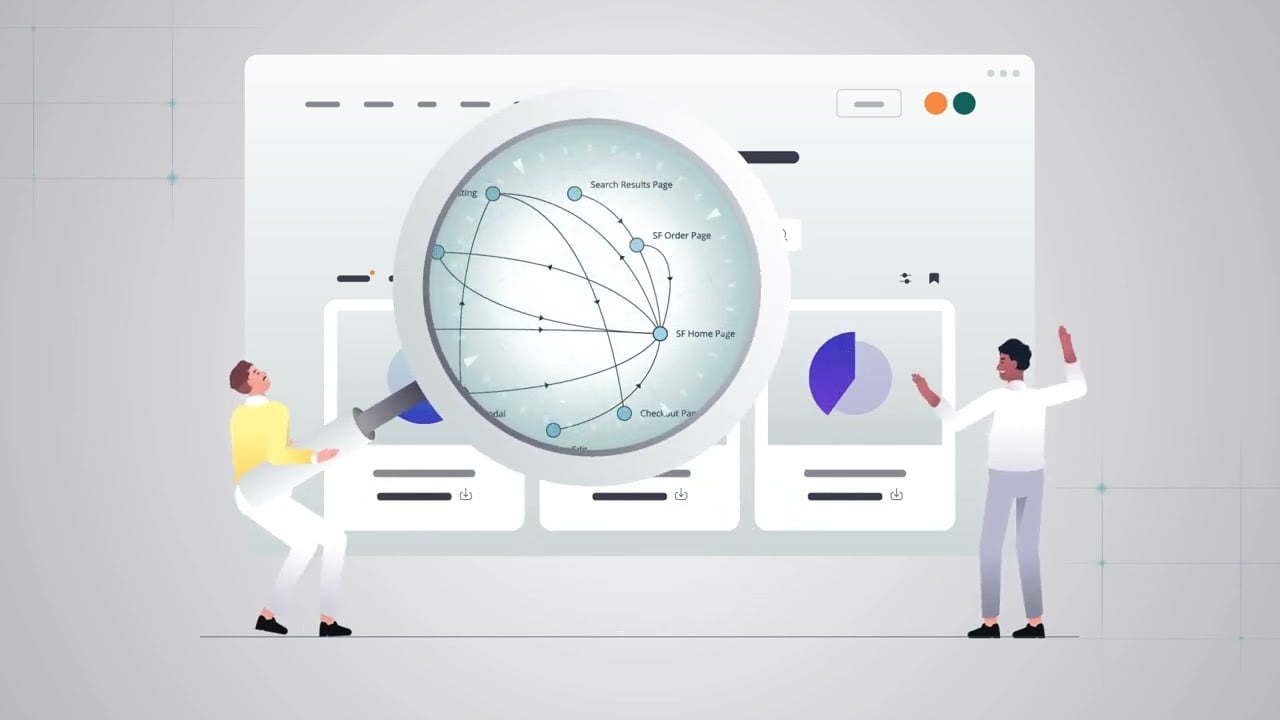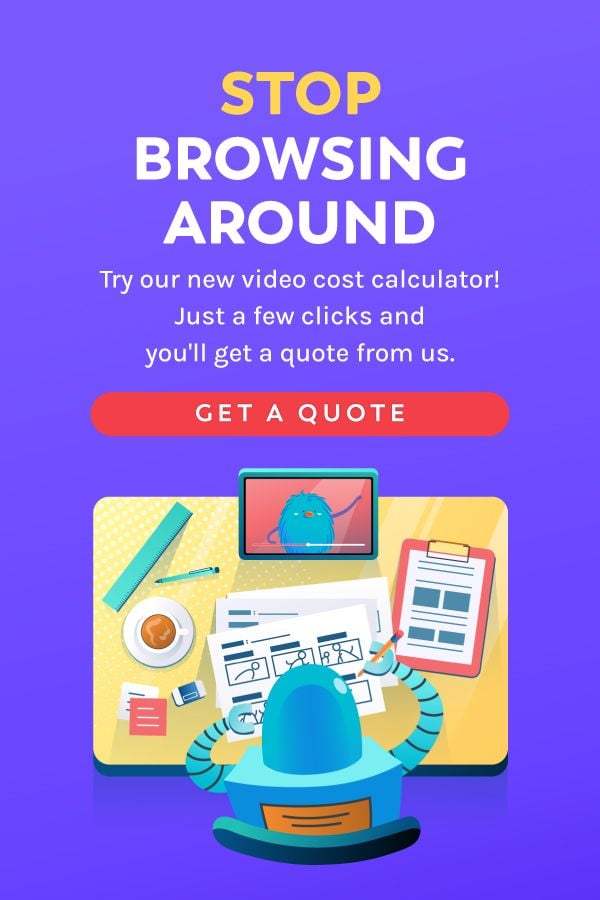Table of Contents ×
- 1 How Long Should Your Explainer Video Be?
- 1.1 #1. Animated videos of less than 60 seconds have the highest audience retention rate.
- 1.2 #2. The audience retention rate constantly decreases as the length increases.
- 1.3 #3. The acceptable average animated video length is anywhere between 1 and 2 minutes
- 1.4 #4. Explainers more than 2 minutes long have only a 47% retention rate
- 2 The Sweet Spot: 90 Seconds
- 3 How Many Words Do 1-Minute Explainer Videos Have?
- 4 Other Factors that Can Affect Explainer Video Length and Script
- 5 Final Takeaway
How do you say enough without saying too much in your explainer video?
If you’ve ever Googled questions like “How many words is a 60-second video?” or “What’s the best length for an explainer video?”
You’re not alone.
“How many words are in a 60-second video script?”
“How many words is a 90 second speech?”
“How many words is 90 seconds?”
“How many words in a 60 second commercial?”
“How many words per second?”
“How many words in a 60 second radio spot?”
Those questions have been the most submitted questions on our website for many years.
We constantly update this article to keep our answers as up-to-date as possible.
How Long Should Your Explainer Video Be?
The majority of our explainers are of different lengths. Some are under 30 seconds, others are over 3 minutes.
So we wanted to find out if our viewers consider video length when they decide to watch one of our videos and whether they have a good experience as the video goes on.
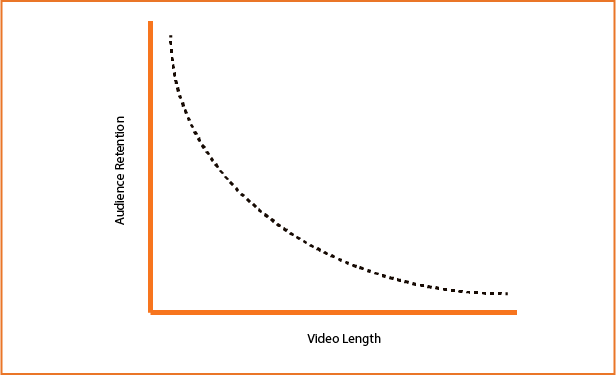
Our prediction of the correlation between explainer video length and audience retention rates.
We expected the audience retention rate to decrease for longer videos.
The expectation was that 1-minute videos should have higher audience retention rates (not views) than 3-minute videos.
Our prediction was on point, although the graph doesn’t duplicate what we predicted earlier.
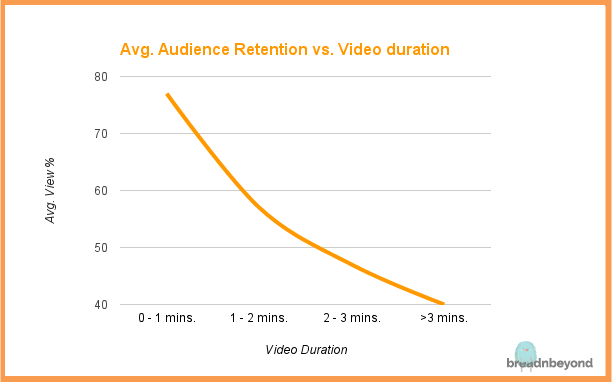
The sweet spot for your explainer video is 1 to 2 minutes.
This time frame is long enough to deliver your message and short enough to keep viewers engaged.
When the explainer video length reaches 2 minutes, the average views drop from 77% to 57%, and that’s a significant difference when we’re talking about different types of explainers.
There are a few important points that you can take from our research.
#1. Animated videos of less than 60 seconds have the highest audience retention rate.
Explainers are meant to be compact and filled with bite-sized information for viewers.
The data says 1-minute explainer videos (or shorter) have an average audience retention rate of 77%.
It means that a 60-second video (on average) can hold viewers’ attention for around 47 seconds.
After 3 or 4 minutes, people will stop watching the video regardless of its quality.
#2. The audience retention rate constantly decreases as the length increases.
The longer an animated clip is, the fewer viewers it retains. After an explainer video reaches the 2-minute mark, every second of it counts.
If it goes longer than that, it will likely hurt engagement, forcing a person to close the video.
So, we suggest you avoid going past the 2-minute mark unless you genuinely have to, and there is no other way to squeeze your content into the first 2 minutes.
It’s best to remove some of the resources and elements of the video.
#3. The acceptable average animated video length is anywhere between 1 and 2 minutes
Although the graph line seems to drop significantly after the first minute, 1 to 2 minutes, explainers are still powerful enough to get the most important parts of your content upfront.
Most experts say the perfect explainer video length should be around 90 seconds.
The average viewer retention of a 1-2 minute explainer clip is 57%, which means that the average viewer will receive half of your content.
That’s why it’s important to plan your script before pitching it to an explainer video company.
#4. Explainers more than 2 minutes long have only a 47% retention rate
After the 2-minute mark, exponential decay kicks in.
The longer your explainer video, the less retention it will have–and the difference is significant.
The audience retention rate after 2 minutes dropped significantly.
This isn’t to say that you should cut a 4-minute video down to 2 minutes.
Some of your content might require longer videos. However, the statistics suggest that eliminating the last 30 seconds from a 2-minute, 30-second video will help keep the retention rate high.
Ultimately, you can sign in to your YouTube Analytics account and check it yourself.

The Sweet Spot: 90 Seconds
Most explainer videos are 45-90 seconds long.
Less than 45 seconds is not enough to get your point across, and any longer than 90 seconds can bore your audience.
That said, when creating an explainer video for your new product or service, a 90-second explainer video will suit you best.
You may ask why there are shorter explainer videos out there that do it for less than 90 seconds.
This is because you are not just trying to sell your product or service to your audience; you’re also trying to gain their trust.
The critical point in creating an explainer video for your product or service is to connect to your audience.
You start by showing your audience a common problem or standard dilemma in your company’s industry.
This creates trust between your brand and your audience.
How Many Words Do 1-Minute Explainer Videos Have?
While 90 seconds is often considered the sweet spot for an explainer video, many of our clients prefer to keep it to just one minute.
After that, the next question we often get is: How many words fit in a 1-minute explainer video?
It’s one of our website’s most frequently asked questions—and it’s been that way for years.
Clients usually bring it up in the early stages of a project, right when they’re starting to draft the explainer video script.
They look for general guidelines about what to say in the video and how to address the topic
The problem is that clients are unfamiliar with how many voiceover words per minute can be reserved for a 60-second audio or voice recording.
This section will give you insight into precisely that.
The Short Answer:
Our voice actors can read 2.5 words per second with an average reading speed.
This means they have a speaking rate of 150 average wpm (spoken words per minute).
Slower reading speeds will result in fewer words; some of our 60-second videos have rates of 150 words in their script, and there are even videos with less than 100 words.
If you want to see examples of our videos, please visit our portfolio page. Most of the videos we made there are available.
Read our article on writing a great script to see detailed data and references for the duration of the explainer video.
These speaking rates are suitable for a typical presentation. It takes time to hear and process data, so increasing your average speaking rate doesn’t help your viewers.
The Extended Answer:
Most professional explainer video companies offer an approximate 4-5 weeks to complete a project.
Why?
Every step needs to be carefully crafted, including the voiceover.
Recording voiceover differs from how you speak or how radio DJs and news anchors talk to their listeners.
The main point of a voiceover is to maintain the attention first obtained by an explainer video’s visual appeal.
Aside from a charismatic voice to charm people, hundreds of hours of practice are also required to be a top voice actor.
Unlike a professional public speaker, a voice actor has to learn over 200 tools and resources to optimize the results of their recordings.
A voice actor for explainer videos has to compensate for the lack of facial expression with different tones and stress in words.
They have to alter or change their voice to some degree to be a different person for different styles of explainer videos.
The script matters
The script, on the other hand, needs to be combined with other audio elements (such as music) to help viewers experience the story as portrayed by the visuals.
It’s close to writing a speech for public speakers.
But unlike talking head videos, the challenge for an explainer video script is that the narrator does not use facial expressions.
That doesn’t mean it will be easier since you can do it while making silly faces. That means conveying the message to the audience is even more challenging.
A soothing voice keeps people listening and makes the video easy to remember, while effective copywriting can entice viewers to subscribe to your newsletter or, even better, score customers.
An explainer video script is very much like a letter from a company to its audience.
The difference is that it uses an awful lot of copywriting.
Writing the script also requires SEO knowledge, as meta text may increase a web page’s visibility on Google.
Depends on the topic
On top of that, potential subjects for an explainer video are limitless.
They can be about family life, students, online courses, books, school and education, health, games, special edition products, technology, or industry changes—the list goes on.
A scriptwriter needs to do intensive research, which can take an entire day, heck, even a week, depending on the scale of the subject.
We researched by asking around the respective community for every subject on Facebook, Twitter, and Reddit.
We also browsed reliable websites as tests for the information we acquired from those communities.
I’m trying to make the point that making a voiceover is not easy. It requires practice, a set of skills, and a process.
An overall great measure of the voice actor and script writer’s capability in their field.
More considerations
Based on our empirical data, the high-converting scripts for 60-second explainer videos range between 140 words and 150 words in length.
The variation in word count is caused by some factors, such as:
- different reading speeds for each voice actor
- emphasized words and pauses in each script
But if you want to squeeze more in that 60-second voiceover script, you must understand that it might sound awfully forced and unnatural.
It’s possible to read 240 words in a minute.
That means you sign up to play a game of luck on how your audience will think about the video.
However, it’s absolutely within your rights to choose how your video will be.
We have handled explainer videos with a script of more than 300 and 400 words, so it’s entirely within the possibility.

Other Factors that Can Affect Explainer Video Length and Script
While word count is a great starting point, it’s not the only thing that determines the final length of your explainer video.
Other elements can also influence how your script plays out and how long your video is.
Let’s look at the key elements influencing your message’s duration and delivery.
#1. Script Style – Monologue vs. Dialogue
Most explainer videos are monologues. That’s why most of our explainer videos are pretty short.
Unlike monologue voiceovers, which conceptually describe a product in an explainer video, dialogues must sound as natural as possible to give the audience the impression that such a situation is likely to happen in their lives.
Therefore, the duration of a dialogue voiceover tends to be longer than a monologue voiceover.
#2. The Video’s Purpose
Let’s take a step back and examine the wider scope of video content, in this case, a product commercial.
The pace and voiceover (if there is one) in an advertising video you see on television tend to be at a faster pace.
This induces more hype and overwhelms the audience with excitement and anticipation for the product.
Explainer videos, on the other hand, are more communicative in conveying information about related products to the audience. Such videos are usually used by startups and small businesses offering new or foreign products or service concepts.
Overall, a script for an explainer video generally turns out longer than TV spot ads, usually about 30 seconds long or shorter.
It’s not necessarily because an explainer video script has more words than a commercial. It’s because the voiceover in an explainer video reads a script communicatively.
This lets the information sink into the audience’s mind before being presented with another round.
For a better understanding, watch an example of our explainer video:
Unlike a commercial that aims to emotionally prepare and hype the market for an upcoming product, an explainer video is beneficial for delivering the most out of an idea for decisive events such as fundraising campaigns and presentations.
Our animated marketing report also reveals that 65% of companies we surveyed confirm that explainer videos positively impact their marketing purposes.
#3. Language and Speaking Speed
In addition to the type or format of the voiceover (monologue or dialogue) and the video genre being narrated (infomercial/teaser or explainer), the language in which a voiceover is spoken is also a factor in the overall script duration.
English, for one, is a moderate language with an average spoken speed (which still varies from one accent to another) and low information density.
According to a test by The Lingua File, Spanish is the fastest European language, while German is the slowest.
#4. Visual Format – Screencast vs. Animation
Other than the three non-visual aspects mentioned above, visual factors such as screencast tutorials can also affect the length of a video script.
This is because the video’s voiceover has to adjust its speed to the screencast pace.
Take a look at one of our screencast videos:
Compared to non-screencast videos, the voiceover of a screencast video can be slow or fast depending on how fast the visuals are moving.
Though it’s not the most decisive aspect when it comes to deciding how long your script will be, it’s worth considering.
#5. Storytelling Approach and Tone
A key to making your audience interested throughout your video is making sure your story is well-written.
Learn how to craft a story that delivers a unique message and grabs your audience’s attention from the very first moment.
If you don’t know where to begin, look at your competitors and start from there.
Also remember that simplicity wins attention, so keep your story in order, your message clear, and ditch the jargon.
You must find the right tone and, whenever appropriate, try to use humor in your video.
Also, always be concise when presenting the main idea of your company’s values. Most explainer videos offer a problem and how a startup can solve it with its product or service.
Your video can follow this formula, but it is always better to consult an expert animator to ensure you get great advice that meets your expectations.
#6. Clarity vs. Compression
Whether you want to introduce your business, explain an idea, or show how your product works, your explainer video should include a single statement, with everything in it built to amplify its effect.
Don’t even try to cover 20 things in a 60-second video. People will quickly get bored and forget your message.
If your video covers only one important message, it is easier for viewers to understand and subconsciously memorize.
Final Takeaway
In explainer videos, clarity and timing are everything. You only have a few seconds to grab attention—and just a minute or two to deliver your message.
If your video runs too long, you risk losing viewers before they even reach your call-to-action.
To help you stay on point, here are some quick key takeaways to keep in mind:
- Aim for 1-minute videos when possible. The sweet spot for retention tends to be around 60 seconds.
- For a one-minute video, keep your script between 140 and 150 words. Read speed matters—slower delivery = fewer words.
- Under 2 minutes is ideal. If your message needs more time, make sure the content quality justifies it.
- Match the length with your audience’s attention span. The shorter the span, the tighter your script should be.
- Explainer videos are bite-sized by design. Their power lies in simplifying—not stuffing—your message.
And here’s a fun fact: our longest video script? 7,070 words—nearly 40 minutes long. But for most businesses, shorter scripts deliver far better results.
At Breadnbeyond, we help you find that balance. Whether it’s a snappy 60-second video or a slightly longer story-driven piece, one thing is for sure: we craft videos that explain, engage, and convert!
Ready to create yours? Click the banner below, and let’s get started.