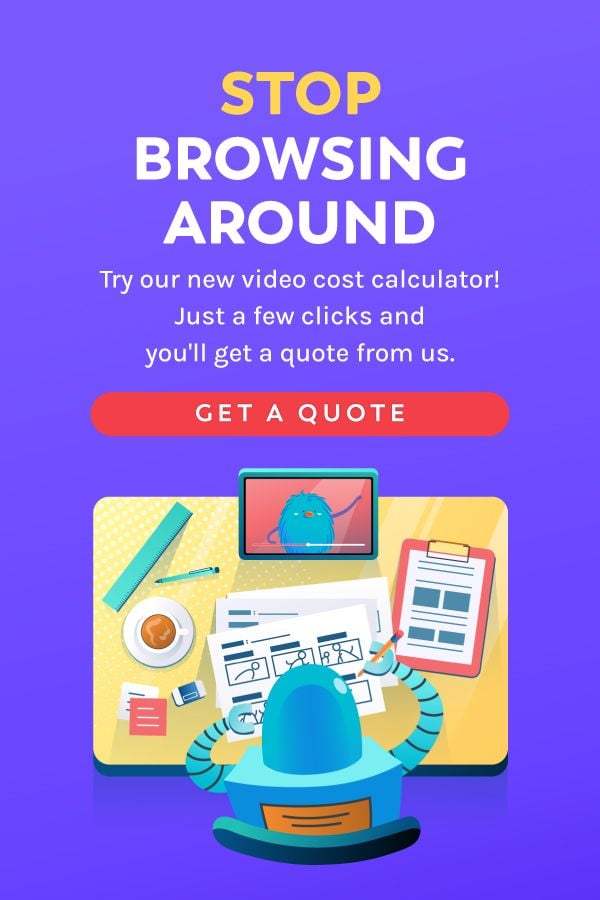Table of Contents ×
- 1 Is Video Content Really Better Than Everything Else?
- 2 Things You Need To Consider When Making A Social Media Video
- 2.1 1. Consider your brand
- 2.2 2. Picking the right channel
- 2.3 3. Don’t avoid live videos
- 2.4 4. Consistency is important
- 2.5 5. Think about SEO
- 2.6 6. Consider paid ads
- 2.7 7. Don’t be stingy
- 2.8 8. Call-to-action is crucial for conversion
- 2.9 9. Importance of attention-grabbing
- 2.10 10. Communication with fans
- 3 Social Media Platforms: Which Ones Should You Use?
- 4 How to start all of this?
Social networks such as Facebook, Twitter, and Instagram have evolved a lot in the last couple of years.
They have become a great place for online marketing where users can promote their business blogs. The main advantage of any social network is that it’s free, allowing users to promote their company without paying for ads.
When a quality post goes live, and once people start sharing and liking it, it will start appearing in more and more newsfeeds. This will cause it to go viral, giving your channel or social profile the attention that it needs.
In terms of content type, videos work the best.
Is Video Content Really Better Than Everything Else?
As you search through Facebook, you will notice that commercial content comes down to written posts and videos. Out of these two, people tend to watch and share videos much more frequently.
Is this a sign that you shouldn’t be writing articles?
Well, not really but you shouldn’t focus on them.
By the end of this year, it is predicted that video traffic will make up 70% of all internet traffic. This is connected to the increased popularity of mobile devices where it’s easier to view images and videos than to read the content.
And at the same time, more people are creating quality content on YouTube.
Even if you don’t consider these “technical” aspects, you have to realize that it’s much easier to watch a short video lasting 1 or 2 minutes than to read a 5-minute post.
Videos are much more interactive, quick to use, and personal. This is what makes services such as Snapchat so popular.
However, there is still a need for other forms of content as videos are not ideal for every situation and for every user.

Things You Need To Consider When Making A Social Media Video
Here are some top tips that are going to guide you through the creation process:
1. Consider your brand
No matter what type of content you’re creating, you always need to consider what kind of an impact it will have on your brand.
Videos are usually the first point of contact between a company and a new client and as such, they have to support the organization’s values.
Given that videos have many more elements than traditional articles, there is a bigger chance to do something wrong. This means you have to be attentive when it comes to script, surroundings, sounds, lighting, atmosphere, and everything else.
One rushed, controversial sentence and there is a real chance you will destroy a company’s reputation.
2. Picking the right channel
Although you always have the option of sharing content on various platforms, it is best to find an optimal network.
The issue here is not sharing, but building and maintaining your profile. For example, if you have a lot of followers on Twitter, you should consider whether or not you should start building a network on Facebook.
Ideally, you should have a strong presence throughout but nobody has time for that.
In that regard, you might be forced to tweak your videos so they better suit a platform. For example, Twitter allows videos that are up to 2 minutes and 20 seconds long.
Sports organizations such as Denver Nuggets post short videos on Twitter as a way of covering live games
3. Don’t avoid live videos
The next thing I wish to discuss is live videos.
While videos are definitely an interactive form that gives you a lot of freedom, there are a lot of people who are not using them the right way.
What do I mean by that?
A lot of companies are focused too much on promotional videos. They usually avoid live ones thinking that this wouldn’t be the right approach. Still, the live form allows you to get in touch with your most loyal fans.
At the same time, if a user subscribes to your YouTube channel or joins your Facebook group, he will instantly get notified when you release new content, increasing interaction on that very day.
4. Consistency is important
It is definitely important to have a unique message that will connect consumers to your brand.
However, it is also important to be consistent when it comes to that message.
There is only a handful of videos that manage to get enormous attention on the first try; most companies have to try over and over again. In these situations, consistency comes into place.
Whether we are talking about using one and the same watermark, thumbnails, or conversational tone, it is necessary to show consistency. The user needs to be able to recognize your video without reading the name of a company.
If your audience liked your videos, it’ll be easier for them to find and check out your future content.
5. Think about SEO
Even though this article is dedicated to social media, you shouldn’t close the door to search engine optimization.
Unless you’re focusing on selling products and services exclusively on social media, it is necessary to consider SEO.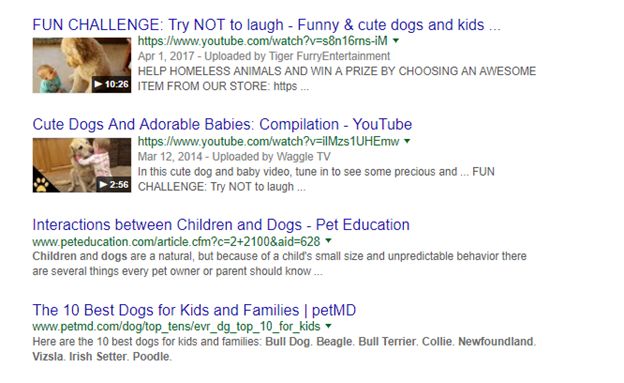
Certain queries are tailor-made for videos
Whether we’re talking about Google or YouTube, you have to find keywords that are easy to rank for and can provide you with a lot of web traffic. This means you have to perform keyword research beforehand instead of simply writing on topics that you wish to write for.
Even if you have an enormous following that converts to sales, it is never bad to get more traffic through search engines. It can be a great secondary benefit.
6. Consider paid ads
Most people never consider ads when they create a social media video. This is especially true when it comes to companies that have a great video production team.
We tend to think that the quality of a video is enough to get us the required attention. Although this may be true to an extent, you can always do better.
No matter how you look at it, it is always good to increase your reach. This is precisely where paid video ads come into play.
Before you start a campaign make sure to get all the necessary information. Like with everything else, different platforms have different pricing and different conversion.
For example, even if you’re mainly focused on Instagram and have loyal followership, your results (if we presume the same conditions) would be much better if you advertised through Facebook.
7. Don’t be stingy
Like with everything else, video content has become highly competitive. The overall situation has significantly changed in the last 5 years. Nowadays everyone is trying to promote their brand by using videos, making it much harder to position yourself.
In that regard, you need to consider the video marketing tools that are being used.
If you purchase cheap items you will be on the back foot from the get-go.
Videos are a long-term investment and something that you will have to do in the future. That being said, get a nice camera, lighting in the room where videos are shot, mics, a tripod, and everything else.
Needless to say, if you’re outsourcing videos, make sure to pay extra for better quality.
8. Call-to-action is crucial for conversion
Regardless of the kind of video you’re making, whether it’s an ad or relaxed chatting with fans, it is necessary to add a call to action.
When using YouTube as a platform there are a lot of options that will send a viewer to your next video, product line, channel, or something else. However, you are also able to include a custom call-to-action within the video.
By simply reminding a person to subscribe you can significantly increase your followership, boosting all future content.
Oftentimes people don’t even realize that you’re offering something else; they may be completely oblivious to your company or services. This is something you always need to point out.
9. Importance of attention-grabbing
There are a lot of boring, bland videos out there.
Because of that, attention-grabbing has become one of the crucial considerations during video production.
Whether we’re talking about high-pitched sound, interesting colors in the background, and a funny intro, there are different ways to make your content stand out.
Always have in mind that the initial few seconds are the most important part of a video. If you’re unable to create intrigue within this time period, a potential viewer will simply go somewhere else.
10. Communication with fans
Social channels are heavily dependent on subscribers and followers.
They are your fan base and it’s necessary to keep them happy and provide them with interesting content.
In that regard, you need to constantly communicate with them, praise them, exchange ideas, and thoughts, and accept feedback (whether it’s negative or positive). It is a lot of work but it will definitely help you not only promote your current content but also to plan future content.
Social Media Platforms: Which Ones Should You Use?
Now that you understand some essential best practices to create a stunning, high-performing social media video, it’s time to understand popular social media platforms you can use to host it.
From Facebook to YouTube, social media platforms nowadays are so much more than places to ‘meet’ friends virtually. Most of them are grown into high-profiting video marketing channels.
By all means, choosing the right platform can help you get the maximum exposure since you appeal to the right audiences with the right social videos at the right time.
Here are top social media platforms you should consider using to see higher engagement and build a better rapport with your audience using videos. You can choose ones that match your target audience, video content, and preferences.
<div style="clear:both"><a href="https://breadnbeyond.com/video-marketing/social-media-videos/" target="_blank" rel="noopener"><img src="https://breadnbeyond.com/wp-content/uploads/2021/05/Social-Media-Videos-Infographic.jpg" class="img-embed" title="Social Media Videos: 10 Things You Have to Know" alt="Social Media Videos: 10 Things You Have to Know" width="800" height="11790" border="0"/></a></div><div>Courtesy of: <a href="https://breadnbeyond.com" target="_blank" rel="noopener">Breadnbeyond</a></div>How to start all of this?
If you’re new to social media video, this is probably too much to take in.
I recommend that you start by planning your social media calendar. You need to find a way that social media videos can be a part of your brand, making it better. You also need to find topics that are search engine friendly and, if possible, can be used on different social platforms.
In addition to that, checking out social media marketing tools to help you manage everything definitely helps.
After you’ve figured that out, it is time to create high-quality videos.
You will probably encounter a lot of issues as you go, but if you’re persistent and follow these tips, I am sure you will find a way to fix them!