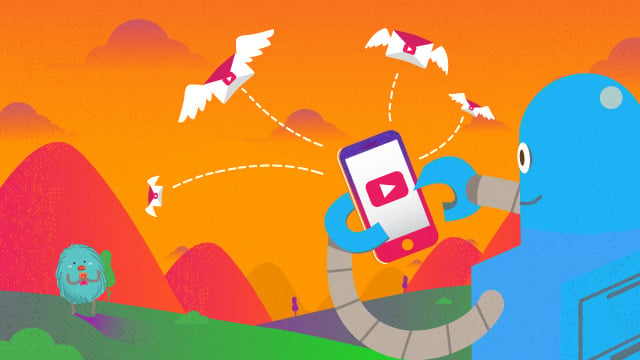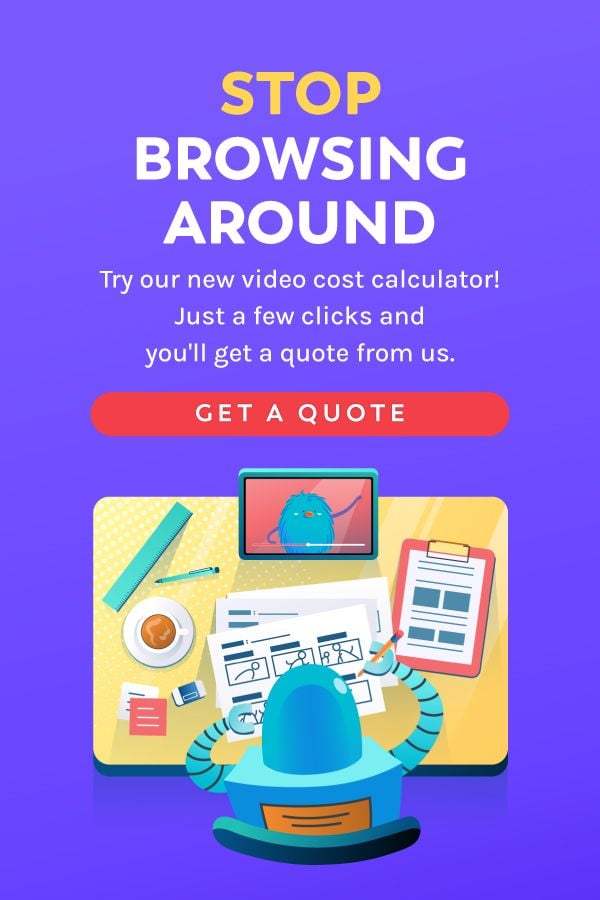Do you know that it is possible to send messages to your YouTube subscribers?
If you’re looking for “How to post a message on YouTube”, or “How to post messages on YouTube”– yes, you’re on the right path. We’ll let you know the details about it.
Why You Should Use the YouTube Community Tab?
This is one of the awesome features from YouTube that helps to send a juicy link, and drive more traffic to your website. Even with the popularity of social media, traffic to your website is still relevant, even in 2018.
The best part is that you don’t even have to create new video content to do this; you can send your existing YouTube videos to your list of subscribers.
When you write a post and include a juicy URL link, it will show up on your subscribers’ feed. This simple trick can help you drive more traffic to your website, which is especially important if you’re running a business.
This is a great way to reach users directly through their channels; you can contact them at any time with the latest news. For example, you’ll be able to notify your subscribers about any changes on your channel or a new product launching easier.
Driving subscribers to your website offers more flexibility in how you want to market your products to them. You also get customization and better data analytics on your website compared than what you’d get from YouTube.
Step-by-Step Guide to Posting on YouTube Community
You can do this quite easily, just follow these steps:
- Log in to your Google account.
- Go to your YouTube channel.
- In the menu tab, select “community”.
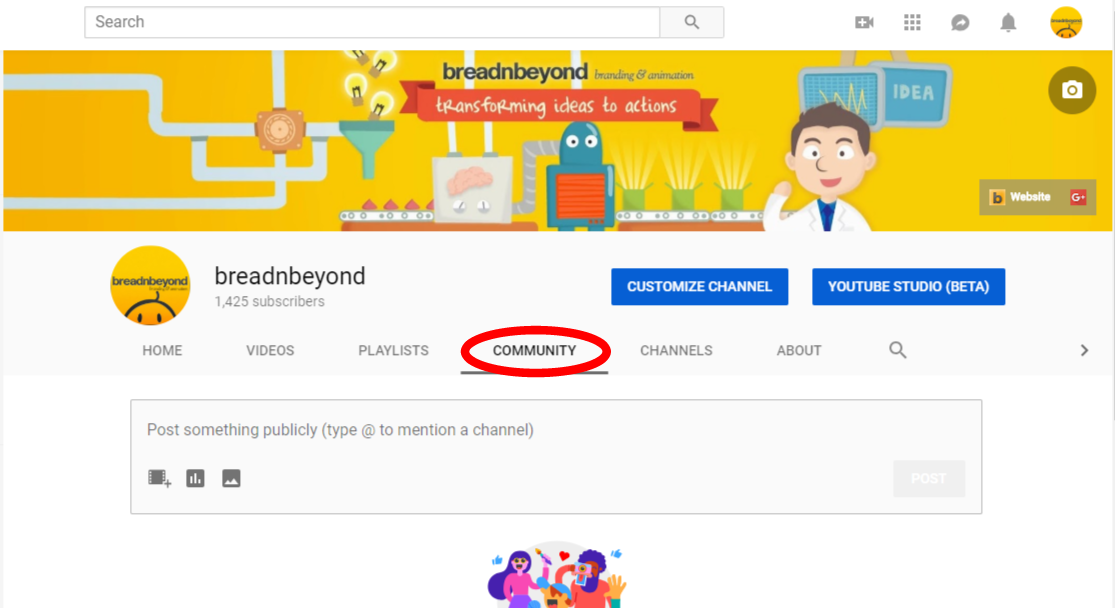
- Write your message along with your a custom URL to your site, your article, or any preferred destination.
- You can also include an existing video, a poll, and images to go with your post.
- Your post will appear with a clickable link on your channel feed and your subscriber will see that post on their “subscription” feed.
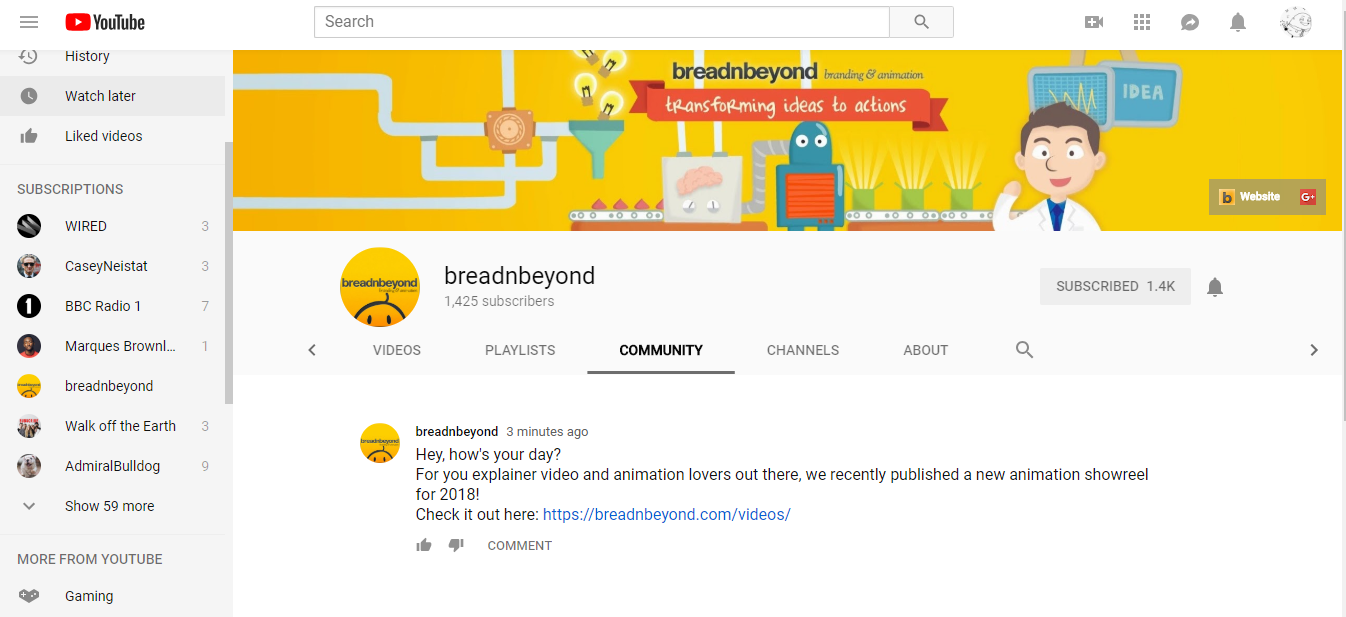
Smart Ways to Engage Your Subscribers
The best thing about it is that a user can check a creator’s message at any time of the day. Unlike any other recommended video on YouTube that appears within your general feed, it doesn’t depend on the number of views, other posts, etc.
- Create a click-worthy thumbnail
- Include engaging links and visuals
- Reuse existing video content
- Schedule posts for peak engagement
Here’s a video to sum up best practices for utilizing the YouTube community tab.
In addition to that, you should create a clickbait thumbnail to grab your subscribers’ attention. This works better if you use Breadnbeyond’s eye-catching explainer video!