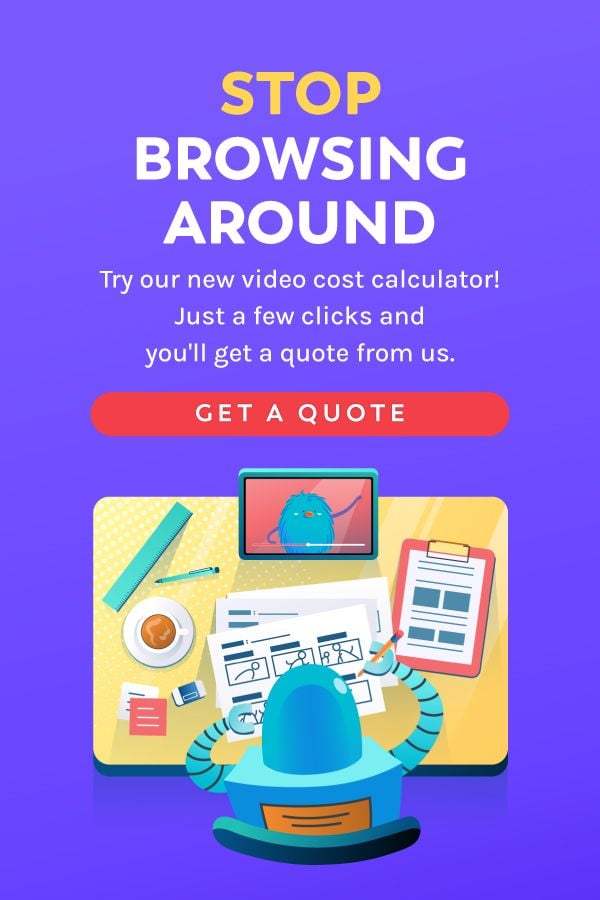Effective training videos have become one of the staple content in this digital age – it’s one of the most needed ways to ensure productivity and distribution to important team members.
In a TED talk by Sal Khan: Let’s Use Videos to Reinvent Education – he suggested that videos can help the learning process through something called a ‘flipped classroom’. It allows participants of the class to digest, figure out, and explore the content of a video at their own pace.
That said, videos can be a powerful tool to develop individuals in your company. This is why you should really consider using training videos to develop the skills of those working in your company.
But, what makes an effective training video? That’s what you’re going to learn from this blog.
1. Specific Learning Objectives
The first thing you need to create an effective training video is a clear objective. What viewers will learn from it, and how you’re going to make that happen for them.
Having a clear objective will help you with several things:
- Researching materials
- Creating an enjoyable flow
- Picking topics and examples to use
In order to decide the right training objective, first you need to understand who is going to be your audience.
Once you know your audience, you will be able to develop a detailed understanding of what they need to be trained for. If your audience is a particular group of your employees, take the time to research which skills need to be developed in order to improve their productivity.
In order to effectively formulate a learning objective, you need to first analyze your employees’ current as well as future or ideal skills which they will need to improve their performance.
Once you find out what the gaps between employees’ current and ideal skills are, you can then pinpoint the learning objectives more precisely.
Learning Objective: The Category
According to Allencomm, your learning objective should be divided into three categories, which your methods should aim to cover.
- Motivation: Provide motivation to your audience (in this case your employees). Why do they need to improve themselves? and what’s in it for them in the long run?
- Skills Mastery: Once the motivation is correct, you can start introducing the skills that they need to master.
- Critical Thinking Mastery: After training is done, your audience should be able to put the skills and knowledge they just learned into their day-to-day tasks in critical-thinking and problem-solving situations.
If the training is for an external audience, it may be best for you to conduct a survey. Luckily, you don’t have to hand out survey papers – in this day and age, the availability of online forums and online surveys should be enough to help you refine your training materials.
Learning Objective: Next Steps
Once you’ve gathered enough data to find out which topic you’re going to discuss in your training video – make sure you don’t stray too far away from it.
Keep the end goal in mind. Is it to train employees’ customer relationship skills? Or to help them become more skilled in performing technical tasks?
If you find more than one topic that needs to be covered, breaking down your training videos into a series is always a good idea.
Keeping your objective laser-focused for each of your training videos is crucial.
You may be familiar with SEO. It is an extremely vast subject to learn. However, a known expert in the field, MOZ, publishes a training video for everyone on the internet called Whiteboard Friday.
They break down specific topics in each video. By keeping the learning objective focused, you can deliver a piece of more impactful and useful information to your audience.
2. Training Programs
Once you’ve decided on the objectives of your training video, you should then get ready to develop a roadmap on how the training will be presented. There are two types of delivery methods for training videos.
Periodic Training
Even though videos are an effective way to share information with others, it’s not enough to rely on just one session per training. You see, the average person can only retain a mere 20% of what they learn after 30 days.
A periodic training program aims to resolve this problem by refreshing the information in the training participants’ minds after a set period of time.
Scenario
This approach of training videos enforces the materials to be instilled into a certain scenario that is likely to happen or has happened in real life. By implementing the knowledge into actual use instead of using a hypothesis, it’s more likely to be imprinted into the participants’ memory.
Videos are especially effective when they are used in scenario-based training. The reason is that videos allow participants to visualize the scenarios.
Take for example this explainer video we made for ChatClass. It shows a scenario where ChatClass could be used by teachers to improve their teaching methods. This approach makes ChatClass seem significantly beneficial, and therefore memorable.
3. Short and to-the-point Content
A training video should be concise in delivering each instruction. Every decisive step should be in the form of key takeaways that are supported by statistics, and data that support why something should be done a particular way.
The graphics in a training video should also be non-disruptive to the information transfer process. The visuals should be prioritized to present several things:
- The visual representation of actions, such as how to properly operate machine X.
- Graphs and statistics to support instructive content.
- Visualization of theories and instructions.
In addition to that, the voice-over and visual aspects of a training video have to correlate with each other. A well-synchronized training video can increase the chance of its content being retained.
For example, take a look at this training video for Decision Education Foundation:
4. High Production Value
While top-notch post-production processing is not essential for a training video, having a poor production value may create distractions throughout the video.
Make sure that your training videos have a decent resolution, well-drawn images, and smooth animation. Clear and enticing visual elements can keep your audience engaged in the video. That’s why you shouldn’t skimp on visuals and use stock graphics.
One thing that you should never overlook is the audio quality of the voice-over. Keep in mind that training videos will be presented in front of an audience – regardless of the group size. You need to make sure that the audio is clear enough to be understood by everyone in the room.
5. Call-to-Action
Last but not least, training videos should have a final call to action that invites its audience to improve themselves. It doesn’t have to be an active instruction to do certain things. It could be an invitation to another training session, or a suggestion to read a certain resource on the subject.
Useful Tips on Making an Effective Training Video
Aim for the Right Audience of the Subject
A training video should always be tailored to address the improvement needs of a certain group audience. By not engaging the right audience, you’ll have to work twice: first to familiarize the topic to said audience, and second to actually improve their skills on said topic.
Highlight Takeaway Points: Creating Effective Training Videos
Make sure that the key points in your training video get more portion of the screen in order to ensure its impact on your audience. Use visual elements like graphs, charts, and animations to draw your audience’s attention towards it.
Choose the Right Voice Actor
The voice actor who narrates your training video should be able to enunciate and deliver each point clearly. On top of that, they should also be able to set the tone for the entire video. Make sure that the voice actor you hire has all the essential voice acting skills.
Brand Your Video
If you’re throwing out training videos for free like MOZ and HubSpot, it’s never a bad thing to stamp your brand on them. There are two things that doing this will do:
First, you’ll get recognition by putting your brand out there. Second, you’ll slowly build up a reputation as an expert on that subject. HubSpot has even managed to build an entire landing page for its training videos – all of which are branded. So whenever one of their videos gets embedded into other sites, their brand gets even more recognition.
Improving Quality and Views
Over time, as you create more training videos, you’ll be able to see which approach works and which approach flops. Take mental notes, and create storyboards and mind maps to better lay out the flow of your training videos.
Eventually, if you’re doing things right, the overall quality and view count for your training video will steadily go up!
After all, create an eye-catching explainer video for your training videos with us! We offer a wide range of packages that are tailored to improve learner retention. Click on the banner below!