Interested in producing a video?
Send us a message and we'll get back to you soon!
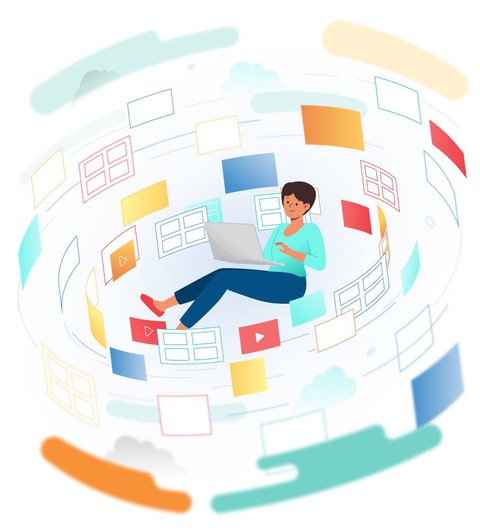
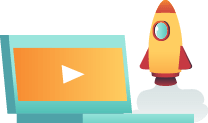
App demo videos are like little sneak peeks into the world of a mobile application.
They’re part of product marketing videos that showcases the app’s features and functionalities in action to give you a taste of what it can do.
These videos are often created with a combination of screencast animations and voiceovers to walk you through the app’s user interface and highlight its key benefits. It helps you decide if the mobile app is the right fit for you.
App demo videos allow you to translate complex information about your mobile app’s features and functionalities into compelling visuals.
By showcasing the app or software in action, you can demonstrate its value proposition and highlight how it solves specific user problems, making it easier for viewers to grasp its benefits.
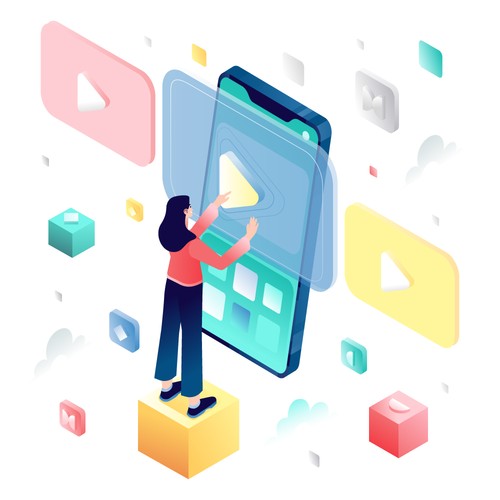
By incorporating visuals, animations, and storytelling techniques, you can create a demo video that holds viewers’ attention and leaves a lasting impression.
The combination of audio and visual elements makes the information more memorable, increasing the likelihood of users remembering your app when they need a solution.
Showcasing the app’s key features and demonstrating how it can enhance users’ lives tend to pique their interest and motivate them to take action, such as downloading the app or signing up for a trial.
The visual demonstration and clear presentation of benefits increase the likelihood of them becoming active users.
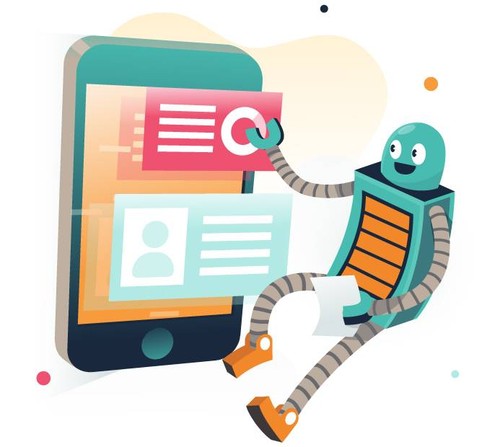
When it comes to creating an effective app demo video, several key elements can make all the difference in captivating your audience and driving user engagement.
Here are some elements that make an app demo video effective:
An effective app demo video should focus on giving potential users a product tour. This also includes showcasing the software or app’s unique selling points and how it addresses users’ pain points.
Highlight the most important features and benefits that differentiate your app from competitors. Clearly demonstrate how the app solves a problem or improves users’ lives, emphasizing the value they can gain from using it.
Trustworthy demo videos usually incorporate social proof elements, such as customer testimonials or positive reviews.
It uses brief snippets or quotes highlighting the app’s value and reliability to add credibility and trust, showcasing the experiences of satisfied users.
A great app demo video always puts the user at the center of the video. It showcases how the app is ready to solve their problems, simplifies tasks, or enhances their daily life.
You can use relatable scenarios and demonstrate real-world benefits to help viewers envision how the app can fit into their own lives.
A top video should clearly demonstrate how users interact with the app by showcasing its navigation and user interface. Highlight intuitive gestures, buttons, or menus that make the app easy to use.
Visual cues, such as callout boxes or arrows, come in handy for guiding viewers’ attention and ensuring they understand how to navigate the app.
End the app demo video with a strong call-to-action that encourages viewers to take the next step, such as downloading the app, signing up for a trial, or visiting a website for more information.
Make sure to include relevant contact information, such as your app’s website, social media handles, or customer support channels, so if potential user is interested in learning more, they know where they should go.

Watch some app demo video examples for inspiration. To ensure the effectiveness of your app demo video, here are some actionable practices you can follow.
An app demo video often starts with an app introduction. This is where you greet your new users for the first time and welcome them to your app. It can also prevent your user from getting distracted from the get-go.
Acknowledging that you’re creating a demo video helps to engage your audience.
Include playful, creative moments where the narrator or characters directly address the viewers, creating a sense of authenticity and building a connection with the audience. This also makes the instruction easy to understand.
Since app demo videos are not a whole product tour, keep it simple and clear. Straightforward and engaging animation like motion graphics or flat-style 2D is useful for creating a concise animated video for your app.
Too many instructions or unnecessary scripts can distract the user from retaining the core information.
In the demo app, you should design an experience flow that guides your user through the activation step they need to take.
Determine the most important user scenarios or use cases that you want to showcase in your app demo video. These scenarios should highlight the core functionalities and benefits of your app.
Invest in professional videos with high-quality production values. Ensure clear visuals, crisp audio, and smooth transitions.
You can hire video production companies, voice-over artists with professional production studios, or engaging background music to enhance the overall experience.

A well-thought positioning helps you reach a wide audience and maximize your app demo video’s impact.
Here are the top places to distribute your app demo videos:
Your app’s landing page is a prime location to feature marketing videos, including the app demo video. Consider placing the video above the fold to ensure it’s immediately visible without requiring users to scroll and watch your CTA soars.
When listing your app on app marketplaces like the Apple App Store or Google Play Store, including an app demo video can greatly enhance its visibility and appeal.
It greatly influences potential users’ decision to download and try your app.
Share your app demo video across relevant social media channels such as YouTube, Facebook, Instagram, or LinkedIn.
Optimize the video for each platform, considering the recommended video dimensions, aspect ratios, and video lengths.
Send us a message and we'll get back to you soon!