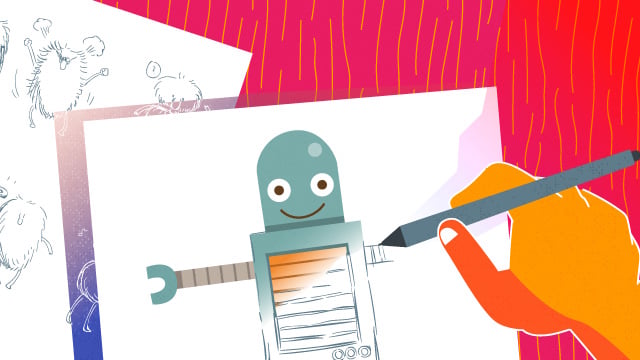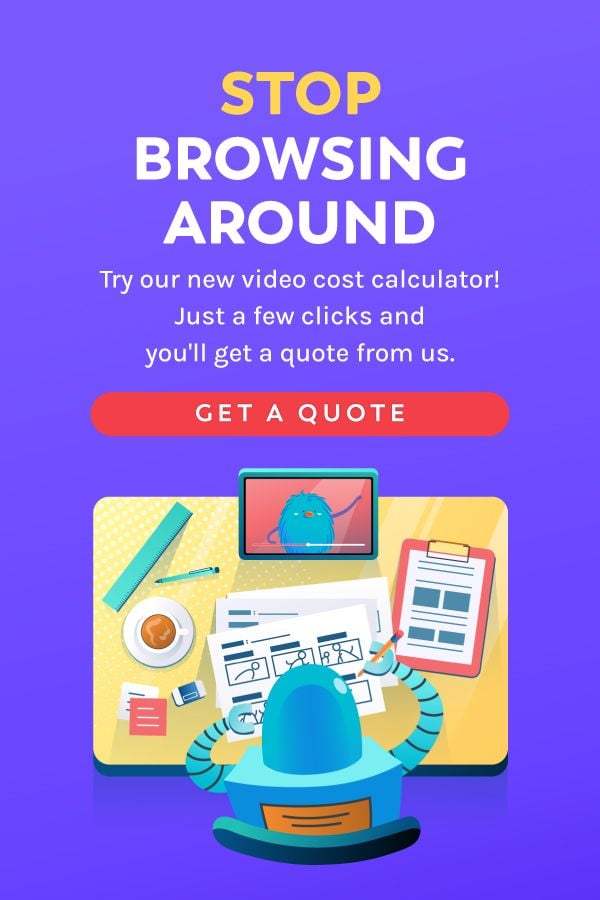Table of Contents ×
- 1 What Is a Storyboard?
- 2 Popular Types of Storyboards
- 3 Why Do You Need a Storyboard for Explainer Video Production?
- 4 How to Create a Killer Storyboard for Explainer Videos
- 4.1 1. Understand the Importance
- 4.2 2. Understand the Process
- 4.3 3. Determine Your Goals
- 4.4 4. Create a Script
- 4.5 5. Create a Blank Slide
- 4.6 6. Start Drawing
- 4.7 7. Add your Script
- 4.8 8. Break it Down Into Slides
- 4.9 9. Define Your Visual Style
- 4.10 10. Make a List of Graphics
- 4.11 11. Sketch Your Story
- 4.12 12. Add Text Descriptions or Animator Notes
- 4.13 13. Present and Modify
- 4.14 14. Focus on Technical Details
- 5 Wrapping Up: Create Your Storyboard Now
Do you know that at least 65% more information is retained more effectively through viewing images than through hearing information?
That is why video is seen as the marketing tool with the best ROI.
Two solid facts prove the video is essential to your marketing success. There are many more reasons why you should invest more in videos.
Are these enough motivation? But how do you do so while staying within your budget?
It’s actually pretty easy – thanks to online software and the excellent images our smartphones can capture nowadays.
But visual aspects don’t guarantee high-quality videos. The planning process determines the eventual impact on your audience.
This is why you need a storyboard for your video.
We’ll dive more into storyboard videos; what is it, why it is important, and how you can create a stunning one.
Let’s dive in!

What Is a Storyboard?
After the script for an explainer video is finalized, the next big step is to create an illustrated storyboard for the video.
It is an important step in the creative process because it will decide how your explainer will be delivered. It also enables you to see how your video will appear visually before it is animated.
Storyboards are organizers for your thoughts, but instead of using notes or bullet points, it uses visual sketches that could help you create a ‘draft’ for a video.
The purpose of making a storyboard is to help you pre-visualize how your video will look once it’s finished.
It helps you to gain insight into whether your video is informative enough, or has represented the details you want to be shown.
You can compare your storyboard with the script or video brief to determine whether it has fulfilled its purpose.
So, when you see your storyboard, you should be able to see if the story plot or sequences follow your expectations.
For video production, let’s put storyboards this way: they are the Marvel comics version of those Avengers movies you’ve watched many times.
Working with a good storyboard is necessary for communicating with the animator effectively. Every expert animator has their own revision policy when working from a storyboard.
Through good communication, you can reduce the chance of misunderstandings in the working process.
It also allows you to track your project and maintain reciprocal feedback, leading to faster production time for your video.
Popular Types of Storyboards
There are a bunch of types of storyboards used in explainer video production. It all depends on the way the storyboard artists work and the tools they use.
Here are three popular types of storyboards you need to know:
1. Traditional
Traditional storyboards are a series of sketches from ink or pencil created by storyboard artists under the direction of the production manager with a script as a guideline.
This type of storyboard is best used to create an initial draft in a creative team meeting.
The main benefit of sketching a storyboard for creative directors and storyboard artists is that they get to physically lay out scenes.
Whether they have them arranged on a wall or kept together in a binder, a traditional storyboard always comes in handy throughout the production process.
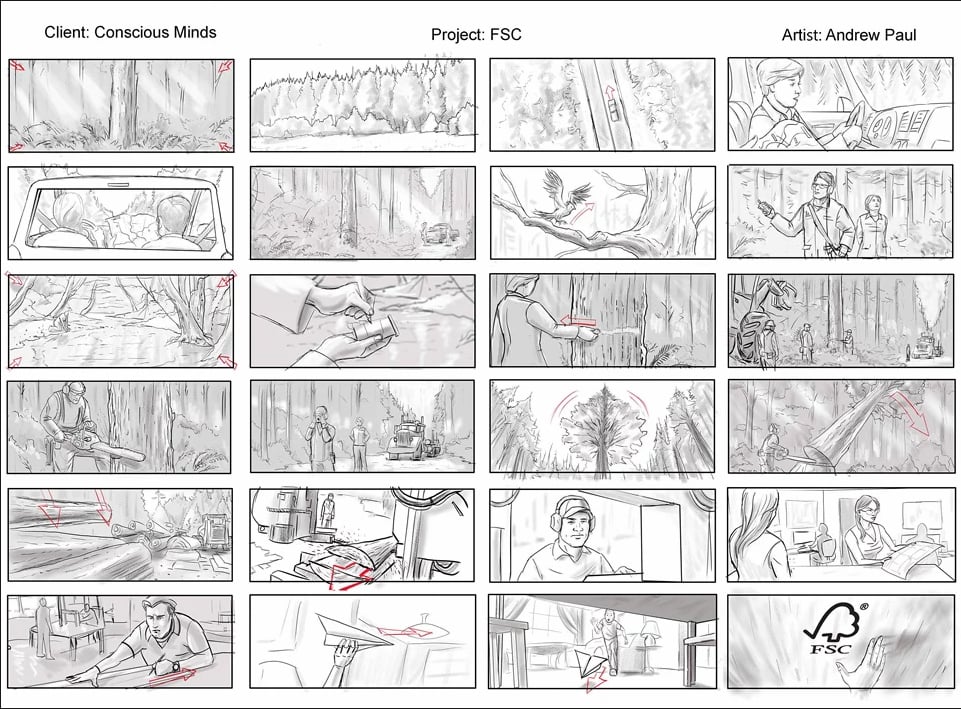
2. Thumbnail
Thumbnail storyboards are essentially rough sketches of traditional storyboards.
On top of that, thumbnail storyboards are typically drawn in a really small size – hence the name. A complete thumbnail storyboard usually takes no more than two sheets of paper (depending on the video duration).
The upside of drawing a thumbnail storyboard is that the artists can see the flow of their story in a page or two – thus ensuring a smooth flow between scenes.
Sometimes storyboard artists also use thumbnail storyboards as a draft before they make a more refined traditional storyboard.

3. Digital Storyboard
Digital storyboards are technology-infused methods of drawing scenes for your video.
As the name implies, digital storyboards are created using gadgets (computers, phones, tablets) in a video software suite that enables it like Adobe Illustrators, Adobe Photoshops, etc.
A static digital storyboard should look something like this (at least in its final stage):

There are several sub-types of digital storyboards:
Animatics
An animatic storyboard is the advanced application of storyboards where artists can animate their storyboards to a certain severity degree of motion.
Being a storyboard, the animation is of course in its most basic form – essentially jump cuts between scenes.
This is an example of animatics we made for our internal project.

Digimatics
Digimatics are, for lack of a better explanation, a digitally-made version of stop-motion videos.
The images are drawn in digital platforms and then they are strung together to create a sense of motion by putting them in a sequence.
Why Do You Need a Storyboard for Explainer Video Production?
Another question might pop into your head: “Why do I need to make a storyboard while I can improvise along the way?”
Let me try to answer that question from several different perspectives.
It Helps you Organize Your Ideas Visually
The most fundamental benefit of drawing a storyboard for your video projects is that you get to see your ideas being visualized instead of jumping in blindly toward the production stage.
While a script could be enough to guide you along the pre-production process, having a storyboard can minimize the risk of mid-production hiccups such as character revision or re-shoots of certain scenes.
Having your ideas visualized and organized in a storyboard can also help you see the flaws in the way you share your ideas or stories with your videos.
After all, a storyboard IS about telling stories.
It Uniforms the Visions in Your Team
Since videos are made by a team instead of one individual, the visualization in each team member’s brain might be different.
In an ideal video production cycle, there’s always a script that guides cinematographers, illustrators, voice actors, and animators to unite their visions of what the final video looks like – that’s what a storyboard does.
It Makes the Video Production Process Much Simpler
Once you have a storyboard, going into the video production stage is much simpler.
Your illustrators and animators have a guideline to do their job, and you have a tool to refer back to for revisions.
There won’t be more going back and forth about how a scene should be drawn or shot, how a character should be pictured, etc.
The storyboard can have the power to make your team into a well-oiled machine.
It Contributes to the Effectiveness of your Video
In storyboards, you’ll have several aspects of your videos that you wouldn’t have if you decide to only go with a script.
- Character designs
- Background objects
- Transitions
- Movements
While all of those things will only be sketches and arrows as guidelines, you will be able to see several issues way before you jump into the production stage.
Issues like characters looking too cartoony or out of place, background objects placements that are a little bit off, character movements that look awkward and other things that might impact your video negatively.
There are several other reasons why storyboarding is a no-brainer for anyone working in the video production industry.
It’s a Visual Note for Ideas
Another reason why your storyboards are a no-brainer for anyone working in the video creation industry.
By sketching down your idea into a storyboard, you can easily revisit and re-use that same idea for your future projects.

How to Create a Killer Storyboard for Explainer Videos
There is no rigid, one-size-fits-all method for creating a stunning storyboard for explainer videos.
But, you can note some essential steps you should follow to make sure that your storyboard can help your next production process goes smoothly.
1. Understand the Importance
Don’t simply draw a few pictures and think you’re helping your business.
Storyboards for videos aren’t only to help a production team create your videos. This is where you share your vision and see whether your videos will work.
If they don’t impact the people in your boardroom they probably won’t impact your audience.
This means storyboarding for a video can save you unnecessary production costs.
It’s also how you help your teams to work harmoniously. A detailed storyboard incorporates everyone’s ideas, shows production members what to do, and ensures a smooth process so you can stick to marketing timelines.
Once again this can save you time and money.
The time you take with your video storyboard is a long-term investment.
2. Understand the Process
Realize from the start that not everyone will like your storyboard. See it as a working document that your entire team has the right to change.
Only when the majority is happy is it wise to move ahead with production? The discussions and changes prevent future problems.
3. Determine Your Goals
Do you know what you want to say? Yes, you can communicate more with a video than using a wall of text. But that doesn’t mean you can share all the details of your business in one video. Get focused.
Message
You and your team must brainstorm together and find a specific message for the video. This message must be told in a graphic way or through a story.
If you’re simply reciting facts you’re wasting your video because no one will watch it. Think about interesting scenes that will communicate your message.
Audience
Marketing is about matching your offer to people’s needs. Do you know who your target audience is and what they’re looking for?
Type of Video
Knowing your message and the audience will help you pick the right video type. Do you need live footage regarding your products or can you share your message with a whiteboard explainer video?
Also, decide where you’ll show the video. A video on your blog may be longer than one featured on Facebook.
Time and Timeline
Yes, people love watching videos but they have limited attention spans.
Studies show people watch marketing videos whether they’re 30 seconds long or a full two minutes. But any time longer than this and you’ll start losing viewers.
Remember, every second of your video will cost you something. The faster you can share your message the less you’ll pay for the video.
Budget
Your entire project is determined by your budget. Luckily creating a video is versatile. Cut costs in one area to help realize a goal elsewhere.
Hiring a voice artist and using animation can be more affordable than hiring actors and you’ll still reach your initial goal.
4. Create a Script
What do you want to say? Now use this to formulate a catchy video script.
You already have the main points after brainstorming. Add them together in a story that makes sense. Write the necessary dialogue.
Can you say what’s important in the minimum number of words? Videos aren’t about saying a lot. It’s about showing your audience instead of telling them.
For marketing videos, it’s wise to add a call to action at the end.
5. Create a Blank Slide
All the preparation is complete. Now we start to create the storyboard itself.
The first step you need to do to create a storyboard is dividing your workspace (e.g a sheet of paper or a digital canvas) into several squares.
These squares will be your frames for each scene in your video.
In each square, you will draw a different scene one after another.
How you do it is entirely up to you – whether you want to sketch with a pencil on a piece of paper or create it digitally on a computer.
Don’t forget to leave bits of white spaces just in case you need to add pointers and text descriptions to help explain your storyboard to others who are working on the video with you.
6. Start Drawing
Now it’s time to discover how your message will be shown. And it’s possible even if you’re new at this and not an artist.
Some definitions to help you understand the process:
- Shots: This is a certain scene or clip in the video. It can be recorded or an animated image.
- Cuts: These are the ends of all shots where you leave your audience with certain messages and entice them to keep watching.
- Storyboard template: Create pictures of your planned shots on templates. Draw a thumbnail of each shot and add the script and notes underneath.
- Shot list: A shot list tells a videographer what shots are needed and describes them in detail.
Not sure you can draw thumbnails? Simply draw stick figures or use storyboarding tools online. You don’t have to use color, though it can help add some realism.
Make it easy for the production team to grasp your idea by adding enough detail:
- What time of day do scenes take place?
- What location are the characters in?
- Where are the characters in relation to each other? You must think from a 3D perspective.
- Are there any props needed?
- Where do you need animated text?
- Create a shot list so your videographer knows exactly what’s expected.
Yours drawn or created thumbnails can then be placed on large boards to present to others.
7. Add your Script
Below each scene inserts the lines from your video script as a cue for the voice actor and a guideline for the animators so they can animate each scene accurately.
The best way to create a storyboard is to imagine it as a comic book.
Another person who reads it (e.g co-worker and client) can get a sense of what’s happening in the scene without you having to explain anything.
8. Break it Down Into Slides
The best practice for making videos, especially for marketing purposes, is to trim them down as short as possible.
Our mini-research told us that the most effective duration for an explainer video is between 1 – 2 minutes. Any longer than that, your viewer retention rate will start dropping off.
In order to do that, once you have a bunch of sketches arranged in a way that makes sense, try taking another look at them and see if you can re-sequence them to be better.
Once you’re done with that, try to discard as many scenes as possible without removing valuable information from slides.
To help you save time, you can just use stick figures – then when everything feels in place and coherent replace them with actual characters and objects.
Pro tip: Mark your scenes with numbers in order to not get them mixed up or misplaced during the production stage.
9. Define Your Visual Style
The next step is defining your visual style. Are you going for the cartoony look or a more realistic ambiance?
Your choice here might affect the way you tell your story entirely.
For example, with cartoon style, you can practically tell your story in any way you want. Imagination’s the limit – since cartoons don’t have to make sense.
Create your characters
Once you’ve decided on the visual style, you can start designing your character accordingly. It’s obvious that in order to tell a story, you need a character that fits in well.
One way to do this is to ask the basic questions a scriptwriter always asks, such as:
- Who is your character?
- What do they want?
- What do they do to get what they want?
- What do they achieve in the end?
10. Make a List of Graphics
Create a list of graphics containing characters, objects, and backgrounds that you’re going to use in your video.
These graphics are naturally just sketches since you’re still in the storyboarding stage.
Adjust the number of graphics you create according to the number of characters and scenes that you plan on adding to your video.
Having decided on your visual style in the previous step, you should already have a clear image in your head about how each character and object will look like.
11. Sketch Your Story
Once you’ve decided on your style and prepared a graphics or shot list to use in your video, now it’s time to create a sketch for your video.
Sketching out all of your stories can help you feel the flow of the video.
The graphics that you prepared in the previous step should help you sketch much faster, especially with a digital storyboard since you can just copy and paste the graphics into the storyboard.
12. Add Text Descriptions or Animator Notes
The icing on the cake for your storyboard is descriptions and footnotes to guide the creative team such as animators, graphic designers, and voice actors.
These notes are especially important when you work with a large team consisting of different personalities.
Pro tip: During the pre-production and mid-production stage, be sure to clearly communicate with your team if they have any feedback or questions regarding the video. They are the ones working first-hand with the production process – they know the best practices.
13. Present and Modify
There you have it. Your first draft!
Your first draft will rarely be your last. You need to discuss your video storyboard with the entire team. Yes, the entire team.
Your marketing team must agree with how you present the facts. Your production team must tell you whether what you suggest is possible.
They can make suggestions and it’s your responsibility to incorporate the best ones into the final product.
Pro Tip: Use the backs of your boards to write down everyone’s opinions so you don’t forget anything.
14. Focus on Technical Details
As mentioned, storyboarding for a video is vital to marketing success. If you don’t incorporate technical details from the start your team can’t create what you envision.
Here’s what they need from you:
- Use 4:3 or 16:9 thumbnail aspect ratios so you can see whether all your elements (characters, text, and background) will really fit into the screen.
- What camera angle do you want? Show when you need close-ups or tracking shots. These may require unique equipment.
- Do you want special effects? Make sure your team can handle it or it may require hiring professionals.
Wrapping Up: Create Your Storyboard Now
All in all, storyboards help a lot with your video production process.
It doesn’t matter whether it’s a simple, professional-looking animated explainer video or a live-action movie – even Hollywood directors still use storyboards to pitch their stories to studios.
Every decision you make with the storyboard for your video impacts your production team, your timeline, and eventually your audience.
Use it as motivation to keep on sharpening your skills so your videos will improve over time.
However, not everyone has the time to sketch their ideas into a visual storyboard. That’s where we could help you.
Here at Breadnbeyond, we are a team of creative and experienced visual creators. Not only can we help you draw your storyboard, but we could also bring it to life in the form of animated explainer videos.
You can also look for a white-label partnership animation.
Check out our packages and book your free consultation by clicking the banner below: