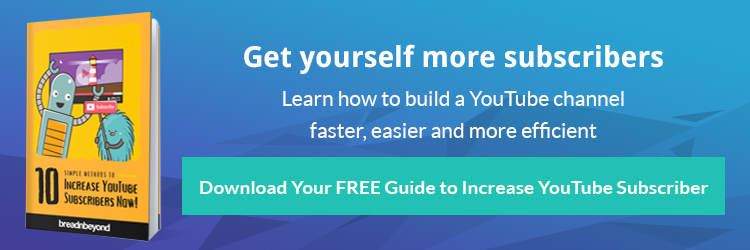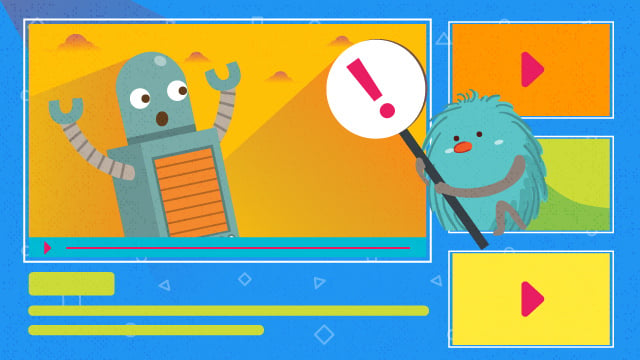
We don’t have to be proficient at making YouTube videos to know that a good thumbnail can make or break your content.
Over time, we often took this for granted and started making images that had nothing to do with their content. As long as it can bring us tons of views, what’s more important than that?
This is how clickbait (or linkbait) was invented.
What does clickbait mean on YouTube? The main purpose of such an image is to make YouTube visitors click on a post.
Although it is one of those things that will generate more video views and visits to a channel, people became irritated due to false advertising. Clickbait YouTube thumbnail works well even today.
But I noticed that more and more serious YouTubers are stopping using this strategy as it can hurt their channel in the long run. Mostly those questionable channels with stolen videos that are still holding onto outdated tactics continue to rely on clickbait.
Points to Consider Before You Make a Clickbait Thumbnail on YouTube
I wonder if anyone is even a fan of a video with a thumbnail that screams for attention but fails to deliver substance. Clickbait thumbnails on YouTube have become somewhat of a double-edged sword.
So here are some points to consider before anyone decides to go with that path.
-
Clickbait is not prohibited by YouTube
According to YouTube’s site, there is no reason why you can’t create clickbait YouTube thumbnails for your videos. While the platform does not support them, it will not penalize your account if you add such thumbnails to your videos. Still, most users, including me, find them annoying.
-
YouTube and Google are connected
Since Google has bought out YouTube, we can see many more YouTube videos in top positions in a Google search. So by creating a clickbait thumbnail users will see it on both YouTube and Google (if you manage to rank high enough that is).
-
Clickbait is not a long-term solution
Whether it’s a misleading title or image, clickbait is an easy way to get people to watch content. Unfortunately, even if they watch the whole video, they are less likely to subscribe to your channel. In fact, after a long period of time, clickbait may become annoying for loyal subscribers even if they tolerated them at first. It all depends on how far you take it.
-
People who come through clickbait are less social
Again, this has to do with the fact that these images are annoying. People simply don’t wish to share, comment, or link to stories and news that are based on clickbait. Furthermore, such content is much more likely to get a negative response and dislike on YouTube – something that can send a bad signal to search engines.
-
They are bad for building a brand
Clickbait is often based on a lie. As such, it shouldn’t be used to create first contact with potential clients. Even though we may persuade some people to subscribe to our channel and even drive traffic back to our blog, one day, it will come back to haunt us. What I mean here is trust is the currency of online content, and once it’s broken by deceptive tactics, rebuilding it becomes an uphill battle.
-
Clickbait is best for short-term revenue
Regardless of all their drawbacks, clickbait does one thing right – it brings views. Given that the total number of views affects your ad revenue, there will always be people who are willing to build their channel in such a manner. Especially in this crowded YouTube landscape, what’s better than tons of views in a short period of time?
How do I create clickbait?
We’ve been talking about those overdramatic and annoying thumbnails. But, not all “clickbait” thumbnails resort to such tactics.
I’ve seen popular YouTubers using interesting thumbnails without resorting to exaggerated or misleading tactics.
So what they do is create thumbnails that are visually appealing and intriguing to draw viewers in without highlighting the sensationalism or false promises.
And this is what I want to break down to you.
Keep in mind that some of these tricks work both for clickbait and regular thumbnails.
After encountering countless thumbnails, I’ve gathered the answers for anyone wondering about “How to create clickbait thumbnails,” “How to make an effective clickbait thumbnail,” and “How to utilize clickbait on YouTube.”
1. High-definition images are a necessity
Even though clickbait is meant to manipulate human emotions and make an audience curious, let’s not forget the basics.
YouTube thumbnails should be at least 1280 pixels x 720 pixels. A higher resolution is better, and it will lead to a better conversion rate.
High-definition images are also important for clickbait as they make your message more visible.
In other words, if we don’t manage to provide a good enough resolution, visitors will not take the bait as they won’t be able to see certain elements of the thumbnail.
Here is an example of clickbait in high-res:
Notice that in this case both the thumbnail and quality of the video are really high. Furthermore, the whole video is pretty high-quality in terms of content.
As we can see from the example, even though a person uses clickbait in their thumbnail, the video is very useful: ensuring that visitors are not disappointed.
2. Good balance of Color and Brightness
The next thing on our list is achieving a balance between different elements.
The art style is very important for thumbnails. It is the rarely mentioned factor that has a subconscious impact on viewers. Even though this isn’t necessarily seen as part of a clickbait image, it is a good way of promoting a video regardless of thumbnail type:
A video creator can benefit from keeping color psychology in mind when choosing photos. Using the right colors will induce certain emotions in your audience, allowing you to create a positive impression of your video even before it’s clicked on.
3. Intriguing Text
The text we use as the headline may be the most important part of clickbait.
A lot of YouTubers use it to successfully build and maintain a brand.
Text on the thumbnail should create drama and instigate curiosity. But at the same time, it is very important to try and uphold your promise; if we’re creating titles that are really misleading, it will backfire sooner rather than later.
The title needs to be provocative enough so that people click on it but at the same time it shouldn’t present us in a bad light.
4. Using Emotions
Besides interesting text, emotions are another big reason why people click on a video.
By using emotional thumbnails, we are creating a response and need for a person to watch our content. Viewers are simply not interested in things that don’t pique their curiosity or cause some sort of an uproar.
Whether we’re talking about positives or negatives, there has to be some underlying topic that will persuade a YouTube user to give your video a chance.
I have a more comprehensive guide for anyone looking for attention-grabbing YouTube thumbnail how-tos.
The Future of YouTube Clickbait
Unfortunately, overdone clickbait has left the scene. And more subtle clickbait is becoming more and more common.
Whether we’re talking about a scientific website or an entertaining YouTube channel, this seems to be a method that most content creators are using nowadays.
As I said before, clickbait doesn’t necessarily have to have negative implications if you use it correctly.
When we can still provide what the viewer is going to see in the video, no matter how intriguing the thumbnail is, that means we’re maintaining transparency and delivering on the viewer’s expectations.
Bonus Tools
There are thumbnail tools that you can definitely use to help you create intriguing thumbnails to get more views without annoying anyone.
Thumbnail Grabber
This is my go-to because it’s quick and hassle-free. Open your favorite search engine and type “Get Youtube Thumbnail”, this tool by far is the easiest tool you can use to grab thumbnails from videos.
How to use it? This tool allows us to download our video’s current thumbnail. After downloading it, we can edit it, add text, and then upload it again. We can also use it to collect and analyze other YouTube channels’ thumbnails.
Canva
If I need a more customized YouTube thumbnail, Canva is my favorite place to go.
How to use it? This tool helps to create a YouTube thumbnail quickly. It is very helpful if we’re in a hurry and don’t have a mainstream photo editor installed (aka Adobe Photoshop). Canva offers a quick and easy way to generate YouTube thumbnails. They even created filters just for this purpose.
Conclusion
If anyone needs YouTube optimization, especially YouTube clickbait thumbnails to reach more viewers, my team and I are ready to help. Click the banner below!